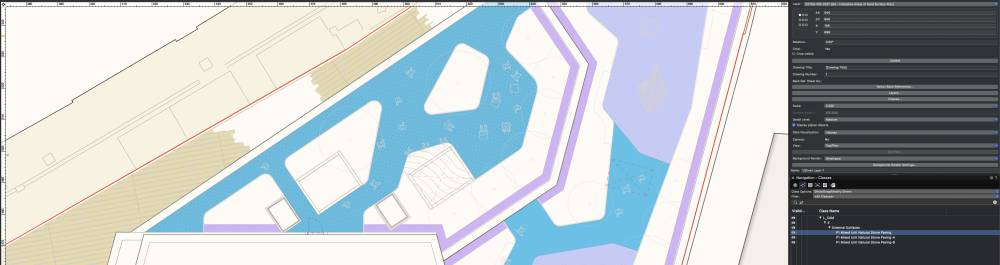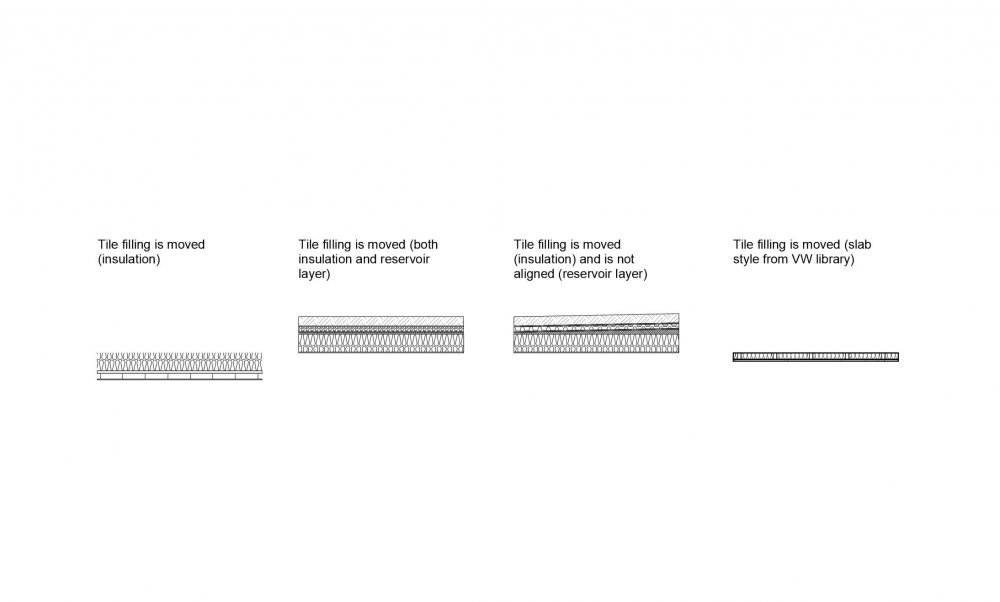Search the Community
Showing results for tags 'tile fill'.
-
I have a tile on a viewport. Within the tile there are 2 classes P1-A and P1-B and the whole tile is in P1 Class. Everything is fine within the viewport except when I change change the colours of P1-A, P1-B. P1 is in Blue and P1-B is in violet. I can see the colour's changing everywhere except where we have the tile. Previously this was fine. But today we are facing problems despite not changing anything. Any possible solutions? We have a Base file for drafting and the sheets are generated in a separate VW file exclusively for sheets. I tried using Data visualisation but that isn't applying as well.
-
- tile fill
- datavisualization
-
(and 1 more)
Tagged with:
-
Hello, I have some problems with Tile fills in my slabs. I tried to create own Tile fillings for my slabs, but they all fail in sections. As I noticed even built-in Tile fills do not work properly - they are moved, not aligned etc. I tried many combinations of settings, but still either I am missing something or it just does not work. Picture and file in attachment. Slab test.vwx
-
Good morning all, I having a few issues with the tile file. Managed to create my own tile within the resource manager and apply them to a simple object. The first issue is once it is applied, the fill seems to flicker, fade, disappear o only partly show when I zoom in and out of the drawing, both in design layer and sheet layer. Second issue is that when I publish the sheet, the tile fill only partly shows on the PDF (see image attached, you can see the tile file on the left elevation but not on the right section). I have tried rasterizing and lowering the DPI count the PDF when publishing and changing the VWs settings the best compatibility. Im using VW 2018 Architecture, Windows 10 pro 64 bit on a HP 250 G6 Notebook PC. Thank you 209.010-Proposed Bathroom Specification -Princes Sq. .pdf