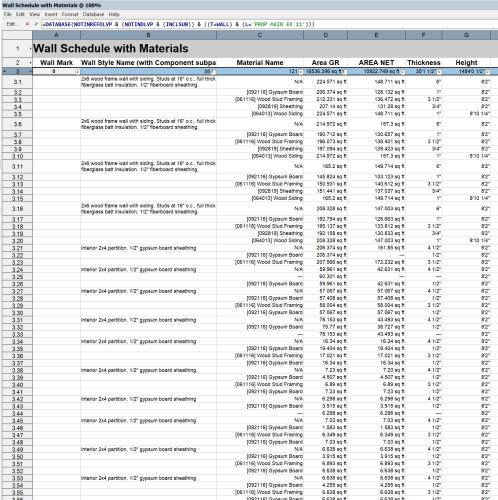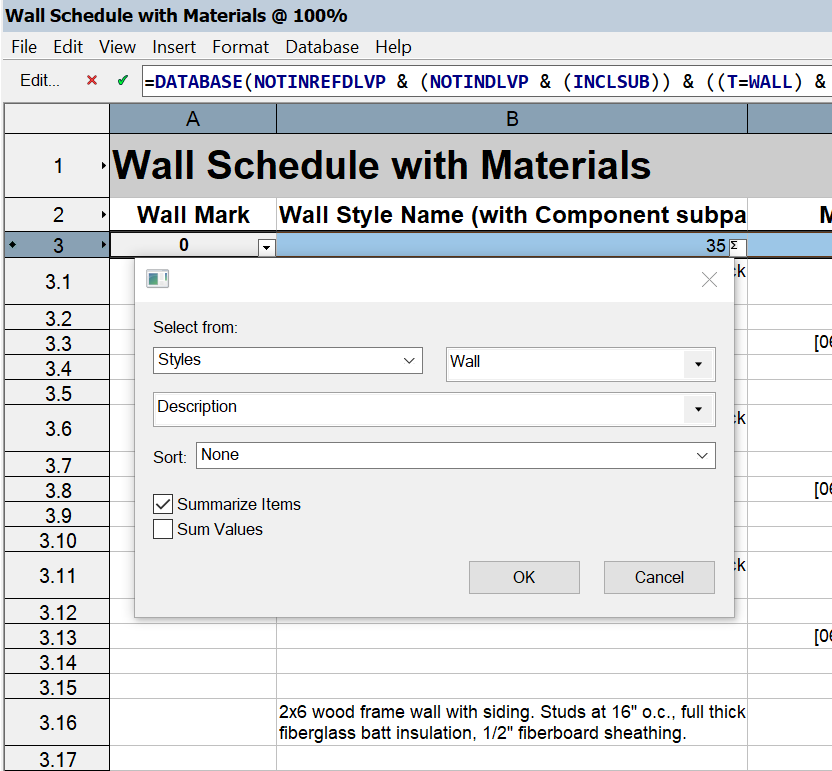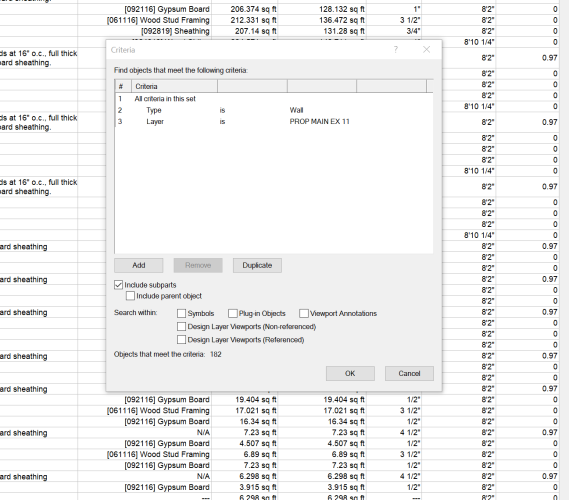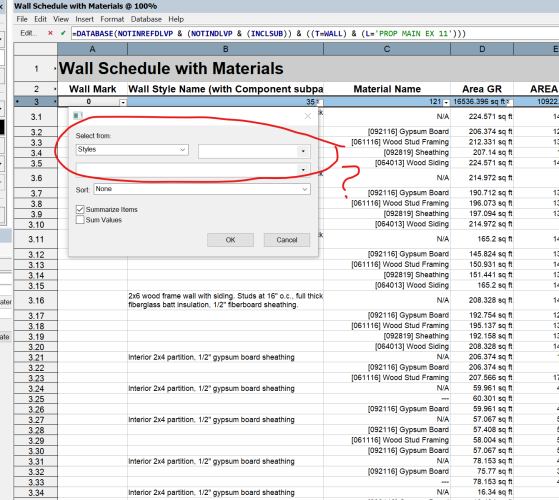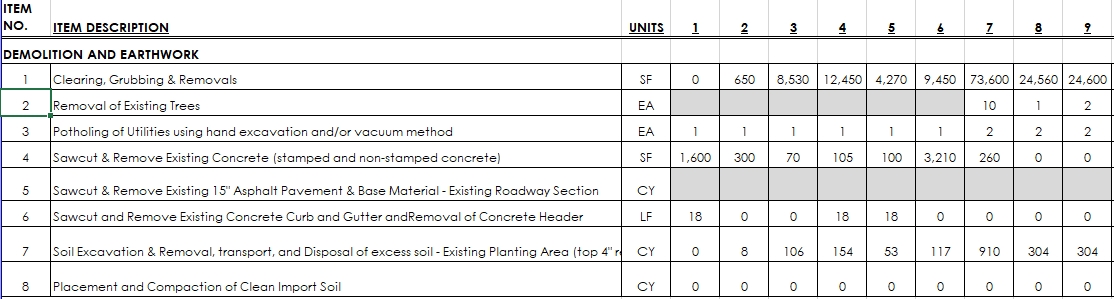Search the Community
Showing results for tags 'take-offs'.
-
How do I summarize the wall styles in this chart? The sf of the individual components is exactly what I want, and I kind of got here by luck. I have "summarize" checked off, but it makes no difference. I wouldn't mind having each wall labelled but don't really need that, nor do I want a huge chart that won't fit on a sheet of paper. The 2nd clip shows the Wall Style name selection choices. When I return to that box, it is "empty" as seen on the bottom clip, and I re-enter the selections again even though it makes no dif. thanks for any help!
- 2 replies
-
- wall schedule
- materials reports
-
(and 2 more)
Tagged with:
-
Hello, I am currently working in VW Architect 2021, and I am designing a two story residence. I would like to capture the space/room/dimensions and have that data reflected/incorporated into a VW worksheet so I can produce accurate estimations and material take offs. Any assistance that you can provide in this matter is greatly appreciated. Thanks, Ryan Russell
-
We are often tasked with quantifying elements in our drawings and dividing these quantities up along different sections of the design. To provide an example, the following screenshot shows an excel spreadsheet being used to track quantities across 9 medians in this case. Each row is a separate line item that we need to provide quantities for and each column to the right, a separate median. Also note that each row is potentially a different unit. It would be great if Vectorworks' worksheets had the capability to do something similar using database headers. I know it is possible by writing individual formulas in cells of a spreadsheet, but that gets cumbersome and potentially creates errors as classes modify and things shift throughout a project. Its a lot to keep track of. I also know that this could be managed by a record with separate fields for each of the medians' quantities, but again, that would have to updated each time the drawing shape changes since there is no way to link a shapes properties (i.e. area, volume, length, etc.) to a record value. We can easily separate quantities using design layers, polygon location references, records, etc, so what I am imagining is a general database header formula...L='Demo' in this example. Then in columns I could use the =C formula to summarize rows based on classes (essentially the line items from the example) above, Use the formula =AREA(LOC='MEDIAN 1'), =AREA(LOC='MEDIAN 2'), =AREA(LOC='MEDIAN 3'), etc. for all of the columns calculating quantities. I don't really have a great way of separating the units (=area, =length, =volume, etc.) though, so I would have to create a database header for each different quantity (which can screw up the order)