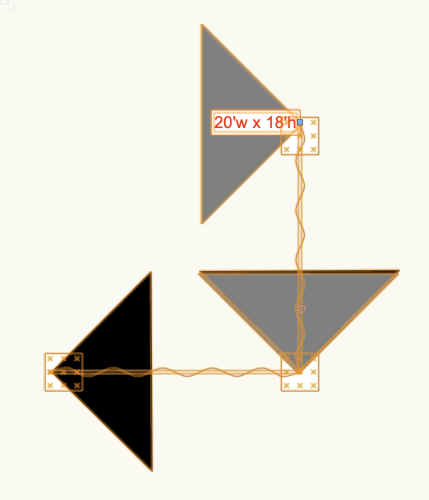Search the Community
Showing results for tags 'soft goods'.
-
Soft Goods tool is inserting unwanted triangles on pipe and drape
duesj posted a question in Troubleshooting
For some reason the drape tool is including large triangles at each upright. I tried opening a new drawing and pasting that drape in my working file but it returned the triangles once again. Any ideas on how to fix this? -
Occasionally after inserting a pipe & drape run using the soft goods tool, the actual drape line (but not the base plates) turns red. Its not a class issue as everything checks out on that end. I have had similar issues with the truss tool and odd lengths, but there is a checkbox at the bottom of the OIP called "highlight" that when unchecked returns the truss to its class assigned color. I am assuming that my P&D issuer may be similar but don't see any options in the OIP to fix it. Has anyone found a way to fix this?
-
In a similar fashion to the way SP1 broke the truss tool for many people until a user preferences/folder delete/reset, it seems the softgoods tool has become the latest victim in SP2. The same fix for the truss tool worked for soft goods. FYI.
-
It would be great if the Soft Goods Tool Set could calculate the total weight value of the drape based on a standard of measurement for drape/fabric. For example Rose Brand shows their weights as lbs or oz per linear yard (US) obviously it should also work similarly with meters. It would be wonderful if the tool could take information such as that and convert it to the proper total weight/lbs per foot. Based on the total square footage of drape. Currently I have to take the ((L X W) / 13.5) x lbs per linear yard to obtain the total weight and update the field anytime a drape adjustment get's made. EDITED TO ADD: The 13.5 comes from dividing the width (in inches) of the spec Rose Brand fabric (54"). So (54 / 12) * 3 = sq feet per linear yard. If the spec fabric on which the weight is based is a different size. Say 60", it would be (60 /12) * 3 = 15. So 15 would replace 13.5 in the above equation.
-
- 1
-

-
- spotlight
- soft goods
-
(and 1 more)
Tagged with:
-
Hello, I have used the Soft Goods tool to make curtains. I want to change the color of the curtains from standard black to a pearlescent fabric texture that I have created as new Rendtrworks texture. No matter what I do, the curtains will not take the texture and remain black. I have tried everything I can think of in the OIP, Attributes and Class. What should I do? Thanks!