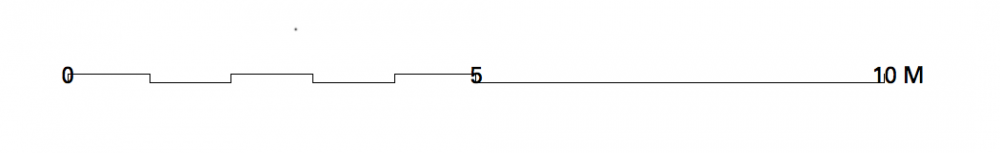Search the Community
Showing results for tags 'scale bar'.
-
Hi, I just upgraded to Vectorworks Architecture 2019, and for some reason when I add a scale bar the numbers don't show up. I tried this in an existing file, mucked around with class & layer visibilities to no avail. I also created a blank file and added a scale bar, and had the same problem there. Is this a 2019 bug? Has anyone else encountered this issue?
-
When I insert a Scale Bar, normally the text sits above the bar, but recently it has been overlapping with the bar itself whenever the "Printed Height" is set to a value less than 5. I can't see any settings to change the position of the text. What am I missing? (VW Architect 2018, Mac OS 10.13.5)
-
So I've created a template title block for us to use in the office. Ive set up its size, our logo and all the other bits and it works fine. However....theres always a however right....I want to be able to have the option of changing the scale bar to suit the drawing that is on the sheet. My template drawing that I request people start with has a sheet already set up that they can duplicate (so it takes all the info with it) but the scale bar on this sheet is say 1:50 but the new sheet might be 1:100 - how best to do this? Is it just a case of creating multiple title blocks in my resource browser and replacing them (using the 'replace' in OIP) when required? I feel I will have lots of title templates, which is fine but want to check before I start creating them all. I hope this makes sense and apologies if the question has already been asked (I did try and search the forums.)