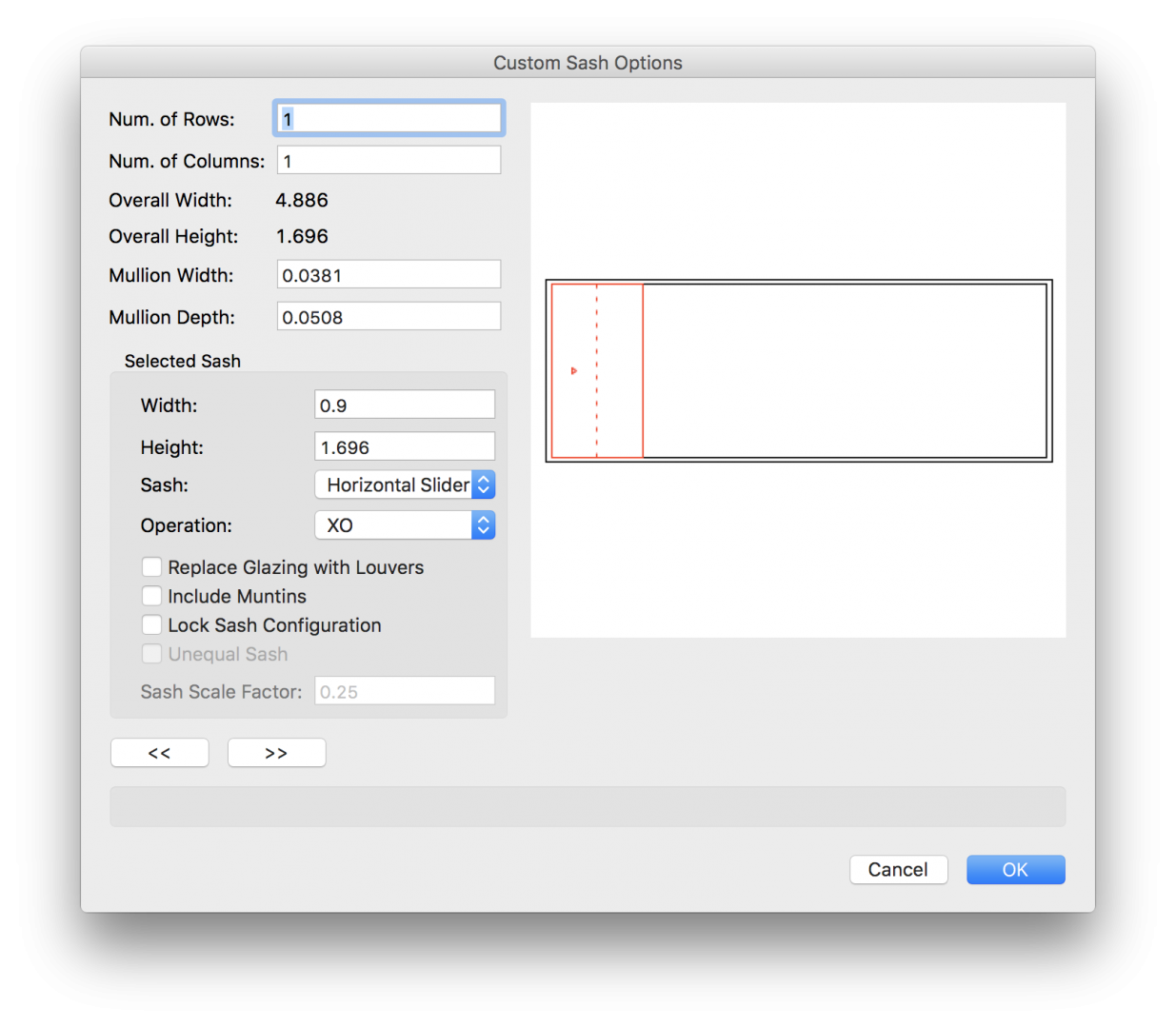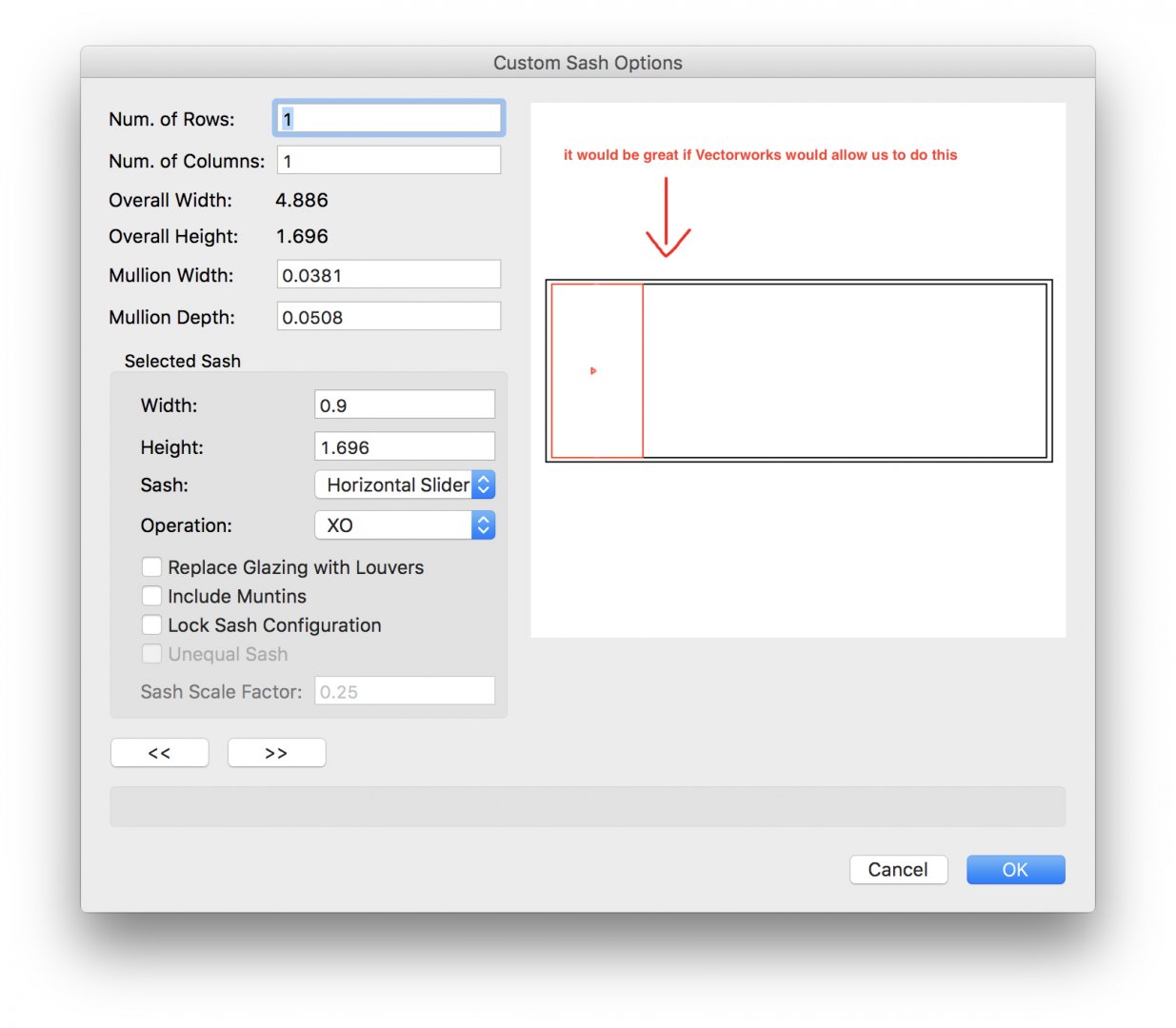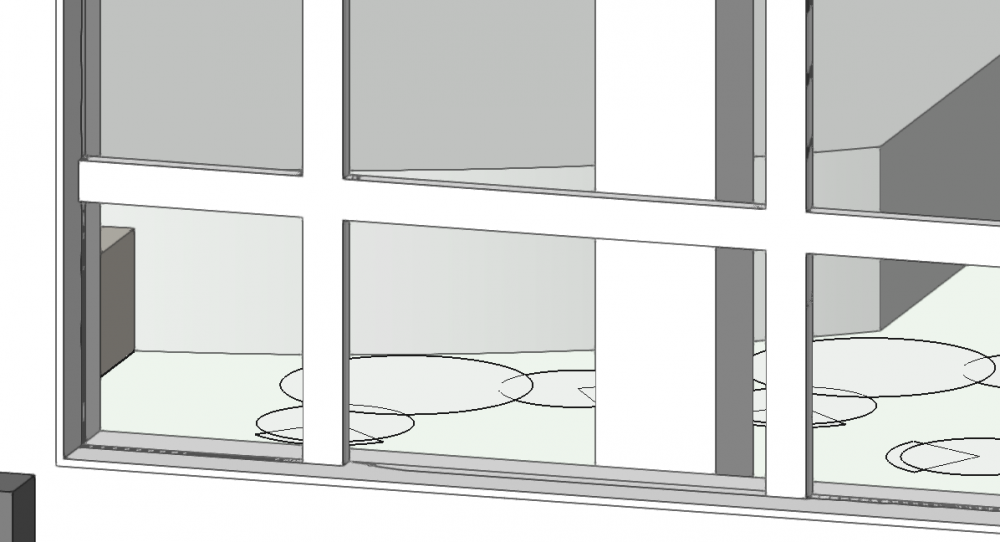Search the Community
Showing results for tags 'sash'.
-
Custom Sash Horizontal Slider Window or Door
martinfdc posted a question in Wishlist - Feature and Content Requests
Hi, I think it would be amazing if Vectorworks would let us create a window that has a shorter sliding window over a larger window. This is a very common type of case... But currently there is now way of creating this parametrically. I attach two images. Number 1 is the closest we can get to using the window tool in Vectorworks. Image 2 is the type of window I wish Vectorworks could be capable of making parametrically (photoshopped image). Hope it gets implemented soon! p.s. If this could be implemented to the door tool that would be even better! -
How do I get a 4" wide sash around the perimeter of of window opening using the custom sash options? When I try to add it, I get 4" sash between every muntin. I made the muntins 4" wide to simulate the sash pattern in between and thats not right either. Also when I try making the jamb 4" wide, to simulate a 4" sash all around, it does not sit in the 12" thick wall properly. This is an existing location with a wood sash pattern, but should I just simulate it with the CURTAIN WALL TOOL instead? Thanks Judy d
- 4 replies
-
- window
- custom sash options
-
(and 2 more)
Tagged with:
-
Really like the windows (and doors) tool in VW. A real time saving tool and well worth spending a bit of time to set up window styles. Brilliant to be able to quickly place basic windows and then add more detail as project develops. The representation and control of sash windows is very good, but a couple of a couple of questions: 1) Anyone know of a simple way to show the 'boxes' for sash weights to more accurately represent the windows? 2) Splay wall: I need chamfered opening to walls vertically. Unfortunately it splays the sill (or cill) too, which needs to be flat. Don't think I've ever seen a sloping window sill.. Any suggestions appreciated.
-
Im on VW 2016. I've imported a drawing that has window objects that i can drag into and attach to walls drawn in VW. My problem is that all of these windows have cutom options in which each one of the objects has custom sash options. Specifically, "Replace Glazing with Louvers" is checked for each pane. I'm wondering if there is a way to globally uncheck this box and essentially turn all of my "louvers" back into windows. I'm currently going through each and unchecking this manually for each pane within the ribbon window. This is one of those instances when i've been mindlessly plugging along for a while thinking "there HAS to be an easier way to do this." ... so... is there?
- 3 replies
-
- custom sash options
- window
-
(and 4 more)
Tagged with: