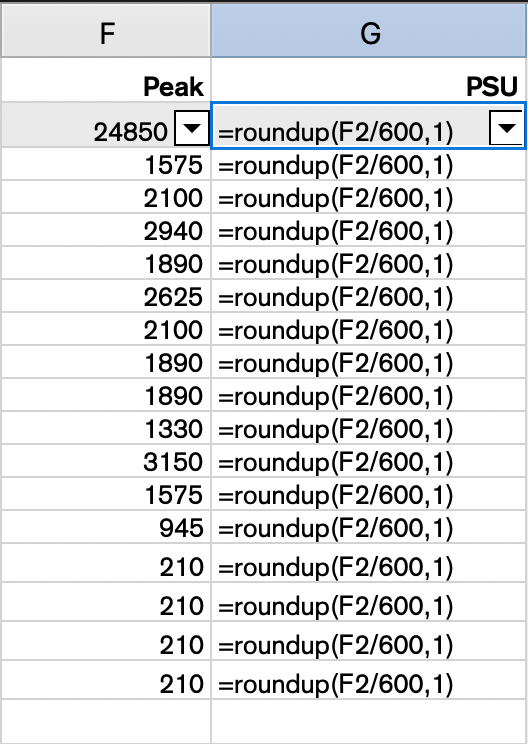Search the Community
Showing results for tags 'roundup'.
-
Hi I have a column with decimal values representing power consumption, in watts. In the next column I would like to know how many of my 600w power supply units I have to allocate. So I need to round up, but I cannot seem to make it work, it just writes out the formula indicating that something is not right. =ROUND(F2/600, 1) works , but rounds anything under 600 to zero. the worksheet function is documented as follows: roundup(number, digits) Rounds the specified number up to a specified number of decimal digits. =roundup(2.345, 2) returns 2.35 If I use the formula from the example, I get the same result, it just writes out the formula Any ideas? Cheers F
-
Trying to get a schedule to show the width of my glazing just for pricing purposes, so I want to round things off to the nearest 10mm. Currently, the schedule (set as a database) is pulling from the windoor objects and I have set 'user2' to the 'overall width'. I can add 'ROUND' or 'INT' but that just makes the numbers all appear as 50mm which is not even in the same ball park - do the functions not work with numbers pulled from objects. =('WinDoor 6.0'.'__User2') =ROUND('WinDoor 6.0'.'__User2') Thanks.