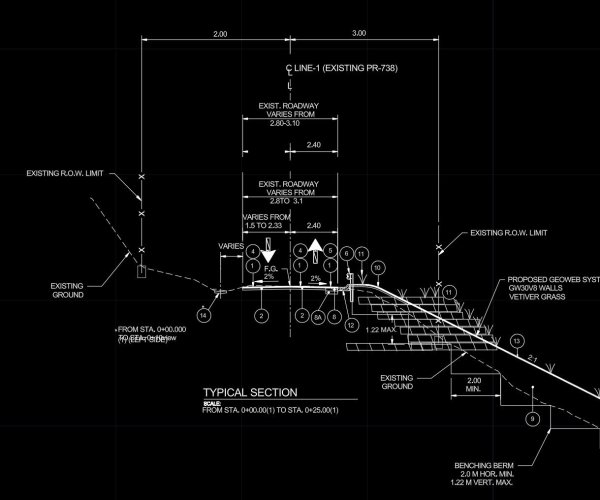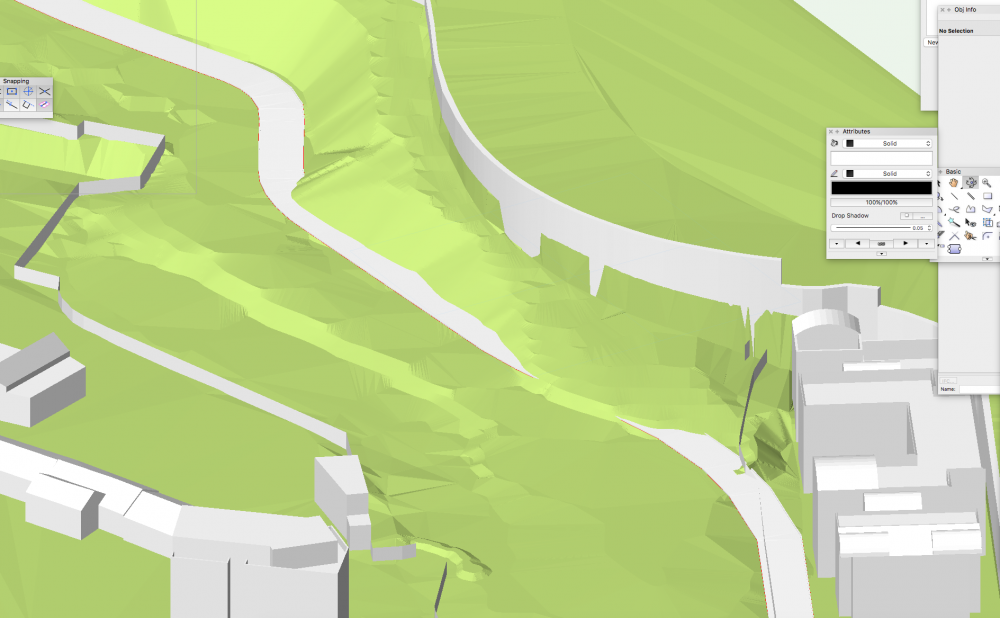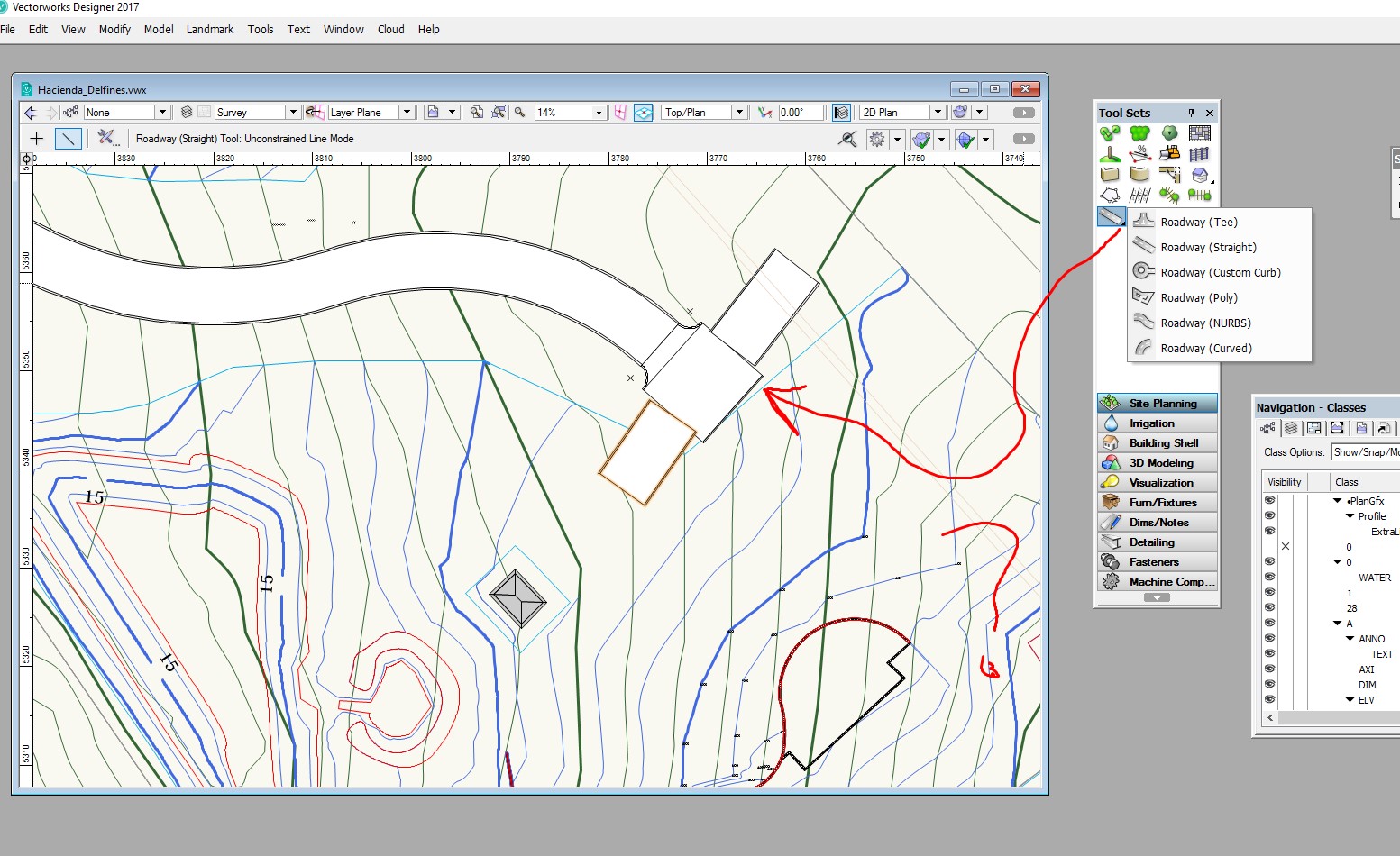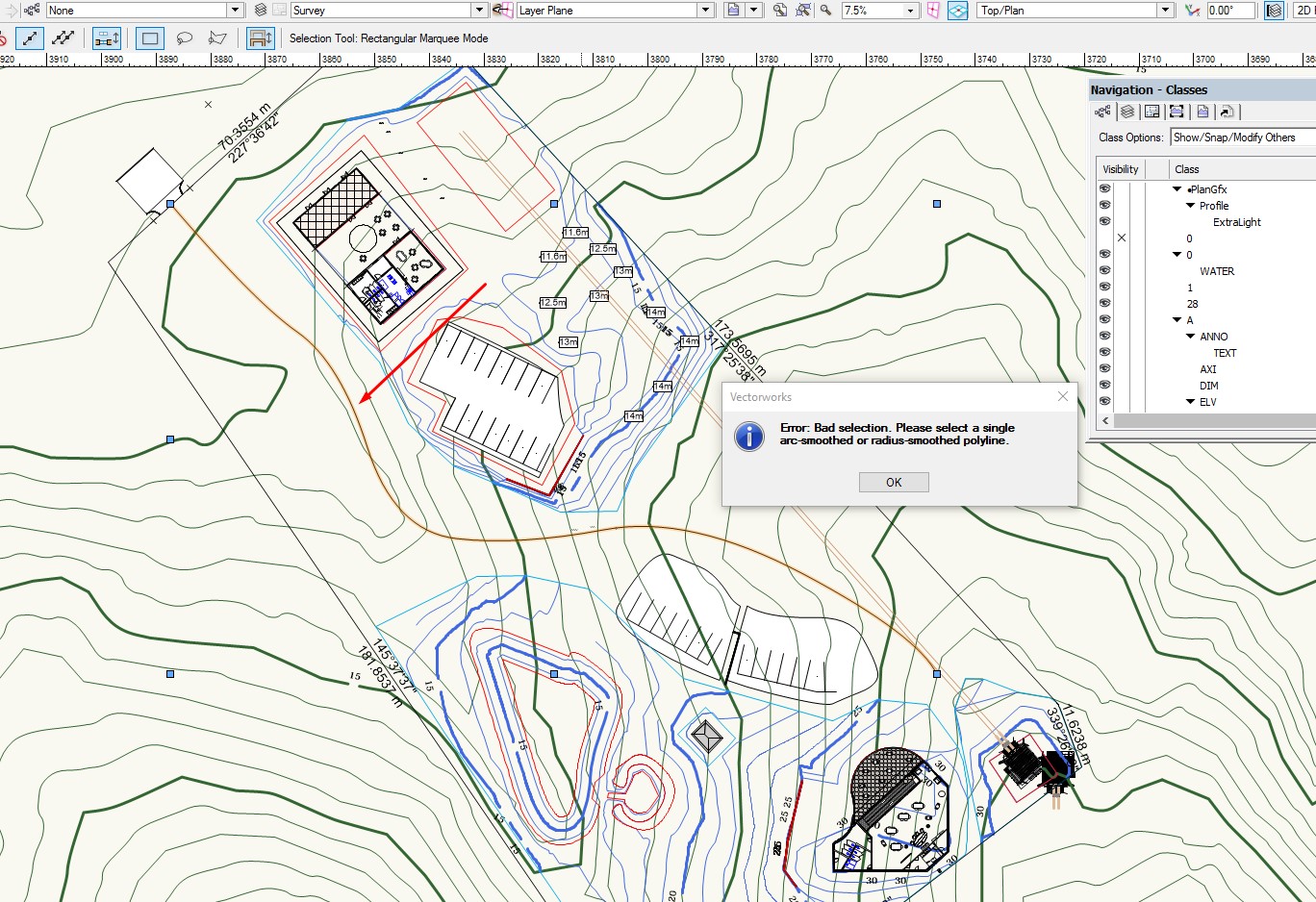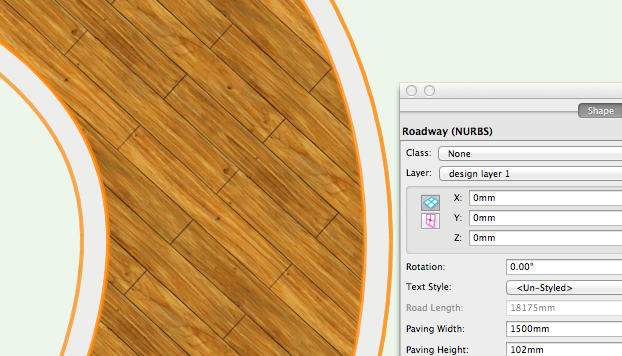Search the Community
Showing results for tags 'road'.
-
It it possible to createa road on a site model with a complex cross section profile? I have to design a road with a compelx road - gutter - shoulder profile. Look image attached . The examples in VW Land design only offers a road with a simpel square gutter. Any help?
- 2 replies
-
- landmark
- landmark2017
-
(and 3 more)
Tagged with:
-
Hi there, Could anybody please give me any advice as to why, when I create a road (with "create pad" selected) it does not cut all the way through my site model. Although it looks like it has worked in 2D, the 3D model appears to go through the site rather then cut it away...? Please see attached screenshot below. Any advice would be appreciated. Kind regards.
-
I posted a previous post on this subject but got a limited response. I am simplifying the question this time. It is about the Road Tee command from landmark. I don't see any use of this tool. I align the Road Tee with a straight line , but this is not connecting to the straight line. Therefore, what is the use of this command? Can anyone come here with a good working example? I need to create a network of roads and parking lots connected the peripheral, but not getting too far. I am expecting everything to work 3D and with a site modifier over a site model.
-
-
Hi, I have never created roads before (never needed to) and after playing around with them it became a bit confusing (I have designer). I am just looking for a simple method with easy editing. From what I have seen am I best to go with: create a polyline AEC > Create objects from shapes > Roadway (poly) This seems pretty straightforward but when I edit the road (reshape) I end up getting new roads being created (branches) when I add a new vertex when I did not expect it to happen. So is this the easiest method and are there any good road resources out there I can watch (help file was ok but need more) thanks
-