Search the Community
Showing results for tags 'resource library'.
-
Good morning, I seem to be having this problem accessing resource libraries on one of my stations. I get the attached error message. I am working on a M1 Mac mini. Does anyone have any ideas how to resolve this? Thank you!
-
I'm not sure what happened, this is my first issue with the vectorworks library not showing all of the resources. I have "all resources" clicked and I have "enable online content" on. When I search for something in the resource browser, only items within my file are showing up- there should be an en...
- 2 replies
-
- resource browser
- resource library
-
(and 1 more)
Tagged with:
-
Hi, I have created a number of very simple custom selection scripts to help me edit devices within a ConnectCAD schematic in bulk based on the selection criteria (thanks @Pat Stanford for staring me on that path!) I wanted to use the same scripts in another existing project so I exp...
- 7 replies
-
- scripts
- resource library
-
(and 3 more)
Tagged with:

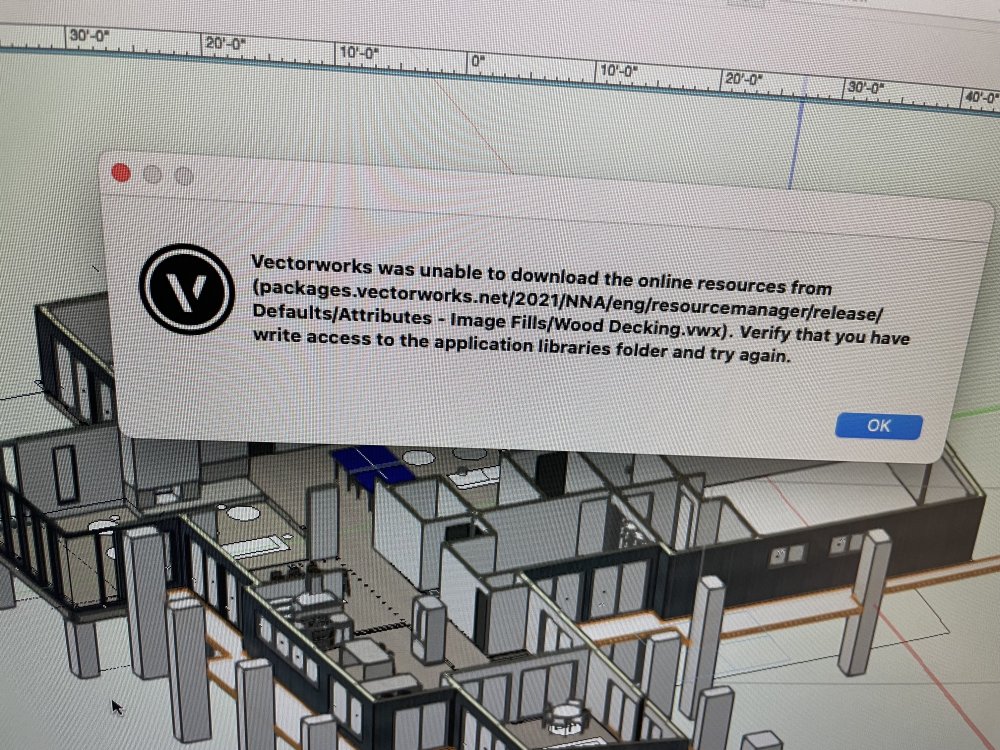
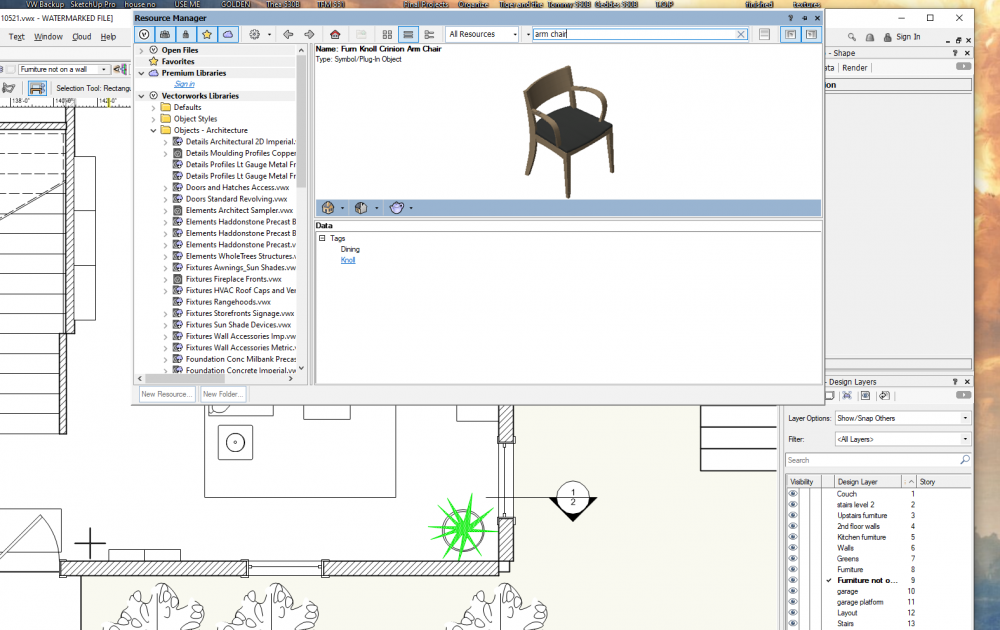
.thumb.png.88ae2c127840038fc20f2d4a1b524eee.png)
.thumb.png.7bd138f9471dd06734e72f38f7a0dbdf.png)