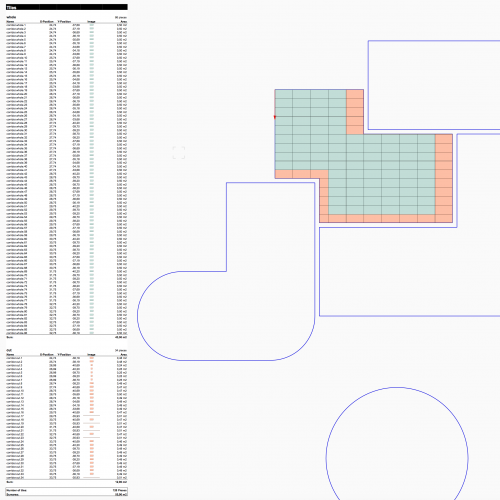Search the Community
Showing results for tags 'panels'.
-
I've been searching online to find an answer before posting here, but I can't figure out how to either adjust existing fence panels from the symbol libraries or create new panels for fences using fence tool. I'm trying to make a fence with 2x2 verticals like the fence in the photo. I thought there would be a way to adjust the vertical panels in existing symbols, but I can only adjust the frame and posts. thank you!
- 36 replies
-
Version 1.0.0
95 downloads
This tool was commissioned by ComputerWorks GmbH edited by: Markus Graf and Pascal Völz supervised by: Antonio Landsberger Compatibility: Vectorworks 2019 and higher. Tiles is a Marionette tool for bond pattern planning using geometric shapes (circle, poly line, polygon, rectangle) to show distribution of whole and cut tiles. For easier usage a wrapper node is provided. How to use: a) Place the geometries (rooms) in the class "Rooms". b) Place the arrow (in class "Direction") inside the room you want to get the tile pattern for. c) Change the values according to your liking. d) Run the wrapper node. e) Update table. To do: - update table when running script - implement an add-on to turn spaces into polygons (soon) - implement more than one bond pattern