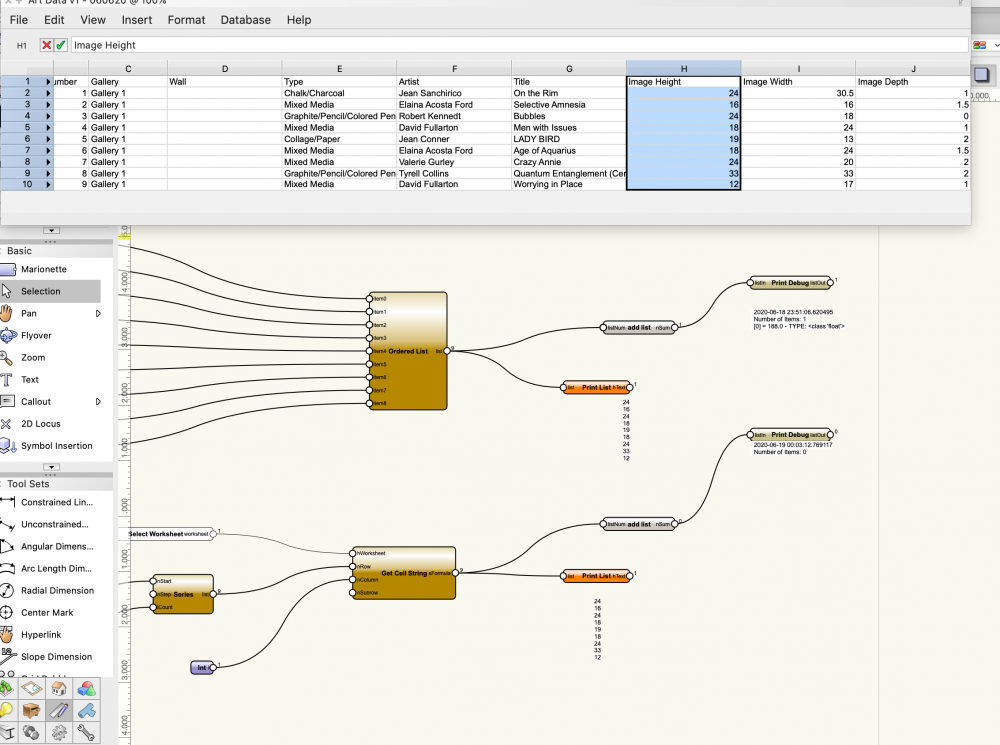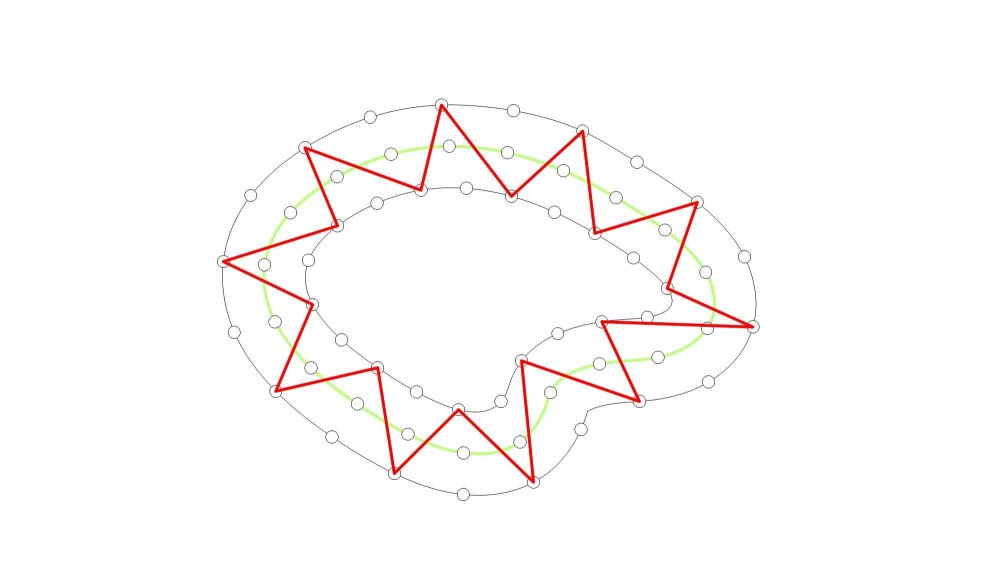Search the Community
Showing results for tags 'lists'.
-
I find myself regularly looking for better and smarter rich text in Vectorworks. As of 2022, you still cannot have rich bullets or rich formatting with the text tool (among other flaws). I'm collecting as many rich text requests and wishlist items as possible here. There are a lot of individual requ...
- 10 replies
-
- 9
-

-
- font style
- text
-
(and 3 more)
Tagged with:
-
Hi Everyone, I'm having an issue with the add list node. If I create a list with the ordered list node and run it in, everything works well, but if I extract that information from a worksheet and run it into the node the result is 0 items. I've tried formatting the data as different nu...
- 2 replies
-
- lists
- worksheets
-
(and 1 more)
Tagged with:
-
Hello! I have a question: Is it possible to "graft" objects in Marionette, like it is possible in Grasshopper? Example: There is a list of 5 curves. I want to divide each curve into 10 equal segments, but at the same time, keep each division as separate list. The desired output - lis...
-
Hello, I'm looking for some hits how to solve the following problem. I want to create a script that converts base curve (any Nurbs in 3D, green curve in the picture) into zigzag line around it, but on the same plane (red curve in the picture). I thought it might work in following steps:...
- 8 replies
-
- marionette
- lists
-
(and 1 more)
Tagged with:
-
Hello! I have question. How can I connect n-th element from different lists? The situation looks like this: there are two circles and equal numbers of points on them. I want to connect points of the same index on both curves (the 1st on one curve, and the 1st on the 2nd one, then pair of 2...