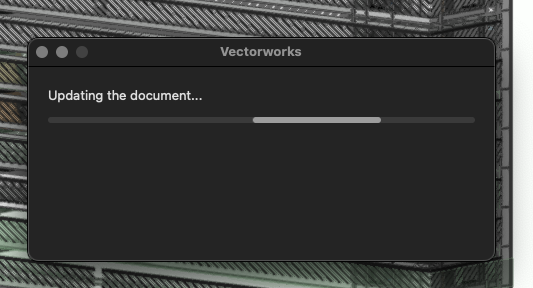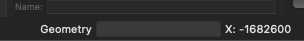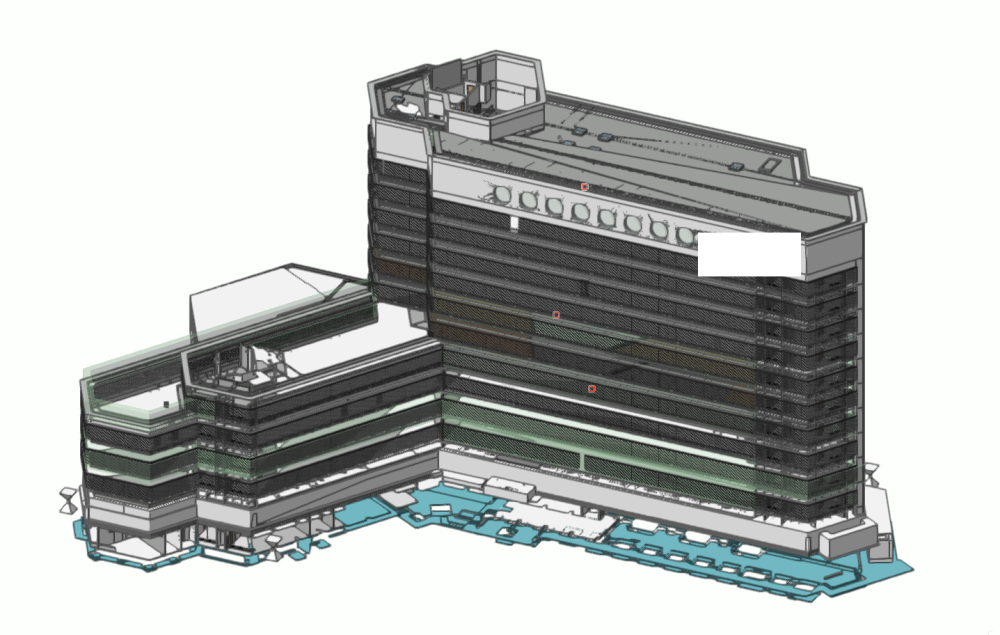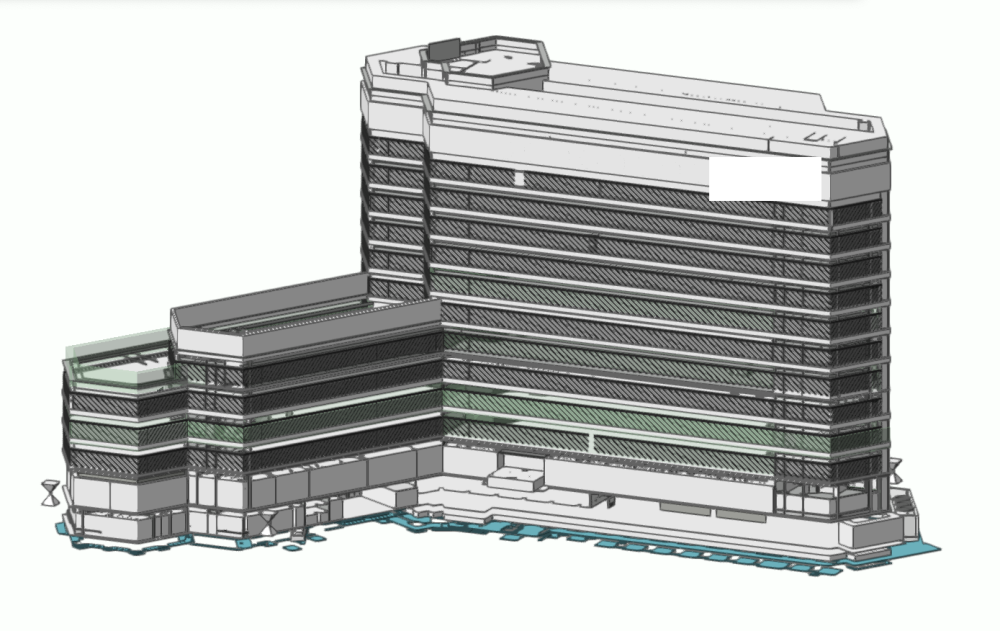Search the Community
Showing results for tags 'ifc import issues'.
-
does anyone else have seen something similar before? i imported an ifc file from a client. quite heavy with 640mb. took about 30minutes. the building itself is an existing which is getting refurbed. after the import the geometry was far of the internal origin. it took me several attempts to place the user origin near the geometry. vectorworks sometimes suddenly blanks out the rulers, no geometry could be seen anymore and after selecting all on the active layer (wanted to zoom to activated objects) it crashes. well after i managed to see the imported geometry i switched to shaded. my file was still in mm units and i switched to m units. after that a prompt appears telling me the document is being updated. never seen this before. on the bottom right in the status line was written "geometry" and the green progress bar was running. but on my screen i could see that each part of the geometry was differing from a second before. after the process was done, which took about 6 minutes, my model looked different, but more complete but also things disappeared that are there in reality... what´s the thing that it a) takes so long to change units in a cad system and b) that geometry can differ with two different unit settings? i guess it relates to the distance to the internal origin, but how do i get an imported ifc file direct after import close to the user origin? see the screenshots attached, that show the difference in shaded view. first on is units set to millimeters second one is units set to meter
- 1 reply
-
- ifc import issues
- units
-
(and 1 more)
Tagged with:
-
Hello I'm looking to understand if an ifc import is supposed to have classes and or layers? A single design layer is created just like in a DWG import. However no other classes import and every 3d object is a generic solid. Is this supposed to happen this way? The ifc file is being exported from CAtia and I can't seem to find any information on if i'm seeing whats the norm or if there is something I am doing wrong? Do i ask for another file? They sent me an STEP file and all it does it trigger the wait rainbow ball from hell for a long time. Am i to assume i just need to give this file more time as its importing a lot of information? So as you can see. I need to know its me or is it you? George Costanza "I invented it's not me it's you." Love Len
- 2 replies
-
- ifc import issues
- classes
-
(and 1 more)
Tagged with: