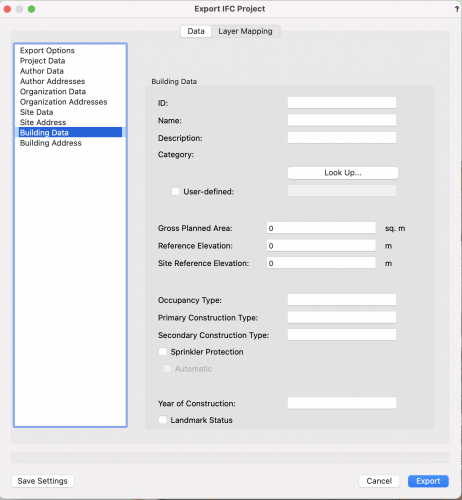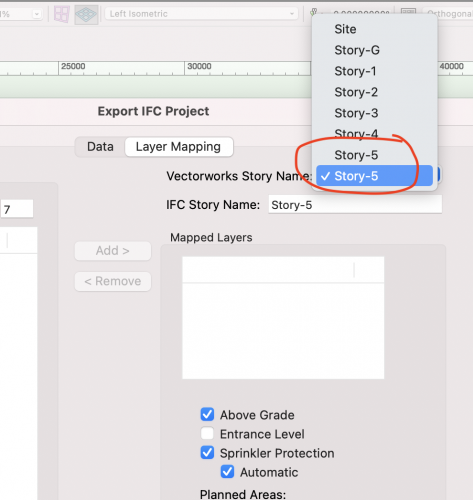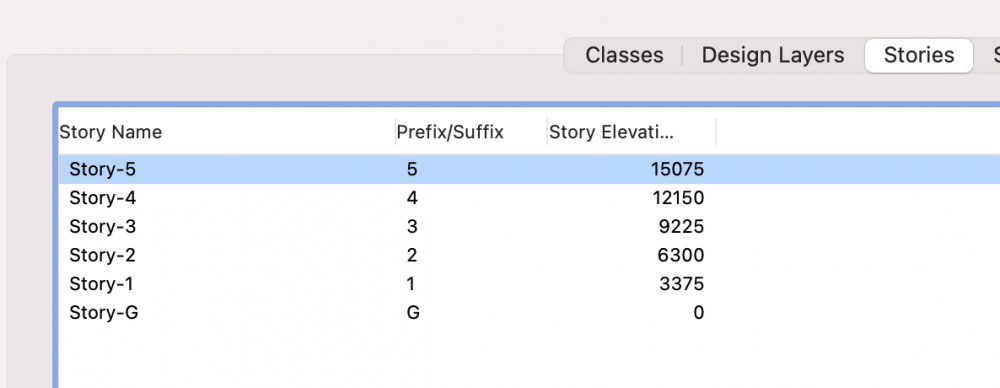Search the Community
Showing results for tags 'ifc export'.
-
Hello, I have some landscape area tools with plants attached/containing: problem #1: the plants (3D objects) are only visible when the active layer ist the one containing the landscape area problem #2: only the landscape area exports to my ifc file, the plants are missing. (note: got the plant tool (any everything else i use) mapped to my preferences - so a missing ifc assignment is not the problem) an unacceptable workaround would to "explode/convert to group" because I export my files on a regular basis and don't want to redo it before every export. any solution, anyone? Cheers
- 7 replies
-
- landscape area
- ifc export
-
(and 2 more)
Tagged with:
-
Hi, I'm working more and more with exported models in ifc for our projects, And it's working fairly well the models are sometimes way to big, like 250mb, compared to the whole house file which usually is aroud half of that... But to get to the point, does anyone know of any good guides on workflow and how to set up ifc files and models to work well for export. For example, I'm having a hard time understanding, and finding any good comprehensive guides on what IfcEntitys to use, (almost everything I do is custom objects, for example a hoist hanging in a motorised beam trolley) or our own lifting system. Do I just use Ifcproxy for everything since its custom. Does it matter if I set up every symbol with ifc data or is it better to to just select all and make that a symbol/group and attach ifc over the whole project. Does it affect the file size for example? Why should I use ifc 2x3 instead of 4 etc etc.. It would be really nice if someone knows of any good guides or training examples. Thanks in advance.
- 1 reply
-
- ifc
- ifc export
-
(and 1 more)
Tagged with:
-
Where do I go to find more descriptive explanations of all the fields in: File > Export > Export IFC Project... > Data And in particular: File > Export > Export IFC Project... > Data > Building Data
-
I'm having issues with an ifc export. I have used the hoist tool to place some hoists for an upcoming project. Everything looks good in the drawing but when I export the model the hoists comes out hoist down. Should be hoist up. I am using the generic hoist symbols, 1ton hoist up, and 1/2 ton hoist up. They both come out the wrong way. I have tried switching between up and down in the object info pallet, and I have tried switching the symbols but they still come out the wrong way. Does anyone have any ideas?
-