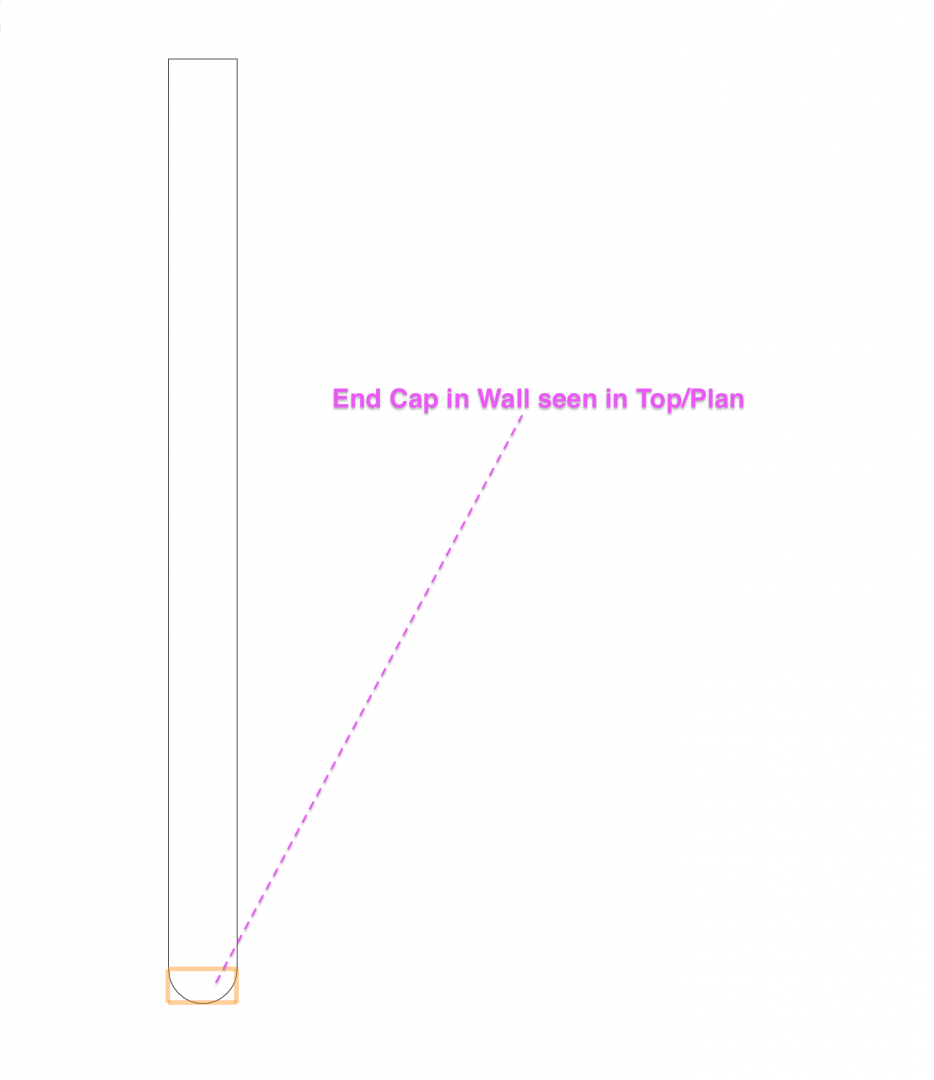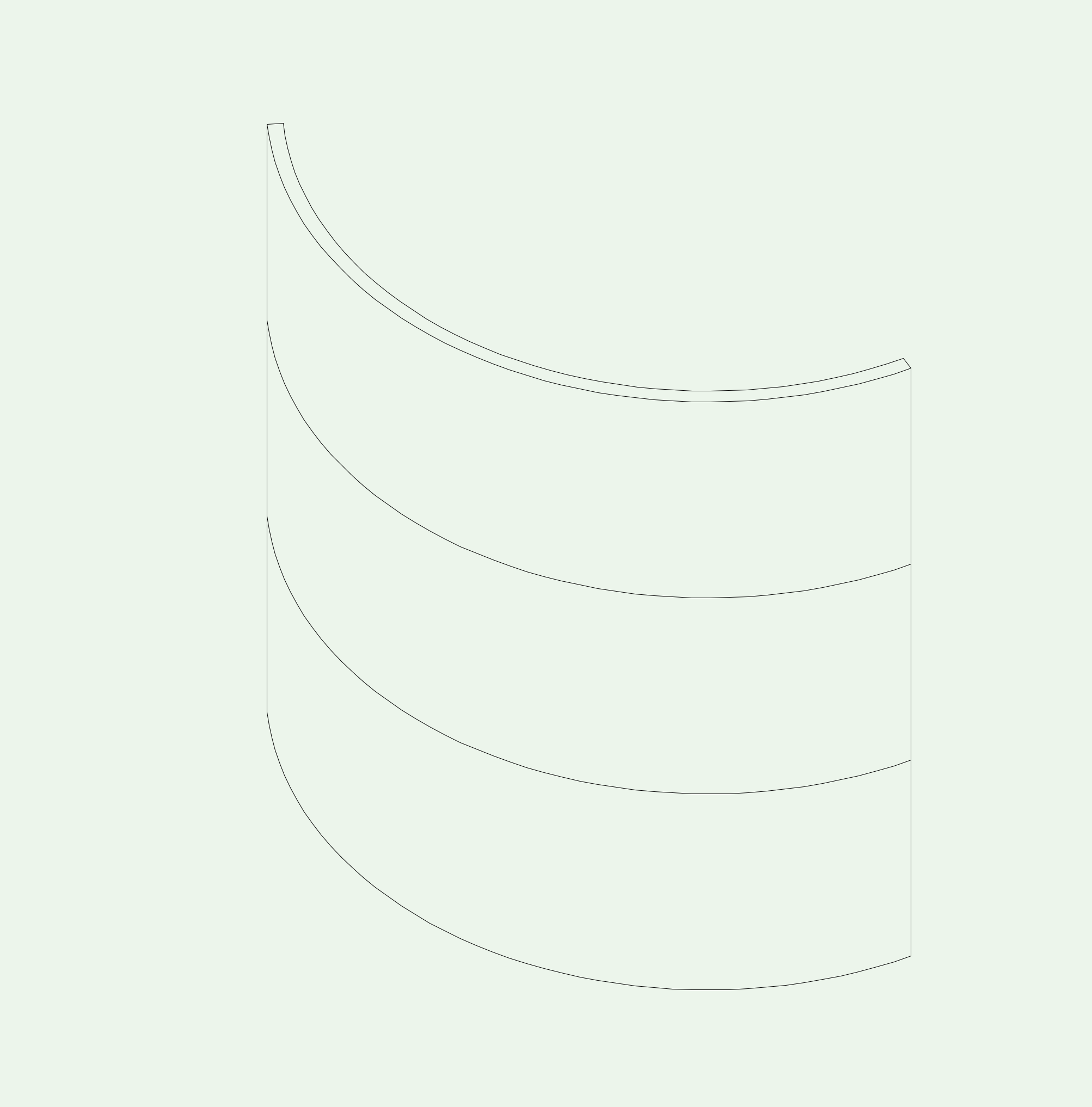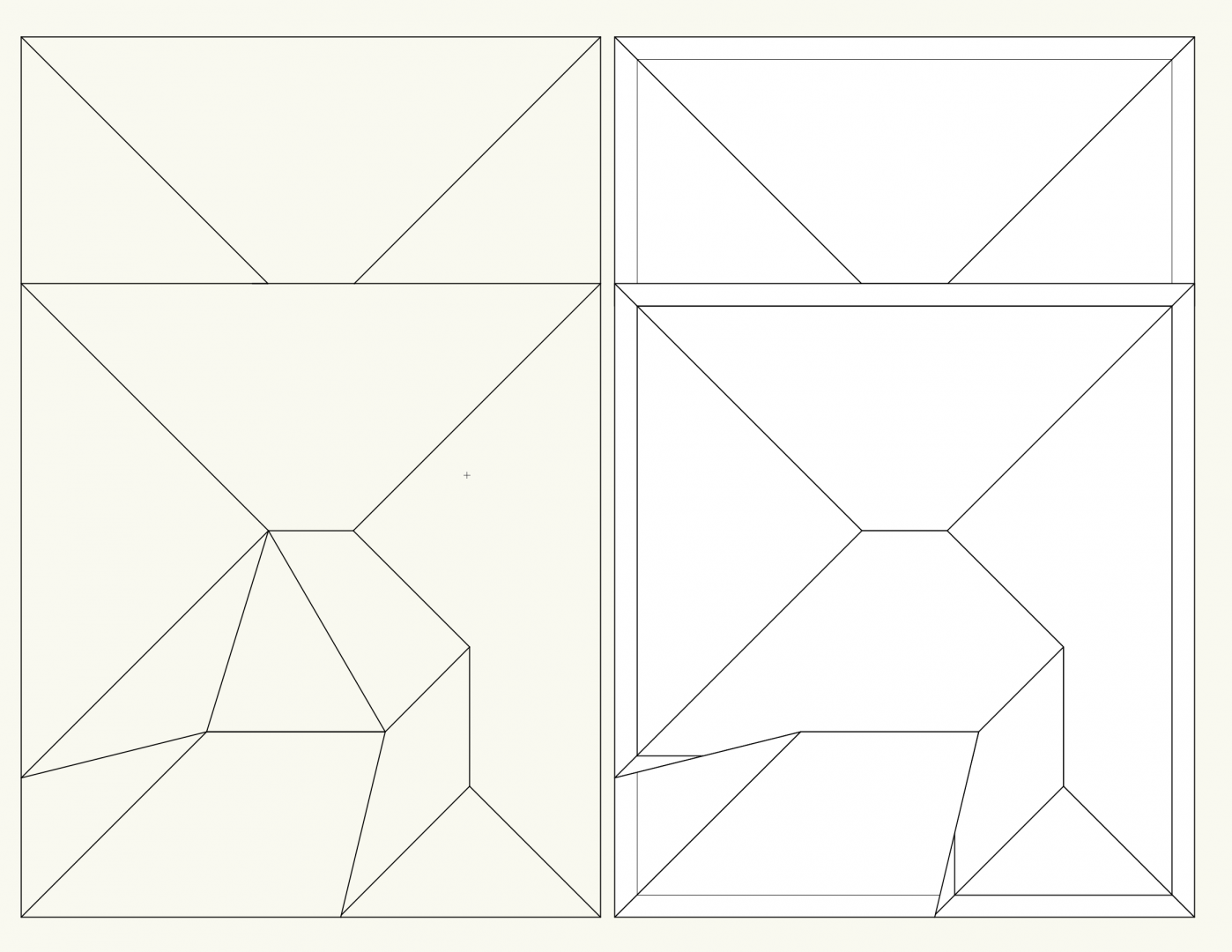Search the Community
Showing results for tags 'hidden line'.
-
Hi, I was wondering if there is a way of stopping the camera from clipping through the 3D model I've started on? I feel like it hasn't been a problem before, so I'm not sure if I've managed to change a setting, or if it's always been like this and I've just used the camera in closeups before. Attached is a PDF of a camera view, where it clips through and shows the floor underneath. Group Site English Key.pdf
-
Hi, I think this is a bug. I draw a wall and to that wall I add a semicircle as a cap. It is displayed correctly in Top/Plan, Open Gl, but NOT IN HIDDEN LINE. It also does not display Hidden Line properly in a viewport. I attach a few screenshots showing the problem.
-
Hi, I'd like to know if this is not possible or if I'm doing something wrong. I've drawn three identical curved walls and placed them one on top of the other. Why do the horizontal lines show up? Shouldn't it be all like one big curved wall? I hope I'm doing something wrong!
-
After latest SP of VW2016 my roof now displays multiple planes that do not exist. This happens in hidden line, open Gl or any other view other than top plan, and thus I must ungroup the roof in order to display the roof correctly. I have never had this issue before. what is needed to resolve this issue as its costing me time in completing my work. Attached screen shot shows roof in top plan view ® and same roof Hidden Line (L)