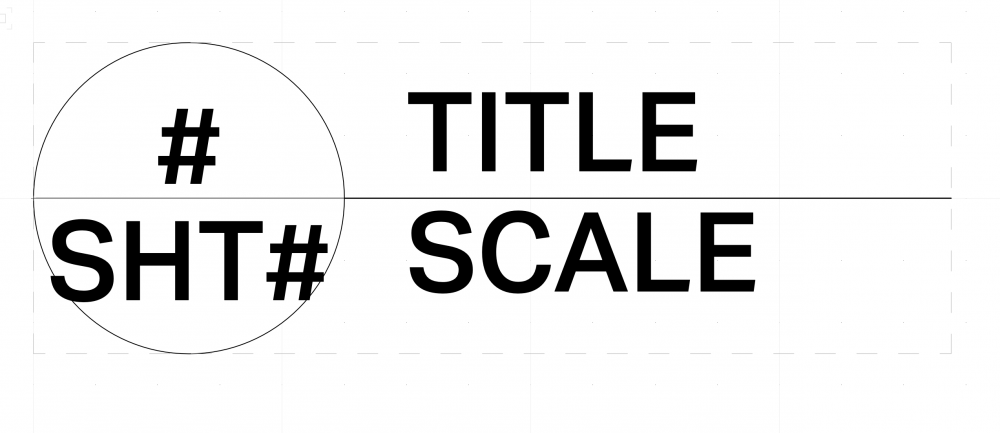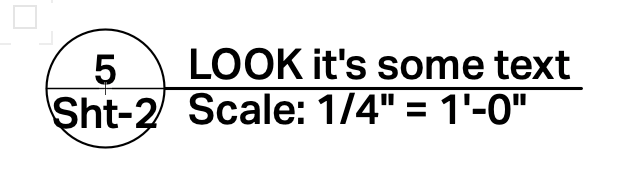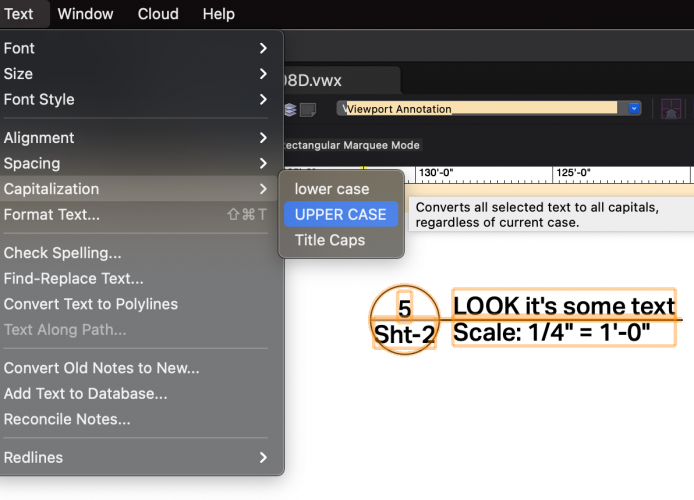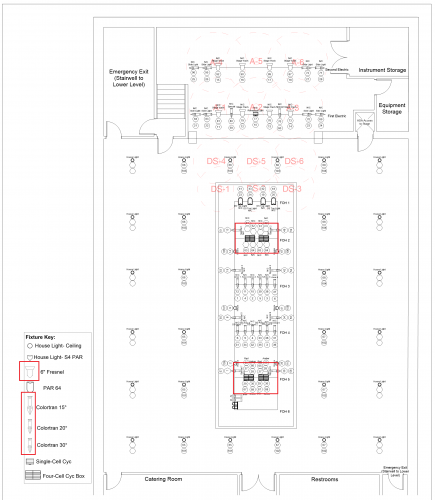Search the Community
Showing results for tags 'formatting'.
-
I find myself regularly looking for better and smarter rich text in Vectorworks. As of 2022, you still cannot have rich bullets or rich formatting with the text tool (among other flaws). I'm collecting as many rich text requests and wishlist items as possible here. There are a lot of individual requ...
- 10 replies
-
- 9
-

-
- font style
- text
-
(and 3 more)
Tagged with:
-
Is it possible to use conditional formatting on worksheets? Example 1: If a cell in a line meets a certain criteria I want the line to be highlighted blue Example 2: If a Boolean value is true, I want the text to be bold Example 3: If a record format number value exceeds a spec...
- 6 replies
-
- worksheet
- formatting
-
(and 1 more)
Tagged with:
-
There's an ALL CAPS in Text-->Capitalization that allows to have upper case text, but it doesn't seem to apply to a text-style. Not sure if it's even possible. For example, I want the text in my drawing labels to be all upper case. I've created a text style (knowing there ins't a way to apply the up...
-
The red squares are where I'm looking and it's alright if there's no actual fix for what I'm going to ask. The ones I've pointed out look significantly different than the rest. Is there a way to change that or is that just how they're going to look in the paperwork? I've tried changing line weights...
- 2 replies
-
- formatting
- paperwork
-
(and 1 more)
Tagged with:
-
Is it possible to format text within a call out box, eg have some words in "bold red" and others in "regular black" ?
- 3 replies
-
- 1
-

-
- formatting
- text
-
(and 1 more)
Tagged with: