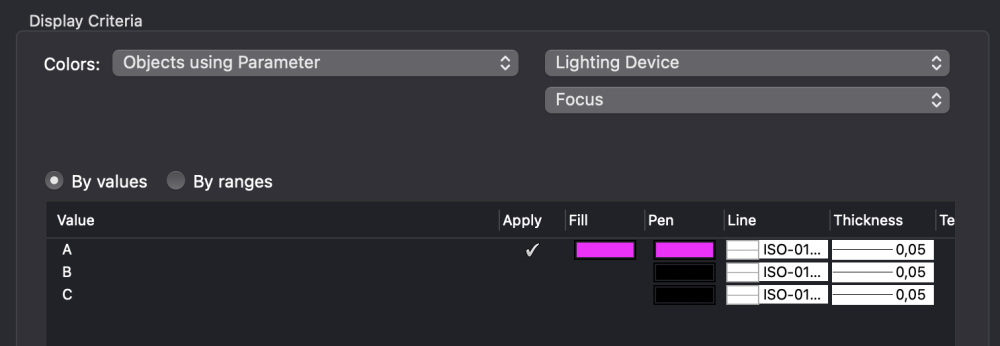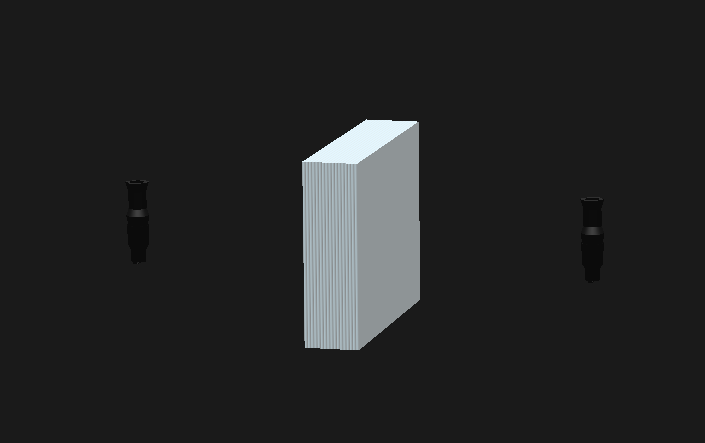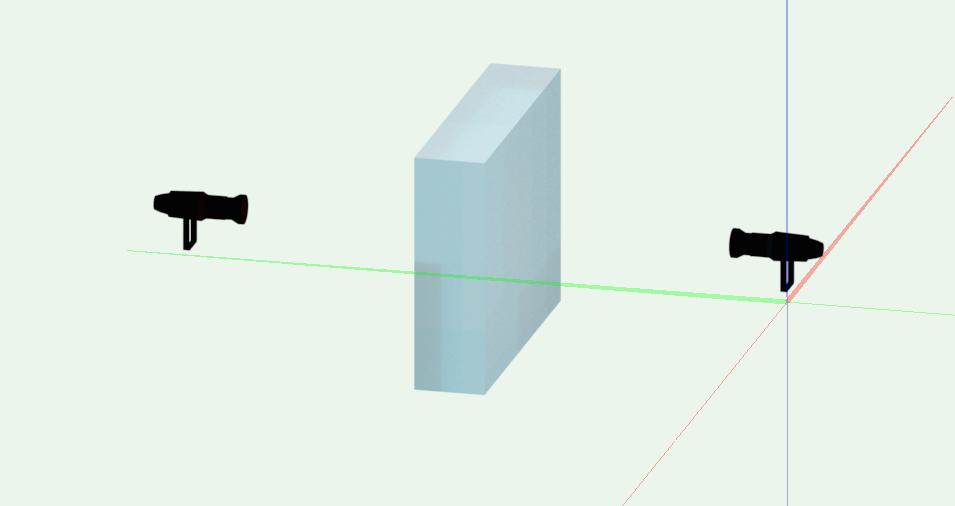Search the Community
Showing results for tags 'focus point'.
-
Hi All, I want to get the older crew of the company to step away from their trusted and reliable 3rd party plug-in set and start using spotlight. The main thing I get back as to why they are reluctant to switch is the fact that they can't easily color code Focus Point sets of fixtures. Case: For a TV broadcast there are multiple people around a table that need to be light. In the rig there are numerous amount of conventional fixtures all with their own dedicated purpose. Example: Focus Point A = Presenter = Red Focus Point B = Table Guest = Blue Focus Point C = Guest 1 = Green Focus Point D = Guest 2 = Cyan Focus Point E = Guest 3 = Orange It's easy to color the whole fixture but that also clutters the drawing as the rigs are very crowded most of the time. The 3rd party plug-In only changes the color of the barn-doors or lens-barrel, talking just conventionals. I don't mind editing large amounts of fixtures with a simple piece of geometry inside, assign to a class. But I can't seem to get that working with Data Visualization. There is a way to edit the color via attributes and the spotlight preferences menu, but that is not the way I believe. I've put that option to Modify lighting device color [v] -> Object attributes -> Modify Only Geometry in the Class: "Focus Point Color" I've just took a standard ETC Lustr2 Zoom 25-50 symbol, drawn a poliline over the barrel outline and assigned it to class: "Focus Point Color" I've tried the object criteria in Data Visualisation but no results Display Criteria are set as follows: Please help!
- 4 replies
-
- datavisualization
- focus point
-
(and 3 more)
Tagged with:
-
Is it correct that in Vision 2023 SP1, the pan, tilt and colour information that is entered into the vectorworks file does not come across into Vision? I have not tested Gobo. I ask, because the below post and a few others regarding Vision 2020 suggest ESC still worked where as MVR does not. Send to vision is now an MVR file and I tried exporting an ESC with no success. Maybe I am doing it wrong?
- 3 replies
-
- vision2023
- focus point
-
(and 2 more)
Tagged with:
-
Hello, Although I have been using Vectorworks for many years I have never had cause to venture in to the world of Marionette and am looking for a little guidance. I have an imported DWG file that has a number of focus positions denoted by a circle and a text numerical reference. I would like to try to write a Marionette script that will take the centre point of these text objects and create focus points at those coordinates, and ideally take the text and use it as the focus point name. Id be grateful for any pointers to set me in the right direction. Cheers. Keith
- 13 replies
-
- spotlight
- focus point
-
(and 1 more)
Tagged with:
-
Hi I can't really understand why it is not possible to focus a light without implementing a specific focuspoint. It seems super obvious that one should be able to choose a single or multiple instruments and simply write 45 dgr tilt or pan. In a similar way to how the 3D orientation works now, but only functioning on the yoke. Unless one is working with the specific purpose of making accurate visualisations, making a focus point for almost every single lighting instrument is an enormous ekstra workload and even produces a worse end-product, when creating the paperwork, when most people want every instrument to line up in nice and clean 0, 30 or 45 degree angles. I may be wrong, and this funktion somehow already has existed for years without me finding it... as it should, because this seems to me to be the most obvious feature that one would need when drafting lighting plots.
- 8 replies
-
- spotlight
- lighting instrument
-
(and 1 more)
Tagged with: