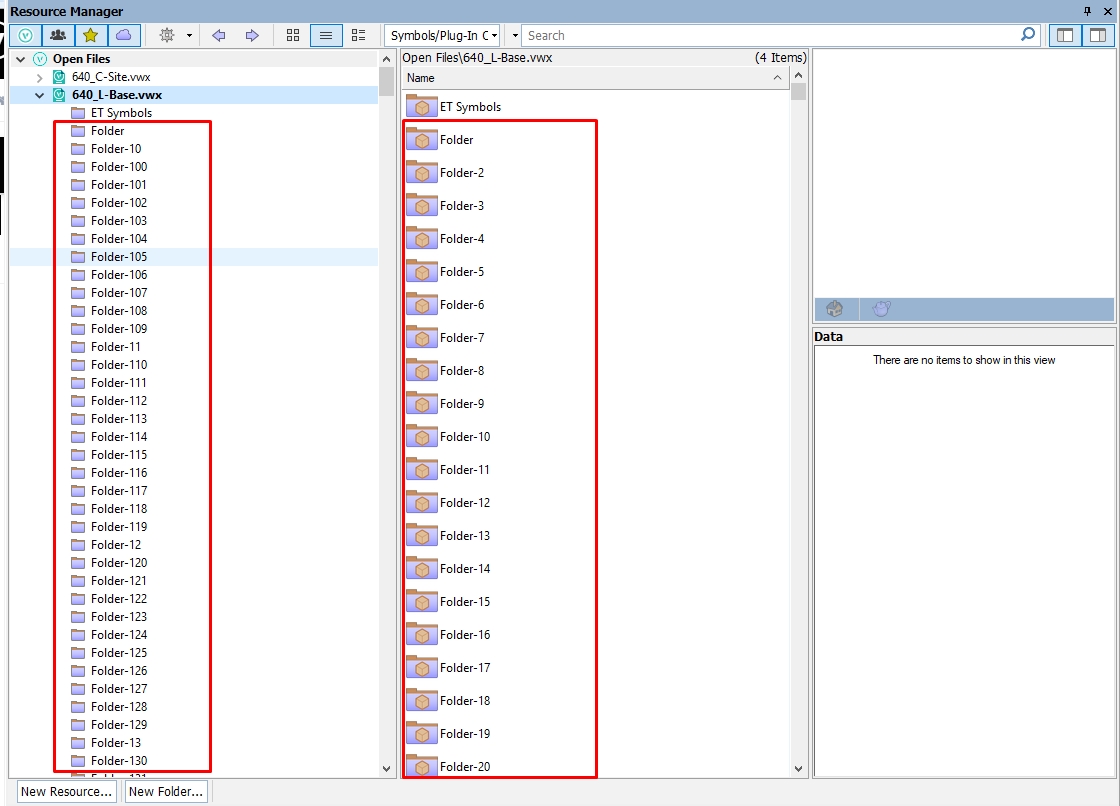Search the Community
Showing results for tags 'existing tree'.
-
Has there been any update or improvements to having the ability to control the default length of Existing Tree Shoulder length Tags? I have a plan with almost a hundred existing trees- many placed closely together. The tag line extends beyond the canopy of the tree and this is making identifications...
-
I have placed 80 surveyed trees on a drawing using the existing tree tool. I want to include information in the ID tag which includes an extra field I have created for additional notes. This field shows on the object info palette, but there is no way to include this in the ID tag - there is a limit...
-
When using the Existing Tree tool, somehow empty folders are created in the resource manager. Every edit, move, copy, tweak, etc. in an existing tree tool results in the creation of an empty resource manager folder. I am currently working on a project with 150+ existing tree...
-
- existing tree
- bug
-
(and 4 more)
Tagged with: