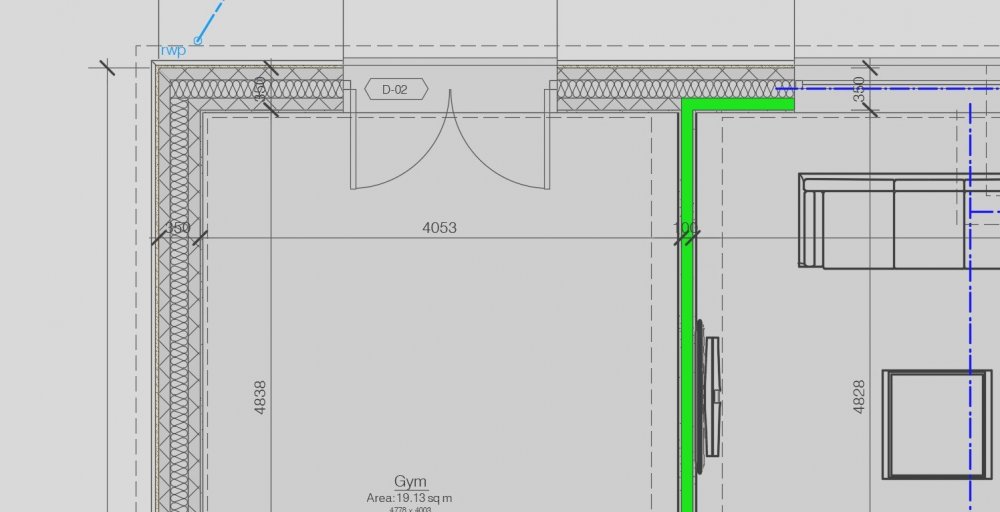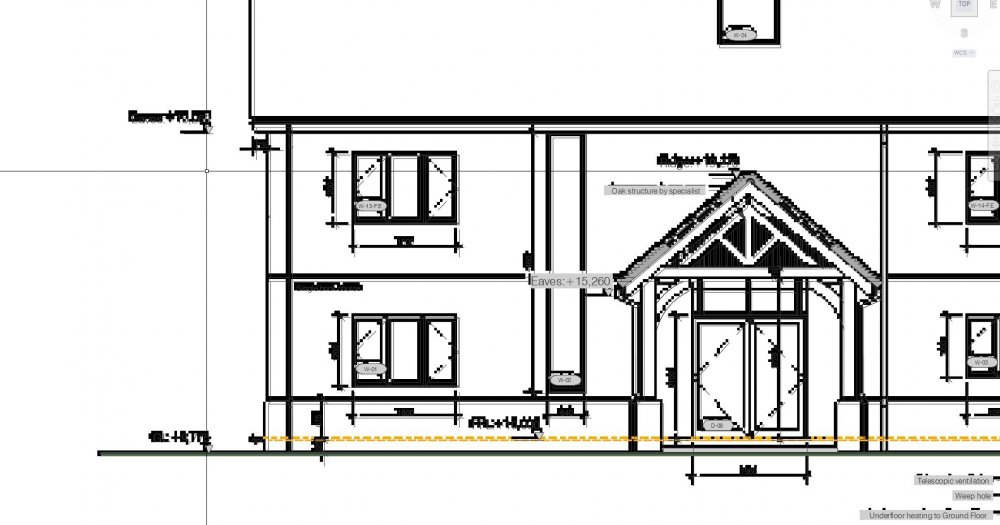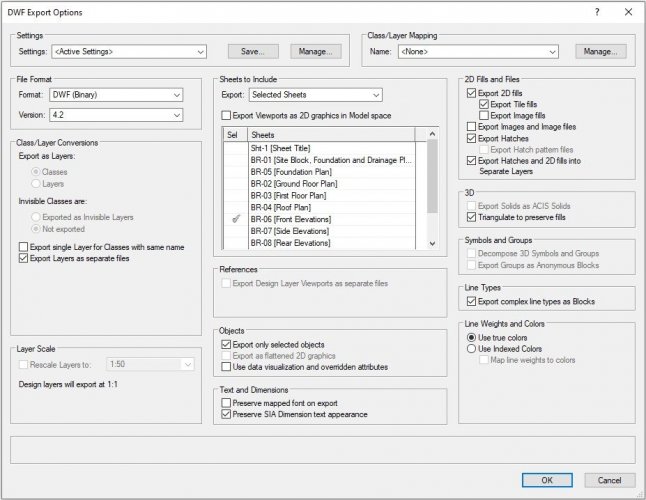Search the Community
Showing results for tags 'dwf'.
-
Hi all, I've been touching this somewhat now as some more people are asking for the digital files instead of PDF's and when i was trying the settings to see what fitted better i got the result shown below. For the Floor plan works wonders and looks properly as i wanted it to show. But for some reason the elevations are not showing properly, it looks like its creating a very low res image on the front of the file and obviously this is not the result i'm looking and it takes almost 15 to 20 mins. although the fine lines and high res drawing lines as the above are there but it duplicated all the drawing as a low res image for some reason. The settings i'm using are these for both of the above images. What am i doing wrong here ??
-
Hello to everyone The Municipality of our contry has change the way we used to present the architectural plans, from a printed to a digital way. They choose that all the plans should be presented in a DWF format, and it does'nt seem to work in Vectorworks. My collegues are exporting the Vectorworks file to Autocad, and then from Autocad to DWF. thanks joey Vectorworks 2018 SP1 Windows 7
-
Hi When you export a Vectorworks file to DWF format, the scale of the DWF file changes as well as the line weights. I tried exporting to DWF binay, DWF text and DWF compressed binary. how can I make it work correctly? thanks joey - Vectorworks 2017