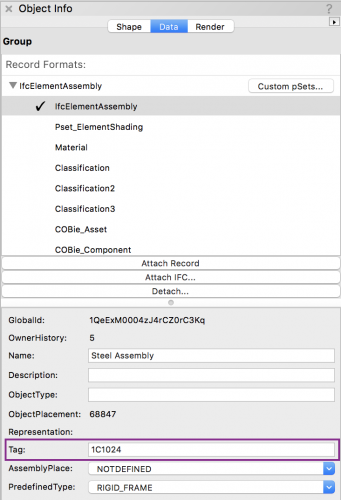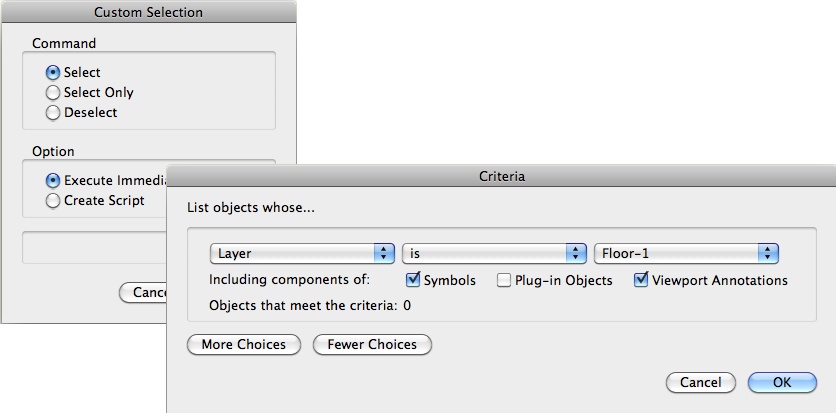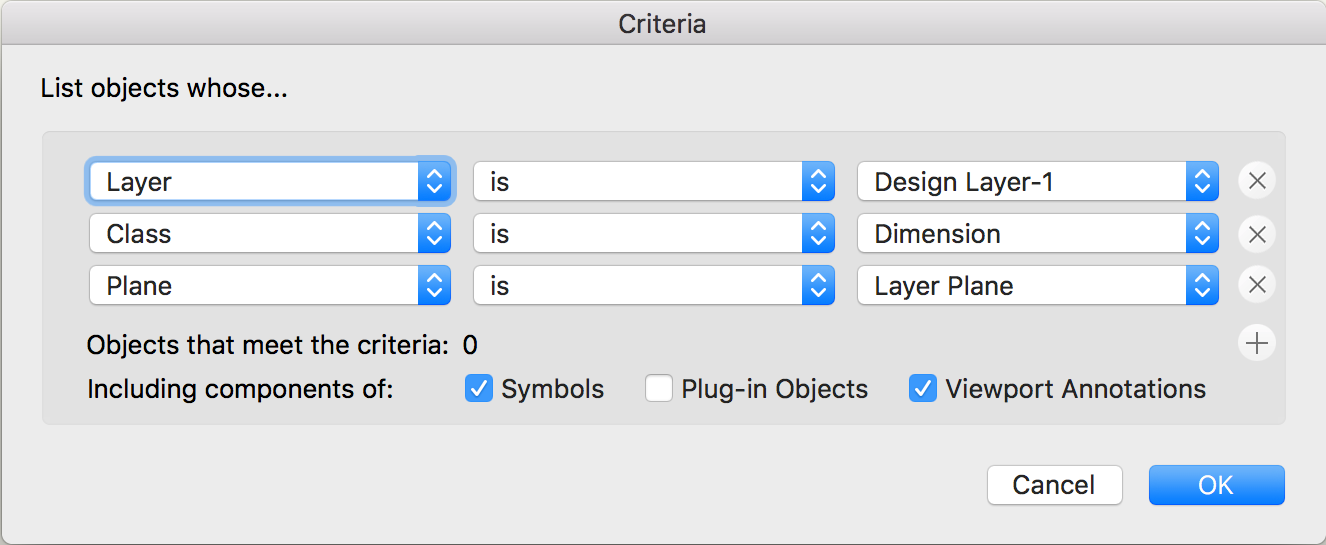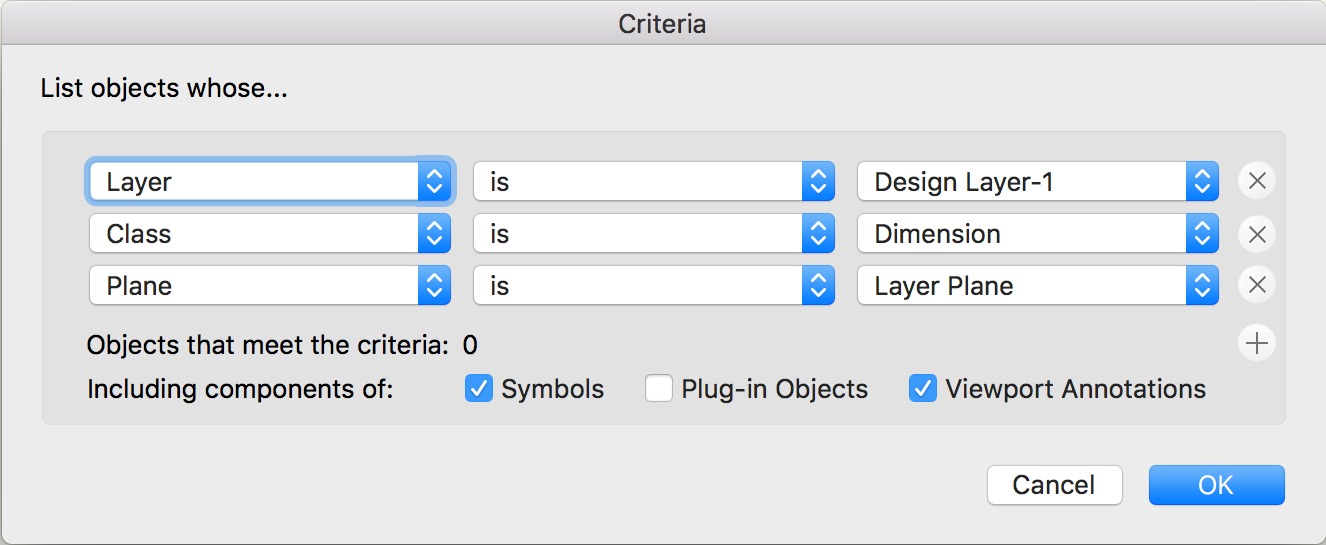Search the Community
Showing results for tags 'custom selection'.
-
Custom selection (save/recent options)
Ross McLee posted a question in Wishlist - Feature and Content Requests
Love the custom selection tool. It would be greatly improved if: It kept your last used criteria - sometimes you need to repeat the process to achieve what you want to do Allow to save the criteria for future use (a bit like select similar tool) BONUS option - When selecting criterial the lists are filtered. E.g. I am looking for devices in ConnectCAD, which have 0 power values, so i filter on DEVICES but still need to trawl through hundreds of properties for doors, windows, walls etc just to find the properties of Devices Thanks, R -
Select Similar Tool should have the same type of functions as the Custom Selection Command. For example, we want to be able to select all windows with the same ID and we want to be able to quickly access the saved selection criteria later as it is in the Select Similar Tool. Yes, we know that the Custom Selection Command can create a script that can be accessed later, however if we have 200+ windows and doors and need to create a script for each to be accessed later it takes too long. What we want is to simply be able to choose ID (or frame thickness or fire-rating or certain record term or what ever) as the search criteria in the Select Similar tool dialog and then click on the object to select all… and we want to be able to save the criteria combination for later use. Essentially a merger of the Select Similar Tool and Custom Selection.
-
I have imported an IFC model from a steel fabricator (I believe they may use Tekla, as there are record formats in the file that are prefixed with Tekla). Each object or group of objects has a field "tag" under IfcElementAssembly record, although this record format is not present in the Resource Manager. I would like to find (select) objects or groups of objects in the model using the value in the "tag" field. I've tried to use Custom Selection... but this field does not seem to appear anywhere. Any ideas on how I would do such a selection in VW?
-
We would like to be able to Custom Select geometry by dimensions, such as select all circles of 600mm diameter. It seems you can currently select by field value of intelligent objects, but not for basic objects such as rectangles, circles etc. We’d like: Line by Length Circle by Radius Rectangle by Width or Height Regular Polygon by Number of Vertices Polygon by Area Any Object by Rotation and so on... We’d also like upper and lower bounding selection e.g. select all circles between 500mm and 700mm diameter