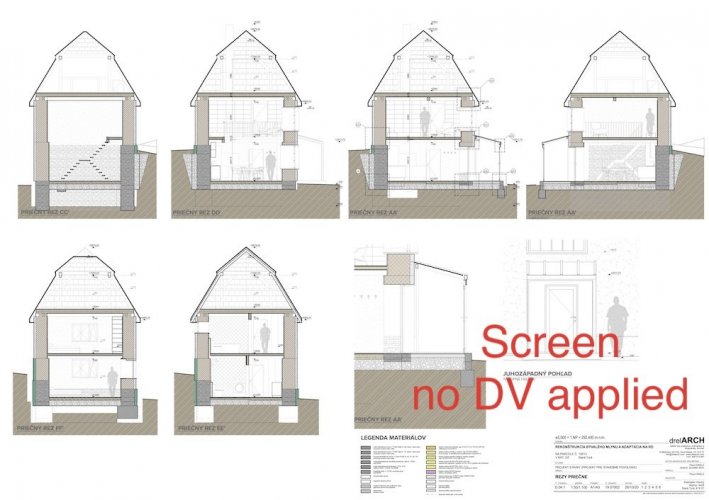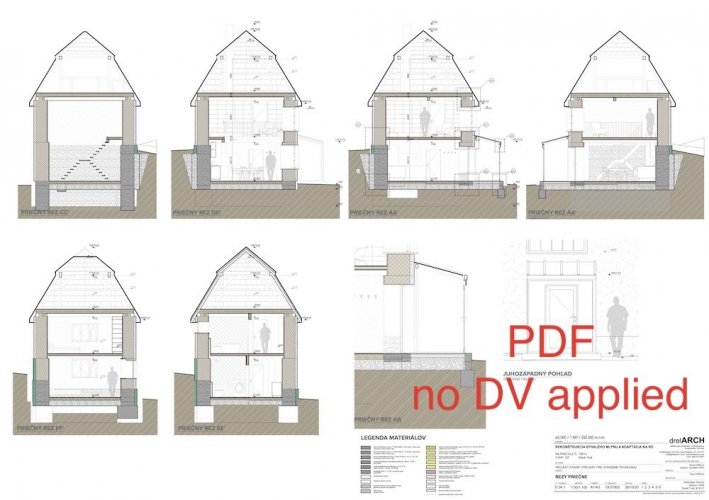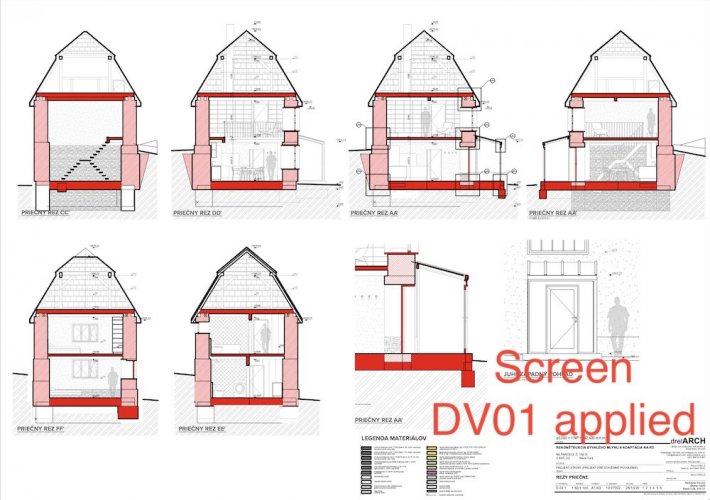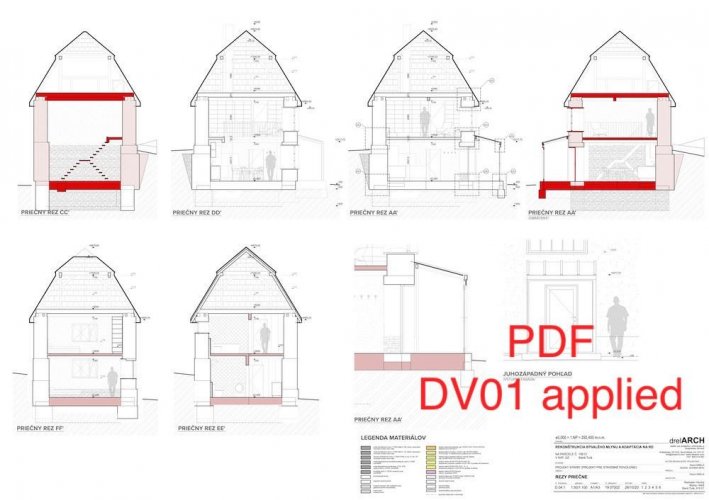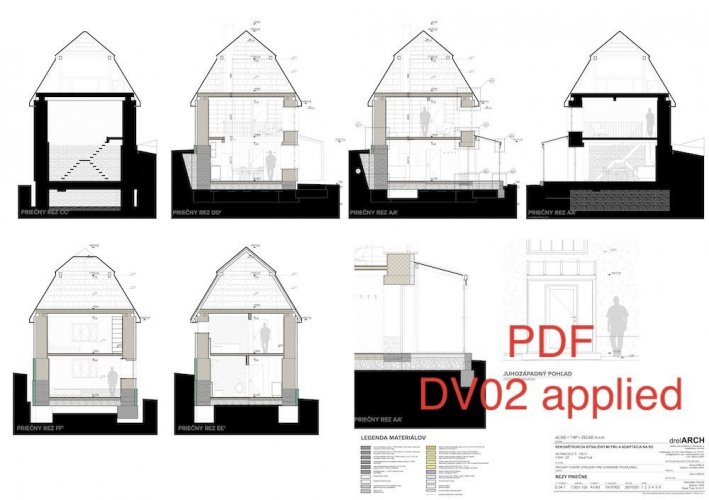Search the Community
Showing results for tags 'crop object'.
-
VIEWPORTS WITH DATA VISUALIZATIONS APPLIED DONT EXPORT CORRECTLY
drelARCH posted a question in Troubleshooting
Hello, I have difficulty to correctly export/print a sheet with viewports (section viewports) that have same data visualization applied. Some print correct some not. On screen everything looks OK but on exported/printed PDF something goes wrong and some viewports render without DV applied partially or completely. I have tested type of DV settings: one (DV01 - red fills) based on class function and other based on material function (DV02-black solid fill) but no difference. When no DV is applied everything works fine. It looks that viewports that dont export correctly are same for all scenarios... Any idea?- 1 reply
-
- data visulization
- pdf export
-
(and 3 more)
Tagged with:
-
I would like to be able to customise the Default Crop Object in the Viewport and have it show up customised right from when opening the Viewport, rather than having to change it manually again and again. Every time I go into a Viewport to add a Crop Object to my Design Layer by the steps below - it shows a thick green outline: Double Click on a Viewport --> Design Layer --> "ADD REFERENCE CROP OBJECT" Now I know I can place it into a CLASS. But still I would need to add the Crop Object every single time to a Class. Which if you have hundreds of Viewports is rather time consuming.
- 10 replies