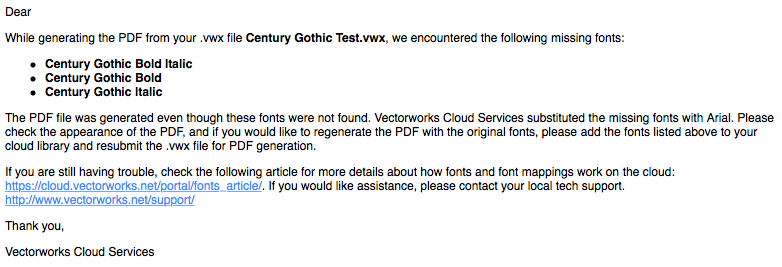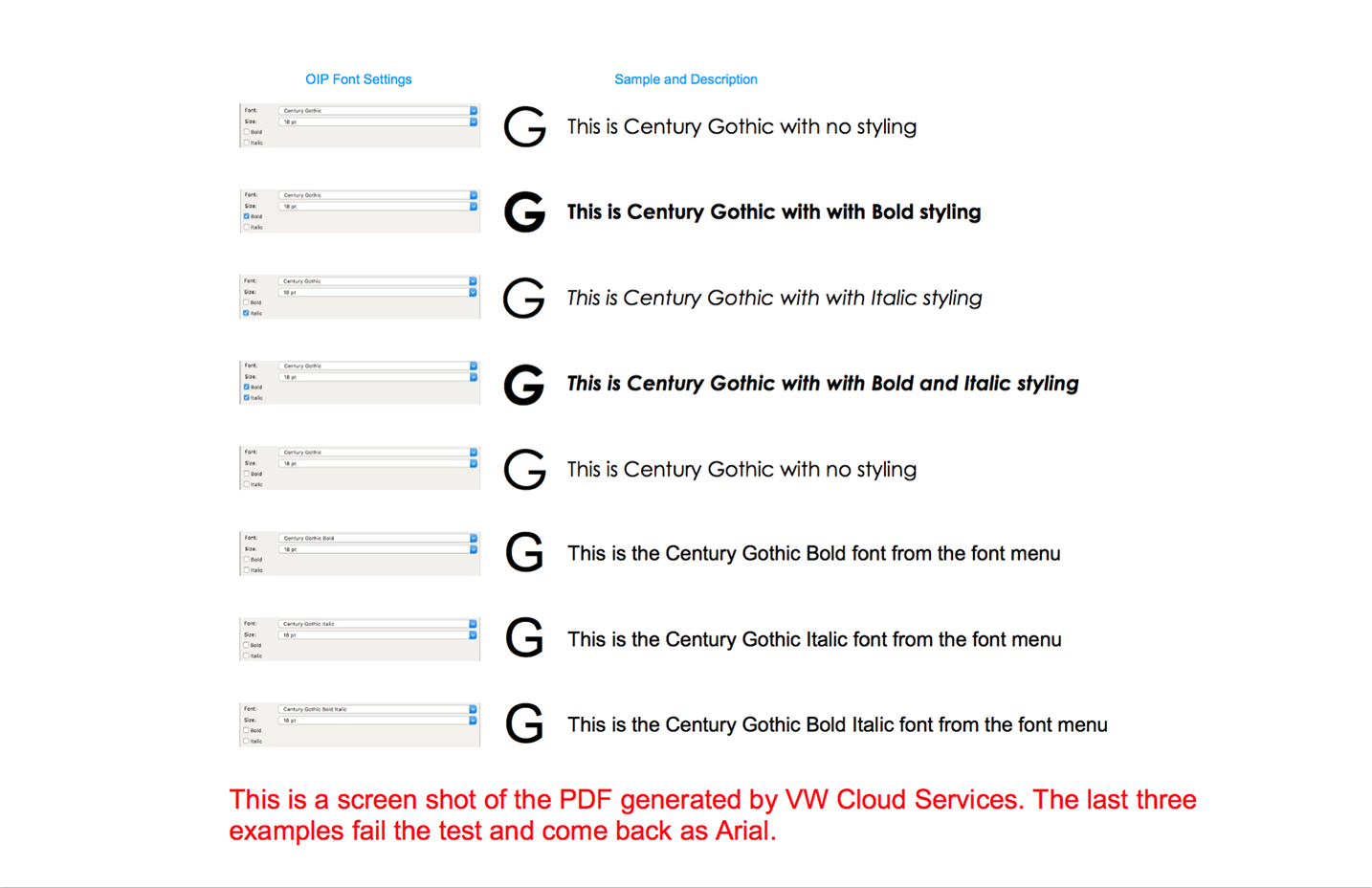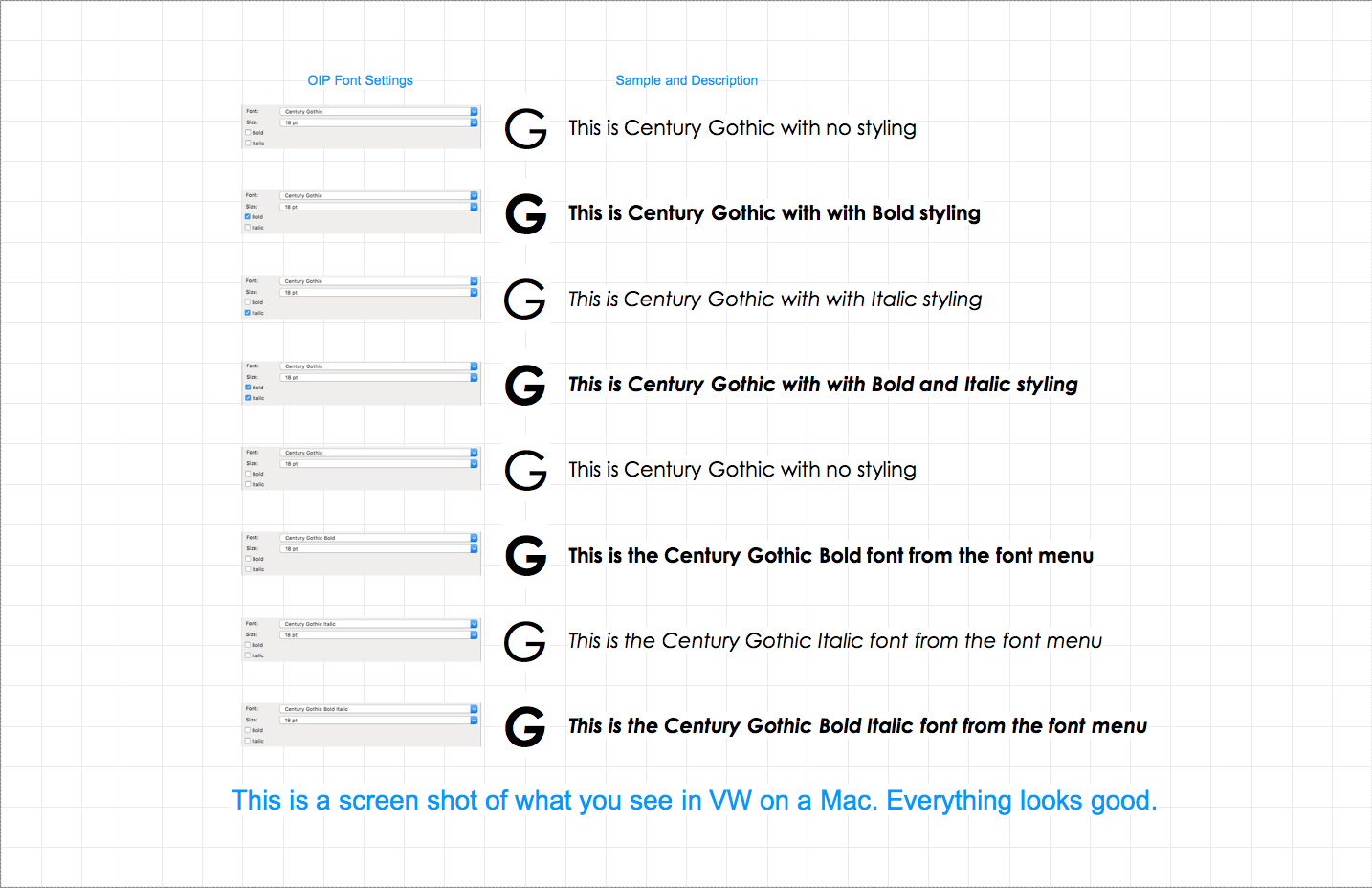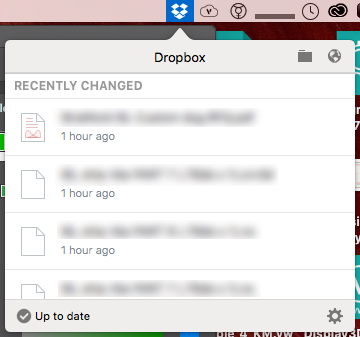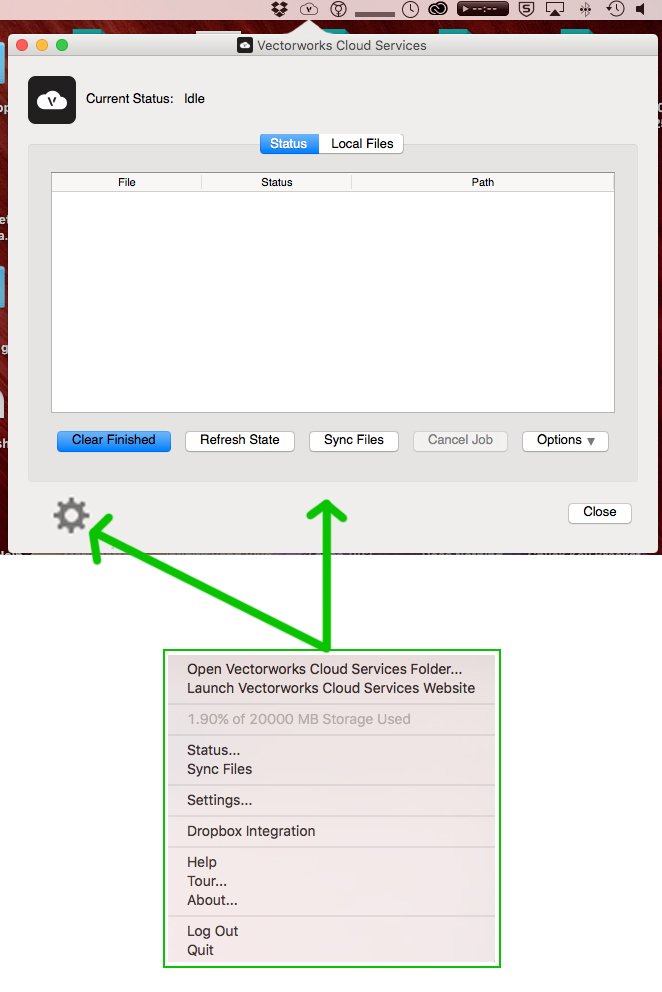Search the Community
Showing results for tags 'cloud services'.
-
I'm curious about who is using Cloud Services for rendering. Kevin
-
This post is about the how and why of fonts for Mac users who want to work with VW Cloud Services. It doesn’t deal with missing characters or other VW font issues. Its based on my four year journey of figuring out why VW Cloud Services wouldn’t work with my preferred font - ITC Avant Garde Gothic. I’m going to try to stick to my observations and stay away from editorializing my feelings about the experience. Its solely based on my experience of troubleshooting and in no way represents anything beyond that. On the surface VW seems to work fine with all of the fonts on my Mac but there are some hidden issues that seem to affect interaction with VW Cloud Services. My fonts for this demonstration are Century Gothic, Century Gothic Bold, Century Gothic Italic, and Century Gothic Bold Italic. I chose this font family because it appears on the VW Cloud Services font list ( https://cloud.vectorworks.net/portal/fonts/ ) and theoretically should just work. The version I used is a Truetype font. To access any of the styled fonts in VW you need to choose Century Gothic and then style it using the Bold, Italic or Bold Italic. You are able to select Century Gothic Bold as a font from the font menu and it will look ok locally on your machine, but it will not work with VW Cloud Services. Only Century Gothic styled Bold will work. Here’s what you get when putting a file containing the various incarnations of Century Gothic through VW Cloud Services. VW Cloud Services also sends this email about the missing fonts - The problem here is that in most cases these fonts aren’t actually “missing”. The Windows version of VW just can’t connect the dots that Century Gothic styled Bold and the font named Century Gothic Bold are the same thing. This is a failing in how the Mac version of VW writes font assignments into a file. As a secondary test, I typed some example text using Century Gothic, Century Gothic Bold, Century Gothic Italic and Century Gothic Bold Italic in the Pages word processor. I then cut and paste the text into VW. VW gets confused here too. With Century Gothic Bold for example, it assigns it the correct font but also adds a Bold style to it. (In some cases VW will generate a fake styled version of a font but that is not happening here. The generated version tend to have rounded corners, be slightly lighter weight and have other characteristics that make them distinguishable.) What does all this mean for Mac user's of VW Cloud Services? Here's some practical information I learned - To fix my problems with ITC Avant Garde Gothic I edited it directly in a program called Transtype 4. It allows you to convert, rename and organize font families. Any font pulled from a larger family needs to have a “regular” style present to work. Working in Transtype, that "regular" style needs to have all its technical names matching and its Parameters and Style Link Value need to be set to Regular. Stand alone fonts (eg. not part of a larger family) will also work if they conform to this naming convention. Any font I tried labelled “Opentype Postscript” or “Opentype Truetype” by Fontbook wouldn’t work. Fonts that seemed to works were listed as “PostScript Type 1 or Truetype in Fontbook. Odd styles like “Medium” or “Light” are styles that VW Cloud Services doesn’t seem to understand because VW doesn’t understand them. In almost all of these instances, fonts will work with VW on a local machine and behave fine. Its only VW Cloud Services that fails (and perhaps cross platform files, though in my testing my specific fonts worked fine with the Windows operating system itself. I didn’t test a full Windows VW installation.). Hopefully this help others to resolve their VW Cloud Services font issues. Kevin
-
Cloud Services App / Menu
Kevin McAllister posted a question in Wishlist - Feature and Content Requests
Could we have the Cloud Services app menu be more like something like Dropbox where the window is tethered to the menu bar. I've included an example of Dropbox below and a mock up. The other functions of the menu could be moved into a dropdown or be buttons across the bottom. The big issue is that you're constantly opening or closing the status window. If you could just click on the menu and have it appear it would be way more convenient. Ideally the status window would also appear as a tabbed document window in VW when you have the application open. Kevin -
Perhaps this is connected to the Vw2017 roll-out of Cloud Services for everyone! — but for some reason, today I am unable to login to my Vectorworks Cloud Services account. (Cloud Services for No-one?) I know that both my password and user name are correct, as I can still login to my Service Select account. This happens with both the desktop Cloud Services application as well as the website Vectorworks Cloud Services - Login Anyone else seeing this?