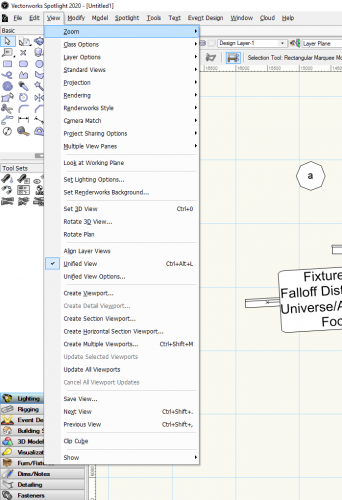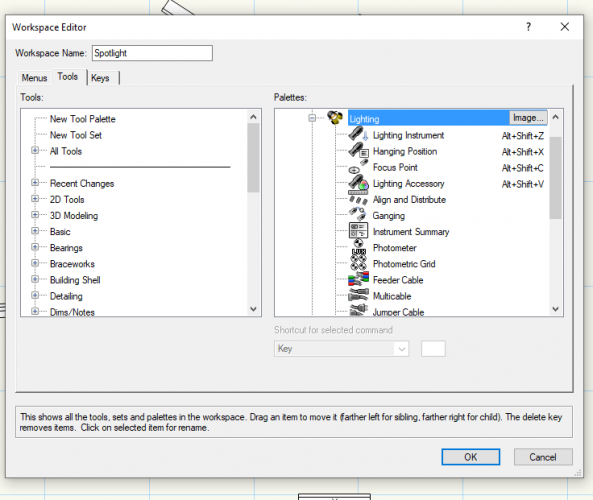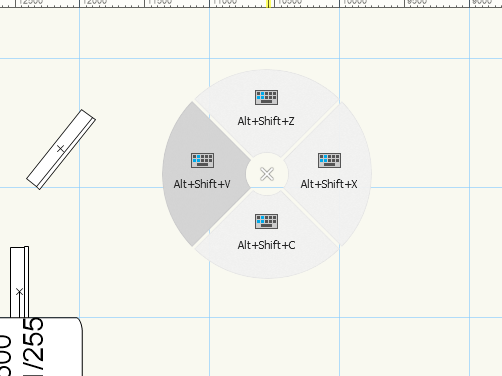Search the Community
Showing results for tags 'assign'.
-
Hi all! If I create a group in VW, the group will be assign to the active class. Is there a way to have a class that is automatically used for new groups? Like with walls, even if I am in another class, the walls are always assign to the class "walls". Thanks! Francesco
-
Has anyone else had issues with trying to assign "Alt + Shift + 'letter' " to a shortcut? For example: I want to assign "Alt+shift+x" to the function of "Hanging position". If I assign this combination in the Workspace editor it will only trigger as if you programmed it as "Alt + X" which will tab you into the "Text" menu. Same with "Alt+shift+V" it will only act as "Alt + V" which is the View menu. I'm creating functions this complex to work with the 3D connexion radial menus. Thoughts?
-
Is anyone else having issues with the Assign cable Circuits tool not adding the Jumpers or randomly ignoring the modifier keys (I.E. CTRL for twofer SHIFT for skip) ? half way through a drawing and all of a sudden no jumpers. save and restart and nothing. the tool is also randomly applying the modifier keys super frustrating.
- 1 reply
-
- cable tools
- assign multicable circuit
-
(and 2 more)
Tagged with: