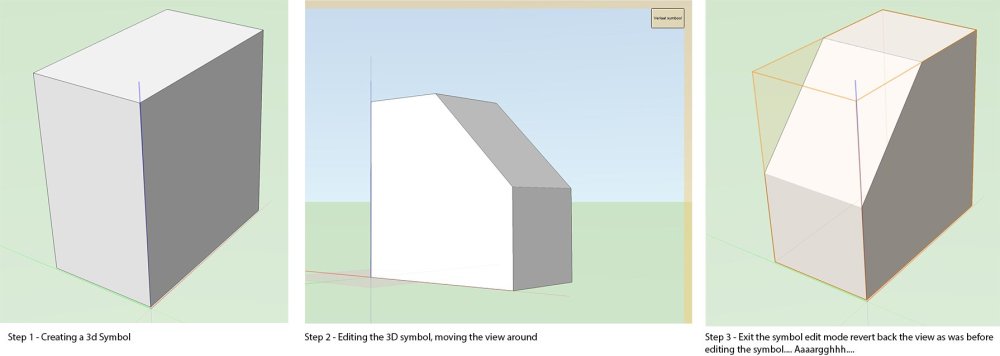Search the Community
Showing results for tags '3d symbol'.
-
Right now when using the 3D modelling tools, like for example the push-pull tool, it also works on 3D symbols. Turning the 3D symbol into a solid.. So we really have to check all the time if we are editing the 3D symbol. Otherwise you make it a solid by accident. An option to disable this, or a message saying that you are turning a 3D symbol into a solid would really help. Some illustrations Step 1 - 3x the same symbol Step 2. - using the push pull - but forget to open the symbol edit mode... oops, it turns into a solid.. Step 3 - but this is what I wanted..
-
While editing a 3D symbol we often move the view around the object or change the render mode. But when you exit the edit mode the view orientation and render mode reverts back to what is was before the edit mode was opened. This a bit frustrating because you have to move the view again to what it was while in edit mode. Disrupting the workflow.. a lot. In all the programs we use (Revit/SketchUp etc.) when you exit a 'component'/'model group' the view stays at the same place. It would really help if VW adds the option to keep the view orientation and render mode after exiting the symbol edit mode. Like how it works right now when editing a group in VW. Illustration how it works right now:
-
How to change insertion point for a symbol? for a 2D, 3D and hybrid symbol.
-
I have just watched a VW youtube video on how to create a skylight. The beginning of the video says you can create a skylight in a roof object or roof face. The instructions after this only show the roof object and not roof face thou, so there are certain steps which I am unable to follow. I have used a windoor to create a fixed glass window. Created a 3D symbol (not 2D/3D as instructed). Now the video shows insertion options for the roof which don't exist in the roof face tool. Where do I go from here? Have tried to drag and drop and a few other settings but not having any luck.