-
Posts
1,153 -
Joined
Content Type
Profiles
Forums
Events
Articles
Marionette
Store
Posts posted by C. Andrew Dunning
-
-
20 minutes ago, alex92 said:
I don't understand why the stock drape width is maximum the length of the horizontal ledgers.
We have 2 pipe and drape systems at our firm. Both systems use ledgers with velcro. So it is possible to hang 3 drapes of 4m width on a pipe and drape of 11m consisting of 4 horizontal ledgers of 3m width. This has never been an issue before?
Nothing has changed in this part of the code recently. My suspicion is 1 or more things are at-play, here:
- The panel count routine measures the actual distance between uprights (not center-to-center). So, the OIP might show a spacing of 3m that is actually 2.99m.
- The panel count routine doesn't allow for any sort of "precision allowance" that arguably should/could be factored in, considering the nature of dealing w. fabric.
- There might be an inconsistency between the panel count routine and that that draws the break markers.
- Some simple error-trapping needs to be relaxed a bit.
Any way, like I said in my response to your initial post, addressing this is definitely on the "To Be Addressed"/"Gotta Fix" list. You are not being ignored or brushed off; delving into this will simply take some time.
-
3 hours ago, Marc Powell said:
I've created a plug in object that has several definitions. I need to create multi line text within the PIO somehow to be referenced by a Data Tag (like how a callout uses a multiline text box).
This might help:
CreateText (TxtStr1); (Creates block of text)
TxtHndTmp := LNewObj; (Assigns the block of text to a handle)
SetTextWrap (TxtHndTmp,true); (Tells the text block to wrap)
SetTextWidth (TxtHndTmp, PBlkWdth); (Tells the block of text how wide it is to be) -
5 hours ago, kdenham said:
I'm looking to use an upright truss and base as the stand for a monitor that is being used for teleprompter. I've also own @C. Andrew Dunning Producer Pack 3.
There isn't an automatic way to do this. You'll have to build your truss structure and use a television casing Symbol that includes a mounting bracket.
-
@benghiat's Projection Viz allows for this. https://benghiatlighting.com/software/product/projectionviz-1/#description
-
 2
2
-
-
31 minutes ago, alex92 said:
I have a problem with the soft goods tool. If I draw a pipe and drape, the total drape count isn't right. I always get the number of sliders instead. So the total drape count doesn't change if i change the stock drape width.
Using the "horse-shoe" shaped instance as a reference, there are 2 things going on in your file:
- The longest distance between the verticals is 2.95m (measured from inside of vertical to inside of vertical) or 2.99m (measured from vertical centers). So, as your stock drape width is more than that, the count of 11 is correct.
- While there is not overlap, the overlap graphics are still being created on the long sides. That part is not correct.
I confirmed the same issue in both the Spotlight and the Landru version of the tool.
Now on the "Gotta Fix" list...
-
 1
1
-
1 hour ago, Scrappy_Bogart said:
Could anyone enlighten me here? Is there a hard cap at 2ft or is there some other setting attached to this one that I am not aware of?
A maximum single-step rise of 2' and a minimum single-step rise of 2" are hard-coded into the tool.
-
George -
See attached. The Landru Design version of the tool includes code to allow for efficient use of UST Projector Symbols (and, a few sample Symbols). It also includes a "Floor" "Vertical Position."
-
 2
2
-
-
11 minutes ago, Tyrrellian said:
all i want to do is add my own jpg image to a projection screen
In your VW file, create an Image-Based Texture. Select the Video Screen object. Click the "Edit Screen Image..." button in the OIP. In the picker in the upper left-hand corner of the dialig that opens, select the Texture you just created. Click OK.
-
 1
1
-
-
9 hours ago, Jesse Cogswell said:
It's the only reason I still use VW2019 at this point. I do all of my development in 2019 so that the plug-ins will work in any version between 2019 and now.
Same, here.
-
Attached is a gear count Worksheet I use. While it is looking for the Landru Design versions of the tools, it might be helpful in this conversation.
Note the Script that the SoftGoods portion uses.
-
6 hours ago, aheininen said:
Are your new tools going to be part of Vectorworks stock tools in the future?
Good question!
The best answer I can give is "maybe." It really depends on user demand and what Vectorworks chooses to license.
-
On 4/18/2017 at 12:58 PM, Charlie Winter said:
Is it possible to add a second bumper in the Speaker Array tool?
It is now...
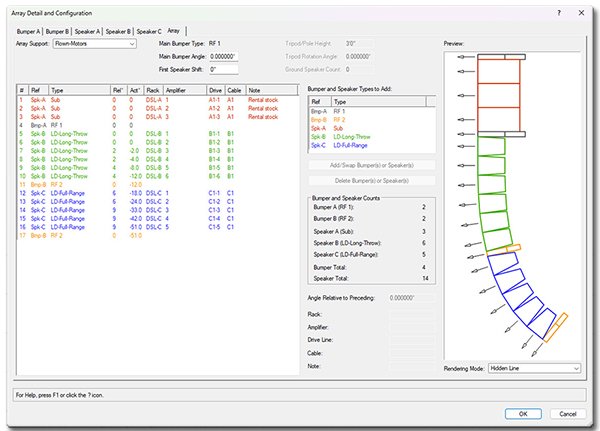
See http://www.landrudesign.com/VWPlugIns.htm for more info.
-
For those of you still following this thread, we just released updates for all of our tools. As part of that, AudioArray 2 now supports multiple bumper types:
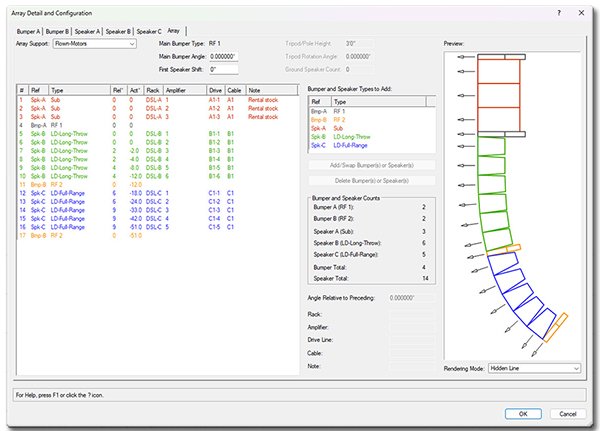
If you're interested, see http://www.landrudesign.com/VWPlugIns.htm for more info.
-
 1
1
-
 1
1
-
-
2 minutes ago, Josh_M_Gill said:
Hello,
I was wondering if it were possible to convert pipe and drape to stanchions and vise-versa?
No.
3 minutes ago, Josh_M_Gill said:Would almost be idea if in the softgoods tool under "Function" there were a dropdown option for stanchion as well as Curtain/Border/Pipe and Drape.
When developing Stanchion Layout I toyed w. such an idea. The tools "think" differently enough that I scrapped that thinking early-on. Not a bad question, though...
-
 1
1
-
-
3 minutes ago, Sam Jones said:
Not a big concern or rocket science, but I like to avoid the collecting global value, saving value, changing value, do operation, change value back collection of calls.
A thought: Create a Procedure called "JonesTextPlace. In it, make all of the text settings you'd like - size, alignment, justification, etc. Bookend everything w. PushAttrs & PopAttrs. Doing that will reset values automatically.
-
 1
1
-
-
36 minutes ago, Sam Jones said:
I was afraid that was the answer
Why the concern. All of my tools use that call w/o issue.
-
5 minutes ago, Sam Jones said:
I would like to set the size of the text in that dimension object to 2. I attempted to do this with the following line:
SetObjectVariableReal(LNewObj, 17, 2);Nothing changed. I can replace the "2" with any value and still nothing changes. Hopefully there is a way to control the text size of a dimension created in a PIO.
Try TextSize.
-
3 hours ago, Sam Jones said:
Is there a way to define a line style in VS, setting its name and index, or setting the name and getting the index?
SetDashStyleN & SetDashStyle create a new Line Style with a given name.
Name2Index returns the index # for the given name.
That help??
-
 1
1
-
-
1 hour ago, VIRTUALENVIRONS said:
Question. The image posted above, What is the advantage of making it in Vectorscript/Marionette instead of just modelling it?
Another way to answer your question: Place a Spotlight Stage Lift object. Now, make changes like entering different heights - including known undoables, like 60'. The object will reconfigure itself. Now, imagine creating the object from-scratch (extrudes, sweeps, moves, textures, etc.) and making changes manually - to either 2D or 3D...or, both. The Stage Lift object is 100% VectorScript generated (including texture generation) and changes are sub-second as needs change.
That help???
-
2 hours ago, SamIWas said:
I might contact you and some others about how you set up your sales portals.
Happy to give you my 2¢ whenever you'd like. FWIW, PayPal makes the financial end of things pretty simple.
-
On 10/14/2023 at 11:24 AM, SamIWas said:
Would anyone be interested in a quick little "challenge" to have a provided object that needs to be built in Vectorscript using a few different methods?
Interested and following but no bandwidth to participate. My code-time is all soaked by the never-ending wish-list for my current tool line-up (which, BTW, other than the bits that embed Symbols, all are written in VectorScript). The latest feature addition has turned into consuming several days spanning multiple weeks.
FWIW, @SamIWas, if the quality of your other tools is along the lines of what you posted, it might be worth considering selling licenses. Ya might get some ROI...
-
 1
1
-
-
3 hours ago, Stig Runar said:
Here you go!
The 3D portion of your Symbol is an embedded 3D Symbol - which will not work with tilted speakers. See the attached corrected file.
-
 1
1
-
-
1 hour ago, Stig Runar said:
Hi!
I made a new speaker symbol (editing an old one and changed 3d geometry.) and the speaker will not render when using the Speak Array tool.
It works fine when using the speaker tool and inserting as a plain object.
Would you post a file containing a copy of the Symbol that doesn't render correctly? There might be an issue with how the 3D portion was created.
-
5 hours ago, Ben59 said:
yes some more, is it possible to rotate screen in x plan ? for example to make a square at 45° like a diamond ?
Like, a "vertical" diamond? At this time, no. That is doable, though, using Design Layer Viewports.
5 hours ago, Ben59 said:the ability to remove panels to draw like step and what about curved screen ?
Sort of. For each, a VS4-LED instance would represent a single tile. You would build the array and then (either manually or using a Command I share with our users) adjust image scaling and shifting so that each panel shows a portion of the overall image. Like this:
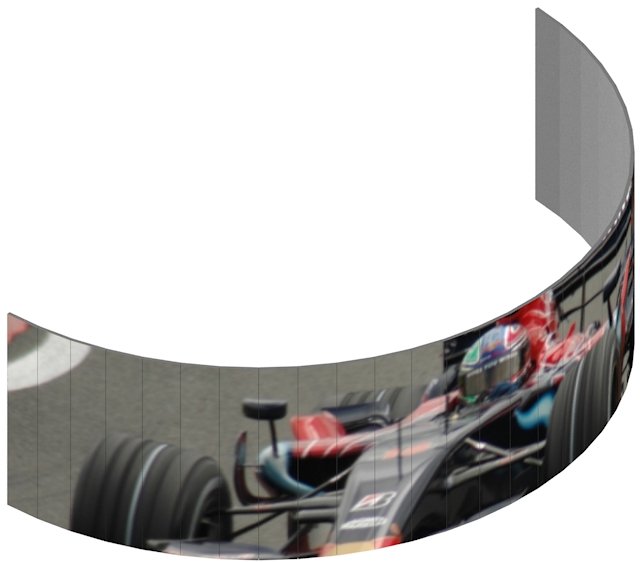
-
 1
1
-



total drape count bug
in Entertainment
Posted
Delving into this...another question:
In calculating Pipe-and-Drape panel counts, the tool "sees" each upright-to-upright segment independently. So...on the "horseshoe" pipe-and-drape run, each upright-to-upright segment that is equal-to or less-than the stock drape width "gets" a panel. So, using your 4m example, "11" is correct..."Working As-Designed."
IF, though, you are wanting to (essentially) ignore the uprights, the overall run length is 31.78m and the panel count would be 8. Is THIS what you're wanting? This is a very different animal.
The overlap graphic display issue I mentioned is not W.A.D... 😞
I also sent you a DM..