
NickSolyom
-
Posts
49 -
Joined
-
Last visited
Content Type
Profiles
Forums
Events
Articles
Marionette
Store
Posts posted by NickSolyom
-
-
Hello!
I wanted to share my personal style of drafting booms and ladders, and get feedback on how people are integrating schematic views.
This would appear to be a perfect candidate for schematic views because I have 3 separate pieces of 2D geometry that I have to remember to keep updated. However, the single most important element of a fixtures symbol, the calibration circle, is not present in 3d models. I need that calibration circle to determine the ladder dimensions to make sure the unit will actually fit!
A second problem is that moving lights will have a speed rail that is 2" tall, then the clamp attached to that. I have modified all my symbols to show that speed rail so I can build my ladders precisely and tightly. To my knowledge the 3d models don't show that speed rail.
I am proficient at 3D, and would love to have one set of geometry for my ladders, but I just can't use them if it provides LESS information than 2D.
Thoughts?
-
 1
1
-
-
All I can say is that I see this behavior too
-
 2
2
-
-
On 6/5/2020 at 2:05 PM, EAlexander said:
Hmmm. Can't see the video, but I'm doing it on win 10 as well. Sorry it's not working for you.
https://www.dropbox.com/s/ampprda5fn3xhmn/2020-06-04 16-05-49.mkv?dl=0
-
Great idea!
-
Hey Evan!
Bummed that it's working for you. I'm on my Windows 10 machine FYI. Here's a video:
-
Hello,
I have been sent a VWX file with lots of hand drawn images. They are high quality PNG files with an alpha channel. I would like to work on these image files in Photoshop or Inkscape, but I'm not sure how to get them out of VWX.
I have tried a simple copy paste of the bitmap from VWX, and that doesn't work.
I assume the Image export function isn't what I want because it will re-rasterize the image.
Any help is appreciated.
-
Hello, I am on a updated Windows 10 PC, with an updated Vectorworks 2020 and running into an insta-crash situation.
- Open the file I am working on
- View->Create Viewport
- Create on layer-> Select a design layer
- CRASH
Does anyone have any advice? My Mac isn't experiencing this behavior.
UPDATE: on a hunch I just left VWX open while I went and ate lunch, and it has come back to responsiveness. Any ideas why it was processing for so long?
-
Thanks for the tool rec. I'll check it out. Still nothing internal to VWX though, right?
-
Hi Benson,
Thank you for the very thorough response!
My work flow already uses design layer view ports sadly. I get VWX files from my colleagues with a ton of bitmaps of hand scanned drafting, which I then reference in a drawing where I do my work. It is this file that I want to improve and slim down.
I don't really have the tools to reduce the bitmap resolution in apple preview, because when I get my colleague's VWX, tons of work has already been done, the hand drafting is often the bottom/background layer.
I was hoping to hear about a vectorscript or command that could "ditch all bitmap data outside of the crop" OR "reduce jpg quality of all bitmaps" inside vectorworks, since by the time I am getting these files, they are far removed from the original bitmaps.
Thanks again, Nick
-
Hi All,
I have a VWX file that is north of one gig in size, mainly due to imported bitmaps of hand drafted scans. Does anyone know of a way that I can reduce the DPI / resolution / file size of these images in order to improve my file's responsiveness?
Thanks, Nick
-
@rDesign perfection.
-
Hello,
I was sent a point cloud scan of a venue where I will be doing a theatrical installation. The trouble is that the scan came to in 55 separate e57 files. I'm interested in advice on how I can align and merge these files into one.
Thanks, Nick
-
Hello folks,
I have a project where I can be a little more stationary, so I thought I would experiment with an EGPU and share my findings with the community.
I have a 15" Macbook Pro from 2017 with a 3.1 ghz i7, 16 gigs of ram, and the Radeon Pro 560 internal GPU. I bought a Razer Core X enclosure and a AMD Vega Sapphire GPU.
In Mojave, this GPU is officially supported for powering the internal screen, but the best performance is when an external monitor is connected.
Cinebench benchmark
External monitor egpu 93.3 fps
MacBook pro by itself 88 fps
Egpu internal monitor 91.7 fps
Tomb raider gaming benchmark
External monitor egpu 57
MacBook pro by itself 29
Egpu internal monitor 39I have to say vectorworks doesn't "feel" any faster. Things I do a million times a day, like loading saved views, changing sheet layers, 2d panning and zooming all feel nearly identical.
In the attached image, you can see that the internal GPU is still in heavy use when using vectorworks, even though the "prefer external GPU" option in mojave is selected in get info.
In summary, I was just too curious to try an EGPU, and now I have the results. I am going to use it all summer as a trial, but it certainly doesn't feel mind blowing.
Nick
-
 4
4
-
-
Great news! I thought that wasn't the case
1 minute ago, Jim Wilson said:Pan and Zoom, (mostly as of 2018 but especially as of 2019,) are GPU based not CPU, so the CPU clock speed will not affect those operations even if you use the Best Compatibility performance option.
-
 1
1
-
-
Get the highest possible single core CPU speed. the 2d pan and zoom tools are still single core cpu based.
-
Hello,
I need help importing my 3d model from Agisoft photo scan. Agisoft can export OBJ or 3DS files that vectorworks can read, but when I do, I only get the mesh, not the texture.
Can someone advise me on how to import the whole thing?
Thanks, Nick
-
Thanks for chiming in everybody. VW does seem to be a program I launch multiple times a day, and I am interested in everyone's experiences. Grant, how do you unload libraries?
Evan, I'll try out 2016 again.
I'm also a hardware junkie so if there are better specs for VW out there I'd be interested.
-
I did a test this evening with an old 13" macbook pro and a brand new, maxed out, 15" pro. Vectorworks took 40 seconds to start up on both systems.
Does anyone have a beefy windows laptop (xps or a gaming laptop) to let me know if it is any better?
Thanks!
-
I personally don't find the "sameness" to be clean. Different line weights are supposed to draw attention to the parts of the drawing that are important.
-
-
I went through a phase of using wireless mice, but I just was too lazy/forgetful to charge it. I now use a Corsair gaming mouse that's fantastic.
-
Hello,
I have about 200 3d symbols arranged for an installation. I would like to display the Z position of each one.
I was hoping to accomplish this by attaching a text object to a record format, but how do I supply its data?
Thank you for your help.
-
Has anyone had any success with the Leap and Vectorworks? I'm sorry to revive an old thread but the Leap is certainly something I'm interested in, even just to pan and zoom the page.


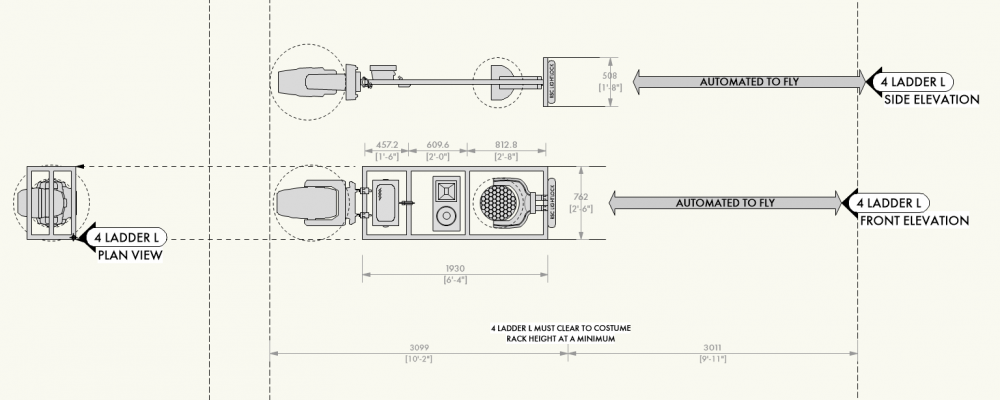
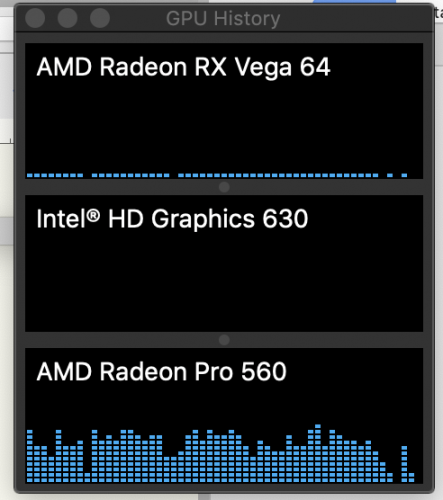
Multiple View Panes - Saved Views
in Troubleshooting
Posted
Hello,
When using a multiple view pane configuration, is there a way for a saved view to record the state of all of the open panes? I can only get saved views to work with one pane.
Thanks! Nick