
NickSolyom
-
Posts
49 -
Joined
-
Last visited
Content Type
Profiles
Forums
Events
Articles
Marionette
Store
Posts posted by NickSolyom
-
-
Thank you again! I have multiple files, all with a worksheet equipment list for counts, how would you recommend combining them all into 1 list. Exporting to excel?
-
Hello,
I have several files that each have an equipment summary with counts in a worksheet. Is there a way I can bring all of those worksheets into a file as a referenced resource so I can add them all together?
Thank you in advance, Nick
-
Thank you @Scott C. Parker One more question, What do I put in my worksheet header to get the symbol to show up like in this Vectorworks university video
-
31 minutes ago, Scott C. Parker said:
In the Count column, click the little box in the worksheet cell in row 3, then check the Sum Values box. Uncheck the Summarize Items in the same column.
Thank you!! To confirm, I have to click "recalculate" in the object info palette to update the worksheet. Meaning, when I add a light or delete a light the worksheet is not "live"
-
Hello, may I have some help with making a simple inventory count worksheet?
I have done
- Spotlight -> inventory and equipment lists
- filtered to lighting devices
- clicked the generate worksheet button
- Set column A to summarize so that each device is not it's own row
How do I modify the COUNT formula to appropriately display the count rather than just (1)?
Thank you
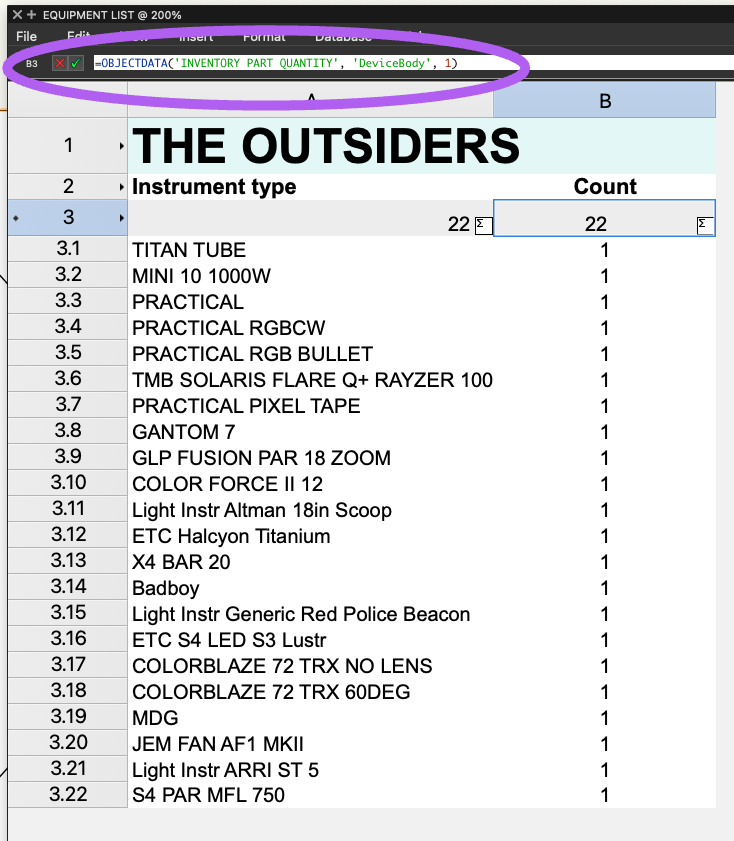
-
Thanks! I checked your book (page 366) buy my preformatted reports on ly look like this
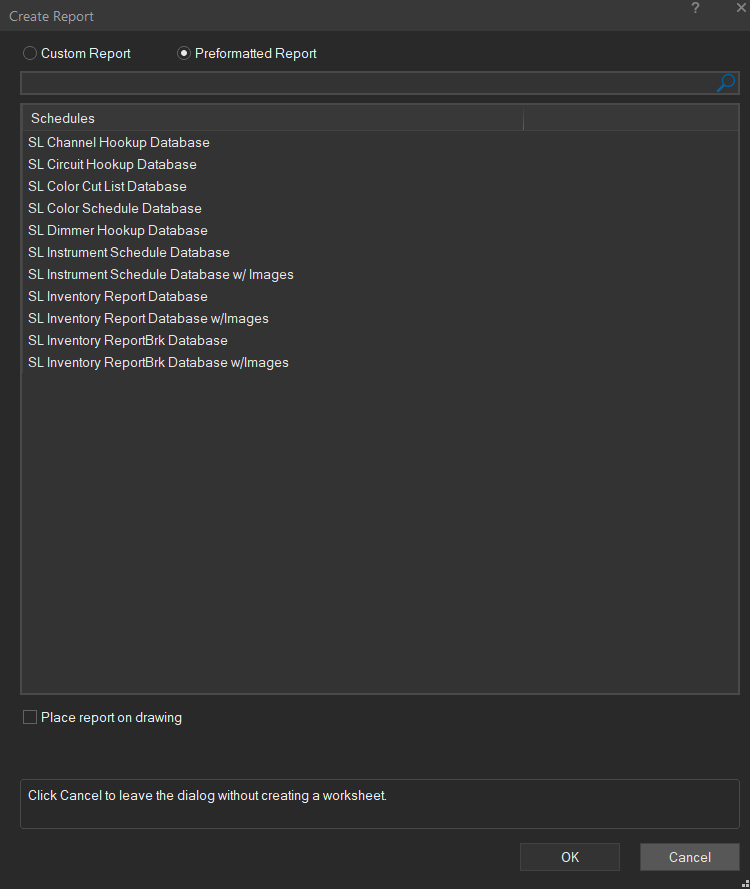
-
Hello,
I have come to the end of the road seeing my drawings opened on my colleagues machines with the text all messed up.
What are the system fonts that are on both mac and pc and behave identically?
Is it just Arial?
-
May I ask why the sheet list reporting tool is not available to spotlight users?
I need to make a title page with a summary of my plated sheets.
Thank you, Nick
-
I have a work around, I have moved the geometry around so I have have only the objects I actually need turned on via layers in my viewports.
I now have many many many layers, but I am able to edit viewport crops without the endless caching messages
-
Hello,
I have a pretty zippy m1Max macbook pro, but I am experiencing issues in v2023 and v2024 when editing my viewport crops and sheet layers.
My document has 3 XREFs, and when I work my sheet layer viewports, Editing the crop, adjusting the rectangle, and exiting the crop each take several minutes.
My productivity is minimal and I am absolutely miserable working on these crops.
This is a fully 2D document.
Has anyone else experienced this? Any advice on improvement?
-
46 minutes ago, JustinVH said:
These symbols are already present in the Resource Manager in the ETC Source 4 folder in the Entertainment>Lighting Instruments folder.
Great!! I was looking in the ETC LED, lol
-
Hello,
It has been some time since I submitted a library request for a Lustr 3 official vectorworks symbol with no response. Is anyone willing to share ones they have created? I am in need of 2D and 3D components.
Thank you!
-
Thanks folks!
-
 1
1
-
-
Hello, this is a new one for me and I am struggling to get to the bottom of it.
I have two soft goods, one created by myself in green, and one created by someone else in red. The soft good in red created by one of my students does NOT have the "Adjustable Length" field, so they cannot change the width via the object info palette. Screenshots below
https://capture.dropbox.com/wYai1tdagfQWsvmA
-
I love quick search with the F key, and I want a similar functionality to jump into the search field of the resource manager. Can such a keyboard shortcut be assigned?
-
-
 1
1
-
-
This is perfect! It at least gets me the result I need
-
Hello!
I have a document where all of my dimensions are made using the ASME Dual Stacked standard, with Millimeters and Feet & Inches. For legibility I need to change the Fraction precision on the Feet and Inches, which I have done using this control (photo below). HOWEVER, this change does not update on all my myriad of dimensions.
How can I "refresh" all of my dimensions to take this setting, without deleting and redrawing all of them?
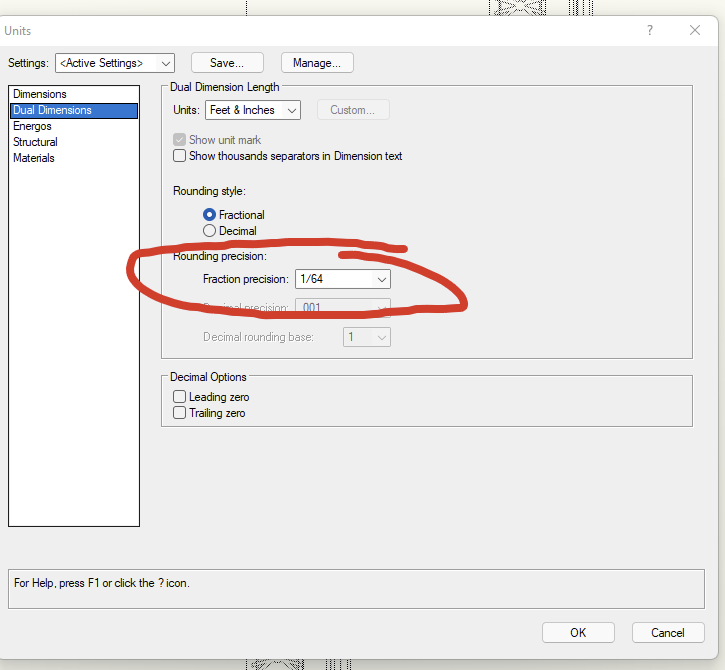
-
-
Hello!
My workflow uses a lot of external references cropped on design layer viewports. I'm having trouble with snapping. Nothing will respond as a snap target EXCEPT the crop bounding box of the viewport.
I am running Mac Monterey 12.1, Vectorworks 2022 Sp2.1 on an M1Max Macbook pro.
I am interested in any steps I can try, Thanks!
Video here
-
Hello!
I will certainly call the service select support when I have a chance, but my first stop is here.
I work on files with heavy amounts of Bitmaps and cropped external reference viewports and I am having crashes nearly every 5-10 minutes.
I am running Mac Monterey 12.1, Vectorworks 2022 Sp2.1 on an M1Max Macbook pro.
These crashes happen during saving, panning, zooming, and exiting crops.
I have attempted an installation repair, which yielded no improvement.
I am interested in any additional steps I can try, Thanks!
-
Solved by the filter!
-
-
Hi All, Any other PC enthusiasts out there? NVIDIA and AMD both have new GPU's out there. If you had to choose ONE for vectorworks on PC, which of you choose the 3080 and which of you choose the 6800XT?


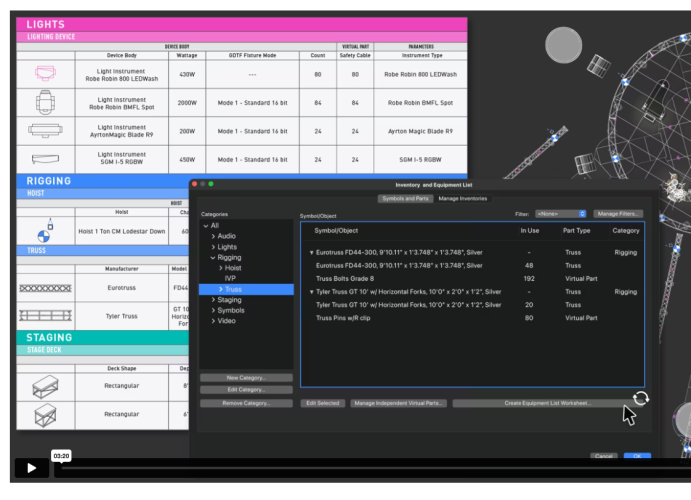
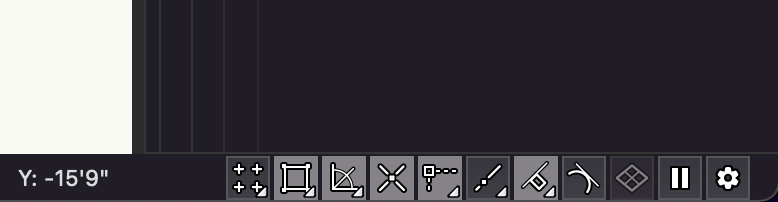
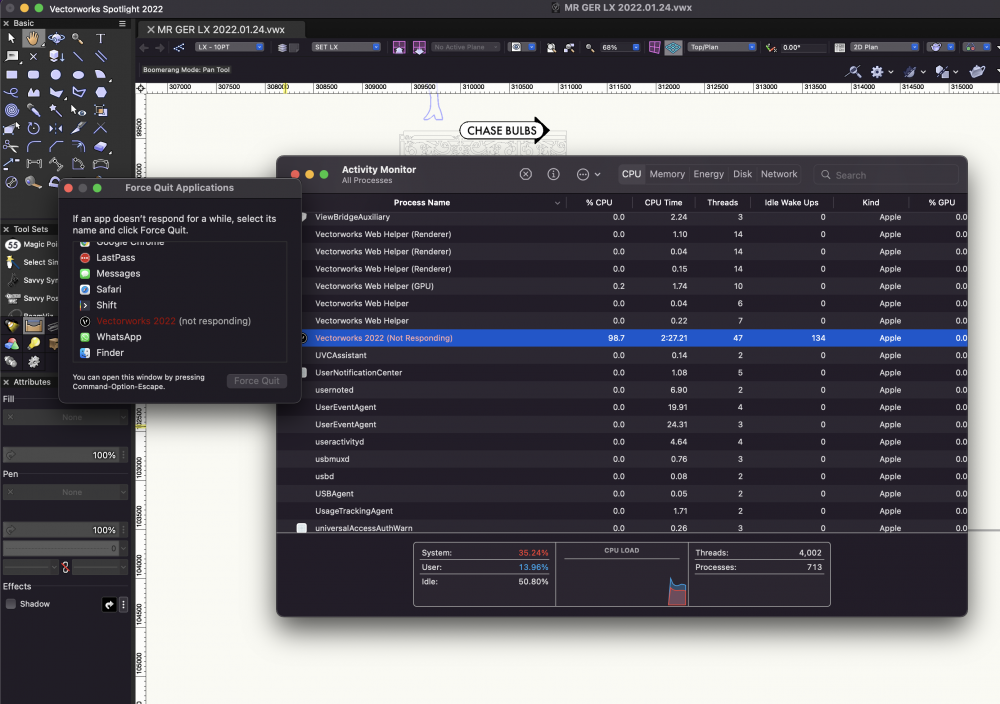
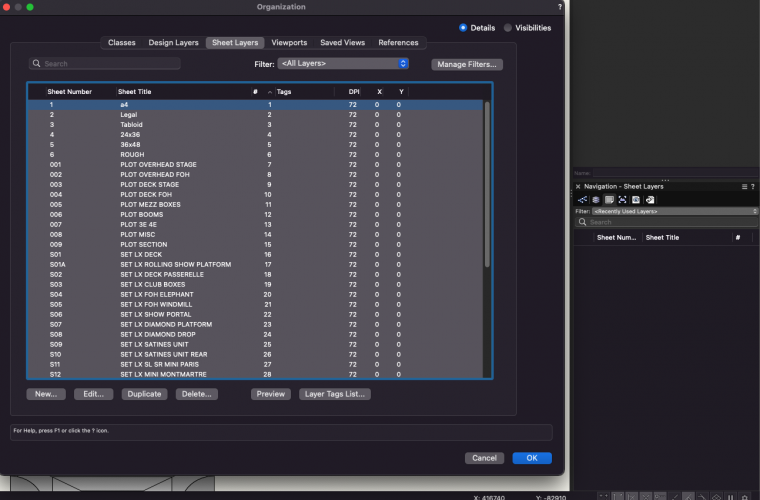
Equipment Inventory - Source or Vendor
in Entertainment
Posted
Hello!
Using spotlight -> inventories I would like to be able to assign a lighting device to a source without creating an inventory.
For my use case, I just want to make 4 simple sources and be able to freely apply any lighting device to any of them:
What do you think? Is this possible without creating inventories?