-
Posts
804 -
Joined
-
Last visited
Content Type
Profiles
Forums
Events
Articles
Marionette
Store
Posts posted by Kaare Baekgaard
-
-
3 hours ago, Claes Lundstrom said:
I am somewhat honored to be rebuked by the great marine designer and creator of TouchCad 🙂
Would it make sense to send a resumé and portfolio?
-
VW nurbs are a lot better than given credit for by architects. The attached dinghy looks smooth, because the surfaces can be controlled perfectly.
I would love to see Rhino inside, though, and I am jealous of some of their tools. The Rhino import is , because all I get is millions of unhinged, ungrouped surfaces.
-
 1
1
-
-
I still cannot get my arms down after VW decided to reuse the great subdivision control system with nurbs curves ad surfaces. I am still discovering new ways to utilize this. A huge thanks to the programmers.
I have already been using the subdivision controls with meshes for some time, but it does take the workaround of two conversions. I wish controls would automatically appear when I double-click on a mesh.
I also wish, that you would somehow incorporate the control interface of subdivisions into attribute mapping. Nobody likes the present interface of attribute mapping which usually requires a lot of guesswork, trial and error.
Thanks again.
-
 3
3
-
-
On 3/23/2023 at 10:13 AM, John S. Hansen said:
These works: https://c4dcenter.com/material-library/
Tak, John
-
 1
1
-
-
There is an import function for Cinema 4D textures, and I sorta remember that it worked, when I tried a few years back.
Now I cannot find a single source on the internet that actually works. Yeah, I can import some, but I just get an empty folder in the Resources palette.
Can you fix it?
-
-
11 minutes ago, E|FA said:
?????
My point exactly. It will blow your mind, when you find out 🙂
-
 1
1
-
-
I am very pleased to see an update to the nurbs surface interface based on the amazing subdivision interface. This can make a huge difference, but it does come with a minor setback:
I cannot yet snap to all other vertices in the same surface - without extracting them first. Please re-integrate this snapping feature in the new interface. We already have it in subdivisions: When I pull an arrow, the vertex at the center of the arrow-thingy will snap to the extension of other vertices in the same surface perpendicular to the arrow.
I can do a workaround of this lacking feature by extracting vertices using the extract tool, but I should not have to do so beyond the next VW release.
Please also consider this feature: As I select a single vertex, the OIP does not update to reflect this vertex, so I cannot easily change the weight of it. In order to change its weight, I still have to select it by clicking the arrows in the OIP Edit U / Edit V section, which is slow and confusing. For that reason alone I bet you, that many VW users do not even know the awesome powers of weighted vertices.
Thanks again
-
 3
3
-
-
21 hours ago, Vlado said:
@Kaare Baekgaard I might be misunderstanding it, but this animation looks like edit convenience. Both nurbs are standard (rudimentary) besier [from what I can see] but the mode allows editing the two curve vertices around a corner vertex at the same time, giving you the chance to preserve smoothness through the corner vertex. But I do understand that this is a convenience, that would be nice to add to our tool too.
Yes, your understanding is incomplete, Vlado. The length of the editing nodes changes the weight of the beziers - much as you can change the weight of nurbs points in the OIP, but more intuitive and powerful. This is why VW cannot directly translate Adobe Illustrator beziers into VW beziers – Illustrator beziers have more information. And this is why what Piotr wants "I would like to aske if it will be possible to implement vector image import such as .svg" – and what I want – is interconnected.
-
 2
2
-
-
On 2/26/2023 at 3:57 PM, Piotr Karczewski said:
Sorry for the wait.
I am somewhat surprised, that you would not immediately know the difference between true beziers and the much more rudimentary Vectorworks variety.
https://i.stack.imgur.com/i8iTd.gif
I can draw planar shapes with 3D nurbs, that I cannot possibly duplicate using Vectorworks antiquated 2D interface – which struggles to replicate almost everything - even a cross-section of the humble egg.
-
My mind is quite blown by this feature: https://shadersbox.com
Cinema4D is supported. Any chance Vectorworks will be as well?
-
The Unfold command has never been perfect, but something seems to have changed in VW2023.
I get 'non-developable surface' errors for entirely cylindric surfaces and I get huge errors when unfolding simple trimmed nurbs surfaces.
Also I can now unfold solid additions of tangent surfaces into a single 2D surface, where i used to get fragments.
If this is a new feature, it is a nice sentiment, but with the 'non-developable surface' errors not so useful.
Can you please change it back until it works or fix it.
-
 2
2
-
-
14 hours ago, LarryO said:
In my setup it always seems to appear over the pull down menus blocking their use until pulled out of the way.
Me too.
I wish that it would adhere to the pattern of every other palette - in that I could just turn it off in the Palettes menu.
-
-
Sometimes I can convert an imported PDF (with snap to geometry activated) into a group and then find most of the geometry in vector format within that group.
The problem is that 2D geometry in VW does not support Bezier curves with handles - like in Illustrator. So it has to be translated somehow.
Except for the great 'Hide Edge' feature, the 2D technology in Vectorworks has not been updated since 2008 – I guess because it is not a huge selling point for architects.
Besides true beziers with control handles – or at least weighted beziers similar to nurbs, a few parametric 2D shapes like stars and arrows would also be nice.
-
The 'Modify' button on the OIP is sometimes useful, but it has an issue, that makes it less than ideal:
When pressed the view randomly jumps to a different view - usually the Top/Plan view.
When that happens, I have to reorient the view to model to find and select/deselect the elements, that I want to include or exclude from the modification.
And since the 'Boomerang Mode', does not really work most of the time, I have to do this using shortcuts – or I will exit the modification involuntarily.
It may seem like a small issue, but it does frustrate me quite often.
-
Thanks Mark
I wonder if anyone actually uses the component edit.
-
-
When I use the object context menu, it replaces a command with a line of 'Convert to Plug-in Object'. Maybe it continues until that is all I have, I usually reset it before it comes to that – by restarting VW or by invoking the Edit Current Workspace command.
It has been a bug for several versions of VW.
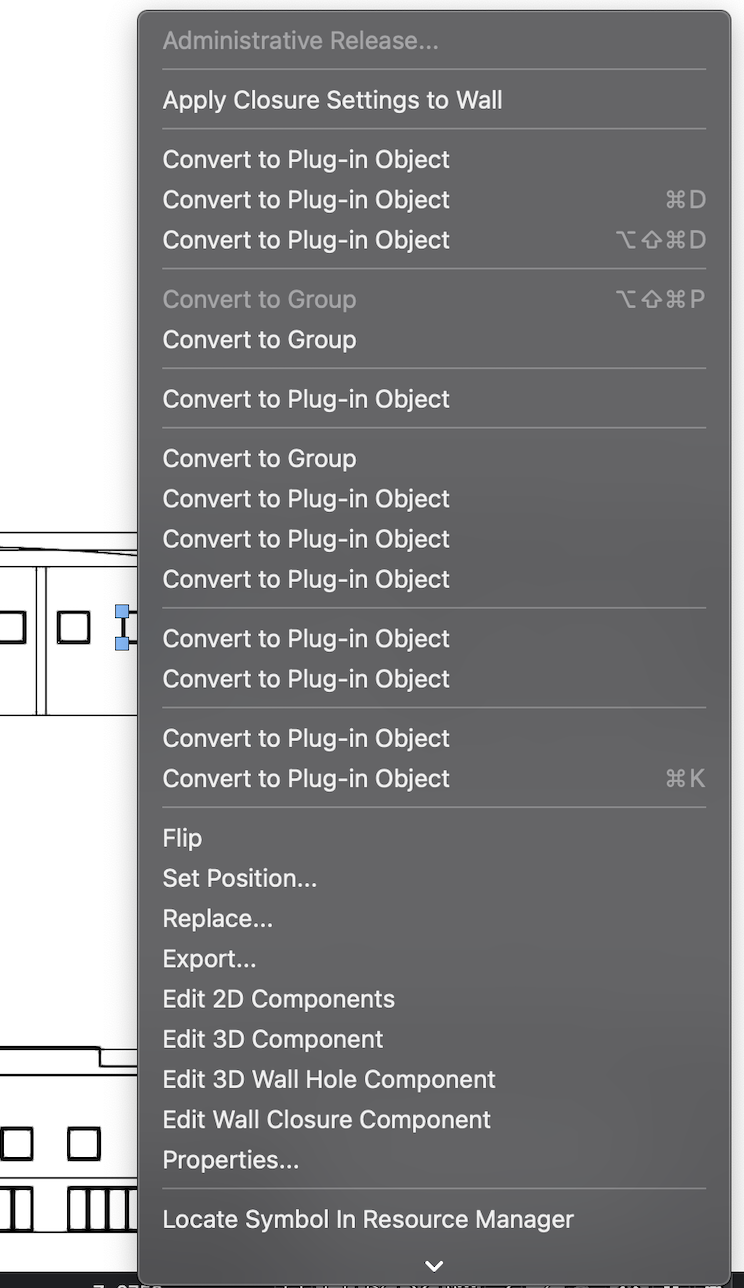
-
- Popular Post
- Popular Post
The 'Lock Tab' only works within the OIP & Navigation palettes.
And it is still frustratingly easy to dislodge palettes, that are supposed to remain docked together.
Some days my workzone resembles a messy bedroom within minutes – with dislodged palettes all over the place.
I am sorry for fellow VW users, if my previous ranting on this subject has led to animosity at VW in granting this very basic wish:
An option to lock docked palettes.
Still not fixed in VW2023
Can we please get that in SP1?
Ml,
-
 8
8
-
I use the jpeg setting to create PDF's that can be compressed to small file sizes,
but I use PNG whenever i need PDF's with better quality transparency and shadows
But the PDF file sizes are huge with the PNG setting, and they cannot be compressed with inexpensive apps.
So I end up flicking the switch back and forth - and forgetting to set it correctly half of the times.
So please move the setting to Document Preferences.
-
-
I understand, that PDF and SVG define geometry in af different way than VW, so an exact translation may not be possible.
But if I use the import PDF menu item (not drag and drop) – then check the 'snap to geometry' and then ungroup the resulting item, somewhere in the resulting stack I get a fairly good native VW vector geometry based on the content of that PDF.
Good enough for most uses.
Can we please get separate import functions for PDF and SVG's that only import vector geometry?
+ drag and drop for SVG's, if possible.
Put a warning label on them, that states, that inaccuracies may occur, if necessary.
-
 1
1
-
-
From time immemorial, I have started drawing all new geometry using the 'Screen Plane' mode.
And it is a continuous source of frustration when the program automatically jumps into the 'Screen Aligned' mode, where nothing works reliably, as far as I can tell.
Now, apparently, I have become a legacy. My way of drawing outdated.
Do anyone actually feel comfortable creating geometry in the 'Screen Aligned' mode – and should I make an effort to change my ways?
Or is the 'Screen Aligned' mode in fact an abortion, as I suspect?






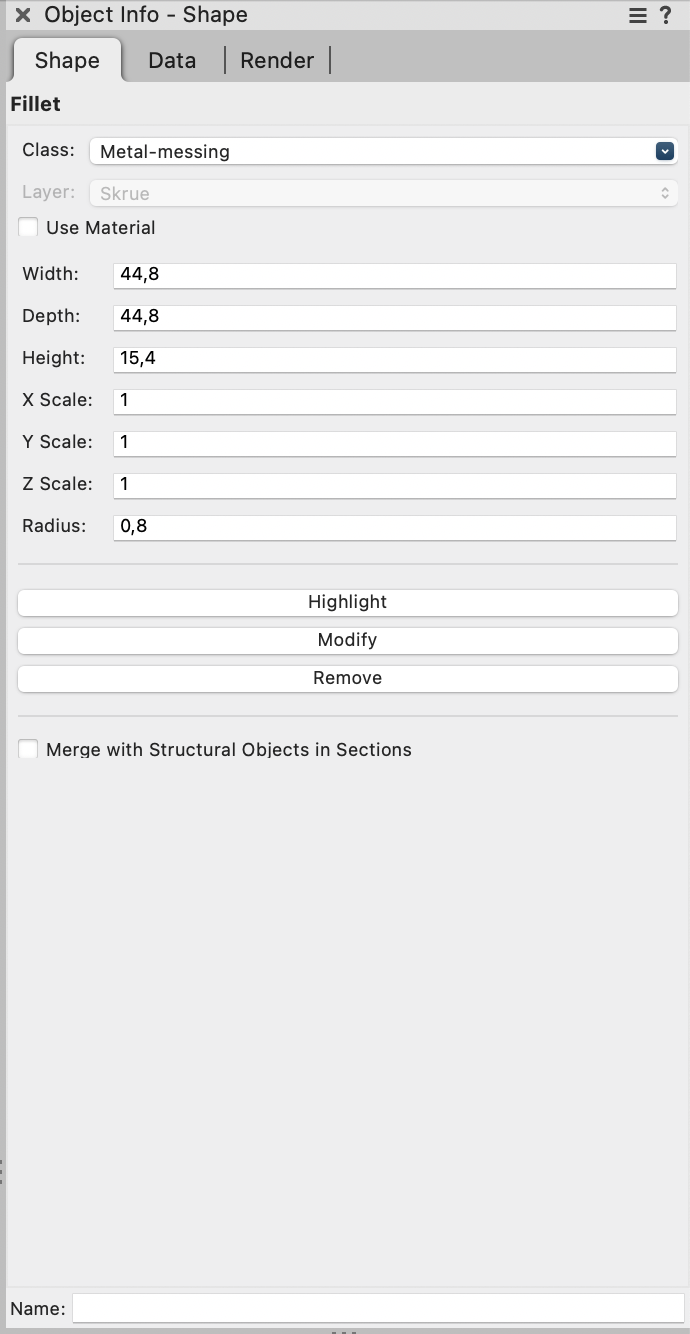
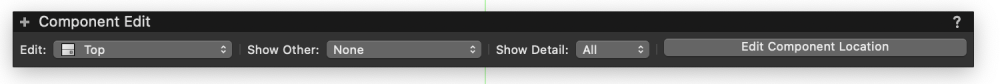
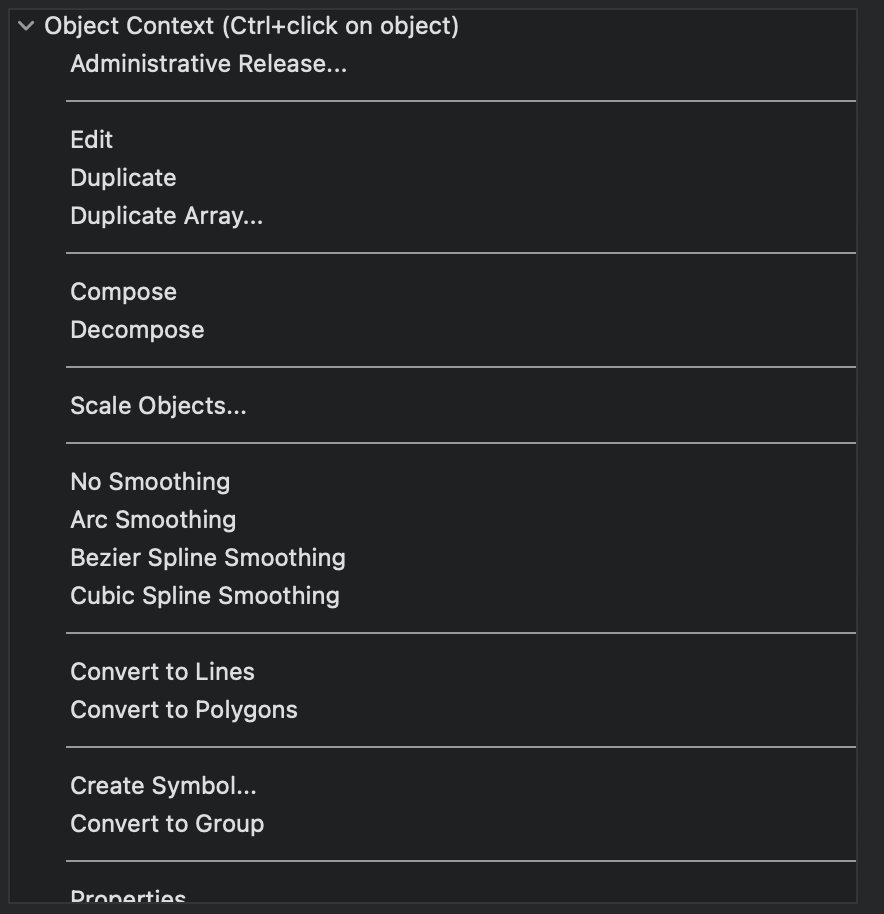


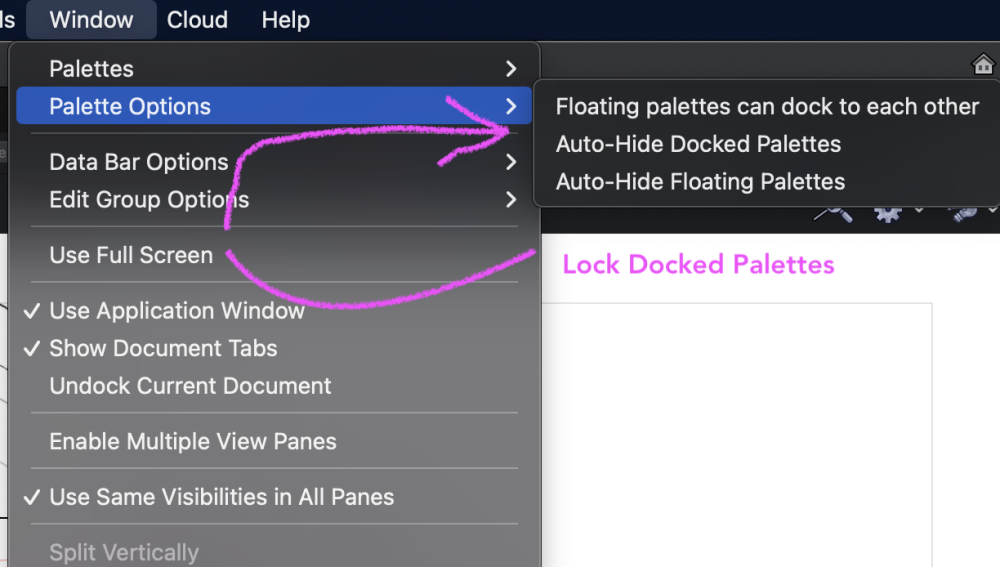
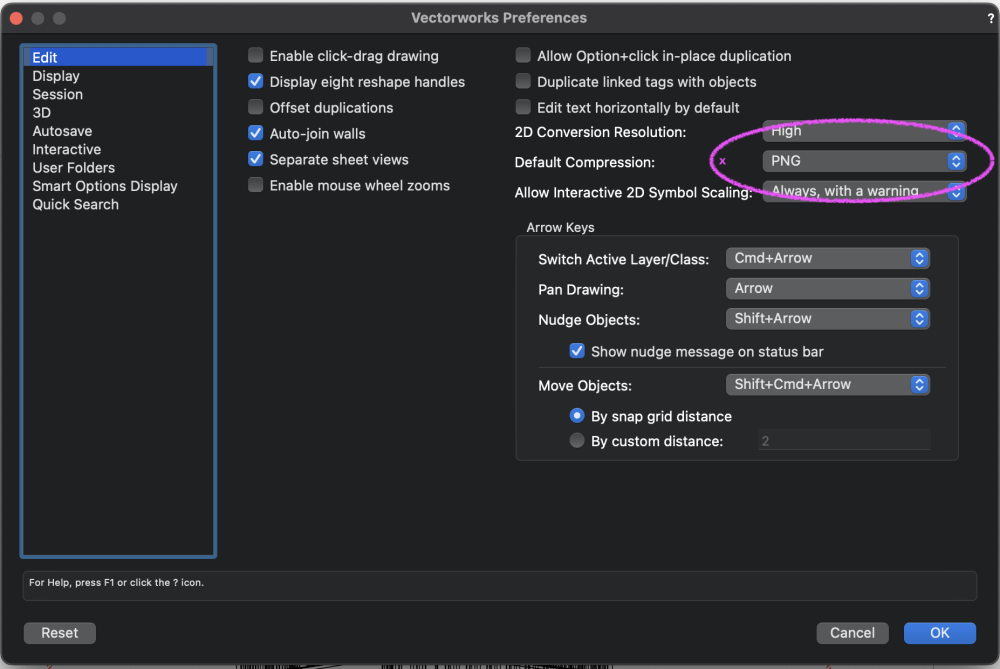
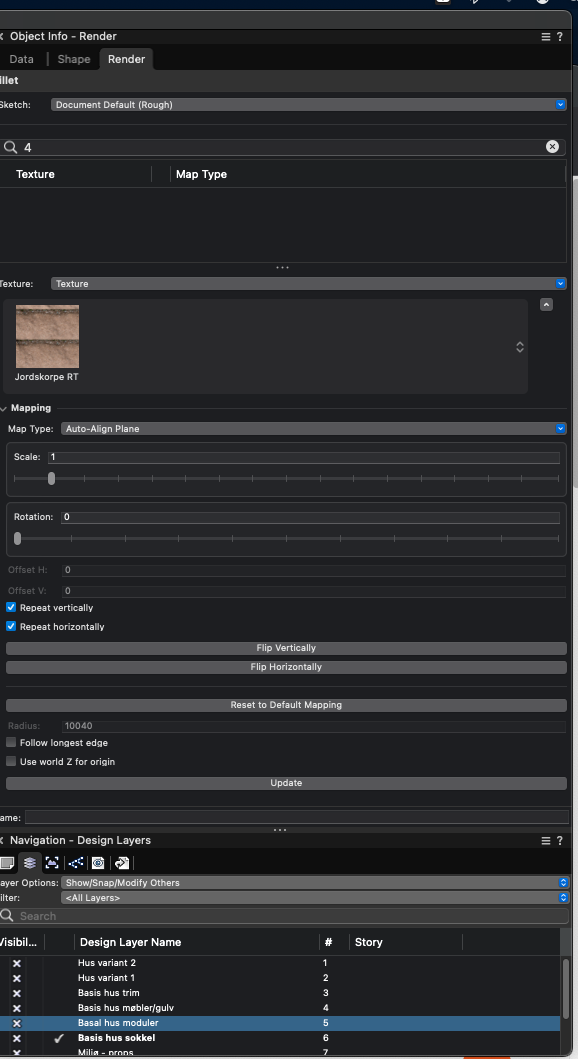

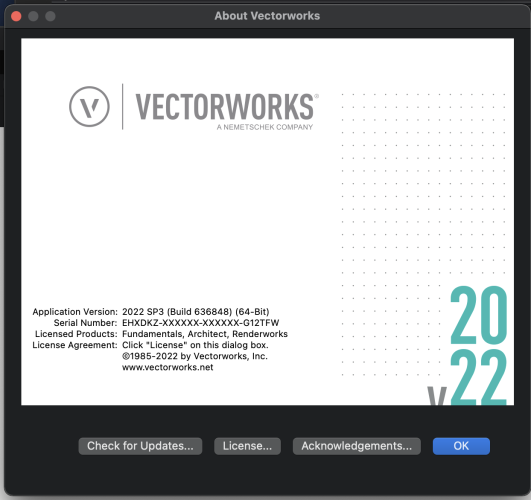
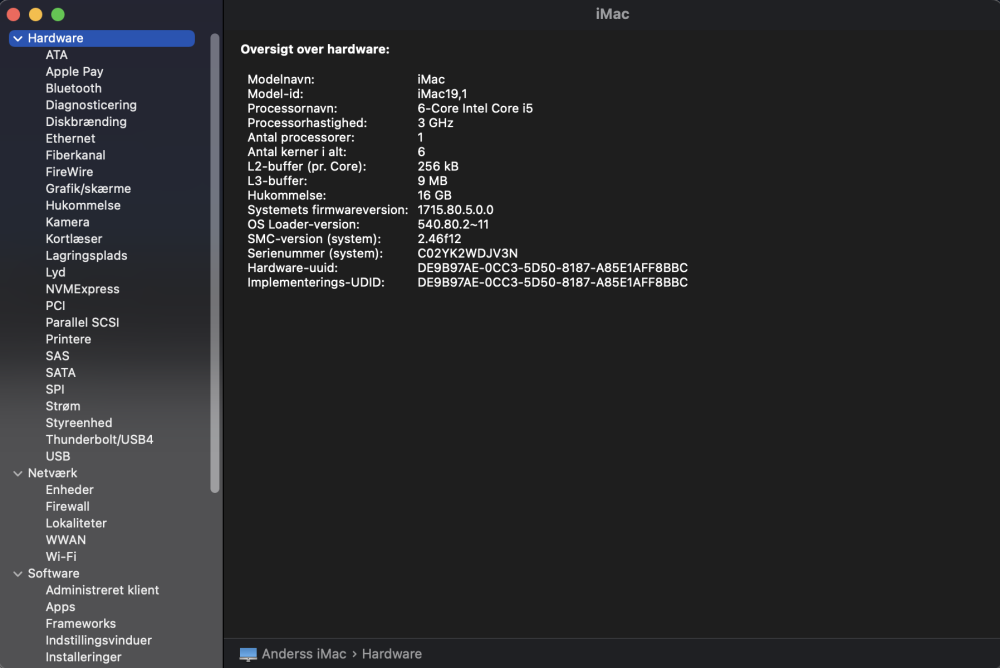
Viewport size warning is wrecking havoc when publishing a set og PDF's
in Troubleshooting
Posted · Edited by Kaare Baekgaard
Something has changed and am not sure what.
When I try to publish a multi-page PDF, I get an unwanted size warning, and it is a small disaster, because it stops the publishing process for every sheet and destroys my workflow.
I have searched my settings in vain. How do I stop this calamity?
By the way, the answer to the question is never ever "no", so what is the point?
Best regard, Kaare