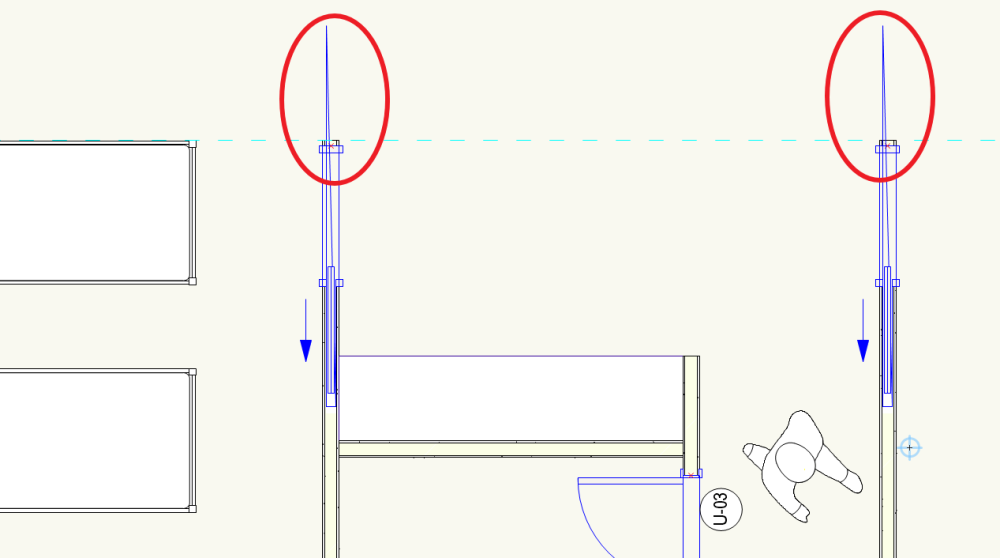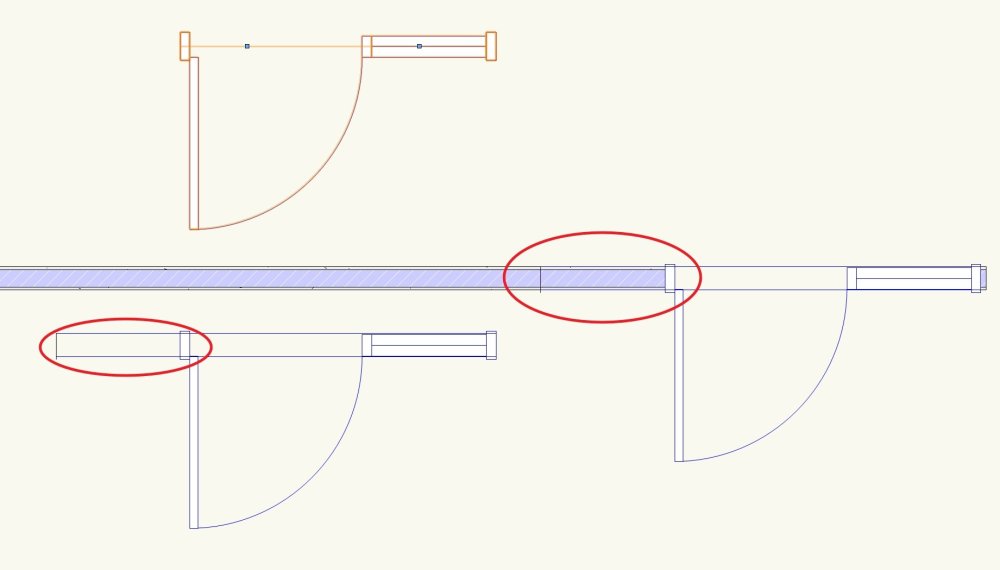RickS - Lab 8
Member-
Posts
83 -
Joined
-
Last visited
Content Type
Profiles
Forums
Events
Articles
Marionette
Store
Everything posted by RickS - Lab 8
-
-
We are having the same issue. Have not had the issue in the past and does not appear to happen on all files. Opened one file and the doors with side lights on one side only appeared to create a space on the opposite side even if the side light width is set to 0". It seems to happen once you insert the door into the wall. If you pull the door out of the wall the "box" remains. Have tried adjusting settings of the doors. Not sure if it is something with the door itself or a bug?
-
Script seemed to work on the file that was giving me issues. I'm assuming it would need to be run on each file that has problems?
-
Will try the utility on one of the problematic files.
-
Seems ok with a new file. It is somewhat random. Some files the Publish works fine, others it crashes.
-
Also having a similar issue since upgrading to 2015. Happens with files on local drive or on network. Only happens when using the "Print" option through the "Publish" command. We typically "Print" to the Adobe PDF print driver. When we "Publish" and use the PDF setting it works fine. When we print individual sheets through the standard print option it works fine. Seems to have gotten progressively worse which is odd???
-
View Keynote Legend While in Annotation
RickS - Lab 8 replied to RickS - Lab 8's topic in General Discussion
Yes, i got that. What we are looking for is a way to just see the legend when in annotation space. So if a legend is not in the section or view of drawing you are looking at, you have to constantly zoom in and out to refer to the legend. This could easily be done if we were allowed to have two view windows of the same drawing. -
Having recently switched from 2011, the use of the stories & layers actually seems to work better for me at least. Now there is a clear definition and organization. But the automated integration is the issue. So when you adjust the "Story" elevation in the organization tools, even though i understand the story does not have a height, it will adjust the bottom "Z" of any layers associated with that story. So one would think that there would be an option to stretch the walls that are to the underside of the story? Maybe just looking for too much automation? Really just wanted to make sure i wasn't missing anything or doing something incorrectly.
-
Just started using VW2013 and had a question in regards to the Story vs Layer Height. The stories under the Organization Tool seems to work, but the only issue is that you adjust the height of a story after you have a bunch of stuff in the model, the layer Wall height does not adjust?? So we originally had a 10'-0" story and layer wall height set, but had to adjust the Floor to Floor due to a structural change. Changed the Story Heights in the Organization Tool, which adjust most things, but then noticed that there was a gap showing up with all the walls. Have to go into each layer and adjust the layer wall height. Should this adjust automatically if you change the story height? Or am i missing something?
-
Is there anyway to open a window showing the Keynote legend while you are in annotation space? Basically, we are working on a drawing sheet that has keynotes already placed and are moving them. But to find out which keynote is which, have to scroll down in the view to look at the legend each time. Is there someway to view the legend independent of the actual sheet?
-
Just an FYI, ran a bunch of test files. seems to work perfectly. so for anyone who is interested here is the link to the post from Pat http://techboard.vectorworks.net/ubbthreads.php?ubb=showflat&Number=126725#Post126725 Thanks again Joe
-
Thanks, i didn't even really know that portion of the Forum existed. I took the code from Pat's post and ran it from a text file. Seemed to work perfectly for me. Cleared out all the issue data and was able to start over with a clean issue notes section. Going to run a couple more test files to make sure it works ok, but from the first try it seems to be exactly what i was looking for! Thanks Joe & Pat
-
Issue Manager - Clear Old Issues
RickS - Lab 8 posted a question in Wishlist - Feature and Content Requests
There should be a way to clear out all Issue data from the Issue Manager. We have template projects that get used multiple times and the issue manager is always holding on to old Issue Dates and Notes. No matter what we do, the old issue information seems to come up. There should be an option in the Issue Manager interface that would allow the user to clear out all old issue data. -
Sorry, forgot to add this to my watched topics... Made the script from the code Joe-SA provided. Unfortunately, when I ran the Script, the old "Issue Manager" items reappeared even after i had deleted them multiple times. It seems that VW is holding that information somewhere in the file and keeps bringing it back. I now have 3 "A" issues, then "B" through "F". I've tried purging the document, Deleting the old issues notes from each sheet. Short of creating a new project and coping everything into the new file... Shouldn't there be something in the Issue Manager that allows you to clear out the old data?
-
We often do projects that we make a copy of any other VW File and modify it for the new project. Basically, we use the issue manager and seems to work well, but the "Issue Data" is problematic. For the new project, we need to remove all of the old Issue Data information. To do this, we go through the "Edit Issue Data" in the object info dialog. Once we delete the old Issue Data, we go into the Issue Manager and add the new Issue Date, Letter, & Description. But once the Issue Manager closes, usually one of the old set of data remains. We then have to go back into the "Edit Issue Data" through the Object Info dialog and delete the old issue data again. Is there anyway to clear out the old issue data through the Issue Manager or some other function so we dont have to keep going through every sheet twice to delete the old issue data?
-
Mystery Object in worksheet annotation mode
RickS - Lab 8 replied to ffonics's topic in General Discussion
This just happened to me (Using 2011 SP4). Left looking at a blank screen with a "Done" Button that did nothing. Was in a design layer not in a view port or sheet layer. It even said that the Design Layer i was in was "Mystery Object+" The only way out was Undo. Could not replicate it again and not sure why it happened?? -
I have made up a quick file showing the issue I was talking about in the original post. There seems to be an inconsistency in terms of viewing "Inserted" Objects when Graying out classes. When an wall is grayed out, the inserted object becomes grayed out even though it is on a different class.
-
I know there have been some post about VW 2011 Snapping issues, but had not seen anything about an issue with Snapping to Groups. Sometimes when I have a when there is a group in a Design Layer, there is an issue with snapping to individual objects within that group when I have set up a view port of the drawing on a Sheet Layer. So, for example, I have a caskwork elevation that is a group of 2D objects. When I create a viewport of the elevation on a sheet, I cannot snap to the objects inside the group, just the Outline of the group? If I ungroup the object, then i can snap to everything. I checked the snaps and everything is on?
-
Is there anyway to insert a symbol such as a window or door into a wall and not have it take on the class of the wall? Specifically, when creating viewports of a drawing, there are times when we want to grey the layer of the wall but not a door or window. But when we use the wall insertion method of placing the symbols, they will grey out when we change the wall class to grey. The actual symbol does not acquire the actual wall class attributes, just seems to be when turning layers on/off/grey?
-
we are having an issue with callouts. Looked through the post and could not find anything specifically, but know that there are some issues with the callout tool. Basically, if we are using the callout tool and update a note, the Keynote Legend changes its margins. It changes the Note Indent from say 1/2" to 5"???? Normally we place the callouts in Annotation space and the Keynote Legend is in the sheet space. We are using it in conjunction with notes database.
-
we have been using 2011 for several months now and have found opening the program and other commands are extremely slow. For example when first opening the program it take 3-5 minutes to start up. We have been using user folders & shared library's over the LAN on a shared network computer. Once we deleted the links & pointers from the VW Preferences User Folders, the program sped up immensely. We have used the same setup with 2010 without any real issues???? Not sure if we have a server issue or if 2011 is more dependent on the User files and therefore slower since it is accessing them across the LAN or not???? Any Suggestions????
-
Thanks, never thought of that. Will try.
-
Thanks for the info. It is just odd that we can install 2010 in the Programs folders and 2011 will not run from there. Also, since it installed there ok on another machine, just seemed strange.
-
We just installed 2011 and are having some installation issues. When we first installed it, tried to put it in the Programs folder of a Windows & x64 Machine. It appeared to install ok, but it wont run from that location. Moved it to the Programs (x86) folder and it runs, but it is very slow? Tried to reinstall a couple times without any luck. This only happened on one of our machines, so dont know it is a hardware issue or not? Have VW 2010 installed in the Programs folder without any problems. Also having various issues, hanging up when exiting or opening files. Takes forever to print to PDF. Etc. These are happening on two difference machines, so dont think these are installation issue. Any help?
-
Tried it on the other machine we have with VW 2011 on it and the same thing happened with the same file. But did not happen on another file?? Not sure if it is a setting somewhere in the document preferences?