
mjm
-
Posts
1,281 -
Joined
-
Last visited
Content Type
Profiles
Forums
Events
Articles
Marionette
Store
Posts posted by mjm
-
-
Thanks Mark
-
-
>> another fast-ish route turns out to be:
• draw the poly shape
• convert to nurbs surface, adding as much U / V / Weight as desired (3 is a good start)
• if bend is specific height, add 3D locus over corner at desired height
• move vertice to locus
• shell result to desired thickness
-
Hating the chime
-
True, except the bend tool doesnt get you where you're going —yet.
-
I guess I'd make a nurbs surface, bend it by tugging on the appropriate points, then maybe shell that?
-
Lovely, thanks. I've D/Led them and looking forward tot heir use. Great to read your concise workflow.
-
3 hours ago, zoomer said:
OMG - now I realize there is a "lump" in it.
Hope that is nothing serious

😂
-
Gotta say, these are fab, esp the sense of the volume of light. Did you use a heliodion?
-
-
That potion is so powerful…
-
I am following this thread with avidity, as it consolidates so many of the VWX issues in one place, primarily VW's focus on 'shiny new', rather than 'simply better'.
Another software vendor recently:
What’s more, Lightroom Classic is getting a major speed boost. Adobe admitted earlier this year that Lightroom has performance issues, and now it’s launching a major update to fix that.
“While the palette of Lightroom features grew, our performance detracted from these gains,”Adobe says. “So we took stock of where you were feeling the most performance anxieties, and dedicated this launch primarily to addressing these issues.”
Lightroom Classic is being updated with improved speed in major areas, including launch time, preview generation, import selection, switching between Library and Develop, navigating between photos in Develop, responsive brushing, and more.
DO note this fresh focus has taken Adobe most of the past decade to get around to…
-
On 11/8/2017 at 12:29 AM, Claes Lundstrom said:
A much easier way to build for example a fencer is to just generate a clean basic shape, in this case the entire side panel of a car, and then trim out the opening with simple extrusions from the side. In the case a circle with a rectangle extension (add surface) for the wheel arches and a double line polygon for the door gaps.
Claes: Great forest / trees example, thanks.
-
Looking good there @tringas1. How long did it take you to get to that bottom image?
-
On 8/25/2017 at 12:05 PM, JimW said:
… it turns out they just have a REALLY good OpenGL implementation, giving them high light counts, reflectivity, bump shader quality and of course, object animation.
This doesn't make me like it less, just makes my thoughts (related to stealing from it) switch gears from enhancing Renderworks Animations and more towards enhancing OpenGL.++++++++
-
Great thread folks! Thanks for your insights.
-
On 2/10/2016 at 5:44 PM, mjm said:
Thank you RickR
Any movement on a way to generate a catenary in VWX?
-
Move by points is to me, a quick easy solution, I use it regularly for this exact situation.
-
17 hours ago, zoomer said:
I gave up on auto hide.
I also overshoot and open thing unwanted or I edit something with setting window
exceeds the Palette an when I OK the palette auto hides and such things.
Main reason may be my Wacom Pen Input that does not work somehow to switch
the little "+" to temporarily lock auto hide.
So I set that feature to OFF completely and open my RM by CMD+R.
SAme. The auto-open/hide seemed useful till it obstructed my window every time I went near it. Simpler to Cmd+R currently
-
3 hours ago, JimW said:
In general, if it isn't 3D conversion res or the Curved Geometry setting in the render style causing the faceting, then yes the rest of it usually comes from DPI.
Thanks for the clarity (bad pun maybe?) there JimW.
-
4 hours ago, Kevin McAllister said:
I wish all architectural PIOs had the option for 3d only. Often I will use a door or a window PIO to generate geometry in a set model where they are inserted into custom 3d geometry instead of walls. When you create a symbol I end up with a partial hybrid symbol because my custom geometry doesn't have a 2d component but the door or window does. I wish there was a checkbox for 3d only like the Truss PIOs.
Thanks,
Kevin
Great KM, Just gonna add that ALL PIOs should have A 3D ONLY option.
-
On 10/26/2017 at 6:59 AM, Luis M Ruiz said:
The facets are controlled by the viewport resolution. I had the other two at 300dpi and rendered the cartoon at only 72dpi, just to make a point on this post.
great, so if the viewport resolution is sufficient, the facets will be resolved, true story?
-
wouldnt you just model the barrel, shell it, then split it the number of times of staves?
Ah whoops beaten by Pat
-
39 minutes ago, Andy Broomell said:
I too would prefer zero animation in such things.
Plus plus plus plus


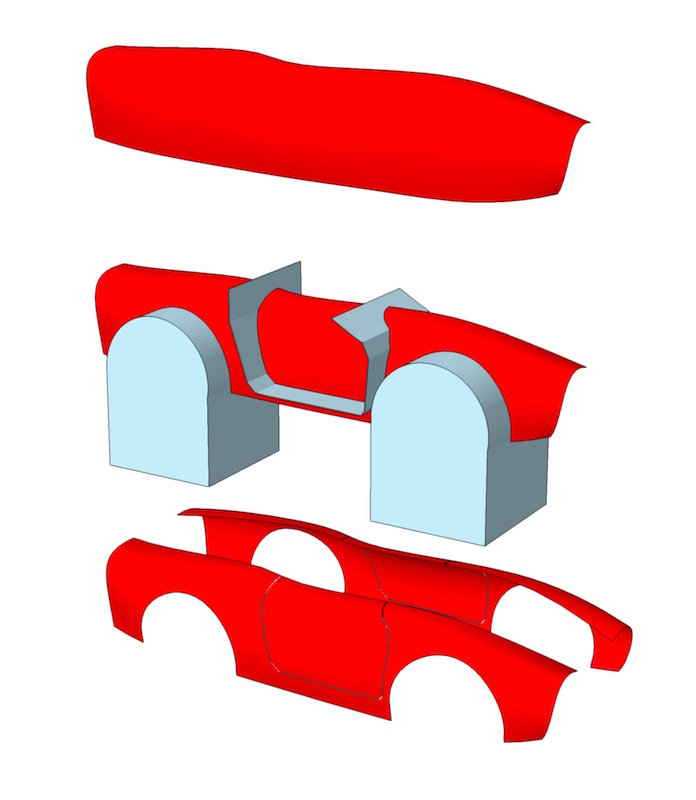
VW 2018 SP2—What happened to the OIP
in Troubleshooting
Posted
See attached movie. Working along, all seemed well, then, BOOM: can't select anything and have it represented in the OIP!
Other editing can take place: moving, deleting, etc.
What_happened_to_the_OIP?.mov