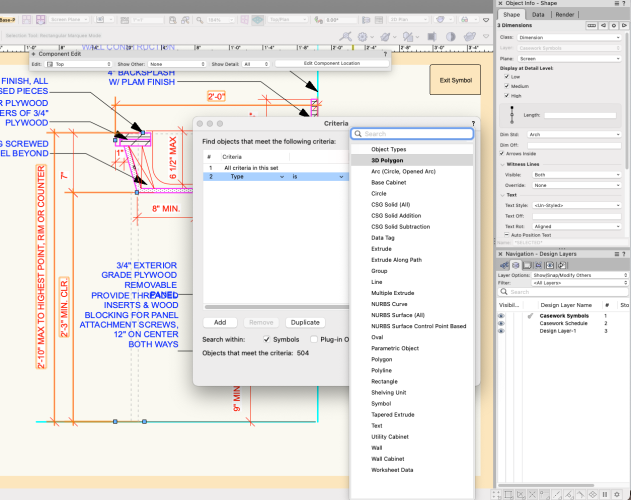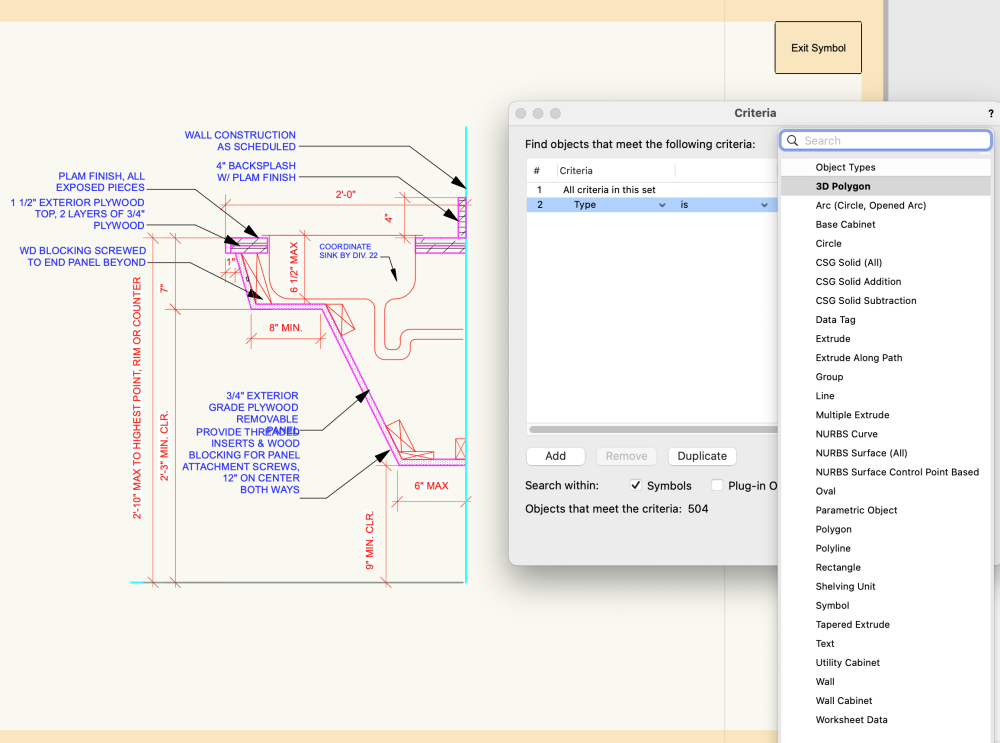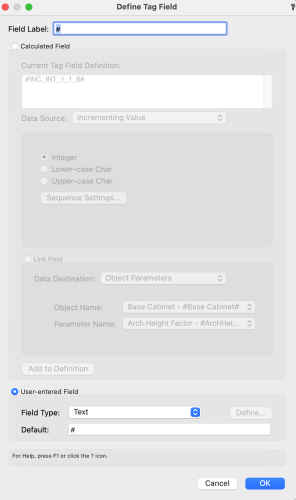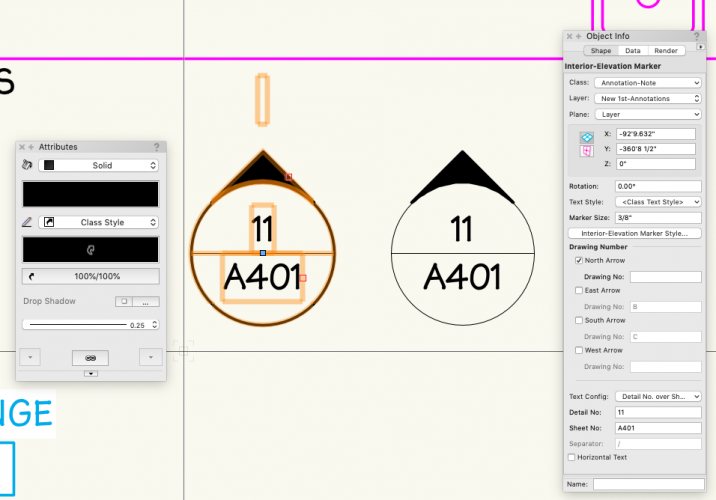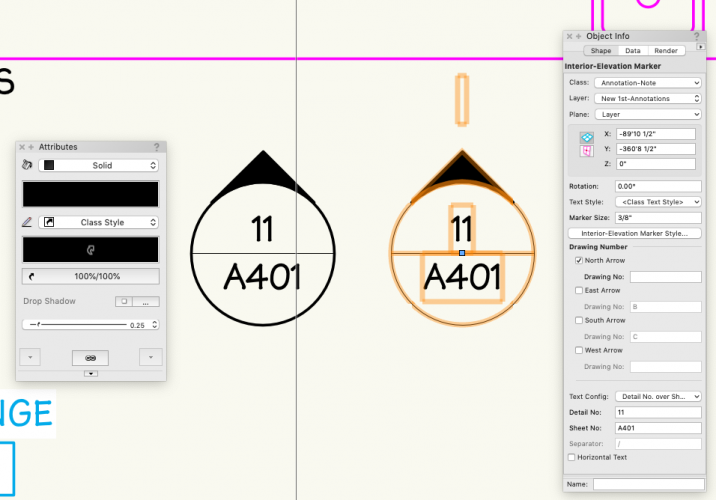Matt Leak
Member-
Posts
24 -
Joined
-
Last visited
Reputation
8 NeutralPersonal Information
-
Occupation
Architect
-
Location
United States
Recent Profile Visitors
The recent visitors block is disabled and is not being shown to other users.
-
Data Visulatization - Display Walls by Height
Matt Leak replied to Matt Leak's topic in Architecture
Thanks Tom! That's just what I was looking for. -
Hello! I'm trying to find a way to visualize certain walls based on their height. For example, I'd like to be able to show all walls below 4'-0" in height with dashed lines, while all others remain unchanged. There doesn't appear to be a criteria for Wall Height that I could find. Am I missing something? Is this something that can be done? Any help or suggestions would be greatly appreciated!
-
Setting the references to "relative" seems to solve the issue.
-
Good Morning: We're working with a structural engineer and are referencing their IFC model (from Revit) into our VW model. We are using VW Cloud Services for Project Sharing. We have the IFC file in a folder within the Project File folder, and set to "Absolute Path". When a user opens the Project File, the reference shows the path being tied to a different user's VW Cloud folder. How do we set this so the reference is not tied to a specific user, but is updated automatically like the VW Project File? Does the reference need to be in the same folder as the Project File? Does the path need to be set to 'Relative"? Does anyone have any experience with this specific workflow? Thanks for your help everyone!
-
I'm running VW23 SP4. Apparently, if there are no dimensions anywhere in the file (design layers or sheet layers), the criteria doesn't appear. However, if I add a dimension to a sheet layer or design layer, the criteria appears, and I'm able to select the dimensions... See the attached video. Screen Recording 2023-05-10 at 11.56.26 AM.mov This drawing has been brought forward from a previous version. Maybe that's the issue...
-
Good Morning: We're trying to update/redo some standard detail Symbols which are sorely in need of updating. I can't select dimensions using the Custom Selection tool while editing the 2D components of the symbol. I want to change the dimension style by selecting all of the dimensions using Custom Selection. Dimensions do not appear in the Type list. Is this normal behavior? These are 2D Symbols. Thanks for your help everyone!
-
VW 2023 - Graphic Legend Causes Delay in Screen Refresh when Zooming/Panning
Matt Leak replied to Matt Leak's question in Troubleshooting
Josh, Under "Legacy 2D Preferences", Unified View is enabled. "Accelerate graphics" is enabled in the VW Preferences... I sent the file to you... Thanks! -
VW 2023 - Graphic Legend Causes Delay in Screen Refresh when Zooming/Panning
Matt Leak replied to Matt Leak's question in Troubleshooting
Attached is a screen capture, without the spinning wheel of death. If you watch closely, you can see how long it takes for the graphics to regenerate. Screen Recording 2023-03-08 at 3.34.26 PM.mov -
Hello! I created a graphic legend to show all of our fire rating line types. When zooming or panning, there is a significant delay in regenerating the screen, and the spinning wheel of death appears. I'm wondering if this has to do with the line types having text in them? Has anyone else had issues with zoom/pan slowness when using graphic legends? I tried a screen recording, but the spinning wheel of death is not captured. Thanks for your help!
-
2021 Architecture Wishlist
Matt Leak replied to Tom Klaber's question in Wishlist - Feature and Content Requests
True, but if I want to build a new style, I have to define all of the components from scratch, or copy an existing style and modify it. I can't just assemble it from a library of predefined components. -
2021 Architecture Wishlist
Matt Leak replied to Tom Klaber's question in Wishlist - Feature and Content Requests
Component Library The ability to build wall styles, slab styles and roof styles from a library of predefined standard components. If the standard component definition is changed, it would change every style that uses this component. Right now, I'm working on refining our office standard wall styles, and want to change the attributes of the same GWB component in many different wall styles. I need to edit every single wall style to make this change. If there were a library or database of standard components, I could change it there, and it would update all styles that use that component. -
I've noticed odd behavior with the graphics of interior elevation markers in VW2019... In the first screen shot, the line thickness is manually set to be .25, and is NOT by class. In the second screen shot, the selected marker has a line thickness that is set by class, which is .25. The line thicknesses are obviously different, even though they are both set to .25. What is causing this behavior? Also, the horizontal line in both markers does not change thickness, and remains .05, which is extremely light and difficult to see when printed. Does anyone have any thoughts on this? I suppose I could go and change the default marker in the Libraries/Defaults/Interior Elevation Marker vwx file, but then I would have to push this change to all of the users throughout our firm. We are running SP4, and have not installed SP5 due to crashes on older Macs. Thanks for your help everyone.