-
Posts
655 -
Joined
-
Last visited
Content Type
Profiles
Forums
Events
Articles
Marionette
Store
Posts posted by MattG
-
-
I have a drawing of an exhibit space. I put a hatch pattern around the areas around the exhibit that are not important. In my design layer I set the opacity of that hatch to 20% then made a viewport and in my viewport of it, it is as if the opacity is at 100%.
Anyone else ever see this?
-
I started as an autocad user in college. Most people in the industry I work in use vectorworks probably 75/25 over autocad. It has been a very tricky transition in learning how to do things that I used to be able to do easily in autocad.
I have found though when I am working with autocad users at my little station I have set up they look at vectorworks and say wow you can do that, that would save me so much time.
Here is my list of pros of vectorworks over autocad.
Align and Distribute. Probably the single greatest feature
No Regen. If anyone uses autocad and you are trying to navigate something around something fairly complex you run into the regularly. And vectorworks doesn't have that problem.
The various option in the preferences. Easier to understand and easier to work with. If you are like me and mirror a lot and if you are mirroring something with text the adjust flipped text option is awesome.
Worksheets and record formats are much easier to work with.
All in all they are very similar, just translating it is a little tricky. I think autocad leaves a lot more in it from release to release never entirely streamlining its workflow and you have obsolete commands still in the program. Strictly an opinion, but it creates a clutter of options. There are bugs in vectowroks and autocad. Neither is perfect. I just find the workflow in vectorworks easy to grasp mainly for someone starting from scratch it is simple to understand.
I have also had vectorworks crash semi regularly, maybe once a week. However it is understandable with what I am doing. I often get to the limit of open files and am working on large numbers of porjects at once and they are often complex drawings. I find it happens when I am editing deep solids with lots of additions and subtractions or imbeded symbols.
Matt
-
I am attempting to made a model of something. I have some 2d plans for it.
There are a few simple parts that are made up of a variety of lines and arcs. I have gone through those parts and cobined them into a polyline. After I have created one big polyline i took it and extruded it. However it is just extruding the line and not the entire surface. Any ideas why this is happening? It is a technique i use fairly often, but this time it doesn't seem to like it.
Matt
-
Is there any good way to reduce the number of 3D polys I have in an object or make it play well with others.
I have been downloading some sketch up models for things I don't have and don't care to spend the time drawing. However they tend to have large numbers of 3D polys and I would really like to be able to make them into more vectorworks friendly solids or something.
Most are not replicating the same geometry, but have high detail. Say for example this truck I just imported. It has good detail, but not too much in my opinion. I just don't like the tires because they drew in the tread. Somehow I want to knock this down with out just redrawing it. Any suggestions?
Matt
-
I work for a company where most people here and most of our clients are vectorworks users. With a handful of autocad users. I have been noticing over the past year or two more and more of the vectorworks users shifting to Sketch Up and I have to say I have been playing with it and it has some great features. I really hope NNA is taking notice.
Probably the greatest thing is the ability to share content with users so easily. That has been one of the saving features now with vectorworks that it can import sketch up files, but you lose all textures and typically the files have large amounts of 3d polys that really slow down vectorworks. Just a rant, but it would be cool if vectorworks had a better forum for content sharing among users. That is beyond any comparisons between the programs.
-
Yes it would be nice, because when you edit that group and reformat it like you want then rerun the report to update the key all is lost. I tend to make my own legend and key that just look pretty and use the key to instruments to generate a count and then just change my count.
It kinda stinks, but is better then have to constantly reformat.
-
I am confused. I go to Font Mapping in Vectorworks preferences and I can delete all existing mapping but I still am unsure of where I can add an additional mapping. My example would be say all previously existing font mapping for missing fonts and such I would replace with arial. Now I want to replace all arial with fill in the blank how do I tell font mapping to do that?
I don't know how I would go about writing a script for this I am sure it can be done, but beyond my current skill level. Any help anyone?
Matt
-
I have a file that I am wanting to make look different from a lot of previous drawings I have worked on and one of the easiest ways would be to change the font. I want to do this drawing wide and have it change in my symbols. How could this be done?
I posted something similar to this earlier and someone said to use font mapping, but when I go to vectorworks preferences I am unable to my knowledge add a option on what to map to. Any help?
Matt
-
Yes that is where I got to.
My issue with using the user fields is that I have to enter that information for every instance.
The company I work for most of our lights run 208v. However a few are at 120v. So if I could have a voltage record that would be pretty cool because then it is already associated with that symbol. Not something I have to enter on a project by project basis. That applies to all the other idea I could come up with for fields.
I don't want an accessory because like I say I want it built in the symbol.
The only thing I have been thinking about doing is creating my own record format and using that instead because for what I do spotlight sometimes isn't worth the trouble.
-
My opinion Viewports are the greatest feature in vectorworks.
I work in the entertainment industry and for any number of projects I am like an architect I am looking at the same area in 2d from a top plan but you are often going to want different layers or classes visible based on what your current drawing is emphasizing. Say for example you want to view your beam layout or whatever and then another view of your electrical and another of your HVAC and maybe a detail of a portion of it. You are making all sorts of saved views which aren?t really a problem but it is just a way to do it.
Our company has more or less adopted a standard title block and sheet layer layout so now we do that with our stuff and then I just hit duplicate on my layer manager give it a new name and go to the viewport and turn on whatever layers or classes you want on or off in that sheet and then change in our case the info in your title block.
My problem with saved views is in my sheet layers I have a new instance of a title block and all the stuff I want in there is there and I set it up so there are fields that are constant between all instances and some that are variable based on the sheet. Meaning my project on the drawing is always the same. The scale is variable because maybe I am doing a detail at a larger scale.
With saved views how do you do this? I am not sure. I like saved views for saving certain looks that I may want to pop back to, but for exporting I can batch print/export to PDF all my sheet layers no mater how many. You can do this with saved views as well but personally I don't like the set up to do that as much.
Personal opinion, but just wanted to share because I think it is awesome.
-
That thread was not actually what I wanted to do. I am not trying to add in data to a already existing symbol or anything. I am trying to create new fields in the lighting info record that are still displayed when I convert that symbol to a lighting device.
For example it has number of channels. Well most lights have multiple options. So I want to be able to enter a second number of channels.
I want to add an operating voltage.
I went to my lighting info record and tried to edit that. But when I converted it to a lighting device no go. So what I am thinking is it is something that would have to be edited deep in the spotlight script that is beyond me. Anyone have any ideas?
Matt
-
I am wanting to add things to my lighting info record. I tried this out and added them. I would like these to then be incorporated into the fixture when I convert it to a lighting device. Is this possible?
Matt
-
You are right. Not that it matters much, but any idea why? What is confusing to me is that I went in the 2d and 3d portion of the symbol respectively and hit ctrl a to select all and everything selected appeared as if it were correct. Very strange.
-
I am making a lot of my own symbols for light I use. I am modeling them in 3d and then making something to represent them in 2d. However after I make them into hybrids I am noticing that sometimes something funny happens. They seem to have something in their 2d form that is well outside of where I want to symbol to be. My main issue with this is when I want to align and distribute it ends up being confused on where it is. Any help.
I am attaching a file with 2 misbehaving symbols.
Matt
-
I know this has come up before but I couldn't quickly find the answer.
I still have 12.5 on my machine. I feel confident I am not going back. I try to uninstall using windows. I go to add remove programs and it is not there. How do I uninstall vectorworks.
Matt
-
But I really want cookies and cream....mmm cookies and cream
Thanks a bunch. Something I have always wondered and it is pretty easy!
-
The stock library of textures with renderworks are not bad at all in my opinion. The carpet looks in my mind a lot like carpet. However I want to create carpet that is a different color for a exhibit I am working on. Is there a way to modify that image without messing around too much in photoshop or something or am I just stuck with it. Ideally I am looking for 3 carpet textures. Something that looks like a lot of the low pile ones but in a black with only a little bit of variance one that looks black and white kinda like cookies and cream if you will and a dark fender red.
If anyone has anything like that and might be willing to share it would be helpful as well.
Thanks,
Matt
-
So doing more and more 3d modeling if you will. I am reworking some of my symbol libraries. I have a few files that were in other formats an are very nice shapes, but are meshes. I do not typically use meshes very much. I typically building solids using the tools in the 3d modeling tool set. Is having a 3d mesh a good thing? How will this effect me if I have a large number of these symbols made of these meshes in my drawing. Is it better if they are polys or solids? Just looking for a little insight here.
Thanks,
Matt
-
I think what you are wanting is just to edit your symbol? You just want the light to look like it would be hanging on a boom, torm or what have you where it is yoked straight out or possibly yoked in some funny manner. You probably are best off deleting your 2d portion of the symbol for a little bit to do it for now and redraw something later.
Or I could be entirely misunderstanding you. Either way the images look like they are doing what they are supposed to.
-
In vectorworks 2008 at least probably in 2009. If you have spotlight in your object libraries folder there is a audio folder that has some basic stuff. If there is anything in there that you are looking for that is not in there let me know I may have some things.
-
I have had this come up and I am sure there is some easier way to do it, but for me thus far this has been one of the easier ways I have found to do it.
With me it is typically with sections of curved trusses. So say I am looking at hanging something off the upstage cord of a 30' OD half circle truss. I draw a circle with a 30' dia. then trim it to only be 180 deg. In my object info I check my arc length or whatever it the distance you need to know is and keep this handy. Then I duplicate it and convert the two to nurbs. I then ungroup and take one nurbs and change the z to like 35' or whatever your scrim height is. I go to the loft tool in my 3d modeling and loft those two together and now i have a surface the shape I want. Then I take the number I set aside earlier and know that is my length so if your scrim was 30' high by 30' wide I would make a texture to represent that in illustrator or photoshop or something making your logo centered in that area and apply it.
I am sure there is something easier, please enlighten me if anyone has some suggestion.
Matt
-
What is the best way to add to a revisioin block on my title block if I want to update all sheet layers? If I am shooting to update 20 sheet layers right now my understanding is that I have to go to every one and make the necessary changes. I am using a title block in a border.
Matt
-
I would imagine that the size of your callout box is too small
-
Okay, well how do I use that? So I changed all the change to fonts on there to what I want but now I opened a file I had previously used and am unable to get all the fonts in the symbols to change? Any ideas.


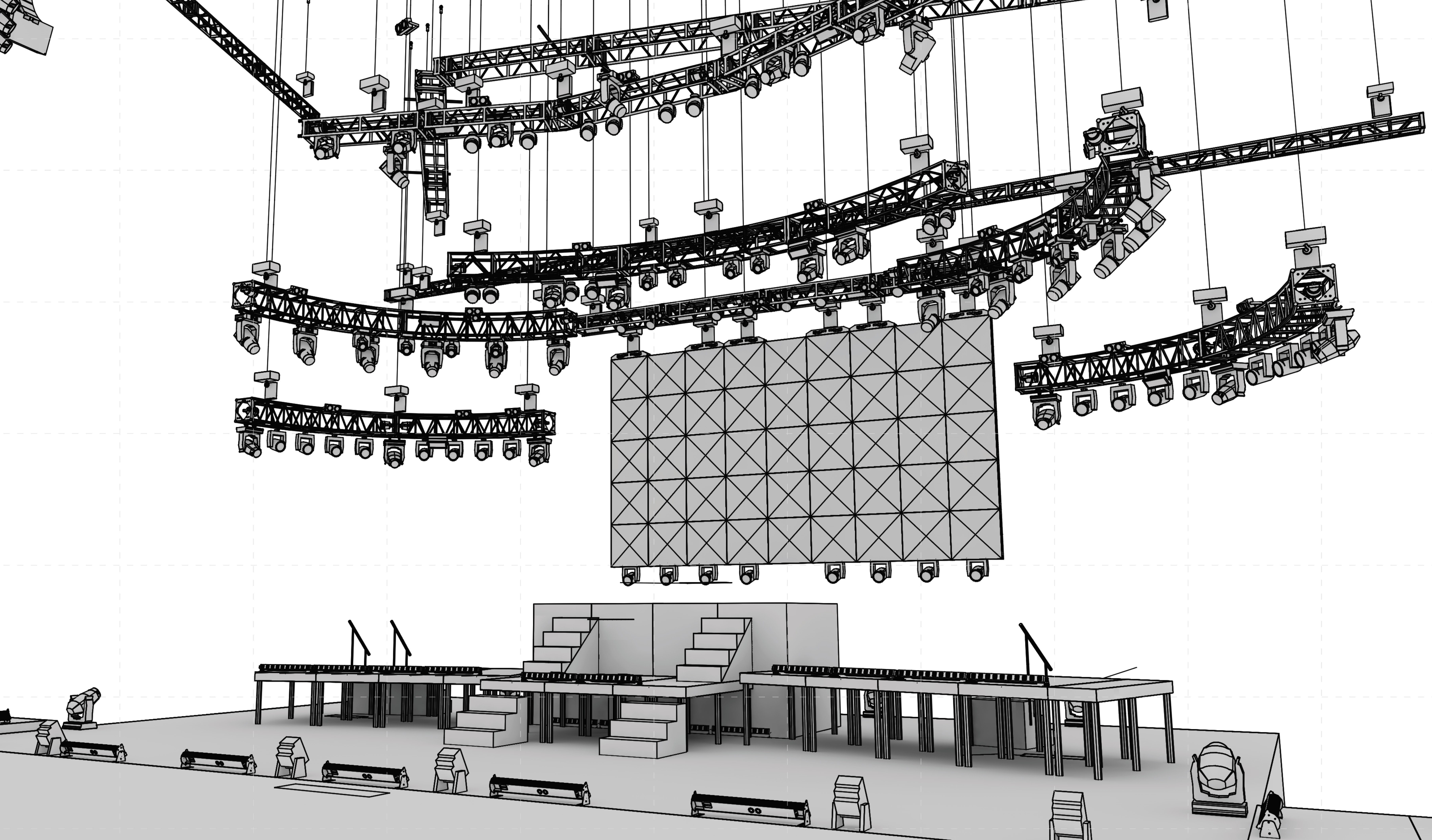

What's the differnces between VW and AutoCAD.......
in General Discussion
Posted · Edited by MattG
The biggest difference is no command line. While the recent releases of autocad have started using this "Dashboard" kinda like vectorworks pallets most of the previous commands would have to be entered in a command line. They have editable user interfaces (workspaces) like in vectoworks, but in my opinion more so it takes a while to really get what you want how you want it. Everything can dock anywhere on the screen. It kind gets annoying.
I am still using vectorworks 2008 and autocad 2008, and 2009 just not installed yet. I really have not had any issue with vectorworks snaps. I typically have all my constraints turned on except snap to grid in vectorworks and typically I am able to do whatever I want, maybe occasionally adding a few guidlines for places that the snaps do not cover, but nothing to crazy.
Autocad has a ton of snap options and the problem I frequently run into is if you are trying to draw something that is 3d in a plan view it has all these UCS (user coordinate systems) that are encouraged to use and help when you understand how they work, but it is a heafty learning curve. Often you can result in snapping to point directly below what you are wanting to draw a line between and things like that it is a real pain.
Just some thoughts.