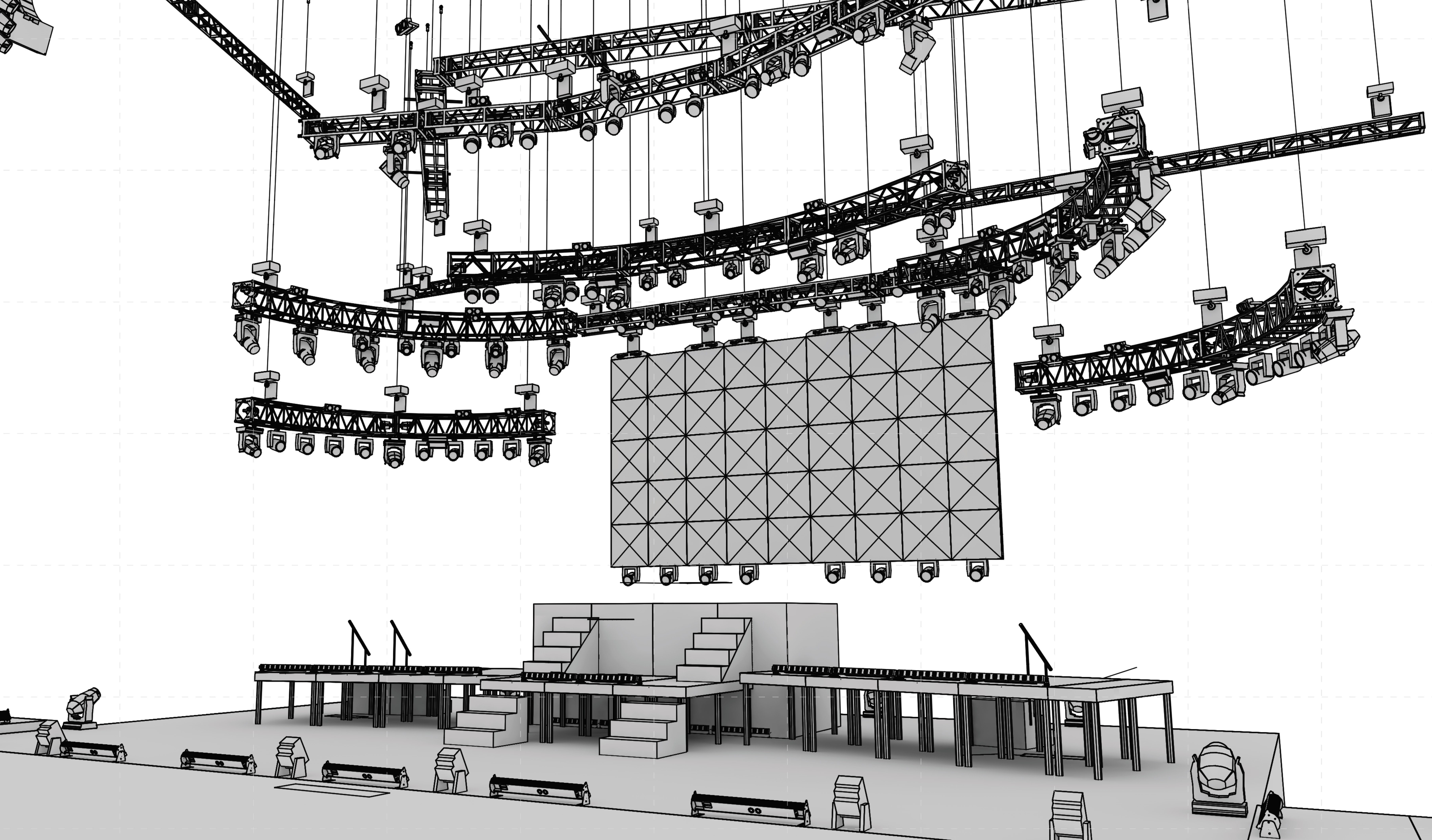-
Posts
655 -
Joined
-
Last visited
Content Type
Profiles
Forums
Events
Articles
Marionette
Store
Everything posted by MattG
-

How to Draw a curved Wall from straight pieces.
MattG replied to MattG's topic in General Discussion
It is being built as almost flat square tube it is a few 4' wide panels made of 2" tube what they are doing is taking 44" of tube and bending it to match that curve and the 2 2" sections are flat. I am just trying to make it as accurate as possible and it is tricky. Matt -
Wow I suck. Thanks
-
I keep getting this error any time I try to insert a 3d loci, any idea why? "created 3d loci is not visible"
-
I just had another post with a image, I will repost the image. It was how to dimension this. Well I was importing this design from another program and am annotating some construction drawings of it. My problem is the other program made the file huge. It is a simple curved wall and I would really like to redraw it in vectorworks, but I want to draw it the way I drew it in the other program. It is 3x48" wide pannels. 1 being 96" tall 2 being 72" tall and 3 being 48" tall. All are just 2" aluminum tube. What I did before was draw a 4'x8'x2" box and in each box there are sections subtracted. I drew the sections subtracted them. At this point it is still nice because it is all flat. I repeat this for the other two panels. I grouped all 3 and then I was able to use a bend tool and take the whole wall and turn it into a curve. I want to do that in vectorworks. Is there a way to do that? There are also shelfs on there that i want to draw flat and have the bend follow because they ride on the rail of that. The reason being that the clients keep trying to be over creative and wanting the holes to be at different spacing and sizes and all this other stuff and to keep importing a 100mb file is killing me. I would rather be able to make the corrections on a flat section and then just reapply the bend. Hopefully that isn't too confusing and someone has an answer out there. If I start drawing the flat portions I will post as an example. Matt
-
Ahh thanks, I was looking in my modify convert to and then I just thought you were saying to convert the look of the dimension to that. I wouldn't have thought by changing an appearance of a arc I am converting it to a dimension. Kinda cool. And I think I am going to start making up stats in my signature just to have a little personal fun. Cool to learn though.
-
I did and I don't know how to convert a arc to a dimension but thanks for the non useful post.
-
Cool, but how do you convert an arc to a dimension? Matt
-
I am working on a project where I am building this display. It is essentially 3x48" wall pannels that are 2" thick that bold together. However then the whole thing would have been curved after bolted together to give it some stability. Now I am looking at this in a viewport on a a sheet layer trying to figure out the best approach to dimensioning it. I want to show the circumfrunce of the curve. I also have holes in the pannels. I want to dimesnion all the different holes. So what I am thinking is I can dimension the up down of the holed in the front view. The left right I need to take 3 or 4 different cut aways of it and look down from the top view and dimension the holes. How could I do a cutaway? The things are currently meshes because I used a different program to render it. I will attach a picture to help illustrate what I am saying. Matt
-
Anyone have a symbol for a mac III. They have a super huge 3d mesh on their site. Matt
-
Does anyone have any cad information on Trilite truss? Preferably 3D. It is that little 6" truss you see in malls and places like that. Matt
-
I am working on a project, I do some production design stuff here and there. I am using a lot of truss. I have made all my own truss symbols and do not use the spotlight truss tool. All of them look good in wirframe and most rendermodes. I just rendered something in final quality rw. One section of truss continues to have a odd box that slices through it. This has happened before and I typically have just disregarded. I am interested to know if anyone has any insight to why. I am attaching an example image. I have these vertical trusses and the top piece on every one that is the same symbol seems to get this problem. Matt
-
I have been doing some quick renderings for a porject I am working on. I use a lot of cameras and I have gone to the oip for the camera and selected display camera view. I made a few into viewports on a sheet layer. Now instead of that I want to take just one when I am in my design layer and go to display camera view and have that rendered in whatever mode. It does it and all is well I then choose to export image file and it rerenders the image I am already looking at. I kinda get it, but I think there should be some better way. I have some fairly complex stuff happening and to have it rethink after it just spent 15 minutes thinking is really a drag. Anyone have insight on a better approach for this. I don't always use the viewports because I feel the quality is not as high for some reason as it is on the designlayer.
-
Nice, makes sense too me should be a project this afternoon or tomorrow morning will post on how it goes.
-
But I have put a number of scripts from there into my workspace and assigned hotkeys to them. My hope is I don't have to go back and redo that.
-
As someone doing a similar change over how will scripts that have been inserted into my workspace transfer? I have a number of scripts to perform different tasks and I don't want to lose them. Matt
-
I very rarely use the actual unit number field. However the number units option is good. Now i don't do many theatre style plots, but if you had a row of 30 lights and you wanted every third numbered I would select them and use the number instruments tool then just go to modify-find/modify after you have numbered everything and have choose to swap all the unit numbers to channel numbers. Not sure if this is helpful or what you were looking for, but it is something I sometimes do.
-
I also use 3ds max and it is very easy in that to create a "lens effect" as they call it where I can have my lights as I choose at least give off that glow, or star like effect as you sometimes see. I am attaching a generic rendering with I found with an example. I am trying to do this without importing in photoshop or anything. Please help Matt
-

Drawing Border Title Block Update Across Sheet Layers
MattG replied to MattG's topic in General Discussion
Will keep in mind. I am lucky with the one at least is that I do not do fit to page because that takes into account my printers margins and I want it to take the border offset the actual paper size. -

Drawing Border Title Block Update Across Sheet Layers
MattG replied to MattG's topic in General Discussion
D-Works you are the man. That worked perfect and when I put it in my workspace I can assign it a little hot key and then all title blocks are updated. Thanks! -

Drawing Border Title Block Update Across Sheet Layers
MattG replied to MattG's topic in General Discussion
Yes the hard part is getting the custom database criteria. I made my worksheet changed row to, to a database. On your list of steps number 3 and 4 how are those different? If I make my database match that criteria then I still have that row highlighted I can drop #3 into that cell in the first column of my database and then do the same with 4 but where does the difference come into play? Does this seem odd or am I missing something? Thanks as always Matt -

Drawing Border Title Block Update Across Sheet Layers
MattG replied to MattG's topic in General Discussion
Neither of those worked. Any other ideas? Matt -
I have a 20 sheet layers that have a drawing border with a custom title block in it. They all have the same title block. I added a nice little graphic and a new field to it. Now I want to update them all and instead of going to each sheet layer clicking on the border going to my object info clicking the title block button and then choosing that title block from my drawing border components folder and repeat 19 times or so. I know I heard somewhere there is a easier way to do this. Anyone got any insight? Matt
-
I've seen the stuff on Oz cad, but most of it just gives cartoonish look in my opnion. Don't get me wrong I love vectorworks and it is what I work in everyday. However you have to be realistic if you compare vectoworks to 3d studio in that they are two programs made for different purposes. Both do their purpose well, and if you are looking for near photo realistic renderings or doing real animation use 3d studio. Who cares if it is currently an autodesk product. It wasn't always an autodesk product either. I support vectorworks, but just because a competetor makes a good product that is in a similar category as vectorworks it doesn't mean I am going to snub it. I wish that vectorworks could handle 3d modeling like some of these other programs and sketch up because it is painful working in 3d sometimes in vectorworks. C4D from what I hear is a good program. It is something I personally don't use. However I do work with a lot of people who speak pretty highly of it.
-
My opinion vectorworks falls way behind 3ds max. I use both at the office I work at and you can really get photorealistic renderings from 3ds max and I have not seen anything from vectorworks that has made me question if it was a photo or not. With that being said I don't want people seeing something that looks like a photo, because then you have to try to recreate that photo. Vectorworks gives you the ability to do a 2d drawing using geometry in symbols and have that be the foundation to a 3d rendering. While the rendering quality is not that of a 3d studio max you can make it a high enough quality to illustrate what you are trying to accomplish and feel comfortable sending to clients. The animation portion there is no contest vectorworks cannot animate like 3d studio. Something vectorworks should really consider is the ability to do animation where items can be controlled in time in the animation currently you can only do a walkthrough or an orbit of a stationary item or scene. What would be great is to be able to have a door open in time or an item move. I attached two renderings that were done in 3d studio and one from vectorworks. While I am not great at rendering in either program with limited knowledge in each I can create something presentable. Matt
-
I have a couple of quick questions just on how others deal with this. I am making some standard report files for repeated things I deal with. As I am doing this I am finding I may have 5 to 10 columns of info I need for up to hundreds of items. I am making my reports and I formatted them nice and pretty how I want them, but I want them to look very clean and when I print multiple pages I just cannot get that. I made a fake header with some extra cells at the top and my information is a database so what i would really like is that header to almost act like a header and be on the top of every page. I know there is a header line in the preferences, but I have about 5 lines of stuff that I want on every sheet and ideas? Also is it possible to add a graphic like a company logo into a worksheet, ideally in this header idea? The only thing I have previously been doing was to put the report on sheet layers and cheat it to look nice but that is kinda hack. One more thought I have been trying, but not had any success. Does anyone know how it I made a spreadsheet and had a value that was in a cell say a cost or something like that and I have another report that needs to know a cost that I could say look at worksheet "costs (a1)" or something like that. Another thing that I am not sure if I can do it or not. I have other database programs I use where I will have various information displayed and say it is sorted by one column I can tell it not to display that items that share the value for that column over and over so say I am using building material I have on column summarizing my sheet goods and 1/4 masonite and all these rows showing where it is used, but I do not need that 1/4 masonite repeated is it possible to have the report display in that manner? Matt