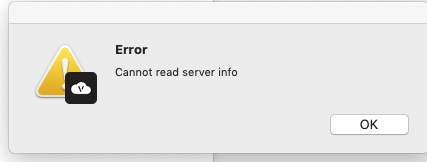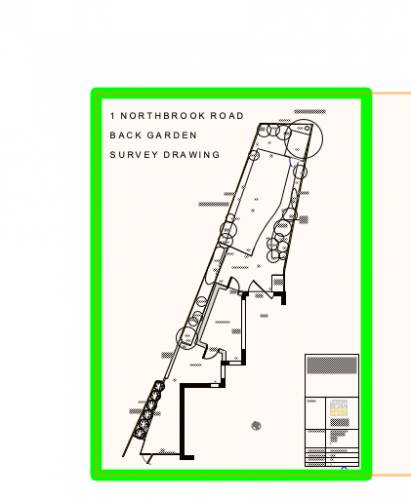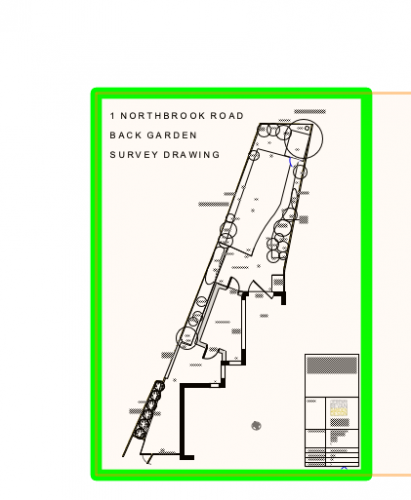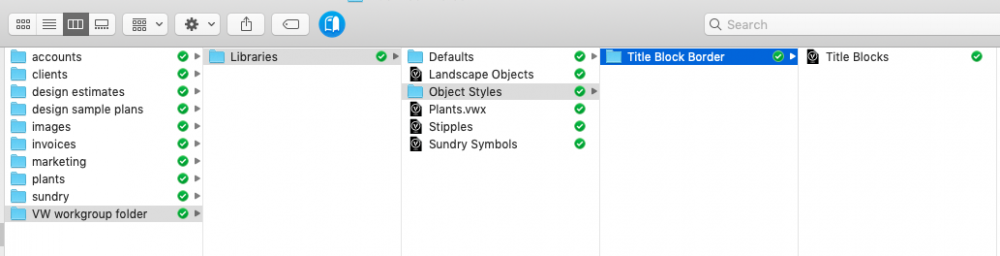jeremyb
Member-
Posts
117 -
Joined
-
Last visited
Reputation
2 NeutralPersonal Information
-
Occupation
Garden Designer
-
Location
United Kingdom
Recent Profile Visitors
The recent visitors block is disabled and is not being shown to other users.
-
Hi Iskra. I have just changed VW Cloud Services to Open On Login again and it seemed to open fine now. Thanks.
-
I use VW2019 on two different mac computers and would like to have one plant database so that any changes made can be accessed from both machines. Presumably I put my (Shoot) plant database in the cloud (eg VW Cloud/icloud/Google Drive)and set that as the plant database location? Can I add it to my workgroup library or should be be separate?
-
Using VW on a MacBook - I have selected the VW plant database as my default plant data source so when I select 'Get Plant Data' the plant database opens successfully. However when I find my plant and select Vectorworks/Use Selected Plant I am returned to the VW plant style window but this is still blank and not populated with the selected plant data. I Also have VW on an iMac and this works fine on that machine. Whats the problem here?
-
Is it advisable or necessary to backup files stored on VW Cloud Services? I store all my VW files there, but how safe are they up there in the sky?
-
Thanks Iniklova. I am using the latest 10.14.6 OS. The network and router seem to be ok. Dropbox is also set to load on start up and is loading correctly straight away.
-
I have VW Cloud Services set to open on Start up. However it fails to do so with an error message, as attached pic Error: Cannot Read Server Info. But when I manually open it it logs in and works fine. Any idea what's happening here?
-
Thanks both, but I have already tried that and there were no green borders evident in the design layer. So I just deleted the viewport and re-did it, making sure not the check the offending edit box.
-
Hi Tamsin i have unchecked that tick box but it has no effect, the green border is still there,
-
I have posted this in a very old thread but think that this might not get seen so: I have the issue of a green border around my viewport in a screen layer. This appeared when I ticked the 'Add reference crop object option' but when I untick this the green border is still there. I have tried to delete this in the design layer, as mentioned in the earlier thread, but it is not there. How can I get rid of this annoying thing?
-
Workgroup Plant Resources not found in Resource Manager
jeremyb replied to jeremyb's question in Troubleshooting
In case anyone reads this post, I have figured it out finally. The vital thing is to use exactly the same path and wording as in the standard VW libraries - this is the only way to get RM to show your own library resources. -
I know that this is a very old thread, but I have the same issue of a green border around my viewport in a screen layer. This appeared when I ticked the 'Add reference crop object option' but when I untick this the green border is still there. I have tried to delete this in the design layer, as mentioned above, but it is not there. How can I get rid of this annoying thing?
-
Workgroup Plant Resources not found in Resource Manager
jeremyb posted a question in Troubleshooting
Having just managed to get my custom title blocks to show up in RM, with help from this forum, my plants have now disappeared. I have these saved in a plants.vwx file. I have tried putting this in the main Libraries folder, the Defaults sub folder and an Object styles/plants subfolders but there are not appearing when I access the RM via the Plant Tool/Plant Styles menu - under Workgroup folders I get the 'there are no items to show into view' error message. I can however find the plants if I go directly from the RM and then import them to the current open file, but I should be able to do this via Plant Styles menu which would be much easier and quicker. Help, again! -
Well I can report back that I have tried what both Pat and Andy suggested and have made it work, at last! So big thanks to both of you. To make my title blocks available in the Resource Manager (not the whole sheet border) It seems that you have to use the precise terminology and locations to make this work, ie: VW Workgroup Folder/Libraries/Object Styles/Title Block Border/Title Blocks.vwx where the title blocks are in the vwx file. See attached screenshot. Phew. I am still not sure how to update old version title blocks to new styles, but seem to have managed this with two TBs with knowing how. Thanks for the help.
-
Thanks Andy too, I’ll try your suggestions too and will report back.
-
Thanks Peter I’ll try that tomorrow morning, I’m all vectorworked-out now.