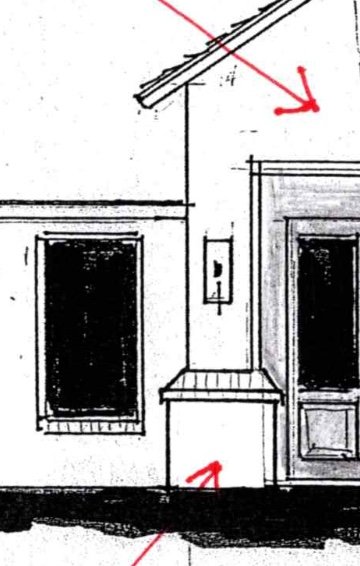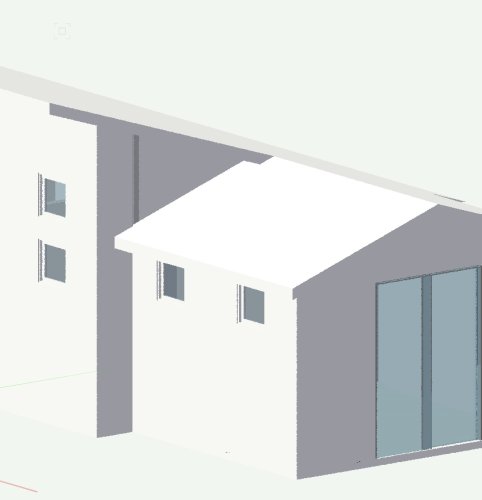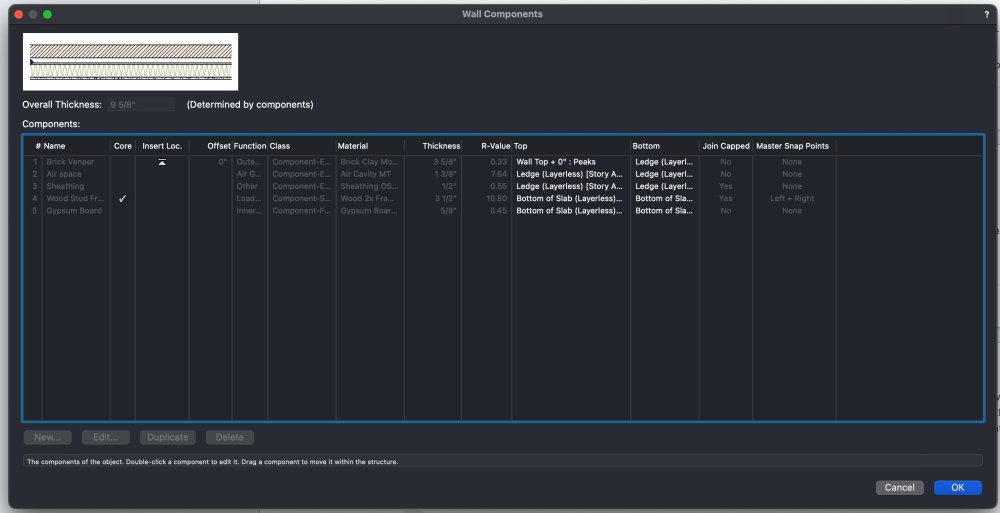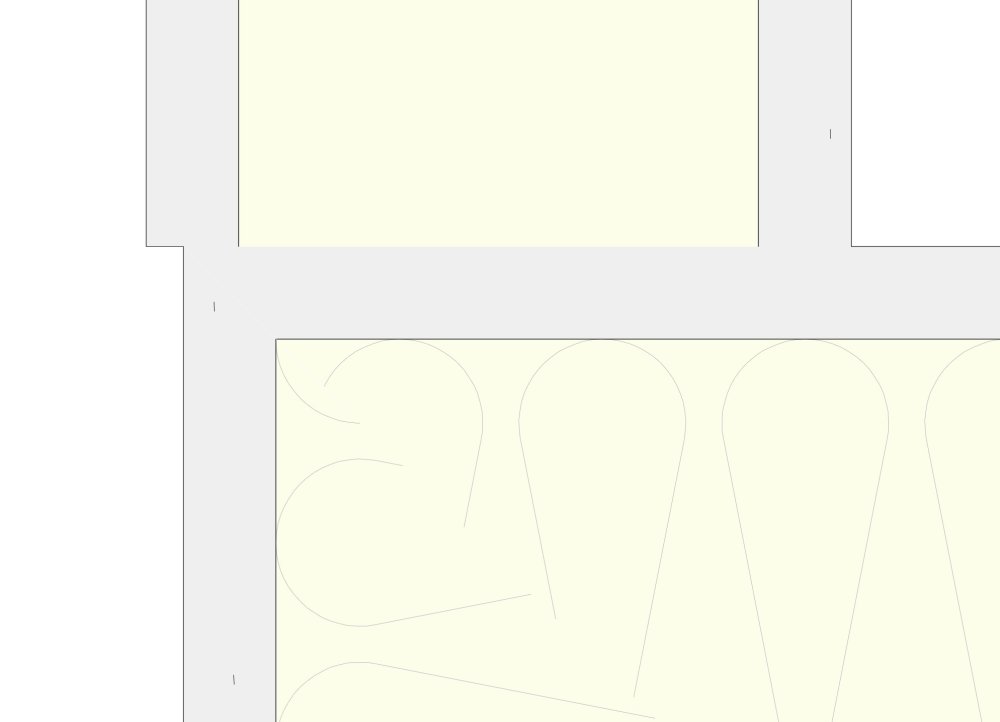-
Posts
56 -
Joined
-
Last visited
Content Type
Profiles
Forums
Events
Articles
Marionette
Store
Everything posted by Ryan Russell
-
All, I'm trying to figure out the best way to create a "brick pedestal" like the image below where the column flares out at the base. And I'm also trying to determine what is the best method for having a component show multiple textures. Again, say for example, that the entry way was partially stucco and partial brick. Thanks in advance for your time and assistance. - Ryan Russell
-
Can anyone expound on the idea of being able to directly model framing corners to reflect, for example, the difference between Conventional versus California Corners for accurate BIM data and accurate estimates?
-
All, I'm trying to understand what should be done when you have an inside wall that is being bisected by a roof face. I built the roof, then added a face for the front section, and used the "select all connected objects" to have the walls snap to the roof. I am encountering an issue with the bisection of the roof face as it has an inside wall, and really needs an external wall on the face above the roof face. Is there an easy way to achieve this? - Ryan Russell Wall Roof Intersection Issue.vwx
-
All, Looking for more resources on "Scripting", any suggestions? Is there a known resource to identify, or better understand how to better interpret the ongoings of things inside VW. Examples: HIDE TEXT - Hide(INSYMBOL & INVIEWPORT & (T=TEXT)); SELECT 3D DECK JOISTS - DSelectAll; SelectObj(INSYMBOL & INVIEWPORT & (C='3d-deck joists’)); Thanks in advance for your time. - Ryan Russell
-
All, What is happening with VW on the AI front? I would love to see some ability to input wall dimensions and/or ceiling heights into a dialog box, and have VW automatically render the basic shell. Leaving the designer more time to focus on the deeper design methodologies. Also, if someone can expound on what Nemetschek or Vectorworks plans are to add AI functionality into the future versions of VW, I would love to see the roadmap. It truly is amazing that AI is here, and I think it will all make our lives easier. Would love to here others thoughts on this. - Ryan
- 2 replies
-
- 1
-

-
- artificial intelligence
- ai
-
(and 3 more)
Tagged with:
-
Hello, I’m wanting to start to push the boundaries of what can be done with Vectorworks, and am seeking direction for best practices, Scripting resources, and or any additional materials that you may deem helpful in this endeavor. Really looking to program repeat tasks and sequences that I currently use in my daily workflow. And I would like to be able to develop a customized “super” template that has a centralized repository for all future drawings to save time on production efforts. Which language should be best utilized from a programming point of view, and is there recent documentation for the most current release? Thanks, Ryan Russell
-

Stories v. Non-Stories (Residential Design)
Ryan Russell replied to Ryan Russell's topic in Architecture
All, I figured out how to modify the height without breaking everything that has been completed so far. Select the wall you wish to increase > click on the "Components..." button in the Object Info palette, and select Top, then "Edit..." button. Change the 'Component Top' radio button from 'Relative to story --> Relative to wall. And this will change the wall height(s) while maintaining story data. -
All, I'm currently working within the Architectural Template (2023), and I have encountered a stumbling block. Everything has been fine thus far, until I try to resize my walls. It seems they are tied to constraints. What is best practice or industry standard? Am I be better suited to rebuilding the model in a non-story bound environment? Also, if using "Stories" is the ideal way to proceed, what is the proper setup for multiple ceiling heights in Story-1? How best to treat ceiling heights that span into Story-2? Confused, trying, learning! Hoping to never ask the same question twice! Grateful for this community and its support. - Ryan Russell (p.s. - If I need to post images or VW file, just let me know.)
-

Can someone either guide me or redirect me, please?
Ryan Russell replied to Ryan Russell's topic in Architecture
Okay, so I went back and reworked the document per Zeno's input. And I have arrived back at a stumbling block. I will attach the file for reference, but here's the latest... I started with the default Architecture Template (2023) and proceeded to build the plan. I used the exterior frame dimensions as point the origination, implemented a rough square with the measurements. Centered it onto the page, then added measurements. Next, I added the dimensions working in a counter-clockwise fashion. Once that was completed, I revisited the rectangle tool to make usage of add/clip surface to develop a custom polygon that I would later snap unsettled 4" walls to. Once I completed the roughed in my exterior walls, I then created "Walls-Exterior" class and assigned them to that class. Repeated the same for Interior walls. Following that, I added constrained dims to all internal space. Then moved toward introducing components, starting with styling the exterior walls. After that, everything was still good, no dimension changes noted. Only when I moved to modify the interior walls am I seeing things become 1/4" off and I cannot understand what is happening. Please see the attachments and I welcome any assistance! Porter_031423-0136PM.vwx -

Can someone either guide me or redirect me, please?
Ryan Russell replied to Ryan Russell's topic in Architecture
Thanks Zeno, I will try to start over and see how it goes, then when I encounter an issue, I will ask again! -
Hello, I'm trying to take a hand drawn plan that is set to 1/4" scale, and try my level best to rebuild it by hand within Vectorworks. Where I am struggling after the plan is reconstructed in VW, swapping the assumed 4" walls to Component walls, everything falls apart. My wall component is built with 3 1/2" nominal framing. What I am trying to better understand is what is the best practice? Looking into a path online shows/demonstrates many ways to build something, etc. But I specifically am trying to isolate the best process to taking an existing, hand drawn plan, and digitize it. I don't want to import it as a .PDF or .PNG, until I can figure out how to best translate the drawing first. I have attached the .PDF for reference. Example.pdf
-
I am all ears!
-
All, I am aware that Wes Gardner started the post on model setups, but I am looking for more specifics, as in Layer and Class conventions that one would consider important or best practice as a default originating point to incorporate into their workflow(s). Any help, advice, or contributions would be greatly appreciated. - Ryan
-
I haven't seen a document compiled for this since 2014, and was just wondering if there are any future plans to bring this document forward to align the most current revision of Vectorworks?
-
All, I am interested in what you use for your "go to" in regards to 3D Objects for rendering and model enhancements. Also, can someone from Vectorworks chime in on why there is not a link/resource section of the Corporate website for ease of access? One would think that this is a major part of the workflow and would be a welcome addition by the community at large. I could be wrong. Thanks in advance for your time! - Ryan Russell
-
Hello, I am currently working in VW Architect 2021, and I am designing a two story residence. I would like to capture the space/room/dimensions and have that data reflected/incorporated into a VW worksheet so I can produce accurate estimations and material take offs. Any assistance that you can provide in this matter is greatly appreciated. Thanks, Ryan Russell
-
I am presently working on a model and I am seeing lines that are displaying at the edge of where the floors intersect. I cannot get them to go away when the model is rendered. Hoping that this is an easy fix, thanks in advance.
-
All, I am trying to learn the best approach to creating property lines / tagging arcs for a "Site Plan". When developing a simple site model, using bearings, I have encountered no issues. However, I am currently working on a plan that is more challenging and requires property lines that have arcs. I have attached what I am working on, and would welcome any support on the project. Thanks, Ryan Russell p.s. - I have a working document that was exported from Revit, and imported into Vectorworks. The problem I am encountering is that it won't scale well when I try to drop in another model created in VW2022. So, naturally, I am trying to see if I cannot just build this out entirely within VW. Property Lines and Tagging Arcs.vwx
-

HELP requested on building a line w/ slight radius
Ryan Russell replied to Ryan Russell's topic in Architecture
Also, as I am continuing to attempt to solve this, maybe the latest .pdf attachment can lend more information as to what I am trying to solve. Prpoerty_Line.pdf -
All, I am trying desperately to reconstruct a survey in which no CAD file exists. The issue I am encountering is that the lot itself is a triangle, and the Northern and Southern property lines both have a slight radius that meet an actual radius on the Eastern side. Can anyone suggest a 'best practice' or straightforward approach to building the Northern and Southern property lines? * I have attached "Line_Example.pdf" for reference on the Surveyor drawing with the actual datum. Your assistance is greatly appreciated, as I am stumped on how best to move forward. - Ryan Russell Line_Example.pdf
-
All, I am curious as to "best practice / how-to" in regards to continuous line drawings. I am presently working on recreating a Survey for an upcoming project, and I need to know what steps one takes to make continuous lines within the workspace. I place lines that have an exact start/stop point. I have attempted to make use of the "join" tool and I am still not having much success. Any wisdom you can part with is greatly appreciated. I still feel very green in this application, and naturally still learning. Thanks in advance for your time and contributions.
-
I sort of understand this tool. As it stands, I am able to see the project location from by using the “Geolocate” tool. I am stuck at how do I then make a snap of the imagery, or proceed to the next steps. I have a paper document that a former survey was completed upon. And I can then add that data on top of an image. Can someone please point me in the best method going forward, or give me the best practices?
-
Can anyone speak to whether or not the latest BETA version has been tested and works with VW 2021?
-
UPDATE: Please see this thread "Export Unreal Datasmith". I do believe that this thread does answer most questions posed above. Although, can anyone please add any relevant information as to why there are two different workspaces for Architect? One basic and one for BIM?