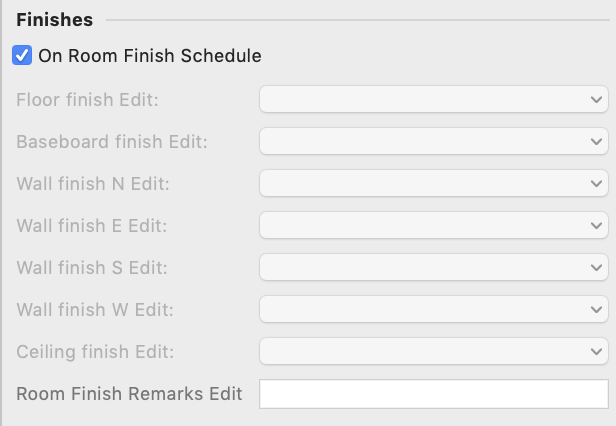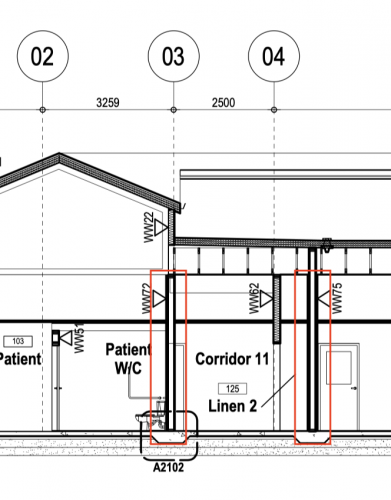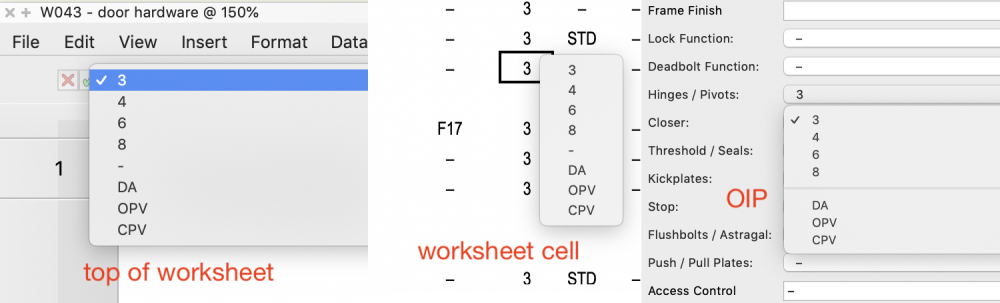David Poiron
Member-
Posts
203 -
Joined
-
Last visited
Content Type
Profiles
Forums
Events
Articles
Marionette
Store
Everything posted by David Poiron
-
Reverse Sides
David Poiron replied to David Poiron's question in Wishlist - Feature and Content Requests
@line-weight these are my thoughts exactly. many of our interior walls have different buildups and that buildup often has to change through the design or construction processes. Sometimes you have to simply reverse the sides to place the buildup on the other side of the wall but then currently have to move the wall itself to keep the structure in the same location. -
Reverse Sides
David Poiron replied to David Poiron's question in Wishlist - Feature and Content Requests
By core I mean the core component of the wall as set in the edit walls dialogue box. Usually set to the structural component of the wall. -
It would be nice if the reverse sides button on walls respected the wall core so that the core stayed in position but the outer components moved with respect to the core. Right now the whole wall reverses, but that means in many cases you have to reposition the wall so that the core gets moved back to its original position.
-
I've set up the data manager to allow for a custom data set for the door tool. I've been trying to save the data manager mapping settings so I can open in another file but the save function of the data manager does not seem to do anything. Has anyone had success with this feature?
-
I created a data tag that is meant to pick up the style name of walls, roofs and slabs. This works well for walls in plan but is really sketchy for styled objects in section. I find that many times the tag is picking up objects beyond the cut plane. I tried to set the cut plane to some small value instead of infinite but then it does not pick up pretty much anything. Wouldn't it make sense that the data tag should pick items at the cut plane? Also, it would be great if in addition to highlighting the object it could let you know what it is highlighting (name, object type, style, etc.). I would also like to set the cut plane to 'zero' - does not seem to be an option. I'm using the #OSTYLE# to pick up the style name, by the way. VW2020 SP2.1
-
Since getting the walls to work I've been trying to replicate this for slabs and roof faces, without success. Any hints here would be appreciated. Also, when I try to attach a tag to a slab in this circumstance Vectorworks freezes. WallDataTag3.vwx
-
I selected the "wall" instead of IfcStandardWallCase". It works now! Thanks so much for taking the time to sort this out with me. Your step by step instructions were excellent!
-
I've walked through these instructions, creating my own record format but using the data tag you had in the example file. However, the data tag will now not attach to the wall. Any reason why I cannot attach a tag to the wall object? WallDataTag2.vwx
-
I would like to create a wall data tag that creates a list of the wall's components, either as separate components or as a list of all the components. I can figure out how to do this in a worksheet but not in a data data tag. Has any one out there tried this? It would be nice to be able to use formulas or run scripts for fields like you can in a worksheet but for data tag text blocks.
-
I'm setting up a data sheet for the Space object through the data manager. I'd like to include finishes in this but they are greyed out (see attached screen shot). All the items are set to "by instance". Any ideas on how to have them accessible? Also, there does not seem to be a way to add buttons in this scenario, like the "Room Finishes" button you get in the OIP.
-
Some suggestions for worksheets: 1. a forum category just for worksheets 2. defaults for row height, cell alignment, text styles and column widths - we like to use 9pt text and 15 pt rows but creating new rows faces us to reset the row height every time 3. text parsing functions (left, middle, right, replace, etc. for characters and words) 4. alternate row fill (allowing for gradients and 1x 2x 3x 4x 5x row alternates) 5. secondary field view for menus, so text descriptions can be using in addition to or instead of key references 6. hyperlink text 7. a tool bar for formatting
-
In the forum, does the moderator file a bug as noted in the know issues forum?
-
Anyone know why insulation in some walls show up in plan but not in section. In the attached partial section, all walls (wall styles) have insulation but sometimes they do not show insulation in section. Walls not showing properly outlined in red; you can see a wall in between showing as expected.
-
Thanks Bob. This is along the lines of what I was looking for. I originally started with an PIO I wrote a long time ago and was thinking to use that to start with - but using a data tag is easier. I've got it working generally how I want it except for one thing: I don't know if there is a way to have scale represented as an "architectural" scale - 1/4"=1'-0" - instead of like for metric 1:48?
-
In VW 2020, is there a way to connect text in a custom label to auto document coordination, such that if I place the custom label into a viewport annotation it will automatically fill in the drawing number and sheet number of the viewport?
-
With respect to item 3, attached is a sample file. If you try to make changes to say the door type Door 1 in the worksheet before making any revisions in the door itself the values will not stick. Any chance on revised behaviour for separations in lists in a worksheet (item 2)? Have some sort of separator in longer lists is very beneficial. test doors and windows.vwx
-
I have been testing the data manager, adding our own record format to doors. I have a few issues / comments to share: 1. In the data manager, there is no direct list editing, which seems odd since the data manager and direct list editing are both new to v2020. 2. In the OIP where we are using a field set to "pop-up", a "-" shows as a separator line which works well. But in a worksheet the pop-up at the top of the window and at the cell level only show the dash and not the separator line. See attached. 3. We applied the record in the data manager to the door object type with some doors already in the file. To be able to change the value of a cell in the worksheet you have to make a selection in the OIP first, or the worksheet selection does not seem to stick - this takes a lot of extra time and defeats the purpose. 4. If a door is selected and showing information in the OIP, changing a cell in the worksheet for that door does not update the same field in the OIP unless you deselect and reselect the door (change is not updated in real time). 5. As an aside, in the data manager, what is difference between Door and Door CW?
-
It would be nice if there was an option when using the auto-boundary mode that the space would recognize other space objects, not just walls. This would allow the auto-boundary space objects to stop at existing space objects.
-
VW2020 glazing in doors not showing up
David Poiron replied to David Poiron's question in Troubleshooting
I answered my own question - it is tied to the level of detail preference in Document Preferences.- 1 reply
-
- 1
-

-
In VW2020, glazing in doors shows up in the preview for the door style but not for the actual door. All classes on. They do not even show in wireframe. Is this a level of detail (LOD) issue?
-
I will be submitting it. I would not have spent so much time to solve the issue if I did not care about using VW as I do want to see it improve. I fear at this point, however, it is starting to collapse under its own weight. I honestly don't know-how a program with 1000+ tools and commands keeps functional at all. I think trying to be all things to all people may have finally had its day. Thanks for your help - it is appreciated.
-
Well, I am not sure how to share privately. However, I have "solved" the problem. I deleted half my layers and recalculated the worksheet and the problem went away. So I took another version of the file and started to delete the layers one by one and found the offending layer. First I deleted the layer and the problem went away. Then I undid the layer deletion and instead deleted all the the objects on that later(none of which were space objects), and the problem persisted. Then I deleted the layer and recalculated and the problem went away. Some random layer was the problem why a worksheet was incorrectly finding space objects. 6 hours to solve this one. We are having a real hard time with VW2019. There are so many glitches. I've been using this software since 1993 - however my new employees think VW is garbage.
-
The project is a one storey building and none of the space objects have a Z height. Some doors show the expected spaces and also "Room" or "Corridor". Some show duplicates of the Room name in a slightly different format (possibly from older versions) but I cannot find them, even with all layers and classes turned on. I've tried custom selection without success. Not sure what to do at this point.
-
I have done this but it still seems to be finding other phantom spaces. We will keep looking to see if these really exist.
-
I forgot to specify this is in a database header and not a spreadsheet. The object being found is a door so it would not need the T=door criteria. If I add the layer criteria VW hangs (beachball). I don't think the search criteria is meant for the database header as the header already has its own criteria. Unfortunately the GetSpaceNameForObj does not seem to adhere to this for the space names it finds.