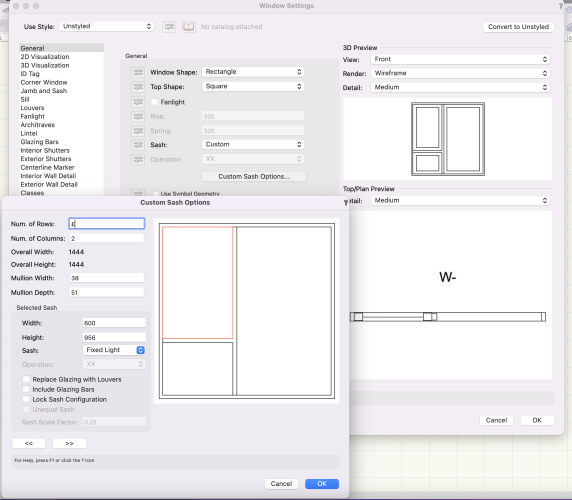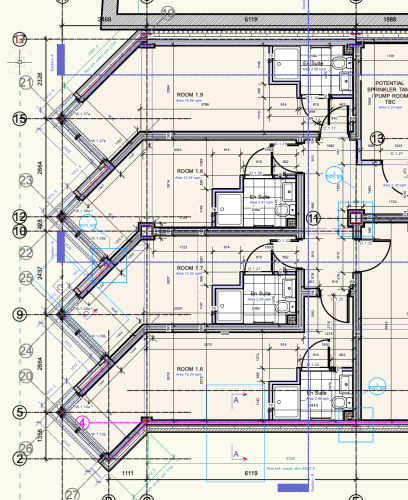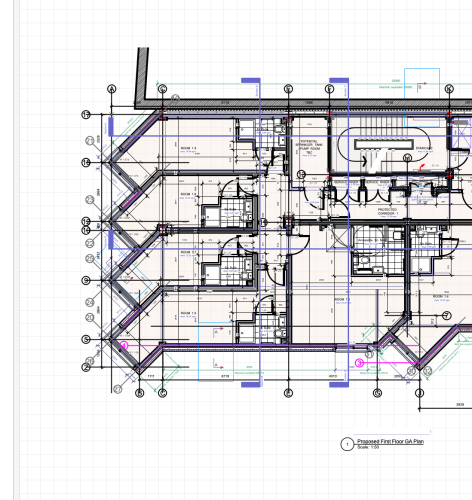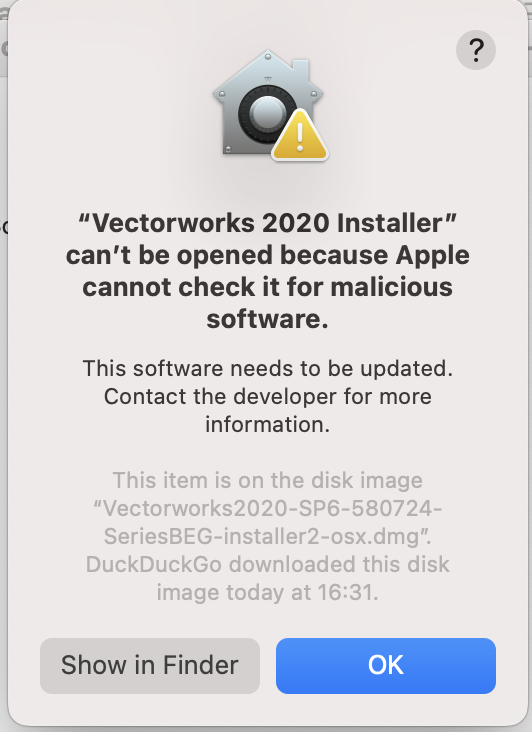-
Posts
16 -
Joined
-
Last visited
Reputation
2 NeutralPersonal Information
-
Occupation
Architect
-
Hobbies
Drawing, Graphic Design, Painting, Making
-
Location
United Kingdom
Recent Profile Visitors
The recent visitors block is disabled and is not being shown to other users.
-
Thank you so much all, especially @JuanCarlos Ive been able to model custom windows today, even a new one I hadn't realised I could do with this same method. Thank you so much for the top tip! Happily modelling again now and no longer procrastinating around modelling what were awkward windows!
-
What is WinDoor @shorter? I remember someone talking about a plug in by a similar name in the dim and distant past? [possibly ArchonCAD training / Jonathan Pickup]. I remember it was a subscription tool then [I think?]. Might this be the same thing?
-
Hi Vectorworkers, I have a query about modelling windows, I have come across a number of different windows that I can't seem to produce using the window tool in Vectorworks Architect 2024... I can find how to add two rows or two columns for glazed panels - but where I have a window where the top of the window has a row with two opening lights and underneath on the second row its just one large fixed pane, no central mullion - its been driving me mad this one! I have attached an image of one of the windows to see how I should be using the window tool - I'm sure there is something simple I'm missing out or not picking up on, but any help would be gratefully received. I've not managed to watch any tutorials for windows on the VWX university yet, but I'm hoping to today - so not sure if this is covered in the online tutorials. many thanks all
-

Detail Viewport Tags not showing up in Sheet Viewport
CAD Cadet replied to CAD Cadet's question in Troubleshooting
Thank you @Tom W. I've wondered how the section viewports were supposed to be used - thank you for sharing. Useful Tips -

Detail Viewport Tags not showing up in Sheet Viewport
CAD Cadet replied to CAD Cadet's question in Troubleshooting
Thank you so much @Tom W. that worked a treat!!!! SUPERSTAR!!! I did the following first [wrongly]: went to my GA view port, double clicked into the design layer, selected the viewport marker, couldn't find aDetail Callout Instances dialogue... then I reread your instructions and did this: I realised I needed to go to the sheet where all the details had been exported to... I clicked on each detail viewport on the sheet and then in the Object Info Palette I was able to navigate to Detail Call Out Instances button. I then made sure that the marker was turned on for the sheet layer and viewport that I wanted it on... and BOOM! it worked!!! Thank you so much for sharing how to do it i'd literally never have worked that one out for myself! Good tip about using the viewport annotations space to add Detail callouts - I will try that next I think... Thanks again. -

Detail Viewport Tags not showing up in Sheet Viewport
CAD Cadet replied to CAD Cadet's question in Troubleshooting
I should comment that this drawing layer is a hybrid of 2D elements and Vectorworks Architect Wall Types, and these elements are overlaid with 2D Window Types symbols / like a masking tool... I appreciate its an unorthodox way of working but am drawing this way for ease of the remainder of the team being able to edit the drawing when I'm not ion the office... Its basically a 2D drawing to all purposes, but using the custom walltype tools within architect for a little uplift in efficiency - in short this is not a 3D file... its 2D -

Detail Viewport Tags not showing up in Sheet Viewport
CAD Cadet replied to CAD Cadet's question in Troubleshooting
and...when I query what's going on I naturally double click on the viewport, select the layer I've drawn the detail markers on and magically they show up - coloured here in cyan for clarity [its a busy drawing!] You can see three detail views here around steelwork junctions and junctions of external walls with internal partitions. When I click exit viewport these cyan viewport markers / callouts also disappear? any idea what's going on? -

Detail Viewport Tags not showing up in Sheet Viewport
CAD Cadet replied to CAD Cadet's question in Troubleshooting
So here is a screen grab from a portion of the Sheet View, obscuring title block from view... this view presents itself in the sheet layout view and without entering the viewport itself... I just see this view when trying to publish the sheet... -

Detail Viewport Tags not showing up in Sheet Viewport
CAD Cadet posted a question in Troubleshooting
Hi all Hoping someone out there can help me figure this one out, I'm bamboozled! Ive just set up a class to host the detail viewport tags on in the Top / Plan view of the model. I can see all the view port tags, and have 'exported' the detail clips to another layout sheet. The layout sheet where I have maybe a dozen details is referencing the correct detail numbers in the correct locations all good so far... Problems begin when I return to the viewport on the reference GA drawing... The detail tags do not appear in the sheet viewport... so I'm looking at the general arrangement plan hoping to see where I've put the detail markers identifying the locations of each detail... but they don't show up...? To test I've definitely turned on the new class for the detail markers, and the class is definitely turned on. I double click on the viewport, select and enter into the layer I've put the detail markers on and they show up... they are all there in the correct position and with the correct references... I come out of the viewport edit and they all disappear again... anyone got any ideas please? -

Vectorworks Architect 2020 not launching after OS update to Sonoma 14.1.1
CAD Cadet replied to CAD Cadet's question in Troubleshooting
Update: Reinstalled OS 11 Big Sur, Vectorworks 2020 sp 6 runs fine, however lots of other apps find this OS too old [Like Microsoft Apps] so... Updated to OS 12 Monterey, and Vectorworks 2020 sp6 runs just fine [seemingly?] and Microsoft happily installs and runs also. Winner Winner Chicken Dinner! Postscript it was less than straightforward to downgrade from OS 14 Sonoma to an earlier OS 11 or OS 12, but it IS possible, www.macworld.com were an excellent resource figuring it out, check them out if you need advice on correcting once you've been poorly advised to update the OS and then your apps stop working!! Thanks to Vectorworks Forum for pragmatic common sense advice @Pat Stanford. -

Vectorworks Architect 2020 not launching after OS update to Sonoma 14.1.1
CAD Cadet replied to CAD Cadet's question in Troubleshooting
-

Vectorworks Architect 2020 not launching after OS update to Sonoma 14.1.1
CAD Cadet replied to CAD Cadet's question in Troubleshooting
UPDATE on reinstalling VWX well after downloading Vectorworks 2020 from the Vectorworks site this iMac wont let me reinstall Vectorworks 2020 in the current version of the OS installed on this machine… darn it! HELP!! -
Bear with me…. So i work in an architects practice thats a small business, and i have a tech issue, with limited influence to resolve it if it needs spending any money, and i'd really appreciate the help of our brilliant vectoworks community to see if there is anyone who understands the issue and how to fix it. We use Macs for our project works here in the office, with the project works we get involved in is mostly drafting in 2D [no BIM / No 3D aside from SketchUp] The macs computers available for architectural staff are Imacs dating from 2019. The version of Vectorworks that is in use in the office is Vectworworks Architect 2020, and this is consistent across all machines. There are currently no plans [assumed there to be no budget] to update either the hardware with a currently supported Mac, or to a currently supported version of Vectorworks on a subscription package. So our imacs run slow as dogs with a spinning beachball whenever an update is pending, and the only way to get any speed improvements is to install the update. So naturally we all ensure we are on the most current software for the OS, with associated security, and ironing out glitches as well as developer enhancements etc Just last week the OS did an update to Sonoma 14.1.1, and I was able to run our copy of Vectorworks on Friday after the update. I booted up the machine from a cold start this morning and its running slow as hell again, and Vectorworks just refusing to launch at all. Anyone any ideas on how i can get a working system / software up and running again? As always it just so happens i have got a deadline looming this week - such is the perfection of the timing, and I've not been able to work in Vectorworks at all today. I totally understand that we SHOULD upgrade both the hardware and the Vectorworks software [my employer will have to in theory at some point] - but I have no control over this, and would appreciate any perspective on getting back to work as soon as possible? Would reinstalling VWX 2020 be an answer? Thats the only option i can think of right now, as i cant roll back the OS updates!! Thank you for your help, we're in a bit of a bind!
-
Thanks @Pat Stanford thats really useful to know - I guess nothing can be done until i can work on a compatable version of OS and VWX. At least i know ive not changed a setting by mistake and caused it to happen. Thanks again.
-
* EDIT: I notice that the effect happens when the plan view is rotated 270 degrees, but NOT when plan view orientation is set at 0 degrees Hope someone has a solution they can share? Much appreciated Machine: Apple iMac 21.5” [2019-8GB RAM] [3.6 Ghz Quad Core i3 processor][OS Ventura 13.5] Running: Vectorworks 2020 Fundamentals, Architect, Renderworks [Service Pack 6]