-
Posts
862 -
Joined
-
Last visited
Content Type
Profiles
Forums
Events
Articles
Marionette
Store
Posts posted by michael john williams
-
-
No. We use Bullguard for our security
-
Thank you. I have checked and the VW preferences are ticked so unfortunately this has not resolved the issue.
-
Good to have the feedback. I went with VW recommendations and have 32 GB on my new pc to avoid crashes but VW still crashes frequently even on the simplest tasks and not just updating viewports.
-
-
Thanks. I will check it out.
-
I have been using vw to design my company logo - mjwarchitects. It was easy and resourceful for changing and playing around with the typefaces. For instance rotating W to make M. Cropping and converting into an image. Then added as footers to letters and emails. However, I have found the background is not pure white and this shows up when pasted on white back grounds.
I have pasted the logo here. Perhaps it is not as noticeable here but it does show up as a slightly off white grey in emails.
Maybe this because the background in vectorworks is off white? Is there a way of making the background in vw pure white?
-
Justin, that would be great. I suggest you have a seated figure that could be added showing a person siting on the wheelchair.
-
thanks guys.
-
Thanks Mike but I was looking for free downloads. In fact these downloads are quite expensive and certainly my disabled client would not wish to pay extra especially when able bodied clients don't have to.
-
Thanks for your help. Unfortunately not much luck so far.
Importing from 3D warehouse sketch ups 2018 files are either damaged or corrupted. 2017 versions import but crashed vectorworks 2019 several times. Eventually have imported by not crashing but can only be seen in plan view in design layer but can be seen 3D in viewport. However model is not solid and is made of mesh lines only. Tried importing under different settings without much success.
Trying Grab Cad but can not find a sketchup or vectorworks format.
I will keep trying.
Disappointed that vectorworks do not have a simple 3D or even 2D of a wheelchair in architectural objects - a discrimination!
-
Any suggestions where to look and download a 3D wheelchair? I have checked vw's libraries and disappointing to find vw has not provided a 3D of a wheelchair. Or a person in a wheelchair. Or a person with a walking stick. Pretty essential as to satisfy regulations in the UK all buildings have to be designed for disabled use.
-
 1
1
-
-
Did a wheelchair search and found this thread. Any progress? Any suggestions where to look and download?
I have checked vw's libraries and disappointing to find that still after 3 years vw has not provided a 3D of a wheelchair. Or a person in a wheelchair. Or a person with a walking stick.
Pretty essential as to satisfy regulations in the UK all buildings have to be designed for disabled use.
-
Same here but our projects are smaller with files sizes typically 80,000 kb to 150,000 kb. A rendered vp similar to your drawing would take 4 to 6 minutes to render and update in medium detail in final quality renderworks with foreground hidden line with a sheet layer dpi 900. Frequently 'not responding' would appear and the quite often a crash.
This is on a high spec pc.
Nice drawing by the way.
-
As a matter on interest, what are your typical file sizes? Generally do they contain 3D viewports? and renders? Are you mac or pc?
-
Thanks, but I can't find 'image attributes' settings in either the viewport object info settings or sheet layer settings. So guess you are referring to just a jpeg import.
-
Also trying to keep the quality whilst have a reasonable size pdf file. jpeg files are not an option for planning submissions in the UK as all online submissions and emails to planners have to be in pdf. Preferably each drawing below 5MB or 10 MB at most and total number of drawings / submission 25 MB. Unfortunately this not leave much scope, especially for rendered viewports.
-
I guess you have not got 2019 yet? I must admit we did not see improved stability in 2018. Its nice having the little add ons and improvements each year but not without stability. Like you say stability and avoiding 'not responding' or crashes is priority and other advancements come second.
-
 1
1
-
-
well, and despite support, our vw 2019 keeps crashing.....so no improvements there in stability!
-
 1
1
-
-
Helen Law. Advice given under our VSS membership. The files had AutoCAD imports and so if yours does not then this may not be the solution for you.
-
Had feed back from VW UK and it sorted it out for me:
This is likely due to the geometry being too far away from the Vectorworks internal origin. Do you need the file to be referenced to where it is in the world? What you can do is go to Tools > Origin > Centre Drawing on internal origin.
However before doing this you will need to do the following steps:Turn all your layers and classes to visible.
Set your layer options to Show, Snap, Modify others
Then do a select all and you will see you have two groups of geometry far away from each other. Please see screenshot attached.
This is an issue from when you imported the DWG so you will need to tidy this up before centring.
This should resolve the issues with the roofs you are experiencing.
-
 1
1
-
-
-
Unfortunately did not work
-
-
Vectorworks advised to export to Collada and then import into SketchUp.
I have exported and a folder is created but it is empty! There is no file. What are your thoughts?




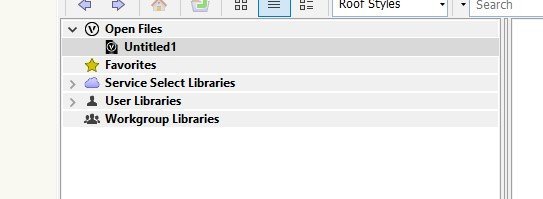
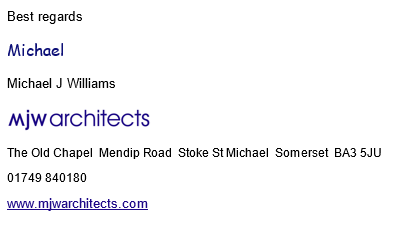
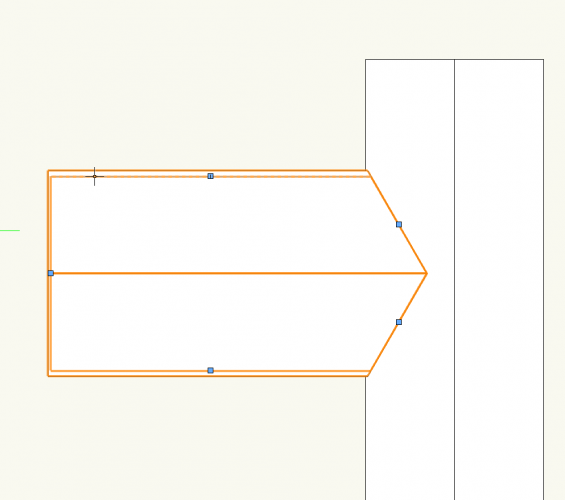
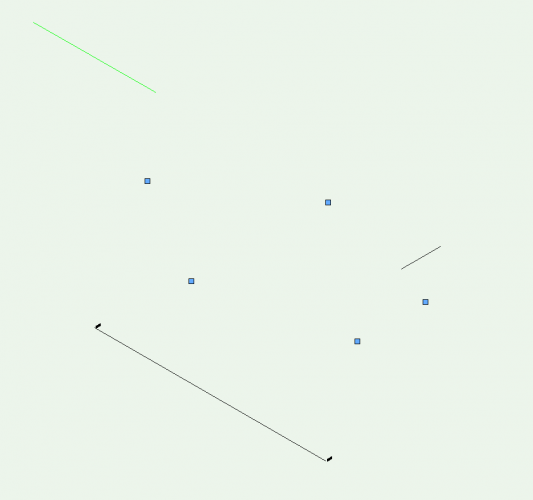
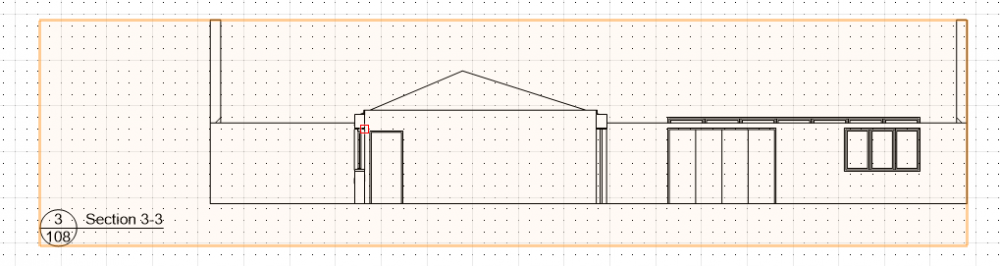
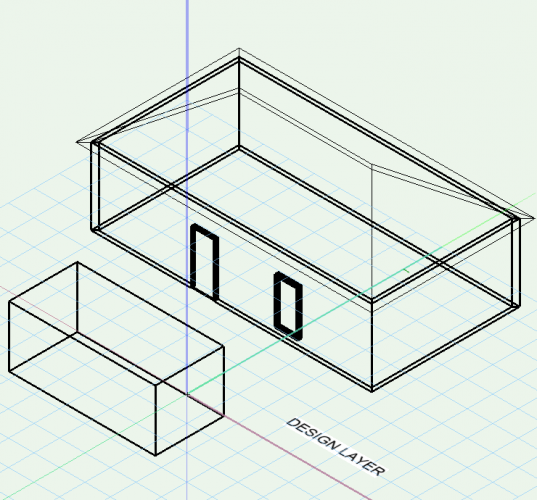
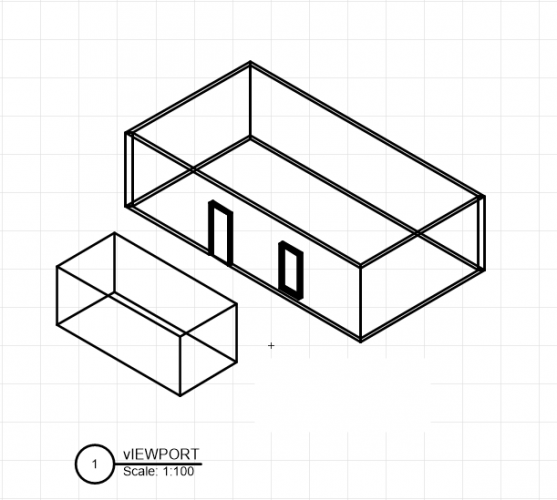
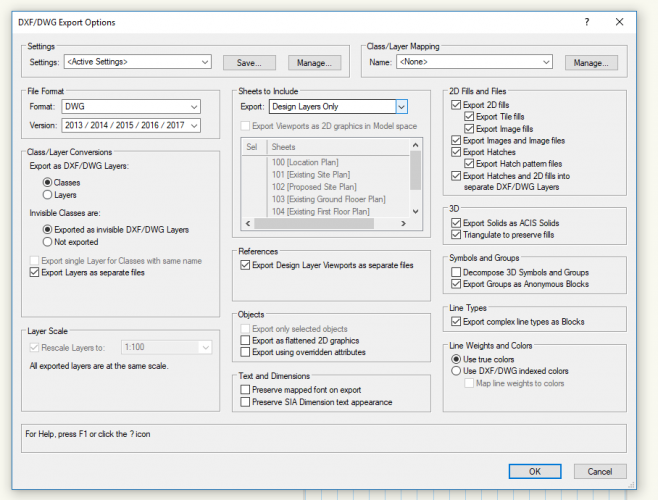
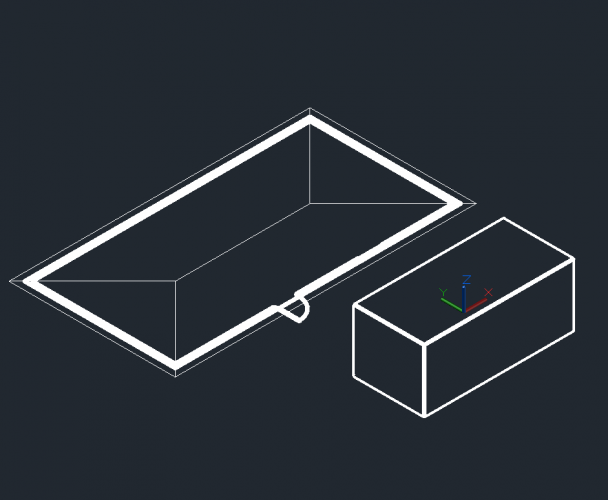
Vectorworks Library Disappeared
in General Discussion
Posted
I got the vectorworks library back ...........but I had to reinstall Vectorworks......what a pain!