-
Posts
3,119 -
Joined
-
Last visited
Content Type
Profiles
Forums
Events
Articles
Marionette
Store
Posts posted by shorter
-
-
Not in our experience...
-
Ah yes. You probably have everything in one file...
-
Don’t you just put the symbol on it’s own layer and then use the multiple viewport command?
i would like that command to deliver section viewports not just elevations, though.
-
I have no idea if there are references. There probably are since we use it aggressively but usually moving files is not sensible unless you know what you are doing and are prepared to fix the damaged caused by moving them.
but files in folders so deep are highly unlikely to be referencing within the folder they are saved. These files tend to be superseded files which ought not to be there anyway.
it is user error that the file path is so long but it’s annoying not to be able to ignore errors since I could be sitting there all night waiting for an error or come back in the morning to find it stalled on the first file.
-
unfortunately moving the files will break references.
-
It would be very useful if you were able to list by file path or enclosing folder when selecting files containing sheet border to be updated to the title block borders.
-
Hello, and Happy New Year.
When converting projects using the Batch Convert command (Is there any other way...?) could we please have an option to 'Ignore Errors'? There is little point Vectorworks stopping when there is nothing you can do except click OK to continue the conversion.
The alert telling you that the file path is too long could also do with more information.
I have found the file referred to whilst converting a project today but it's location is well below what I thought was the limit of 256 characters in the file path.
How does Vectorworks determine if the file path is too long? Does the file path inclue the IP address or DNS address, or does it start from /Volumes/...?
-
 2
2
-
-
Was that necessary?
How do you know I am not a professional user?
FYI i represent a large user base in the UK as a Vectorworks CAD and BIM consultant and architect (bit simplistic but for arguments sake) as well as being a user myself and am responsible in many instances helping offices with their cashflow and IT budgeting as well as generally helping to streamline processes and helping practices become more efficient. I am not a salesman.
And the advice I offer, in addition to taking a good look at how you work and how you might improve your workflows and data structures, is to get yourself on to VSS. It will make the ongoing cost of maintaining your primary software less expensive. It is cashflow friendly and if you actually look at the costs you will find the cost of maintaining VW under a VSS contract in the UK, for example, at the moment is less than £2 a day! No idea what the costs are like where you are but I would be surprised if they were much higher.
Most software operates now on an annual cycle basis. Vectorworks are not unique in that respect but in VSS there is a really cost effective long term payment plan that takes the sting out of having to find 4x the amount in one lump every 4 years or so which is far less affordable and why so many find themselves with out of date hardware and software.
-
 1
1
-
-
sorry, but what's 'gaslighting'?
VW 2018 came out in september 2017... catalina came out in 2019? that's two years by my reckoning and i would recommend upgrading every two years or so otherwise not updating your OS, or have plans just in case you have to through hardware failure, etc. By subscribing to VSS you will always be prepared, always have the latest version, so you can update OSs and hardware to your heart's content, and be saving money in the meantime. What's not to like?
I would always think twice before updating my OS and if I did so and my software didn't work, I would only have myself to blame. Can't see it's Vectorworks fault, TBH, but there you go.
-
 3
3
-
-
On 12/2/2019 at 6:53 PM, B Cox said:
Is it really so much to ask that Nemetschek works to make sure that this very expensive piece of software functions for more than a year? planned obsolescence much?
I would agree with the sentiment offered by @Jeremy Best
In general, VW has been running without any issues for a number of OS updates for many years.
2014 (barring the hiccups with 10.11) is still running on 10.12 despite not officially being supported. On Windows it is still running. That 6 years.
I run 2015 on 10.12
I run 2016 on 10.12, and suffer 10.13
I run 2018 on Mojave. 2019 runs on Catalina. 2020 runs on Catalina.
Which version are you using that only works for a year?
I have never ever had a version of vectorworks that only works for a year after it's official release date.
-
 1
1
-
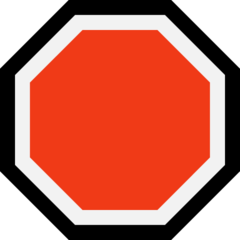 1
1
-
-
On 11/21/2019 at 4:41 PM, bcd said:
we regularly create unnecessary Design Layers to host an unnecessary instance of a Symbol simply to be able to create such Viewports
Why do you do that?
-
How are you finding using the classes now that you finally have filtering...?
In order to be 'BIM Ready', and to be able to claim compliance, you need to adopt some sort of recognised classificaton system and CAD Standard or wait for one to be imposed upon you (and the one most likely to be imposed in the UK will be Uniclass 2015...)
I am sure you will all be thrilled to know that we will be issuing fully BS compliant classes in the New Year.
So 'Walls' will be classes 'A-EF_25_10-M_Wall', which of course, if you have your filtering set up correctly will present no bigger a problem to you than search for any class with the word 'Wall' in it's name, or for that matter '-EF_' etc.
Also, in answer to the initial question, you should definitely embed the Uniclass code into your BIM objects.
If you are not already, you should be building content for the office that is fully classified, because if there is one thing I have learned applying various CAD standards since being told in 2002 to use the AEC UK CAD Standards, is that no-one bothers to look up the correct code when they create new content. They need to be assisted with ratified office content libraries.
Takes time but it's worth the investment.
Of course, you could always employ the services of a Vectorworks BIM Manager...;-)
Regards
Steven Shorter
Architect and Vectorworks BIM Manager...
-
 1
1
-
-
Would anyone else find it useful to have an option to save as a default the options when repalcing one wall with another?
We work with a number of practices to whom the brick dimension is sacrosanct.
To have the walls do anything other than replace left side to left side, i.e. outside to outside, is unthinkable!
Current default is ALWAYS centre to centre. This is only good for internal walls or walls where you have made no dimensional change. Would be good if the Wall were 'smarter' in this respect.
-
 2
2
-
-
Ha! Good one! I assume this is a joke...?
-
 2
2
-
-
Buy a nice new shiny copy of Vectorworks 2020 with VSS. It really is rather good.
-
You get bigger discounts if you stay on VSS...
-
When we convert titlesheets, we desperately need an option to retain existing behaviour, even if that means converting to a legacy tool like the 'Drawing Border-old' tool.
-
When we batch convert we need options.
An option to include VW Backup or not.
An option to select folders to convert.
An option to update titlesheets (see next post).
An option to ignore folders e.g. 'Superseded' or 'Archive'. If someone can't spell 'Superseded' then they should expect the worst ;-)
And most of all refer to the Batch Convert tool as an Archiving function too, which it is, and at which it is very good.
-
I would recommend having multiple workgroup folders and if files have the same name the folder promoted to the top of the list in the WGF dialog wins.
This way you can split by workflow, or project, or even different offices and disciplines.
-
When Layers or Classes are filtered it would be great if the command arrow up/down or left/right related to the filtered set and not all the layers and classes in the file.
-
 1
1
-
-
The Grid Bubble tool needs to have more control over graphics and the ability to control visibility better.
We need to be able to control all elements by class.
Currently the grid lines have no ability to change graohically when referenced to another file, because control is by an instance parameter. Instance parameters are useless when re-using the data either between files, or even with one file across multiple viewports, so they don't work in any context other than when you are just doing a drawing, which is a bit last century...
We need to turn off the grid dimensions on some drawings so as not to duplicate information unnecessarily.
We need to be able to use a symbol as the grid tag to standardise the graphics across the practice.
Perhaps we needs Grid Bubble 'styles'?
-
The Title Block Manager sure could use a search field...
In fact any list dialog, like searching for a new class in the class libraries, needs a search field.
-
On 10/22/2019 at 5:37 PM, Amorphous - Julian said:
WE WILL 'BLOW-UP' ALL OF OUR 3D VIEWPORTS
But wait- there currently is no efficient way to do this in Vectorworks!
Yes, there is.
-
On 10/20/2019 at 5:27 AM, Diamond said:
For this reason I would want viewports to have the option to be either live or static.
This is essential.

macOS Catalina (10.15) Compatibility
in News You Need
Posted
I was also going to ask where the autosave is located? Server or local folder? How are you connecting to the server?