
Rolan Castaneda
-
Posts
21 -
Joined
-
Last visited
Content Type
Profiles
Forums
Events
Articles
Marionette
Store
Posts posted by Rolan Castaneda
-
-
1 hour ago, jason schneider said:
Even after three years, this is still irritating. How hard would it be to have a separate "move" command? The existing move/copy command doesn't even need to change - just a separate move command. Or am I just screaming into the void?
That's better... I feel better. Thanks!
If this helps, I usually just set my Move settings to "move and duplicate mode" with 1 duplication. Then to copy, I have gotten used to just holding the option button (Mac).
-
 2
2
-
-
I do have a template with all my rows set to .25 inches, however the database sub-rows are automatically generated when it reads the Record Format. If a new object matching the criteria is added, the new sub-row is automatically generated but its height is Autofit, as you said. I did some research and there used to be an option to set sub-rows heights to match the header row (see old pic below; grabbed from the internet). Vectorworks needs to bring this back.
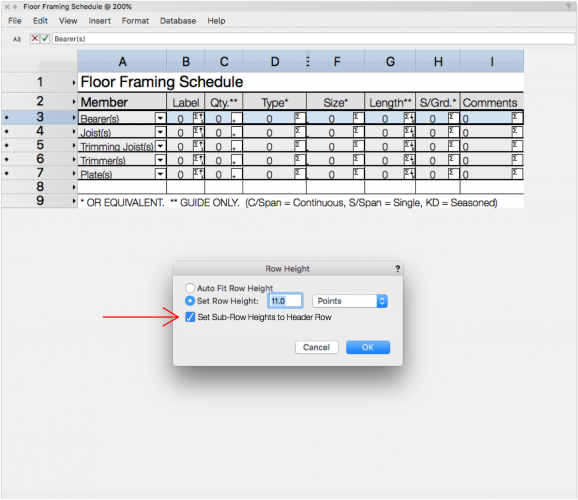
-
Anyone know how to change or set the default height of database sub-rows? Not only is it a waste of time having to manually adjust the row heights constantly, it could also be easily forgotten.
-
Anyone know how to change the default height of database sub-rows? Not only is it a waste of time having to manually adjust the row heights constantly, it could also be easily forgotten.
-
9 hours ago, Nikolay Zhelyazkov said:
I figured out the workaround, but I don't want to waste time editing all my existing data tag symbols with this situation when it used to work just fine in prior versions. I'll wait to use v2024 when this is fixed. Yes, I have a lot of data tags. Thanks for looking into this, and I hope it gets fixed in the next service pack.
-
Sure. See how the "W" is no longer centered along the X axis? But if you edit the symbol, you'll see the center of the text is along the X axis, and its vertical alignment is set to Center.
-
 1
1
-
-
Data Tag Vertical Text Alignment is defaulting to Top. If the Field Label is 2 lines high, vw24 is pushing the alignment to the top even though I have the vertical alignment set to Center.
-
-
2 minutes ago, Pat Stanford said:
I don't think there is a way to "redefine" a saved view. I think you have to delete the original and save it again.
I just save the view, and give it the same name as before. Then it will ask you if you want to replace the existing saved view.
-
 1
1
-
-
Yes. It found 50 files. But my VW project is still taking forever to open. I am able to open other VW projects except for one. I opened a backup from 2 days ago that opened in just 1 min and 20 sec. I caught up on everything I did before it "corrupted". I saved and closed. Then I tried to open it again, and it's stuck at Step 6 of 11 again. I believe it is the Callout Tool that is messing things up. Should never have updated to v2023. Everything was fine in v2022.
-
VW started lagging, so I closed, quit VW then ran CleanMyMac, then restarted the mac. Opened the file, and now it is stuck at step 7 of 12 for over 20 minutes! As I type this it is still at Step 7 of 12.
-
I'm still having this problem in VW 2022 SP6. I have created a Data Tag that is placed about 2800 times. Boss wanted the rectangle in that symbol to be thicker. The moment I click "Edit Layout", maybe half or more than half of the Data Tags revert back to the default. Some retain the data. Quite annoying.
I can't use VW 2023 because of another issue with the callout tool text scale.
-
I did not. Can you list the steps to do that?
-
It also did not fix the Callout Tool text scaling issue.
-
Okay so I ran the Updater App, clicked repair and re-launched. It is still not saving the default render settings.
-
Just uninstalled and reinstalled v2023SP3. It still will not set the default 3D view render. It also did not fix my issue with the Callout Tool text scaling incorrectly.
Also, is there another way to access the "Advanced: Repair" option, because when I click Check for Update, it just says "You're up to date", and no other options.
-
I have the same question. It works on my previous projects, but not my current one.
-
This is still an issue for me running 2023. In the mean time we have been using 2022. Is anyone else having this problem on 2023?
-
Currently running v2023 on a M1 MacbookPro with Monterey. This was not a problem in v2022.
I’m having trouble with the Callout Tool scale of the text. We have made a library of standard details (saved as symbols), and details needed for each project have been inserted at the correct scale on the correct Design Layer with that scale. However, when opening a project, the size of the text does not scale properly any longer. After I fix them, I’ll save the project and close. When I open it back up, the scale of the text is wrong again. If I convert the detail (symbol) to a group, the problem goes away. But I don't want to convert all my standard details to groups. This was not a problem in v2022 and earlier for me. Please help.
-
 2
2
-

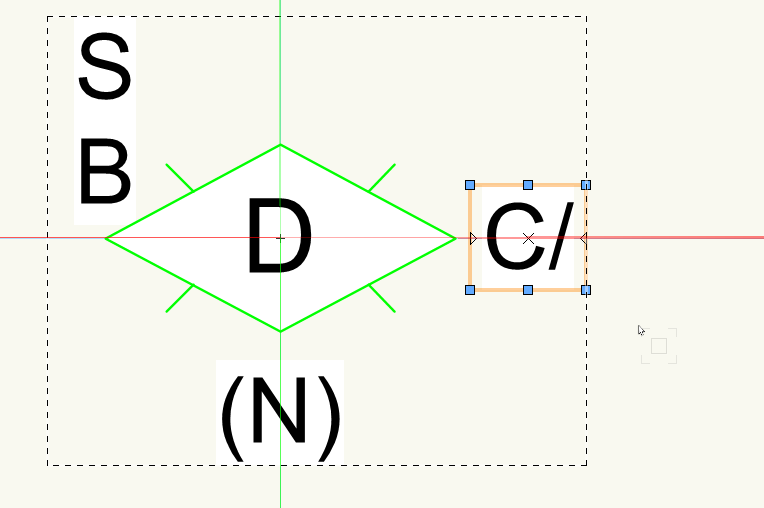
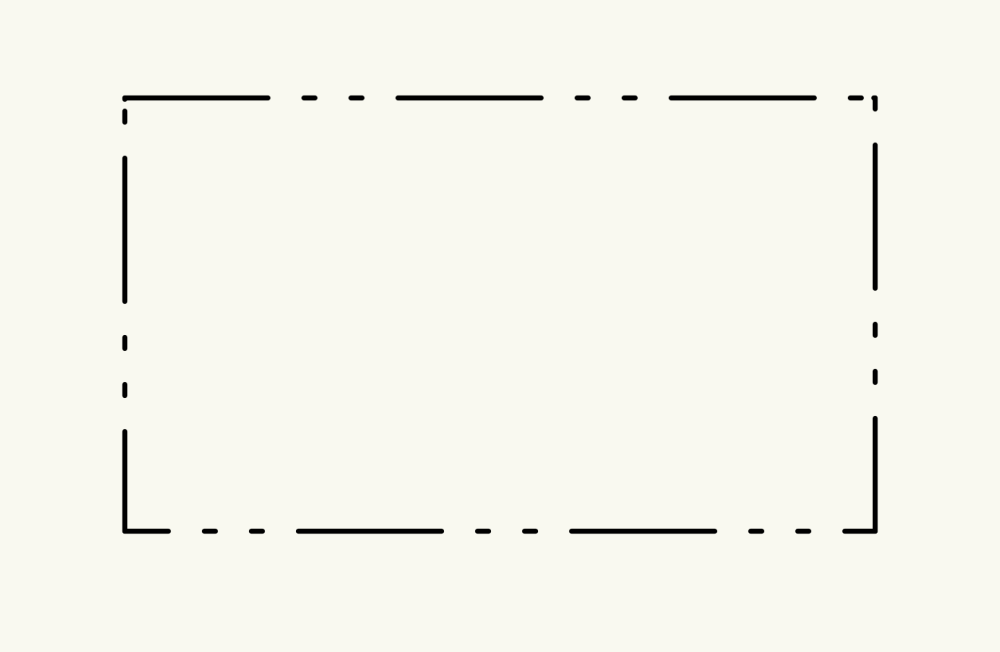
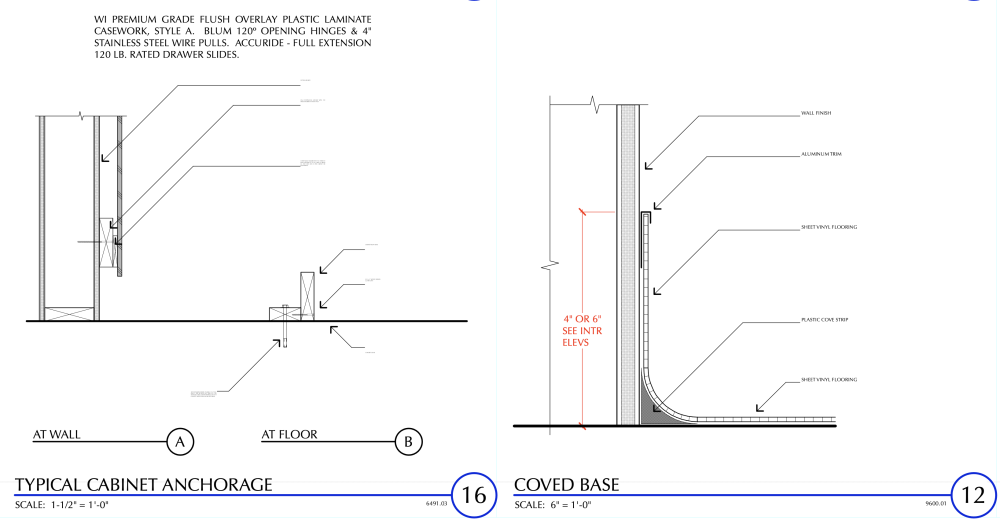
what is the workflow for ensuring that drawing objects stay in the correct class?
in Workflows
Posted
That hits the nail on the head.
I deal with this constantly. Not everyone was trained with the correct "drafting ethics", and for guys like us who were, it can be very frustrating. The only way to go is to set up drafting standards and get everyone trained on those standards. Get the Principal/CEO in involved and on board with enforcing drafting standards.