
Lies.S
-
Posts
6 -
Joined
-
Last visited
Content Type
Profiles
Forums
Events
Articles
Marionette
Store
Posts posted by Lies.S
-
-
This is perfect @Art V thank you so much. No longer need to start from scratch now. Is there any way i can thank you?
(Gezien je bestandsnaam denk ik dat jij ook nederlands bent?)
Groet, Lies
-
Thank you @jeff prince and @Art V. I am learning to understand Vectorworks a bit. Unfortunatly who made the design is no longer willing to cooperate which is why i am trying to get the information out of this model (if you would be concerned: He was properly contracted and payed for his work, but had a fallout with the rest of the team so i cannot go to him with these questions/to provide me with dimensions of his plan).
I can do without most of the furniture, desks/chairs/screens/stools/lamps i can redraw in cad. In the screenshot provided by jeff i tried to highligt/identify what elements i preferably have in cad, because with that i can reproduce this plan and develop it for execution. 2d would be sufficient for me, and i could do without most of the furniture. I can rebuild the plan in autocad if i have the floorplan with the new walls, and in either 3d or 2d the view of the existing core where he designed with wooden slats an red printed/LED design.
Thank you for your time invested already!
-
 1
1
-
-
Thank you Art, for trying to make it work.
Is it possible to identify what the object/block is that is causing the delay? perhaps it is not a vital part of the plan. I can imagine the following: the person who made this file uploaded a floorplan on which he then designed the interior. This floorplan was originally a cadfile which is now a block with that number of objects. This reference can be excluded from the export whilst still being very useful for me
-
my mistake, it is indeed an .VWX file, that was a typo.
I attached the file to this message, so if indeed someone would be so kind as to export it to .DWG it would be really helpful! I work with autocad 2020.
Have a good weekend to all,
Lies -
Dear team of vectorworks forum
For a project i received a VMX file but i use Autocad and do not have Vectorworks software myself. After some research i discovered that importing the file into autocad is basically only possible by exporting it from Vectorworks as a DWG file. Would someone here be able to help me export my file?
Thank you in advance!
Lies


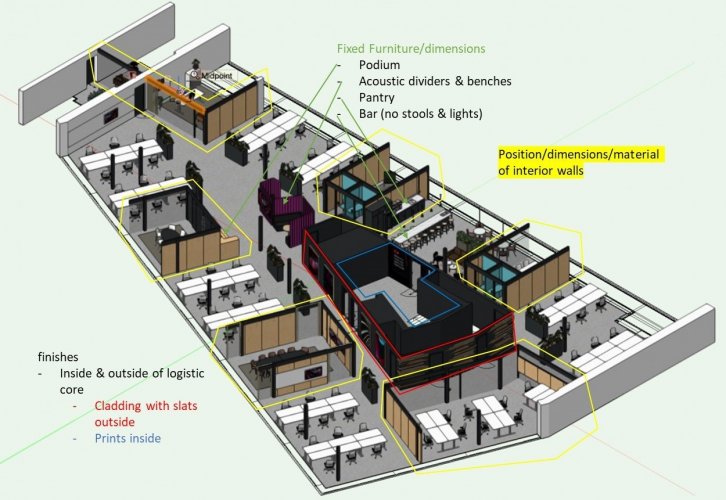
please help: exporting VMX to DWG
in General Discussion
Posted
I really like the way you think!
I made a donation to the poezenboot in your name, a local charity taking care of stray cats, and my cad plans are getting together very well.
Lies