-
Posts
205 -
Joined
-
Last visited
Content Type
Profiles
Forums
Events
Articles
Marionette
Store
Posts posted by MartinBlomberg
-
-
16 hours ago, Pat Stanford said:
You can fully customize the look. Change fonts/sizes, change cell borders, etc.
If you post a file with a few of the symbols you want to use, I can give you a basic worksheet you can use as a starting point to develop what you need.
That's great!
So, this is what I'd like to have (for the time being, I guess there's more to come).
Would be great to understand how this works!
Thank you sooo much!!
-
 1
1
-
-
2 minutes ago, Pat Stanford said:
I would probably consider using a Worksheet to do the count and then include the worksheet as part of your title block.
You could probably also do it using the Data Tag.
How are you identifying each bit of information? Symbol Name? Record.Field? Class? Something else?
Alright, yes, I've been checking that one out but I'm not familiar with it yet 😃
I guess I could use different symbols to begin with, that'll do the trick for now since I havn't started with record formats yet (way above my knowledge) 😃
So, with the worksheet, can I get a nice looking sheet layer with the numbers of each symbol then? Or do I need to use the built in Excel-looking format?
I'll search on YT for Data tag straight away!
Thanks for such swift reply! -
I want to have my titleblock setup so when I add i.e a hoist, the titleblock, which has a field that states "Hoists - Count" shows the accurate number.
I'd like to have it like this:
1000kg hoists Audio - ## (##=the amount of 1000kg Audio-hoists)
500kg hoists audio - ##
1000kg hoists Lights - ##
Seats on upper bleacher
Seats on lower bleacher
... and so on.
Any tips?
Thanks all!!
-
On 9/26/2020 at 4:43 PM, Sebastiaan said:
You’re welcome.
Individual tool icons can be found in the VW installation. Jim Wilson explained in this topic were they can be found. I have not extracted the new 2020/2021 tool icons yet. So you would have to get them yourself.
Also in the topic below you can learn how to get the toolset icons from a workspace file.
hope that helps you!
Now I've found a lot of icons, thanks to the info given, cheers! But still, I lack a lot of tool icons and stuff, are they located some other place?
Cheers! -
11 hours ago, Pat Stanford said:
Or you can use the Custom Selection menu command in combination with the following scripts.
This first one is the most important as it restores the visibility of everything that you hide using the second script;
Show(All);The second one here hides (makes invisible) all selected objects.
Hide(SEL=TRUE);Create New Scripts from the Resource Manager with the text above. Then either select the objects you want to hide, or select the objects you want to show and then use Invert Selection from the Edit menu and run the second script. When you are done, run the first script and you will restore the visibility of everything you hid. Class and Layer visibilities will still apply.
Thanks Pat, the coding thing scares me a bit, but I might try it out eventually 😃
Cheer!
-
20 hours ago, Tamsin Slatter said:
You can also save combinations of layer and class visibility as Saved Views, making it easy to recall the particular combinations you need.
Cheers Tamsin, much appreciated!
-
On 9/27/2020 at 4:23 PM, CipesDesign said:
In terms of Visibility (which I think is what you're after) there are two ways to do this in VW's: either By Class, or By (Design) Layer. It all comes down to how you organize (or perhaps re-organize) your file. For instance, there is no reason that all "Hoists" can't be in their on discreet Layer...
In terms of Selection (which can also be very useful), try using Custom Selection. For example, I often find that a s project progresses I need to segregate out certain objects. So I use Custom Selection to select all Red Objects, or all of a certain Class (eg) and then I can place all those objects onto a new Layer, or move them all or change them all.
There is nothing sacrosanct about Design Layers in terms of how one chooses to use them. You just need to be aware about their "Z" height and stacking order.
Thanks! I'll try that one out as well as the other tricks. Cheers!
-
This is probably a no-brainer, but I can't seem to find out how to do this.
When I work with a project, I want to work with one thing at a time once in a while.
So, how do make only i.e all hoists visible? The "Active only" option for classes doesn't really do the trick since it's not including colors, info and so on since they're on different classes.
Hope that makes sense.
In short I'd like to work with hoists, trusses, lights, slabs, walls and so on individually.
Cheers!
-
1 minute ago, Sebastiaan said:
You’re welcome.
Individual tool icons can be found in the VW installation. Jim Wilson explained in this topic were they can be found. I have not extracted the new 2020/2021 tool icons yet. So you would have to get them yourself.
Also in the topic below you can learn how to get the toolset icons from a workspace file.
hope that helps you!
Amazing, thanks buddy!
-
 1
1
-
-
On 4/2/2019 at 11:14 PM, Sebastiaan said:
So I got motivated to make a nice Stream Deck profile.
I used the standard VWX tools and menu's structure at first. I can imaging ordering it to most used functions later on.
95% of the shortcuts are the native vwx shortcuts. I'm on a mac so al shortcuts are with CMD instead of CTRL.
Not all tools that have a hotkey have a shortcut set yet. But all tools have a hotkey. (i didn't add the tools from the toolsets: Furniture/fixtures, Dims/notes, detailling, fasteners, machine components. It's a time consumer to alter all those tool pics and had enough of it. Anyone feels like doing those?)
Still would be amazing if VWX could write a fancy and perhaps dynamic plugin, maybe it could work similar to a Macbook pro's Touch Bar? Also maybe not all tools would need a keyboard shortcut to work with the stream deck.
By the way, only just finished this and didn't thoroughly test al the keys.
Hope you like it.
Wow, awsome!! Thank you so much!
May I ask, is there a way to get these icons from you, or can I extract them from the SD somehow?
Thanks!
-
Hi,
So, a couple of thoughts:
1. If I combine all walls, slabs, pillars and stuff to one piece of combined solid, will this make a lighter file?
2. If so, how do I do this? I want to make one piece of solid made out of all the walls and slabs I've created.
3. Is this even a good idea?
I'm making an arena, so there's gonna be a lot of stuff in the final file, so it needs to be lightweight and easy to understand.
Thanks!
-
12 hours ago, Ian Lane said:
I can confirm that this issue will be fixed in 2021 SP1.
Thanks for your help finding the problem!
Thanks Ian, much appreciated! 😃
-
15 hours ago, Andy Broomell said:
In the case of "Set Lighting Options" - are you on a Sheet Layer when trying to search for that? In that scenario it's greyed out in the View menu, so it's also greyed out in the Quick Search results.
No, I'm in design layer. It works when I click the menu but not with the quick search.
Obiviously a bug, according to Ian Lane.
Cheer!
-
10 hours ago, Ian Lane said:
Hi Martin,
This is a Windows only issue that we have recently found and we are working on a fix for it. The problem is a focus issue when you have the document window in focus and you launch quick search with a single key press. If you use the menu shortcut for quick search instead of the single key press, or you click on the menu bars first you won't see the issue.
As a quick workaround, instead of using the single key press to launch quick search you can use the " Ctrl + , " shortcut that is assigned to the Quick Search menu item under the Tools menu. You can customize this menu shortcut to whatever you would like in the workspace editor.
Sorry for the problem and we hope to get it fixed soon!
Best Regards,
Ian
Thanks Ian for the response.
I'll change the command for now then.
Warm regards, Martin
-
-
On 9/13/2020 at 3:24 PM, JMR said:
Using a simple box etc. for chair geometry can help diagnose the reason for the slowness.
If the culprit indeed is the chair geometry, you can set up views and renders with that faster geometry present and change the symbol to the final, proper chair before issuing and rendering to the client. While not exactly what you want, at least you can work faster.
If simplifying the chair geometry does not help at all, then the reason for the slowness is somewhere else.
I followed a tip from another member here on the forum. The tips was to consolidate geometry, make symbols of repeating objects and so on.
I did, I replaced 2662 extrusions to one symbol i.e. I guess that's great but the flow is far from good, not even close I'd say.
Any more suggestions from anyone? I'm kinda desperate here since this is dragging my work down...
Cheers all for your time and support!!
-
On 9/9/2020 at 6:26 PM, zoomer said:
Well,
I thought VW Curtain Wall execution was working in slow motion
since it was released. For me it was always impractical so I just
avoided to use them.
That's really sad to hear. To release a slow motion-product isn't really optimal, imho.
-
On 9/9/2020 at 3:49 PM, JMR said:
Hi, thanks for the reply!
It's already set on "Low" actually.
I can try the symbol change, but that doesn't cut it when I'm about to present it to the client.
And I want to be able to make adjustments with the original chairs present.
-
On 9/4/2020 at 5:46 PM, Pat Stanford said:
Please double check that VW is actually running o the RTX video card and not on an internal graphics on the motherboard. If it is running on the RTX card, check and make sure you have the most current drivers.
HTH
Hi again Paul,
Would you mind taking a look at the files and videos I posted here? Since you're far more expert then I'll ever be, can you please make sure that I'm not missing anything?
For the time being I just can't work with projects for my clients, it's more or less impossible with graphic latency like this.
Thanks again mate! 😃 -
On 9/7/2020 at 7:54 AM, Frederic_Vbc said:
Why editing your viewport point of view using crop and not camera ?
My model does also lag if I edit the point of view with Edit/Crop but not at all when using Edit/Camera
I tried your camera option solution on another project I'm working on. All I'm trying to do here is pan from left to right.
This takes f o r e v e r . Sure, it's a bigger project for sure, but still, this is totally unacceptable. For a freeware maybe, but after spending thousands of bucks? No way.
Here's a video showing how slow this thing is. Come on now, I must do something wrong here, because this can't be the way it's suppose to be, right?
Cheers,
-
17 minutes ago, Nikolay Zhelyazkov said:
This seems to be a performance issue of the curtain wall when it is joined with other walls. If you change the thickness of a standalone curtain wall, it is taking just a few seconds.
We are constantly working on improving speed and reliability, which you can see in the teaser Tuesday videos for VW 2021 too. Having your feedback here helps us know where we have to improve.
Best Regards,
Nikolay Zhelyazkov
I'm happy to hear you're working on improvements, looking forward to that.
But still, I should be able to join curtain walls without this experience? I mean, walls usually stand together in a construction and not alone.
This same latency goes with seating sections. I takes more or less forever to make a seating plan for the arena I'm working at.
Every single moment I do need some processing. Click, wait, click, wait. It's driving me more or less insane.
It it's not working smoothly, just delete the feature. I think I speak for a lot of people in the VW-community when I say we need a more responsive and easy-flowing software.
I'll have a look at the new features of 2021 now.
Cheers.
-
 3
3
-
-
6 minutes ago, Nikolay Zhelyazkov said:
I have tested this with the file you have attached with the Curtain Walls. Deleting the Title Blocks does not change the results, so I think that this is not Title Block related.
Best Regards,
Nikolay Zhelyazkov
That's good to know.
Though, how come it takes aprox 1 minute to change the wall thickness?
I thought all this was some kind of bug, but it's obviously the same for you guys. This is way under what you could expect imho.
Is there going to be a change to these kind of issues in the near future?
Thanks!
-
31 minutes ago, Nikolay Zhelyazkov said:
Hello @MartinBlomberg,
I see that you have specified TitleBlock as a tag for this thread. Does this really have anything to do with Title Blocks or not? As I see you are not making any interactions with Title Blocks in your recordings.
Also, if you think that the issue is related with Title Blocks, could you send me a test file so that I can investigate the issue?
Best Regards,
Nikolay Zhelyazkov
I used the Titleblock tag since I'm doing the editing when the titleblock was present.
Maybe it was not necessary, not sure 😃
-
9 hours ago, Frederic_Vbc said:
Well I've got the same results as you. The operation takes ~50s to perform.
Looks like it's handled by only one CPU so hopefully this kind of operation will be improve in 2021 with performance enhancement on multi tread.Also you can reduce your waiting time by getting the right setting on a smaller sample of your curtain wall (or just one side). That's a lot less geometry to process -> much faster to perform. That's my best advice 😕
Thanks Frederic for your checkup on this!
I think this is ridiculous, to put it mildly. So, this is obviously the performance you could expect from VW2020. Wow.
The file I'm working on isn't big at all, the operation isn't anything super special and it's even a built in feature. Still, a minute to make a curtain wall thinner? Seriously?
To the staff at Vectorworks:
For future versions of Vectorworks, please just make the software stable, responsive and quick. No more features that will take forever to perform and might just crash on you (happens more then any other software I've bought, ever). I love the event design part of VW, that's the sole reason I bought it. But to work with a software that's this unresponsive isn't gonna be a keeper.
Thanks for understanding!
-
 1
1
-



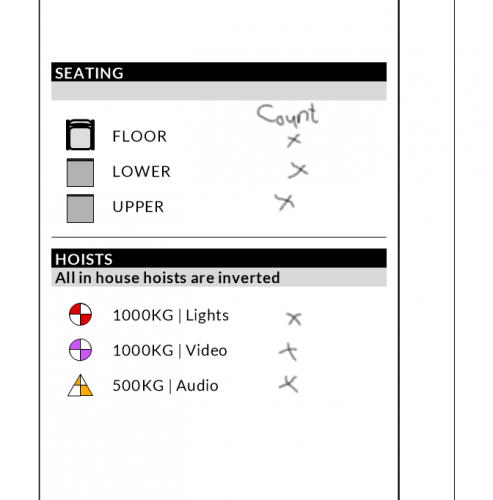

.thumb.png.812a270272b223f512957b535b6ff7c8.png)
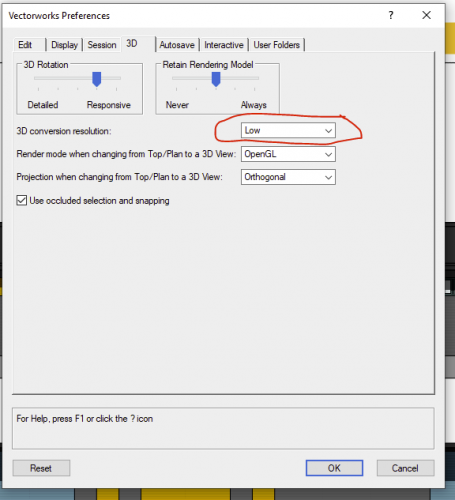
Change all seating symbols
in Entertainment
Posted
I want to change my entire seating plan with a new symbol.
Now I need to...
1. mark the small sections of chairs
2. click "Settings"
3. Click the symbol
4. Look up the new symbol
5. Then press OK.
I need to do this around 200 times as far as I'm concerned, but there must be a better way I think.
Thanks!