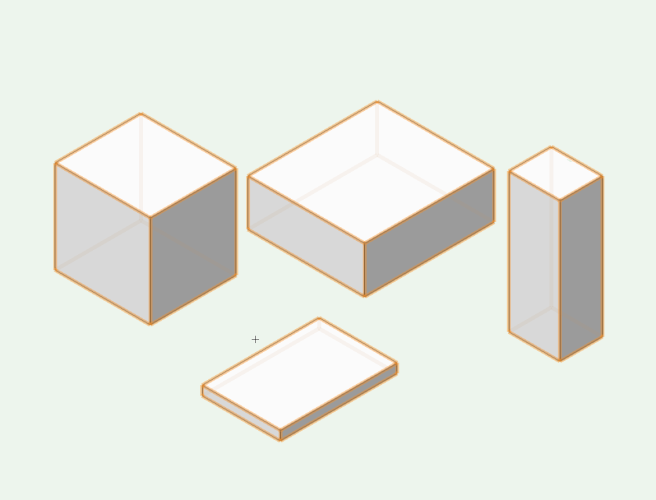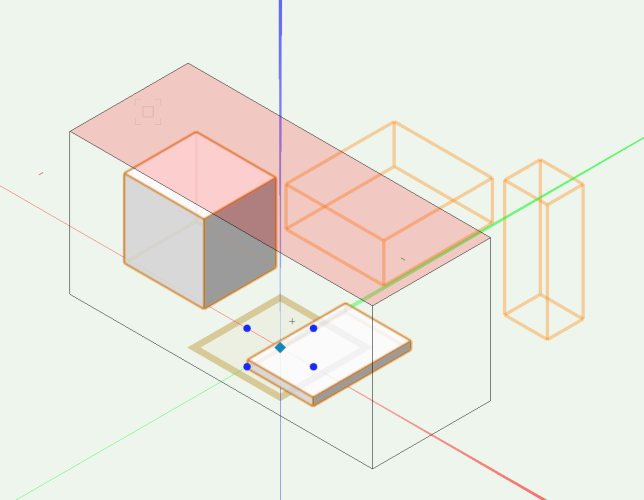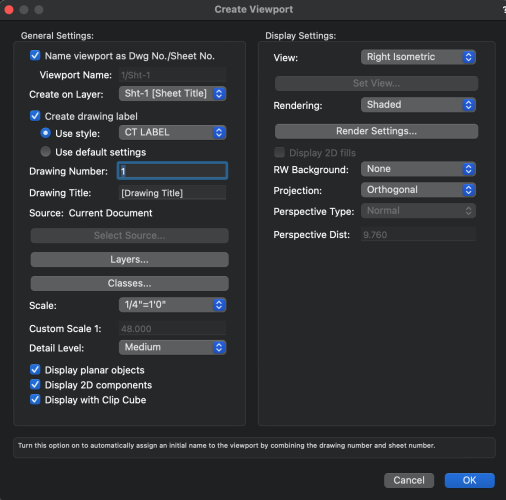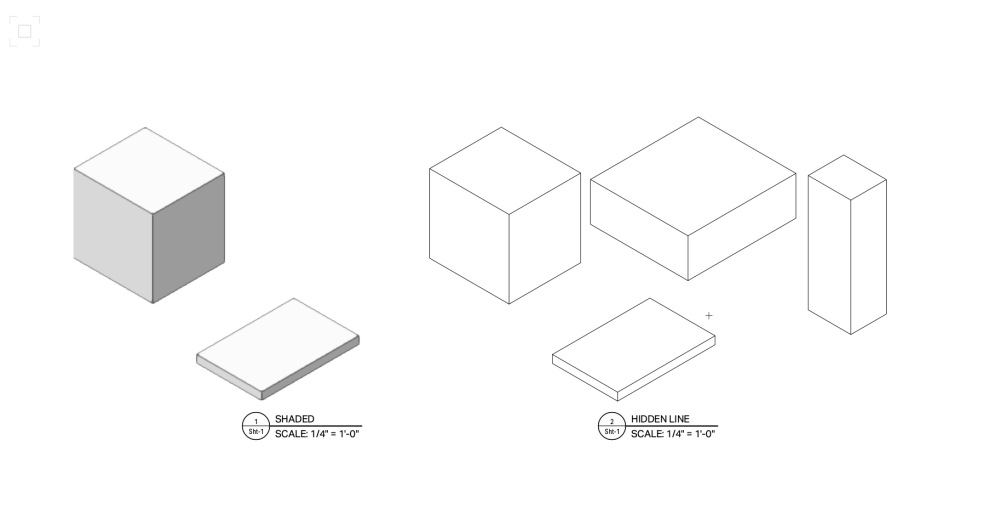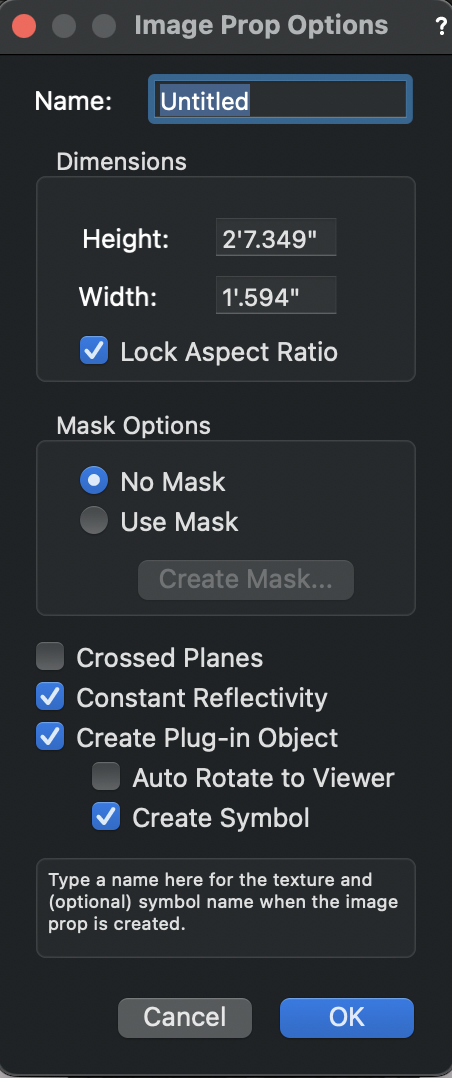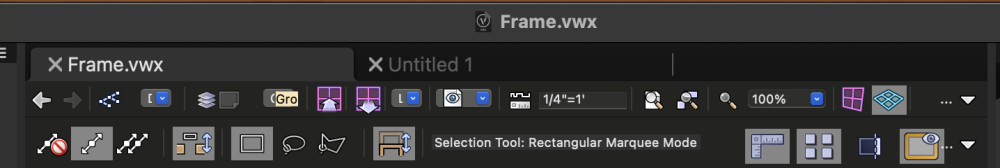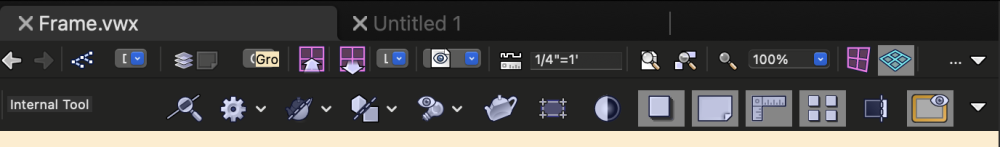-
Posts
546 -
Joined
-
Last visited
Content Type
Profiles
Forums
Events
Articles
Marionette
Store
Everything posted by trashcan
-
On my sheet layer I have a global notes area for that specific sheet. I'd love to collate the "note" items from my data tags into a notes area. How do I make that happen? I know how to populate those notes into a spreadsheet, but beyond that, I'm lost !
-
thanks @Tom W. luv u
-
I have a data tag with variable width. I want a box around that text that automatically resizes width based on the text box. I remember setting something like this up before. Can you remind me how it is done?
-
For wireframe, I think the best move is to fake it with section VPs, as hidden line and then override all your visibilities to be transparent... ! thanks again guys, don't know how long I'm back in the world but great to see you all in here.
-
I guess I'll just use a section VP 😕
-
Damn that is silly. (missed you guys) Any work arounds for getting hidden line or wireframe in a clip cube VP?
-
@Andy Broomellis correct ! Though oddly, even in hidden line, clip cube doesn't seem to be working either on my VPs. Maybe it's this .vwx that I got form the Lx team. Standby. Nope. Hidden line doesn't honor Clip Cubes.
-
Ok cool. So it's never worked haha. It doesn't make sense to me why it wouldn't. Glad we're on the same page. Thanks for the heads up.
-
Clip cube shows correctly in Design Layer renderer: Wireframe. Making a Viewport and Display With Clip Cube selected. Viewport shows the whole darn model! Buggy-bug? Or is it supposed to work this way? I seem to remember that you could do Wireframe + Clip Cube in a VP. Plz halp What gives? Any ideas?
-
I have top of line M1 14” (spec below) - this is equivalent to high end but not highest end Studio. I’ve used the studio, it’s great. 6 months in - m1 is very good. Not a massive improvement over a 2018 fully loaded 15”, but a vast improvement over my 2013 mostly loaded trashcan. Expect improvements but not miracles. Still same lovely VWX loaded with bugs but still the best in its class that I couldn’t live without!! I am enjoying VWX 2022. There is some better support with apple silicone, there are threads about this but, I’m on my iPad using my dumb fingers. Also, apple has a 14 day return policy if it doesn’t feel right!! Good luck!
-
It doesn't scale the image simultaneously. For example I bring in a 4x3" image as a prop And then I find out from the client that the image is actually 3.75x3" I can't change the scale of the Image Prop in the OIP and the texture will scale accordingly The only method I've found to do this properly is to create a new prop Which is obviously a pain because I need to put that image prop everywhere again (if a symbol) And reclass it, etc Make sense?
-
Ok here's the dumb thinking. When you create an Image Prop, you have these settings: So the question is, once an image prop is created, can you change the heightxwidth in image prop options to change the scale and then just change the size of your image prop after?
-
Anyone know if you can throw dimensions on a perspective view as an annotation? I know the work around which is to throw dimensions on the design layer first... but who wants to do that???
-
Wow @Mark Aceto auto-hide definitely makes things palatable 🤪 thanks !
-
@Pat Stanfordoh man! I hope you're wrong, too. Being able to press control for the quick-prefs visibility implies that someone thought about it, but did they think about it for the view/mode bar??
-
@georgetims there wasn't a ton of interest in it and I lost steam TBH. Vectorworks is a very powerful tool, but there hasn't been a whole lot of movement in improving the native projection design tools in VWX. You can see many posts talking about the pros and cons here. Some helpful thoughts though-- Projection design in VWX is still very much DIY unless you are doing very very basic trade show style projections. Anything complex or approaching any level of mapping requires a lot more effort, skill, know-how. The best advice I can give is: learn VWX basics with Don Ward's beginner and intermediate courses (free and VWX university). Then do the 2 hour entertainment seminar (also free, but you need to sign up, just email training@vectorworks.net). Then learn how to do engineer projector positions manually, then learn the plugins ProjectionViz and Landru's tool (which I can't remember the name of ATM). I never use the native VWX projector tool because it's designed for traditional projector use, which is almost never the use case of projection design (at least for me). Weird angles. Weird surfaces. Weird coverage. Learn what a frustum is and how you can make a frustum using a locus, a rectangle, and multiple extrude. That frustum is your lens throw. Learn some of the most common lens throw ratios and experiment with coverages. I've never had to really think about rigging- I'm mostly a "projector goes here this is the required clearance" guy. Braceworks covers that. But you should learn the basics first. This forum is top notch. I've said this before and I'll say it again- I use a ton of different creative technology programs and I'm active on a lot of forums (Adobe and VWX are probably my biggest two), and the community here is incredible, unbeatable. A great resource to ask questions and ask for help. So, ask away!
-
@Jesse Cogswellis correct. There is a bug, I think from VWX2021, actually, that is solved by your script! Which I use all the time. (thanks again)
-
This is great. @Mark Aceto what does Sherlocked mean? noob vibes
-
Working on my laptop, my menu is a lot smaller: I've figured out that if I hold control my quick prefs come up: But things like projection are missing still (I.e., ortho vs perspective). I know I can find this in the view menu but the missing them here. Is there a way to display the missing stuff? Brain foggy
-
Am I the only one who is constantly changing my Viewport Name to match Drawing Titles? What is the use case for those being independent, discrete titles???
-

Adobe Illustrator To Vectorworks Workflow
trashcan replied to trashcan's question in Troubleshooting
Yeah exactly.- 10 replies
-
- workflow
- illustrator
-
(and 2 more)
Tagged with:
-

Adobe Illustrator To Vectorworks Workflow
trashcan replied to trashcan's question in Troubleshooting
Yes - simplify polys! I find the deviation is too aggressive and the return isn't great. For example, I ran it on the 305 points and made the tolerance an inch and it only brought the count down to like 260 so meh.- 10 replies
-
- workflow
- illustrator
-
(and 2 more)
Tagged with:
-
Another work around is to tweak the render settings in the OIP or use the texture attribute tool - but then you need to scale the poly independently afterwards.
-
@Dave Donley Any other ideas here? Running into another image prop that is slightly off scale and I don't want to have to go through bringing it back in, positioning it from scratch etc.
-
I regularly need to bring a shape from Illustrator into Vectorworks, and I hate redrawing things. I thought it would be helpful to explain the whole thing here so others can comment, or to see if other folks have different methods. VWX interprets vertices totally differently then Adobe Illustrator. 75 vertices in the adobe world becomes 305 points in Vectorworks. Massive bloat. In illustrator, make sure your path is/are as simple as possible. Similarly to Vectorworks, there's an Object-->Path-->Simplify function. If you hope to do anything with those objects in VWX, make sure your paths are closed (I.e., "joined" in Illustrator) Save the illustrator file as an AI just to be safe (if you haven't already) File-->Export As-->DXF default settings are fine Set up a scratch VWX file so you're not importing garbage into your VERY IMPORTANT PROJECT. In VWX, File-->Import-->Import Single DXF default settings are fine Cool ! Now you have your object and it comes in as a polyline. Make sure it's "closed." If for some reason you get overlapping paths, you can try to repair it using this method You can also use the paint bucket tool (2D polygon) to fill in the shape if it came in all junky. Sometimes this results in less vertices. Sometimes it doesn't. Scale it to the appropriate size. Congratulations!!!!
- 10 replies
-
- 1
-

-
- workflow
- illustrator
-
(and 2 more)
Tagged with: