
hamilton-black
-
Posts
28 -
Joined
-
Last visited
Content Type
Profiles
Forums
Events
Articles
Marionette
Store
Posts posted by hamilton-black
-
-
I've been having trouble finding out how to change the size of middle window leaf in the window settings. I can not find it anywhere. Does someone know how to do this. I merely want the middle leaf to be be wider than the other outer leaves of my window....relatively easy request, but it seems to elude me. Thank you so much in advance.
-
Changing an aspect made my walls reappear. Thank you. I was having the same problem. In Open GL or Wire Frame i couldn't see any walls, but when i rendered, there they were. .
-
Idealy i've found its best to do a Section with Open GL (if you want a bit of colour) and with a scale that fits your sheet. Then you get a mixture of colour and hatching. However you do need to have an outside light source. (just one). Otherwise it's too dark. I don't agree with using the lowest quality (72 dpi) in the beginning because it is rarely good enough and you'll just have to render it again later. Use 150 dpi first, whether its the sheet layer or a rendering. Also set the quality of the Vieport to High and not Middle. However all of this still doesn't work if you have very complicated texture/materials in the drawing...for example imported from another software. It still takes an age then. The Clip Cube is then a better option. However this is only my personal experience and i'm not an expert........yet!!
-
6 minutes ago, TomWhiteLight said:
HI Hamilton, there is a simpler way to create a section viewport, did you know that you can use the clip cube to create an instant section viewport?
In terms of the settings, yes there are lots of options and some more advanced users have requested these options.
Unfortunately the 0,0 point is important, not just in Vectorworks but the exactly the same origin issues exist in Sketchup, Autodesk products and pretty much any CAD software design program.
Creating viewports is about quality. Your workspace DPI is 72 your sheet layer DPI can be literally as high as you want. If you exported views from within the design layer they can look fuzzy.
You shouldn't need to manually update a viewport on a sheet except to clarify the end results. You can update all of your viewports on export through the publish menu.
If you are looking for instant real time rendering have you tried any of our plug-ins with Lumion and Enscape?
You should check them out!
Thank you for your answer. I have actually been using the Cube Clip recently because i gave up with the Section viewports. I agree with you that it is definitely much quicker than the sections. It does however have the slight disadvantage, that it contains fewer structural details.
Unfortunately i am limited to Vectorowrks at the moment and haven't purchased Lumion yet. I will think about it but as far as i understand it doesn't update with my Vectorworks Data which means when i have to make chnages, i will have to create all the Renderings all again.
72 dpi is way too low for good quality Renderings, in my experience. But equally, when you raise it, it takes longer to export. I use 150 or 300 dpi for Sheet Layers. I have actually discovered, after months of work, a way to create good quality renderings and sections without lending too much time to it. However this is about three times longer than it took me to learn with other 3D programs.....and that's the problem, right there. My point isn't IF you can do it with Vectorworks, the point is it's too complicated. There's also no official detailed manual to look up, other than the "help" assistant , which let's be honest, doesn't answer half the questions. This forum is the best thing. I think they should write up a lot of the Tips and Tricks from this Forum into the help manual. This would seriously help the Users better.
-
I am very interested in this topic because it seems to be a reacurring theme in Vectorworks. I have regularly read about users having problems with the speed of sections and viewports. I have to unfortunately give this a thumbs down.
It seems to me that if a programme requires so many adjustments before executing a simple section viewport, surely one can admit that this is not exactly user friendly. Other programs achieve the same accuracy and quality in quarter of the time and half the adjustments. That's the competition!!! BIM is all well and good, but if i can't easily execute 2D representations of my 3D model, i'll have a hard job presenting my project. In the end, it shouldn't matter where the 0,0 point is or if you've imported a sketchup file or not. I've imported these files , cleaned them up completetly beforehand, made a plug-In and they still take forever. Why are textures such a problem for Vectoroworks to achieve in rendered format? Vectorworks should consider alternatives to converting everything to a viewport......if it takes so much much time, I mean. What is the advantage of this anyway?.....That it updates. I have to manually update it whenever i make changes to the construction layer and wait again anyway. In the real world we have to deliever things quickly. Think outside the box Vectorworks, i say. Other than this issue, i have to say that the program runs great. I am generally a satisfied user.
-
 1
1
-
-
1 minute ago, line-weight said:
I don't quite understand what you mean - you can't see the result until you have made a viewport - so how do you know the problem is already there?
I do the Rendering first in the Screen/Display Layer. i can then see the quality immediately.
-
11 minutes ago, line-weight said:
Isn't this the issue? Have you tried setting this to 300?
The problem is unfortunately there even before i make a viewport and put it into a sheet layer. So changing the Sheet Layer is unfortunately irrelevant here, i think. Thank you so much though for your help. I need all i can get.
-
4 minutes ago, Pat Stanford said:
What is the render mode you are using? Custom Renderworks? Or something else?
Have you tried setting everything to Hoch or Sehr Hoch as a test to see if that help?
Otherwise, I am about our of ideas. I will keep thinking about what else it may be.
Im using my own custom settings but they are nearly the same as the standard. BUt If i change increase these settings, it does get better but one has to find a balance. If its too high i wait hours for the renderings.
Thank you so much for your help. I just find this programm incredibly frustrating. The time it takes.....and the options.....ithey're just too vast. People want to find solutions relatively quickly. Thanks again.
-
-
47 minutes ago, line-weight said:
see my edit above - have you checked the resolution settings in the dialogue I've shown, as well as for the sheet layer itself?
Hallo again Pat. I just checked again if i did set it to 300dpi and i did. The sheet Layer is set to 150dpi and but its the fact that the resolution of the rendering is poor even before i export it to PDF. Thats what i don't understand. The lines are not clear, the resolution is not very good and only when i export the rendering directly to a JPEG with a 600dpi resolution is it clear and clean. Its a puzzle to me.
-
3 minutes ago, line-weight said:
That PDF looks to me like it has been exported at 72dpi, not 300.
oh no, it was definitely exported at 300dpi. I changed it specially.
-
Hi Pat.
Thanks fot your answer and your help. The PNG was actually a screenshot of the viewport in Vectorworks, so i could show the bad pixels of the lines. Please find attached a PDF (Published) which i expeorted from the Sheet layer (DIN A3). So each viewport here is about 1:200. I did actually discover that when i don't use Viewports at all for the perspectives but simply export the rendered view as a JPEG directly from the Screen/Display Layer, the quality is much much better. But why is that? I have been exporting Renderings to PDF with different 3D Software for years now, so i know its possible to get good quality. I just can't find the key to whats going wrong here in Vectorworks.
-
Hallo,
I am trying to increase the rendering quality of my interior perectives. I would appreciate any advice. At the moment, this is the best i can do (see below). The lines and edges, as you can see, look pixelated up close and when i print out, its even worse. Way too dark with a grayscale covering the rendering. I've tried everything i can think of. The layout Sheet and viewport is set to 300 dpi. The viewport has a scale of 1:200. I have used only spotlights as lightsources. The quality of the Rendering is set to Very High. Shadows are turned off. Could it be the surfaces and materials in the drawing? Can anyone tell me what im doing wrong, cause this quality isn't good enough, in my opinion. Thank you.
-
3 minutes ago, zoomer said:
I noticed that in a Project in the past too.
(VW2016/17/18 or so ?)
Just in Sections (or Elevations ?) but not in 3D
I did not find any reason or solution at that time either.
Thanks for your reply. Good to know that one is not alone. I am using 2020 Architecture. Even if i removed the Plug in/Symbol, the problem is still there. I have toplan a whole new window from scratch to remove the problem.
-
Ok. I basically dont have a clue why my drawing is doing this. My windows are mirroring in a Section viewport (see Pic. 1), BUT they dont in 3D Perspective or in elevation sketch mode (see Pic. 2). I dont understand why. It must be a setting problem cause when i insert a different window from another floor in the same place. It doesnt do it. Any ideas, what setting issue it could be? I unfortunately have a lot of these windows as Plugs Ins in my plan. Thank you so much.
-
16 hours ago, zoomer said:
Ginge dass denn nicht wenn man Türblattfüllung 2 rechts auch noch anhakelt ?
By the way, this idea didn't change anything unfortunately. But thank you.
-
ah ok. Good to know. Thank you. Still, it seems then, that the european version is much more limited. Which i hadn't expected. I even have to create a separate symbol Plug of rounded door handle because it isn't standard in the list of options for doors and now we're talking about having different options for colour and material between a door leaf and the Sidelight!!......this is all universal stuff. Ah well, thanks for clearing this up for me.
-
Thank you everyone for your help. I will pursue this at the european branch. But seriously, I wonder why there are differences like that between the american and the european version to begin with. It seems unnecessary to me.
-
-
Hallo everyone. I would appreciate some help. When it comes to a Door with a Sidelight, I can not seem to change the colour/material of the doorleaf so that it differs to the door frame. For example here below, i wish to have a white doorleaf however in the list of attributes available, the doorleaf attrubute incorporates the Sidelight as well. So that i end up with all white or all gray. The door frame easy to change. Have i done something wrong here. How else can i draw up a door with Sidelight so that the elements remain separate when it comes to attributes.
-
Thank you so much for your help. I'm glad to have an answer at least and now i know I'm not doing something completely wrong.
-
 1
1
-
-
Thank you for your answer. However what if the purpose is to draw up the whole building and view it externally as well as internally. Is there really no other way? At the moment i am drawing the building husk basically and will then complete the interior of only one floor, so that the file size remains small. However i find this is somehow, an inefficient way to work. How do people draw up Skyscrapers of Highrise buildings with this software, if this is the limit of its capacity. I feel i'm missing something. Many Thanks in advance
-
HELP: Multiple Floors in 3D with reduced File Size
How can we plan mutiple floors (at least 8-11 Floors) within one drawing, including all interior design aspects (Furniture, Accessories, Lighting, Surfaces, etc.), and keep the size of the file/drawing reasonable. The drawing size is a normally a problem after 3 floors.
-
How should go about planning a whole building with mutiple floors (at least 8-11 Floors) , including all interior design aspects (Furniture, Accessories, Lighting, Surfaces, etc.), while keeping the File-size of the drawing reasonably low. I have been trying, but im noticing after only just two floors how much MBs i habe....109MB. After a while, won't renderings just take too long? I would appreciate any suggestions or help. Thank you.....oh but i already tried cleaning it up. Didnt' help much in this case.
-
 1
1
-

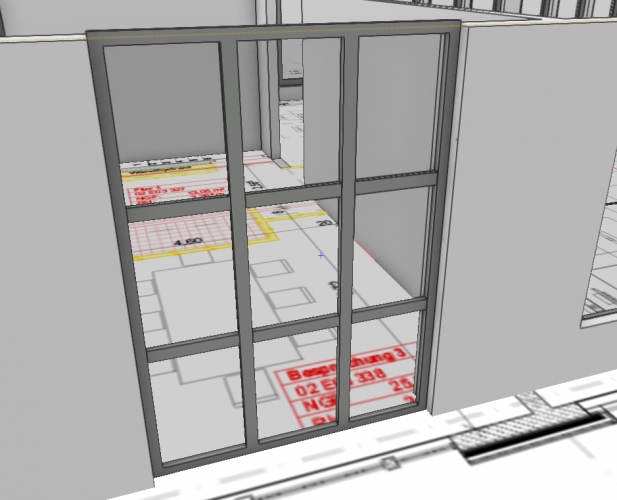
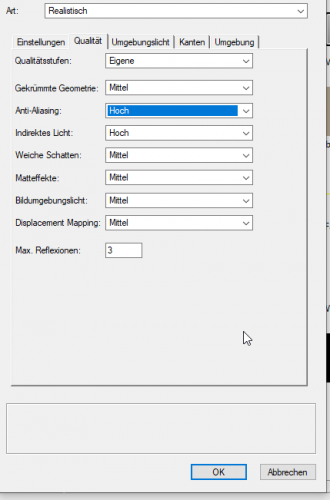
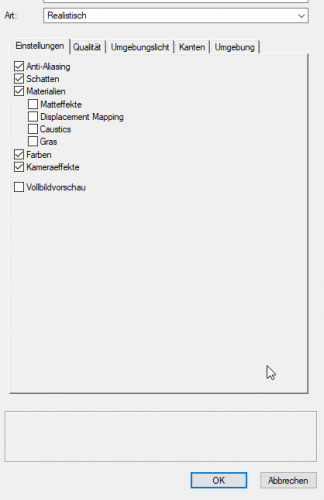

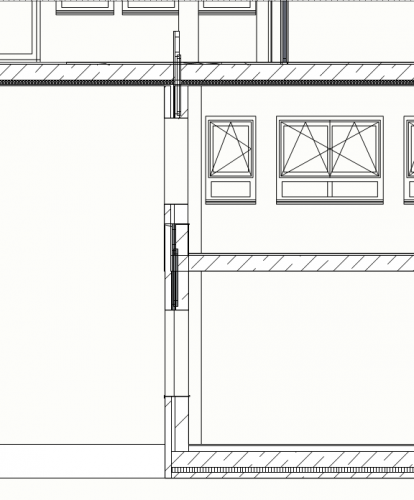
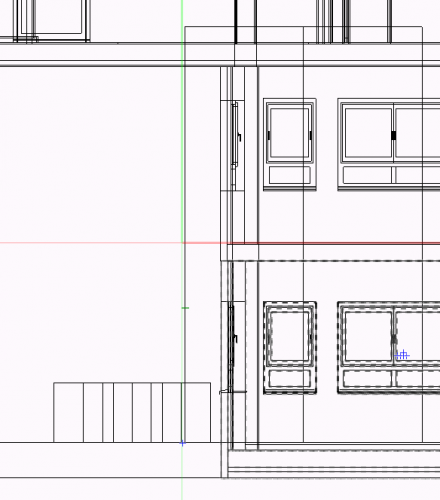
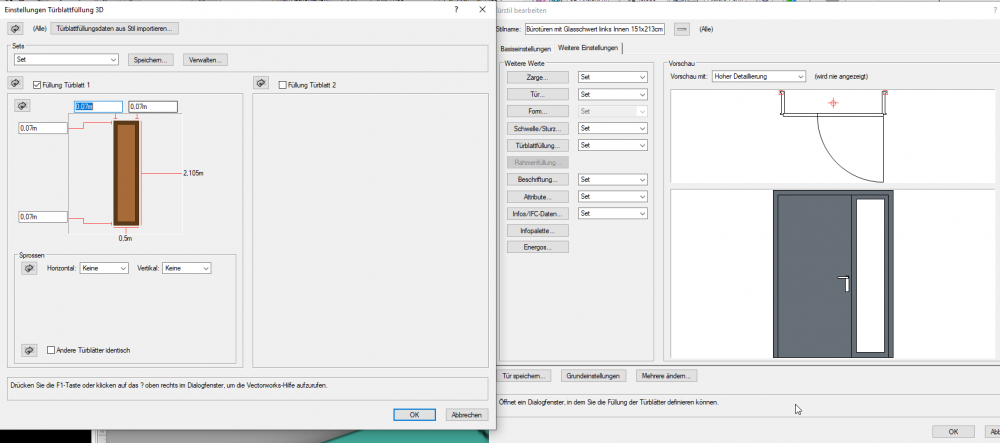
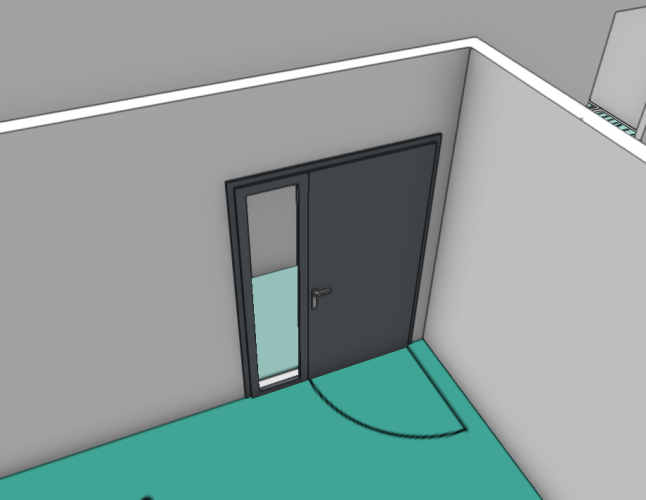
Changing Winow leaf Sizes
in Troubleshooting
Posted
Hello Everyone. Thank you so much for your help. But unfortunately i am using a european version of Vectorworks and those Sash window options youre talking about are not included. Also if you make the window a symbol it doesn't allow you further options. I appreciate your help but i do need someone who is familiar with the european version of vectorworks.