
Mark Kennedy
-
Posts
9 -
Joined
-
Last visited
Content Type
Profiles
Forums
Events
Articles
Marionette
Store
Posts posted by Mark Kennedy
-
-
@grant_PD I see. Thank you.
-
On 3/6/2018 at 3:58 PM, Robert Anderson said:
Hi all, I thought that I'd try and put in one place some diverse Marionette resources for you who are new to Vectorworks' algorithmic / parametric modeling tool:
Basic Tutorial in Vectorworks documentation
More Advanced Tutorial in Vectorworks documentation
On 10/2/2020 at 5:21 AM, Stephan Moenninghoff said:@Robert Anderson If I want to create a parametric symbol that I merely want to customize to different lengths, how would I do that? These symbols are hybrid and have text linked to them.
I would like for the 2d shape to adjust to the same length as the 3D extrusion.
Mark
-
Ah. I see. Thanks!
-
Thanks. Sounds like the better choice of the 2. Unfortunately, Apple no longer makes RAM upgradeable, as it is soldered in place. That makes me sad. Can Video cards be upgraded after market?
-
Our office uses Macs. I work in 3D and render complicated files all day. I also work with Adobe Creative Cloud. I am required to choose from available computers with a preferred vendor, so my options are limited. Though my files tend to be around 50-60 Megs – once or twice a week vwx crashes.
Here are the 2 computer options I have to choose from. Which one is better? (Essentially, the choice is between processing power and ram)
16" MacBook Pro
2.3GHz 8‑core 9th‑generation Intel Core i9 processor
16GB DDR4 memory
AMD Radeon Pro 5500M with 4GB memory
1TB SSD storage
OR
'Older' model 15.4"
2.9GHz 6‑core 8th‑generation Intel Core i9 processor
32GB DDR4 memory
AMD Radeon Pro 560 X with 4GB memory
2TB SSD storage
-
-
5 minutes ago, Tamsin Slatter said:
By default, the light source within the instrument is turned off. However, it's easy to turn them on. Go to Window > Palettes > Visualization and click the Lights tab.
You'll see the list of lights. There is a column where you can turn them on.
Note that you can also control each light source independently in different viewports.
Thank you Tamsin. That worked, but the light is shining through my walls. How do I correct that?
Mark
-


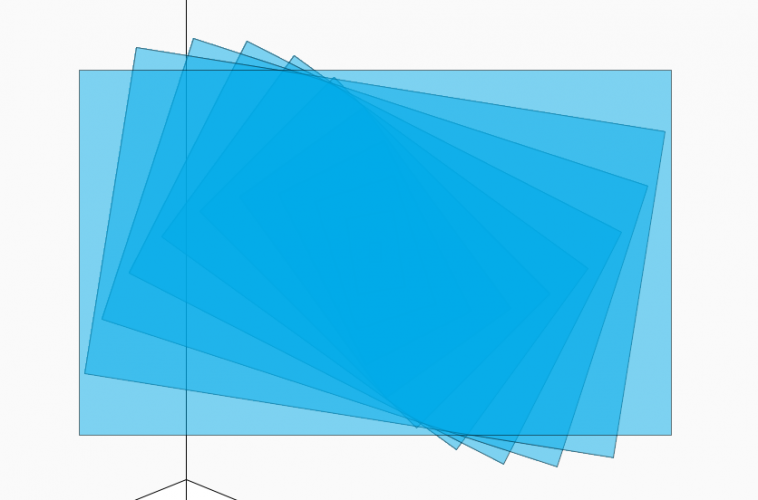
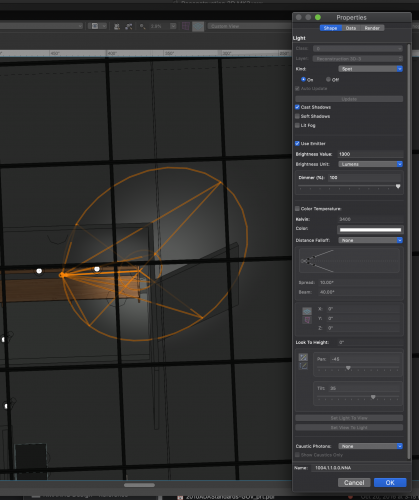
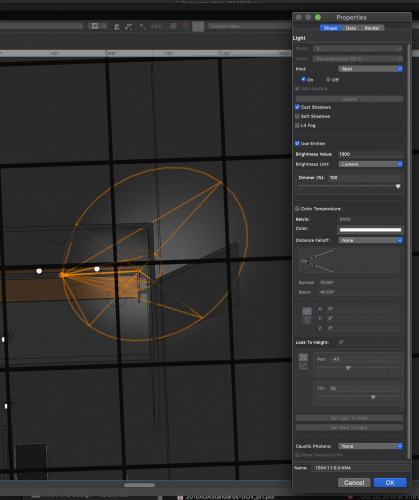
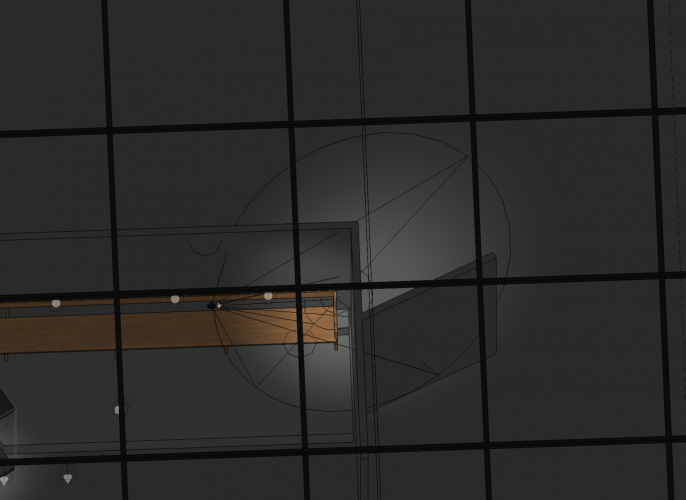
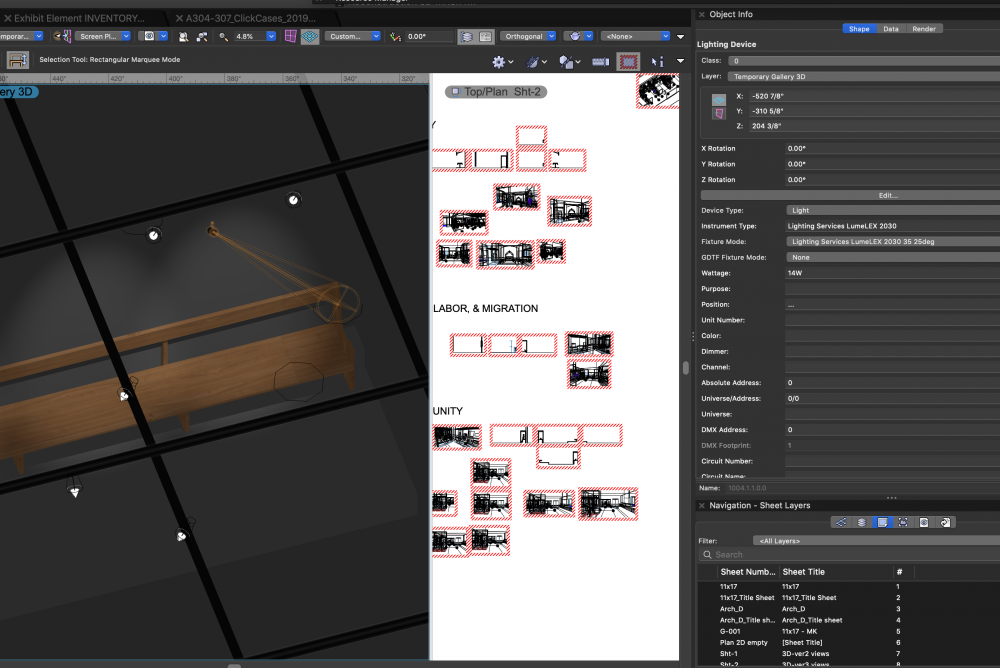
Getting around in the design layer
in General Discussion
Posted
Thank you for your help. With regards to the polygon issue, what you describe is exactly what I generally try to do. I have tried both paste in place as well as simply paste - after clicking on the desired location. Only inside 3d objects does this happen.
I guess it comes down to the fact that sometimes I have to get info from a coworkers file, or maybe one of my own that I have copied/moved objects around.