
KingChaos
-
Posts
261 -
Joined
-
Last visited
Content Type
Profiles
Forums
Events
Articles
Marionette
Store
Posts posted by KingChaos
-
-
If i cant rotate the Text, i will extrude it 0.1 mm and rotate or move that extrusions?
-
8 hours ago, KingChaos said:
Hi there,
i got a marionette, placing cabinets and i need a text on the top surface (cabinet height) which display the depth of the cabinet.
The red (name) and green text (Width) is placed well, after a few trys and errors.
But i am not able to move the blue text (Depth) into specific z value. (the blue text should be here)
Which node i can use, or why it wont work?
BR KC
PS: it would be great to know in addition, how to make a Text (magenta) on the side of the cabinet, displaying the "height".
-
I need the one Text vertically
-
I dont want to click, it must be placed automatically and adjust itsekf when i Chance the dimensionsof the cabinet in my oip of that Marionette.
-
@Pat Stanford sounds interesting, You know whether it is possible to rotate a Text around a specific point in angles y or x axis or both?
-
you know how this "text wrap" works?
As i cant place my text without a workaround in offset to another text (placed next to 1 center point of a line),
i simply want to place 2 texts on the same position while having one of them a textwrap, so the text will be shown on line 2.
For this i think ineed to have a text with a starting "space bar" and all after my spacebar should be in row 2.
Therefore i need an additional node to "chain" two strings (texts) into 1 f.E.
I got a length-text and i want to read "L= 'length-text'"
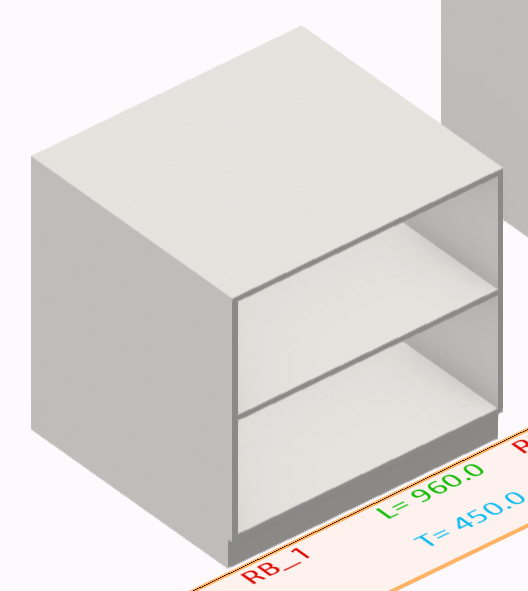
This is manipulated by hand.
The blue text is located on the same postion but has a "line pitch" of 2, so if i make a text wrap it might looks like the picture.
-
er hat mir schon geholfen, an einigen anderen Stellen.
Der hat vermutlich keine Zeit.
-
Hi there,
i got a marionette, placing cabinets and i need a text on the top surface (cabinet height) which display the depth of the cabinet.
The red (name) and green text (Width) is placed well, after a few trys and errors.
But i am not able to move the blue text (Depth) into specific z value. (the blue text should be here)

Which node i can use, or why it wont work?
BR KC
PS: it would be great to know in addition, how to make a Text (magenta) on the side of the cabinet, displaying the "height".
-
ok, text property BEFOR char property, then it works, thx a lot
-
Ich hatte die Symbole in meinem "Wechselsymbole"-Ordner eh alle eindeutig gemacht, hoffe ich.
Wenn ich nur wuesste, wie ich die "Get Texture Node" so umschreibe, dass ich nicht die Texturen aus einer Liste auswaehlen kann, sondern die Symbole in meinem Ordner Namens "Wechselsymbole".
Als Holztechnikingenieur ist Marionette und Python leider nicht Basiswissen 😞
Natuerlich kann ich auch Sachen manipulieren, von denen ich nichts verstehe, wenn man sich bissl in die Syntax reindenkt, das jedoch ist mir zu kompliziert.
Wenn es ein deutsches Handbuch gaebe, waere das schon sehr gut.
-
and how to fill the nodes choices with thy symbol list of my folder? °^:)
-
also ich finde das script "eindeutig machen" nicht und bei mir kommt auch ein komplett anderes Kontextmenue.
-
but it is not working.
-
2 and 3 ok thx
-
integer 2/3? 🙂
-
Thx danke
-
I got it now, but i cant name the xg cabinets, so this project is on queue... 😪
-
Natürlich wäre es die Endlösung, die Möbezeilen per erp zusammenzubauen ^^
-
Du brauchst nur bauteile 3d in Marionetten, wird wohl aber noch dauern, bis das möglich ist.
-
Wenn die bauteile im korpus gleich heißen, weil er nicht in die aktuelle Datei direkt eingefügt wird, werden auch diese so heißen. Das ist halt die Tücke, wenn ein 3d alles in einer Datei hat. Wären die Symbole ordinäre Dateien, würden sie eh anders durchnummeriert.
Bauteile 3d und korpen 3d können auch nicht als Boxobjekte eingebaut werden, möglicherweise aus eben diesem Grund.
-
Was für theken musst du Bauen?
-
Liegt es auch an bauteil 3d? Das wird sicher auch "in einer höheren ebene" geregelt, wie das Ding heisst.
Symbole sollten btw meines Erachtens mit Nummern benannt werden, wie es anderswo üblich ist. Leider wissen wir nicht, warum das so ist.
-
thx i will try
-
wie kann ich diesen Befehl denn im Script ausfuehren? 🙂
so ganz verstehe ich nicht, was er macht.


rotating multiple objects simultanueously around their own origin
in General Discussion
Posted · Edited by KingChaos
Workaround, extrude that text 0.1 mm and rotate it 3d?