-
Posts
527 -
Joined
-
Last visited
Content Type
Profiles
Forums
Events
Articles
Marionette
Store
Posts posted by Mickey
-
-
What does that mean?
The does contain it?
My spotlight workspace contains the Insert Instrument tool.
What I want is when I double click on a symbol in the Resource Browser that it doesn't automatically select the Insert Instrument tool.
-
So as a new "feature" VW now automatically turns on the Instrument Insertion Took when you double click a lighting symbol in the resource browser. This is thoroughly pissing me off. How do I turn this new unasked for feature off?
-
Raymond, I did that trick, and it imports in 2008 fine, and opens in 2010 with no issues.
Ray I can't post the DWG because of disclosure issues.
-
Every time I try to import a dwg file from AutoCAD VW2010 completely crashes. I've tried several different files, all from the same person, and each one crashes VW.
If I use VW2008 it imports fine.
I have installed SP3 just now, hoping it would fix the mystery, but alas no.
Nemetschek please tell me there's some obvious explanation for this? It's Saturday night, and I'm in my office once again cursing your name to every god I can think of.
-
I just installed that file path tool, and it works perfect.
Thanks so much for that link!
-
Thanks guys,
How sad is it that I have to download a plug in to find the file path
"File Path Tools
Two tools to work with the file path of the current drawing. One will display the path in a dialog the other will add the file path to the drawing as text and is updatable
Contributor: Patrick Higgins Version: VW 10.0"
That Mac trick sure would be nice, maybe in Windows 7.
Having the file path in the Help drop down would be nice too.
Maybe it's a new feature waiting to be implemented in VW2011
-
I asked awhile ago and never got an answer so I'll ask again.
Is there a way to locate where the active drawing is stored?
Why? At our company we save our files on a network drive not our local computers and that drive has a lengthy folder tree. From time to time a file gets saved in the wrong folder, and I'll have it in my recent File/Open Recent menu, but can't find it on the network drive.
So in VW is there a file path tool somewhere?
I'm using VW2008.
Thanks
-mickey
-
I have a Design Jet 500, and we recently "upgraded" the driver. Now it won't print lines .05 and smaller. Nice feature. This is with VW2008.
I have yet to find a setting to make it work.
-
OK what gives.
If I render in a design layer, everything looks fine.
When I create a viewport, and render it my 3d people disappear.
Where did they go?
-
and the FX 5800 is double that price and then some.
-
Wow there are some really cool tools in Autoplot.
I have to admit I haven't given it a thought in a long time.
These cable tools are bad ass for sure.
Sam I'm going to play with this a bit.
One question.
You have a custom autoplot tools workspace.
My workspace is very customized and I don't look forward to rebuilding it in an attempt to accommodate the autoplot tools.
Do you know of a way to combine workspaces?
-
Ian you are breaking my brain.
I believe you are correct in the scaling. Moving objects around in 2D only uses 2 cores, while rendering uses everything.
The reason I ask this is that when moving Spotlight fixtures it takes minutes sometimes for a group that has been copied and pasted to show up. During that time I only see two cores working.
It's very disappointing to have this new workstation with all the RAM, and Core speed you could want, and VW is still so slow at doing the tasks I need it to.
When opening the Task Manager and selecting the performance tab I can see that VW is only using the first 2 cores, and not the second 2.
So my first question is does 2009 take advantage of all 4 cores.
This is a very interesting observation.
Are you definitely seeing VW using only two cores during an operation whereby multi processing is active (ie some rendering operations) or are you possibly seeing VW active on one core and other Windows/spplications using a second and subsequent core? What are the other two cores showing with regard to activity?
If you are genuinely seeing VW using two cores on this operation (which not knowing spotlight, it doesn't sound like moving fixtures, unless in a rendered view, is a renderworks function) then this contradicts what NNA say regarding multi processor/core support - that is, only some aspects of renderworks support multi core/processor.
If VW is genuinely using two cores in some of these operations, then I would like to think that VW is coded in a scalable way where the algorithm lends itself to parallel processing and not limit itself to just to cores. For instance, some render operations scale very well in a multi processing environment, where as some algorithms would be impossible to code to take advantage of multi processing.
-
I still have 2008 as I haven't found a reason to upgrade to 2009.
I recently got a new work station.
Here's my hardware spec
Windows XP Pro 32b
Intel Quad-core 2.8ghz
4gb RAM (XP 32b only takes advantage of 3gb)
GeForce 9500 GT 512mb
Dual 19" led screens.
My issue is that some actions in VW take a long time to complete. That is why I upgraded to a new box. The action most noticeably is when using Spotlight, and moving a group of fixtures. It can take many seconds depending on how many fixtures I have selected for the move to take place. It makes nudging impossible. First off I think it's ridiculous that this takes so long.
When opening the Task Manager and selecting the performance tab I can see that VW is only using the first 2 cores, and not the second 2.
So my first question is does 2009 take advantage of all 4 cores.
My second question is what can I do to speed up the process of moving light fixtures?
-mickey
-
I see that you have a pretty new machine. It might have dual DVI outs already, if not getting a new video card is needed.
I had dual 19" CRT's for a long time, and at home I still do actually. I wouldn't mind have one really large single screen though.
-
Not a lot of people are looking for staff right now. Where are you located. That might help.
-
Excuse my ignorance. I created a new script in my object resource browser, but I don't think I'm filling out the script correctly. Am I supposed to list all the class names that need to get re-named?
Mickey, it's your lucky day: I happen to be in a good mood!Instead of adding a prefix when importing, one can rename existing classes with a script
PROCEDURE RenameClasses; { ? Petri Sakkinen 1997 } VAR className, newName, firstPart, secondPart : STRING; i, n : INTEGER; BEGIN FOR i:=3 TO CLASSNUM DO BEGIN className:=CLASSLIST(i); n := POS(' ', className); firstPart := COPY(className, 1, n-1); secondPart := COPY(className, n+1, LEN(className)); newName:=CONCAT(firstPart, '-', secondPart); RENAMECLASS(className, newName); END; END; RUN(RenameClasses); -
I asked about this a few years ago, and there was nothing possible. That was back in V11. So I ask again.
When I bring an autocad file it brings with it sometimes thousands of classes. If they would just use a dash instead of a space it would sub class them so much better.
See below for a partial list of classes in one document.
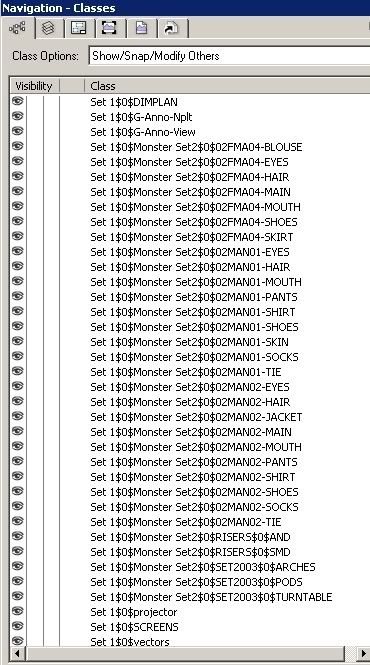
What I want to do is assign these to the class "Set-" and have them keep all the rest of their class name.
Any idea if that's possible?
-
Anyone ever seen a good rendered plexiglass podium (lecturn)?
I'm not the best at creating textures and my stuff looks too solid.
-
You are getting that dialog because the active file is set to use DLVP as the referencing system and you are trying to create a reference via the references tab.
I don't even know what that is.
And all the computers in our office are doing it now. What would cause the change? We don't work off a common template, we all have our own individual templates or start with a blank new drawing. How did it get changed?
-
Yesterday was a normal day of drafting in my office and it included creating new references in drawings. Today when I tried to create a reference I got a pop up window giving me never before seen information about the resource browser and if I wanted to work like normal I could change the settings.
What has happened since yesterday? This is on every computer in our office. I didn't update any software. How is this possible?
Why did this happen, and why won't it remember that I changed my "settings"
I attached a jpeg of mystery pop up
-Mickey
-
OK, that almost works, but the tie doesn't rotate along a curve. The duplicated object stays the same.
OH never mind that. Here's to "Tanget to path".
My new favorite tool!
-
I working on a zoo project that has a kids train that runs through it. No I know there's no "train" tool , but is there an easy way to draw lines that have crosses or something?
-
EXCELLENT!
Thanks
-
If I open a document with a workgroup reference, and if the referenced file is not available, say there's a network error or something, it deletes the layers from my drawing. Leaving nothing but what I have drawn.
In 12.5 if a reference document was not found it loaded up the last version that was referenced allowing me to continue working on the drawing.
This is extremely annoying, because sometimes I like to work off line, and in order for me to do that I have to download the referenced document to my local drive.
Is this something that I can fix or is this a new "feature"?



Symbols not counted when "Set 3D Orientation" checked
in Entertainment
Posted
If a symbol has been converted to a spotlight Lighting Device
If that symbol has 3D info (hybrid symbol)
If the "Set 3D Orientation" is checked
and data is entered in either the x or y rotation
then that symbol will not get counted in a report.
Yeah I know that's a long list of if's but here at my office we're starting to use custom reports and more complex layers and classes to sort info on our lighting layouts.
We're doing this to try to stream line from design to shop order, and using reports, and sorting by a specific layer and class can give us an exact amount of gear for a specific area.
The system works great until today.
My coworker had done a 3d model of the room, and noticed that when he did his counts the moving lights were not showing up in the report. After trying lots of combinations we discovered that if the 3D orientation had been modified the instrument did not appear in the report. If we unchecked "Set 3D Orientation" the instrument DID appear in the report.
This is definitely a bug as I can recreate it using any symbol that contains a 3D element.