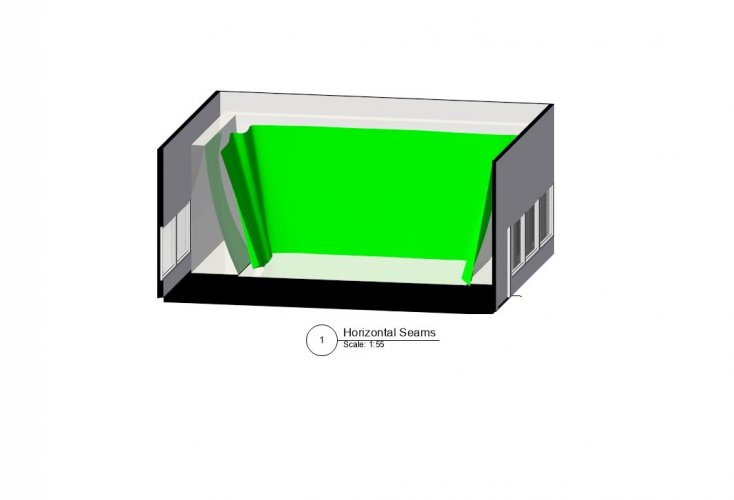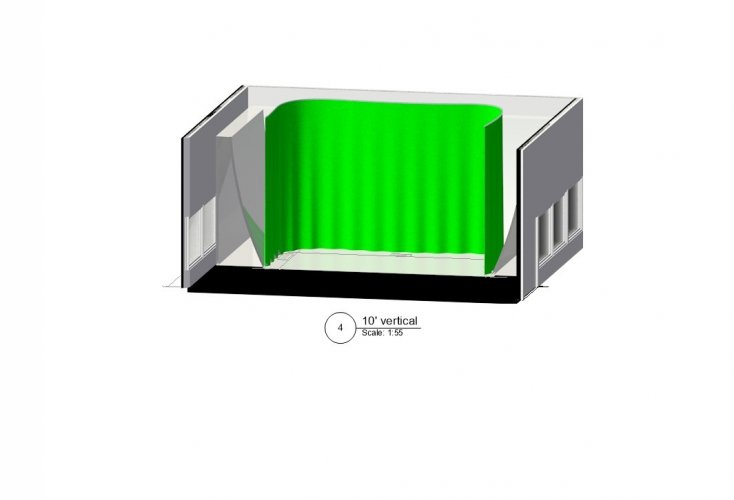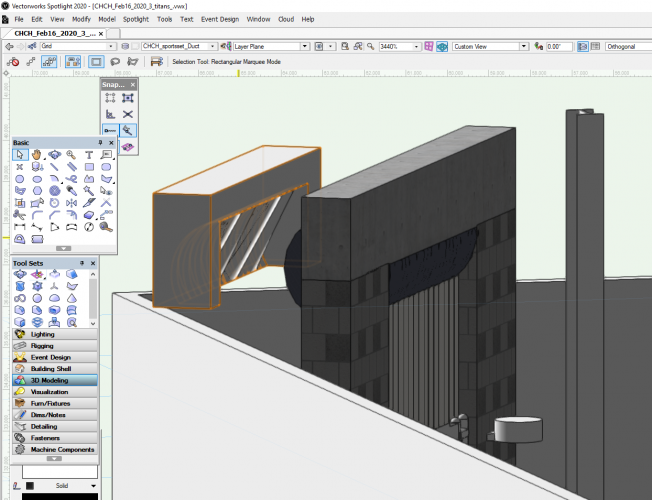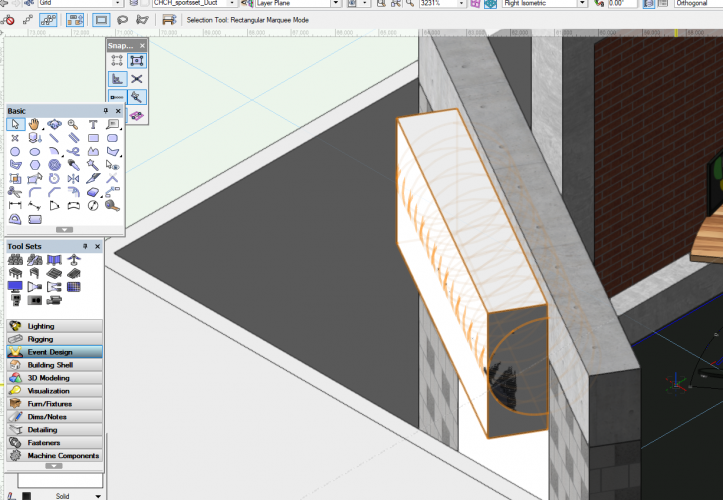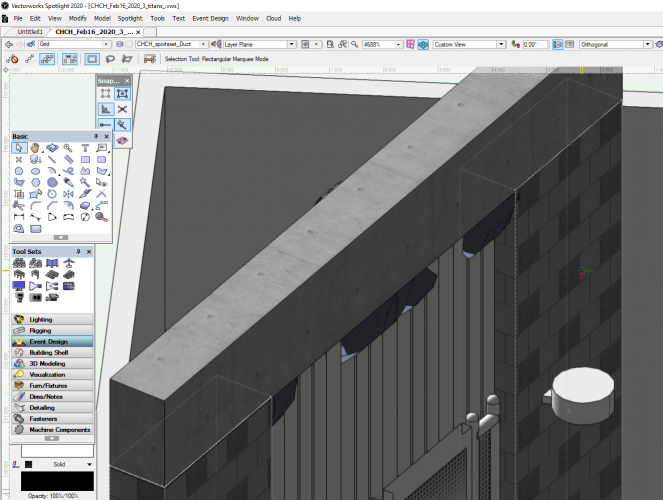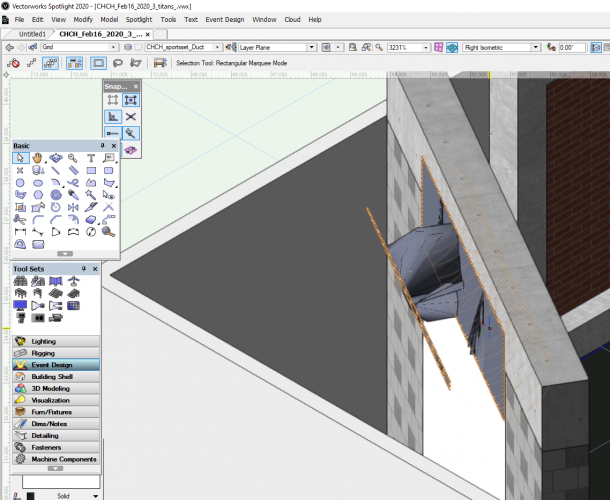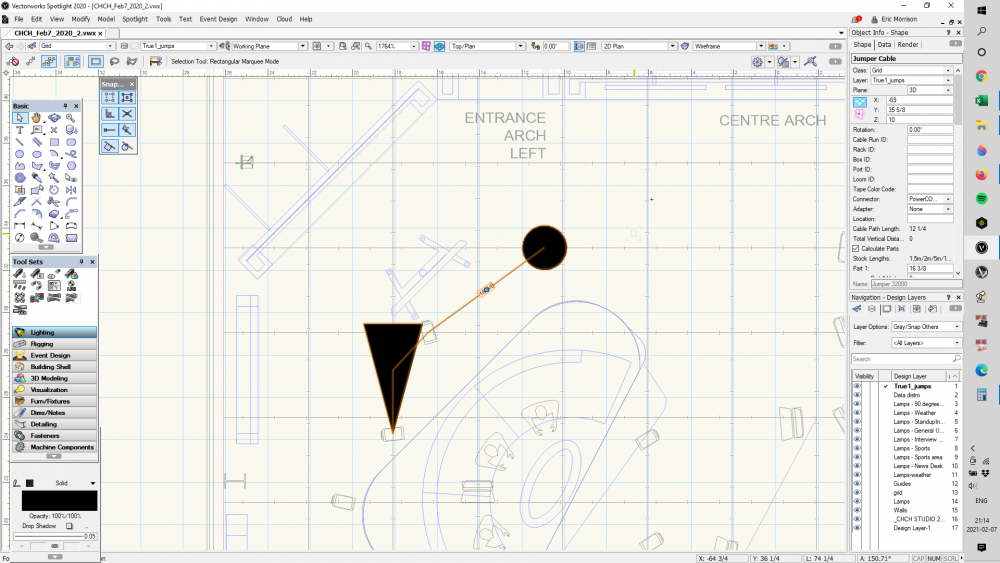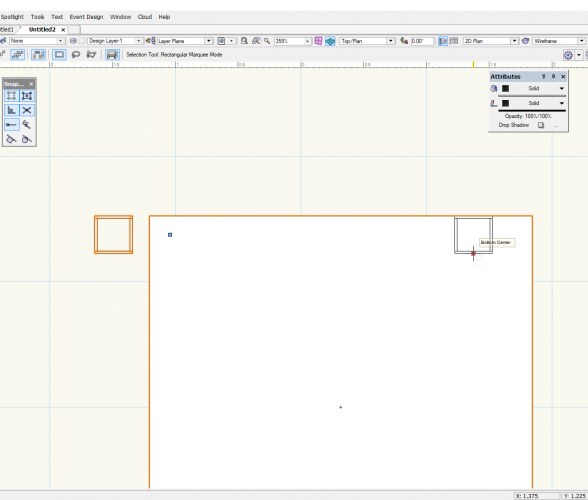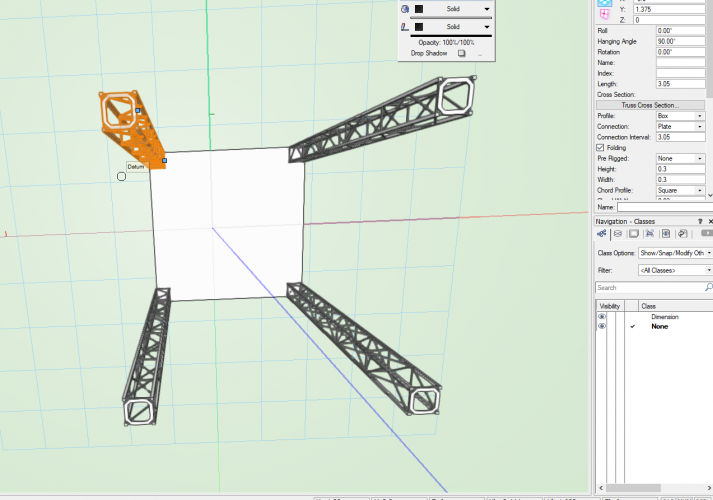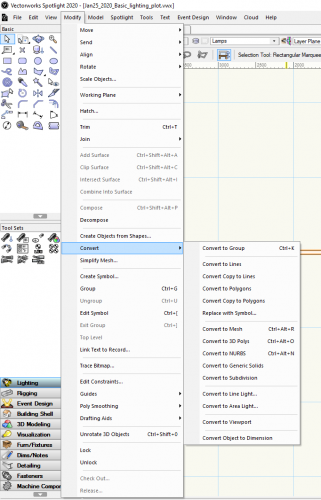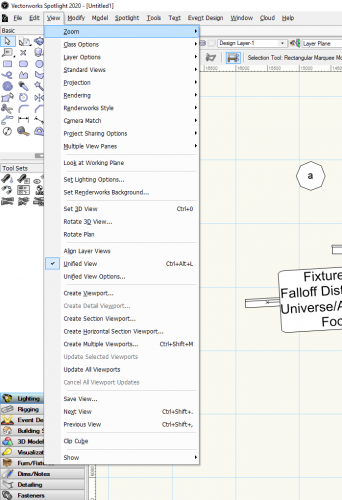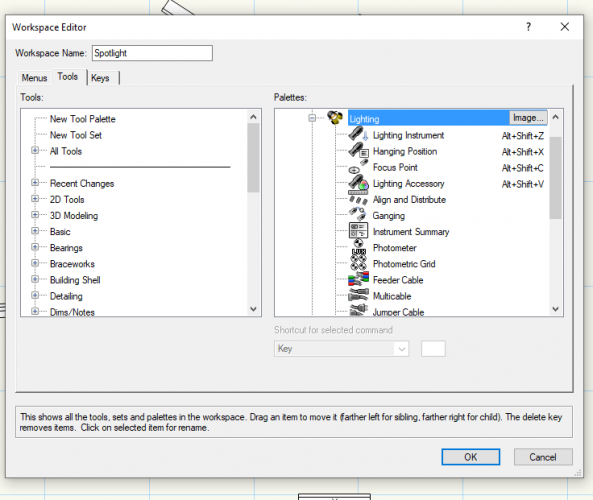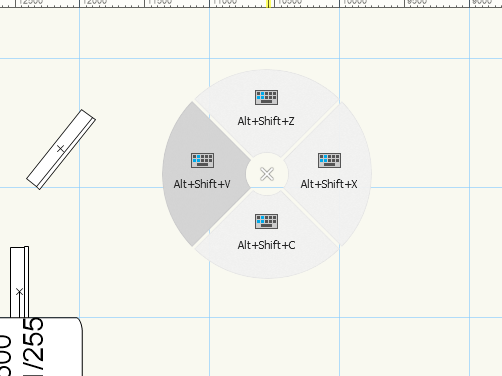ericjms
Member-
Posts
23 -
Joined
-
Last visited
Content Type
Profiles
Forums
Events
Articles
Marionette
Store
Everything posted by ericjms
-
I've been attempting to build an instrument with a fixture head that moves when I set the focus point. The references I've found online are great for building the rest of the fixture / instrument but haven't been able to create a pivoting point with the 3D loci. I've found a reference to this on Youtube but it's the 2015 or older versions and I can't seem to find the "custom yoke" option. I'll attempt to dig a little further but I thought I would put it out on this to see if anyone has any tips. Regards, References: 2015 Reference 2010:
-
I had to do the same thing.
-
Thanks Tom! I had to "refresh" the models by going into the shape and changing the position back/forth.
-
Our company has a project that has a horizontal seam option be placed in the drape. We are making an attempt to have minimal seams in the shootable area by having the seam out of the frame. Key Notes: Lowering the Green screen to accommodate the seam isn't an option. "Drape over the Cyc" wall was attempted but it wasn't quite right By using a combination of Nurbs curves & loft surface [Birail mode] I was able to rough in something that I would like the "soft goods" tool to do but I couldn't figure out how to put a "subtle" line in the surface While the creation of the drape technically is possible I've noticed 2 isssues with attempting to render: 1. The "soft Goods" tool does not have an option to create a horizontal seam 2. The "Soft Goods" tool does not allow for independent top and bottom angle adjustments. When adjusting the vertex points either top or bottom it adjusts the entire element ; This does not work when attempting to Drape along on a angle. Anyone have something to answer this?
-
Hi Hivemind, I've been working on a project in VW 21 and I've noticed that 3D symbols often "phase out" *example attached. I've created a work around in which you have "edit" the 3D symbol then "ungroup" and change something about it to refresh it. In some cases I had to copy existing parts of the object then paste them in the same spot for them to show up. Is there a way to "refresh" a 3D symbol? Thanks, Eric *please ignore the blue bar
-
Subtracting Solids function in a extracted derformed 3D shape
ericjms replied to ericjms's topic in Entertainment
@Andy Broomell I'll circle back around to this topic again! Moving so I haven't had proper time to play around with this. -
Subtracting Solids function in a extracted derformed 3D shape
ericjms replied to ericjms's topic in Entertainment
-
Hi community, I was wondering if there is a way to subtract a portion of an extracted and deformed circle via the "subtract solid function"? What I'm attempting to do is to keep the shape but crop the back off. When I attempt to do this I end up destroying the original shape. Am I missing something? pics attached.
-
Vectorworks 2020 - Spotlight - Jumper cable icons
ericjms replied to ericjms's question in Troubleshooting
Thanks! I'll try this out. I ended up scaling everything larger doing the connections and then going back to the original scale. This seems like a more legit fix. -
Greetings everyone, I'm wondering if there is a way to change the size of the icons of the Jumper cable tool? I've been though Spotlight > Cables > Multi-cable jumper preferences. It doesn't seem to have an option for this?
-
Do you know when this is going to come out?
-
Good to know it's being worked on. Thanks .
-
Hey Online! I was wondering why I was having issues with lining up a simple stick of truss to a generated floor when you change the hanging angle by 90 degrees? The center point of the truss seems to be the starting point of the drawn truss. In one pic from the 2D planview you can see it clearly not placed on the floor. In the other in the 3D view you see it lined up. Is there a way of having the rotating truss to take the centerpoint of the truss while vertical instead of the starting point?
-
I'll check it out. They seem pretty handy. I've seen them being used for macro/executer triggers in MA2 onPC as well.
-
I'm learning from the "Creating a basic lighting plot" PDF and it mentions the function "Convert to light position". ( Modify>convert> ?) It doesn't seem to exist. I'm going to go ahead and assume that I believe is no longer relevant with the recent software updates?
-
Thanks for the reply! I'm attempting to assign the keys to a radial menu option with a 3D mouse to make it easier.
-
Has anyone else had issues with trying to assign "Alt + Shift + 'letter' " to a shortcut? For example: I want to assign "Alt+shift+x" to the function of "Hanging position". If I assign this combination in the Workspace editor it will only trigger as if you programmed it as "Alt + X" which will tab you into the "Text" menu. Same with "Alt+shift+V" it will only act as "Alt + V" which is the View menu. I'm creating functions this complex to work with the 3D connexion radial menus. Thoughts?
-
I was wondering if anyone here has made a template for a printable sticker sheet for the shortcuts in the program? I'm trying to learn faster and I was thinking that this may help?
-
Through the video tutorials they mention how to make a NURBS curve but not a surface. I've attempted to create one with the push/pull tool? I keep getting the same error.
-
Hi Vectorworks hivemind, I'm attempting to follow the Creating Surface Array video verbatim (making sure that I'm using 2D locus with 2D objects and 3D locus points with 3D objects this time) and I'm running into the "illegal extrude or sweep issue". I've created a dome 3D object and an extruded 2D object = no go. I've created a 2D sweep object for a surface with an extruded 2D object = no go. It mentions that solids, sweeps, extrudes, meshes 3D polys and 2D objects are all considered viable array objects but I keep getting an error?
-
perfect. Thanks Kevin! I'm sure this won't be the last time I'll be here.
-
I'm having trouble adding a locus point to the rotation axis of a 2D object. I've followed the video instructions to "add a locus point" and have both the 2D object created with both nurbs curves and simple shapes and the the point and I keep getting: "There were objects selected that were illegal in extrudes and sweeps. They have been deselected" And it deselects the locus point? Something I'm missing?