-
Posts
436 -
Joined
-
Last visited
Content Type
Profiles
Forums
Events
Articles
Marionette
Store
Posts posted by Ethan R.
-
-
Copy -
So each referenced viewport is its own individual thing.
The trick is to duplicate the viewport of "P" and on different "A" layers as you need them.
Thank you
Ethan
-
Hi -- I am referencing Part "P" into Assembly "A"
I have classes / layers in "P" that I want to hide / show in different viewports in "A".
How do I go about this ?
When I go to the "Layers" or "Classes" visabilites in the Viewport dialogue box - I don't see the referenced layers / classes. Only the local ones.
I don't want to control from the referenced viewport object of "P" - as I don't want it to be for ALL viewports in "A".
Hope this makes sense

Thanks!
-
Yes - I've noticed a definite improvement

Which fly mode are people liking ?
-
23 hours ago, line-weight said:
I find that everything works fine when using 3Dconnexion's own "trainer" software. All perfectly smooth and as it should be so it seems unlikely there's a hardware problem. (Does the same apply to the CADmouse?)
The problem seems to come in its interaction with VW, somehow.
100% - if it worked in VectorWorks like the space Navigator does in the demo software, it would be a dream.
It's pretty much why I purchased in the first place!
-
 1
1
-
-
On 8/1/2016 at 6:20 AM, Andrew Davies said:
But I am struggling to get it to work well with Vectorworks. I set it up as per these settings
Does anyone have a configuration that is working well on Mac with VectorWorks 2017?
Can you export your config file ?
I'm trying all permutations again - and getting frustrated (again!)
thank you
Ethan
-
and Pat Stanford seems to be a genius !!

-
Thank you very much!
I'm on it !
Ethan -
Pretty Great work - IMHO
I apologize for any circular questioning ..
This brings me to a question I posted on another thread ... Is there a comprehensive list of functions that can be called out in a worksheet?
- the only lists I can seem to find are:
- http://developer.vectorworks.net/index.php/VS:Search_Criteria#Search_Criteria_Tables
- http://developer.vectorworks.net/index.php/VS:Function_Reference_Appendix#attrCrit
- http://kbase.vectorworks.net/questions/1089/Worksheet+Functions+-+Doors
- http://kbase.vectorworks.net/questions/1090/Worksheet+Functions+-+Plants
- http://kbase.vectorworks.net/questions/1088/Worksheet+Functions+-+Windows
The kbase articles look the most promising - but there is not a full list I can find?
For Example:
You use : =('Data Stamp'.'FileName')
Where does one find the function callout ?
Data Stamp'.'FileNameIs there a comprehensive list of all callouts?
Thank you for your time
Ethan
-
Hi mk
Very impressive as I poke my head around the file.
I'm seeing a lot of the items I was interested in learning about!
Question: Is there a reason that the Filename and Total Sheets do not pull automatic values?
Sorry if this is a silly question - I'm kind of beat here on late Sunday night.
Thank you much,
_ER
-
Lots of great info here!
But the original question is "how do I reference the Sheet Names / Number / Description from the Organization Dialogue box?
If I enter then names there - I want my title block to reference them
Using the Sheet Border Tool - I have to put the information into each info pallet and each title block separately.
It seems much more straight forward - and much better organized - to pull the information from the "Organization" Pallet.
Obviously this is recorded - so I would like to pull it to use in my title block.
This will keep everything aligned when I use the Publish Tool.
Thanks
Ethan -
Thanks Pat
I want to create a TOC that utilizes the same info I use to "publish" a drawing set.
- So i don't want to use custom fields -
I want to be able to reference Drawing #'s, Names & Descriptions from the Organization window (see screenshot).
I would like to display the info in my title block AND in a TOC worksheet as a cover page.
Thank you
Ethan
-
Hi,
Trying to build a worksheet to reference:
Sheet Number
Sheet Title
Sheet Description
And then also be able to put them in the Title Block.
Is there a way to do this? I can't figure out the syntax.
Or do I have to use the TitleBlock Tool ?
Thanks
Ethan
-
OMG Thank you !
It seems that there should be a good reference for this.
I'm not trying to reference
Sheet Number
Sheet Title
Sheet Description
Seems like it is a no brainer somehow ?? but i can't find it.
Can someone point me to the correct syntax?
-
is there a good tutorial on this?
I found the "wall report" tutorial - but it does not really show the "how" to construct arguments - just a lot of 'do this"
thanksl
-
So easy - so perfect
THANK YOU !!!!
is there a list of all the references somewhere?
I feel as if they are very hard to figure out what each one is.
ty
Ethan
-
-
I found the object that was causing the trouble.
Selected it.
then Right Click and chose release from the sub-menu
that seemed to do the trick

-
? the project file is on BOX - so in theory it should be synced with the home machine ?
-
Hi -
I checked out a layer on my home machine, and I guess I forgot to release it.
Now I'm at the office - and I can't edit the layer

Both CPU have Admin access.
How do I force check-in the layer ?
Or maybe it's force Check Out Layer ?
Help please !
E+
-
You got it Kevin.
That 2-step process is my plan - going to try the viewport over a viewport! LOL!
E
-
Not sure why

I had it working great - then replaced a profile trying to get it working better

now apps not seeing the 3dware profiles ?
-
Ok - I had it working perfectly .. but now my 3dXware no longer links to my apps

have a message into 3dConnextion support
-
Hi -
Before I go into "research mode" (Trial & Error!)
I want to create an IMAG viewport.
Figuring I can
- Create a Viewport from a rendtrworks camera
- Copy that viewport to a sheet layer with a screen
distort / adjust that camera viewport to match the skew of the new viewport?
Anyone have a better idea?
Thanks!
Ethan
-
Thank you so much Jim !
Will give it a go!
(FYI - the old K-base was working better now then it did on last firmware).
Appreciate all.
best
Ethan




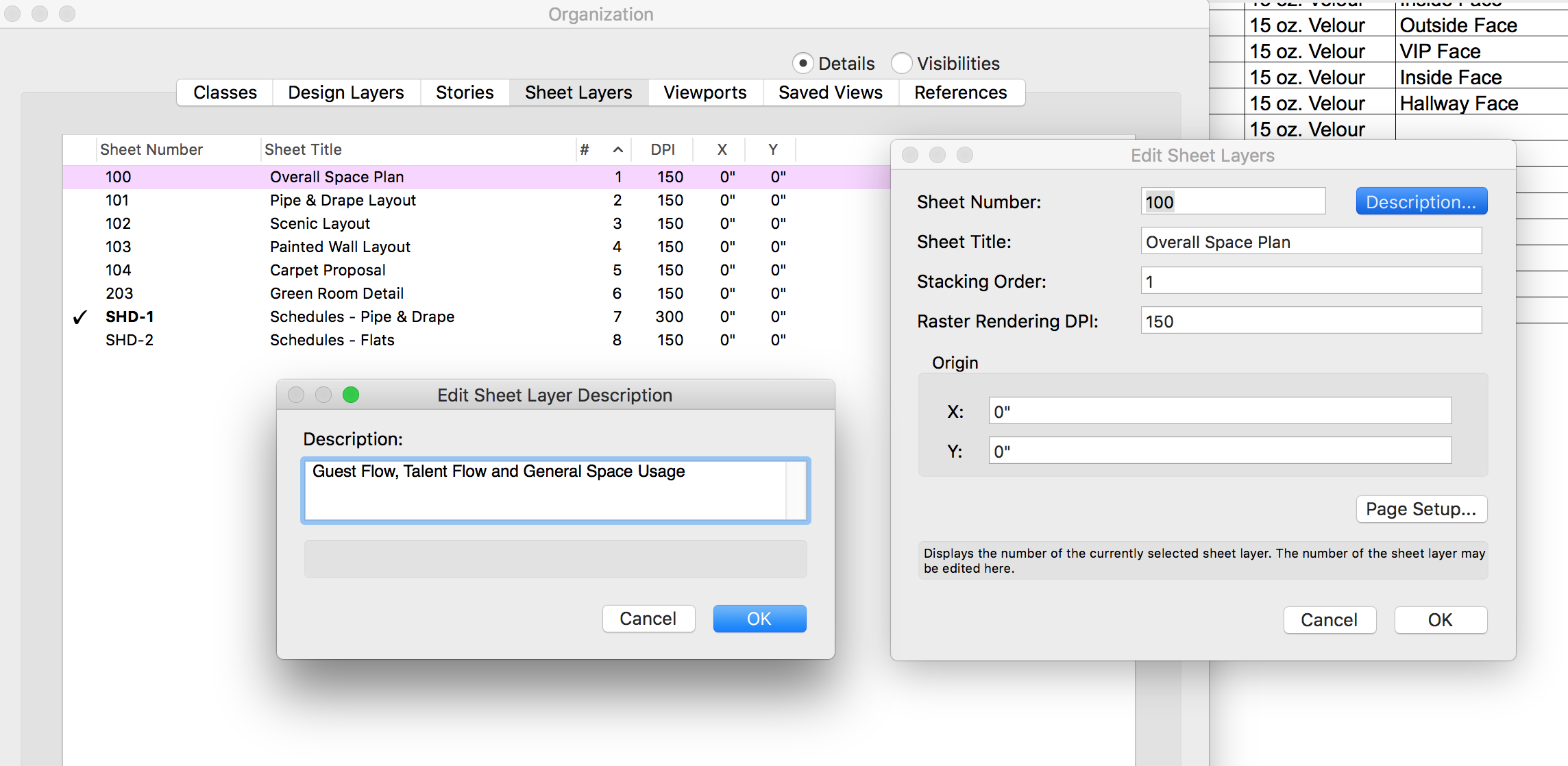
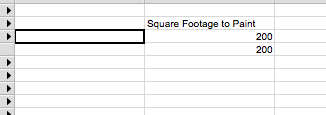
Referenced Viewports - Class / Layer Visibility Control across viewports
in General Discussion
Posted
Sneaky
Thank you