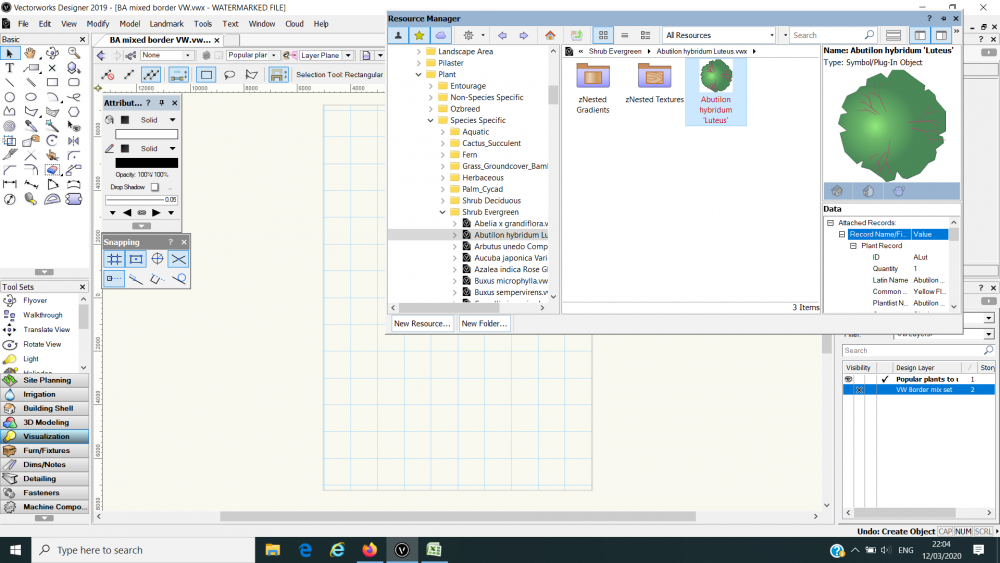BGD
Member-
Posts
114 -
Joined
Content Type
Profiles
Forums
Events
Articles
Marionette
Store
Everything posted by BGD
-
Ok thank you. 2 more Qs.. In the hardscaped area - decking, flagstone and gravel.. is there a way to show the 2D fill only partially rather than the whole of the area? That will give a much tidier look. And, in the middle bit flagstone area one edge isn't showing. Not sure how that happened 🙂 Is there a way to show it? Thanks
-
Hi, I have drawn a garden design plan with some hardscape area, some raised beds etc. If you zoom really closely then you can see a bit of gap between two different areas/raised beds etc... Is there any way that I can join two objects edges next to each other without any gaps? Thanks Plan.vwx
-
Hi, 1. When I'm opening the resource manager and searching for an object style - plant in VW Libraries, I cant see the 3D view in the RHS pane? How can I fix this? Also in RHS pane of RM, for an object style in active document that is showing 3D view in RM, by default render mode is on wireframe mode and view mode is on 2D. Is there a way to change this default setting?
-
Thats excellent. Thank you
-
Hi, Is there a way to create grayscale or more prferably just B&W viewport of my garden design's masterplan that has various hardscape with different attributes and textures? Also, whats the quickest way to cover a landscape area with just 2D symbols of plants to show mixed planting border? Thanks
-
Wow... I will try to follow step by step and learn from it. Thank you for your time .
-
Hi, What's the easiest way to model a raised bed fille with soil in vectorworks? The way I am trying to go about it is form a shell and then make another cuboid inside thats textured as soil. But is there any other simpler way? Similary whats the easiest way to make a simple rectangular pond filled with water slightly lower than the brim? Thanks
-
Hi, I am trying to create a hardscape that looks like gravelled area. I looked Resource manager thorougly but could'nt find any suitable fill attribute for 2D component of hardscape and texture for 3D component. Any suggestions? If not how do I go about creating fill attribute from image? I tried to do so but the image still has white outside area plus the gravels are looking very big in size in attribute. Thanks
-
How to update Plant Style corresponding to changes in Plant database?
BGD replied to BGD's topic in Site Design
Ok thank you. You're right editting Plant style is simpler than actually making changes in database. Thanks -
Hi, Suppose I open the Vectorworks Plant Database and make some changes in a plant's height and spread. How can I then update Plant style in resource manager that reflects this changed height & spread... as in the plug-in symbol of plant gets smaller or bigger depending on change in plant database? Thank you
-
Genius. Thank you
-
Hi, How can I create highquality viewport of 3D view of a plant? In the attached example, as you can see, when you zoom in the 3D view of plant is looking very blurry. I want to create viewport that looks very similar to when you see 3D view of the plant in design layer. ThanksTest 3d view.vwx
-
Thats the exact stage at which I am getting stuck. When I open the visualisation>Graphics>3D graphics.... I tried going to both Edit current graphics and create from image but dont know how can I change the image of 3D graphics.
-
Hi, Suppose there is a plant style available in Resource Manager > Vectorworks Libraries. How can I create a new plant style based on this available style with changed 3D image? i.e. everything (2D component, plant data etc remains same just the 3D component gets replaced by image of different plant). Thank you for the help.
-
Landscape Area that shows 2d plants
BGD replied to bcd's question in Wishlist - Feature and Content Requests
Vectorwork users One way to get around this limitation, is to create a copy of landscape with mixed planting and place it just above the previous one. Now select the copy and ungroup it. This will show 2D component of plant and the landscape area underneath will keep all the landscape settings safe. For Vectorworks Its very easy to enhance Landscape feature. Like you have programme coding for Hardscape area in which one can choose 2D components (attribute) and 3D component (texture), the same algorithm in programming can be used to create Landscape which will have both 2D and 3D component of plants. -
Hi, I have drawn this L-shaped decking area. However the wood texture is not showing iWIP 2.vwxn 3D view mode. Can you pls help me why? Thanks.
-
This is a garden design project. On the bottom half of pdf plan layer, the walls shown are house walls. How can I draw walls on master plan that mimics the dimension shown on pdf layer, because the bottom LHS and RHS walls are thicker than the house walls having french door and window. Also, I need to draw break line on LHS and RRHS just to show that walls are continuing. Thank you.WIP 1.vwx
-
Hi, I cant understand why my walls are not casting shadow, whereas tree and fence does? Also, dont understand why all the shadows go awya when I make the pdf plan layer invisible (in navigation palette)? Thanks for the help. WIP 1.vwx
-
hi, I designed my own title block and have saved it as a plugin resource. This title block was created in Landscape orientation and can be used on landscape drawings. Is it possible to change the orientation of this title block as vertical (portrait) and save as another polug in object that could be used for portrait drawings? Thanks for helping.
-
Hi, What is the easiest way to draw a grid with specific dimension of squares in it? Basically, I have drawn a rectangle and now I need to divide this rectangle in grid of squares with specific dimension. Thanks for hep
-
These are the problems I am facing in the attached file. 1. Why slabs texture is not showing in 3D view? 2. Wall-House class has attribute of fill opacity 0% and line opacity 100%. But this is not showing on the top plan view. Infact none of the house walls are showing on top plan view. 3. Why one of the house wall is showing white in the 3D view, whereas brick for other one. [class attribute is brick for both] 4. How to make default changes in Tag etc [length, angle]? i.e. when we create landscape area, hardscpae area... the default lenght of tag is very long, default text style is too big etc. How can I change this Tag default settings so that I dont have to manually change it everytime in Object info palette. 5. Why hardscape texture (and area) is not showing on 3D view? 6. Like in this drawing I have only drawn a portion of house walls. In this case, how can I draw roof that is just shown as half or broken roof as the drawing is focussing morTest 3.vwxe on garden area and not the house itself? Thank you for all the help.
-
Thank you so much. Without people like you replying on this forum, we beginners cant learn VW.