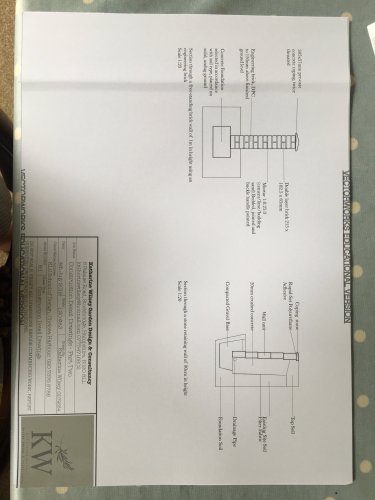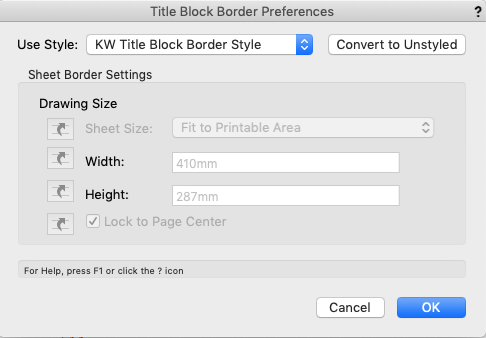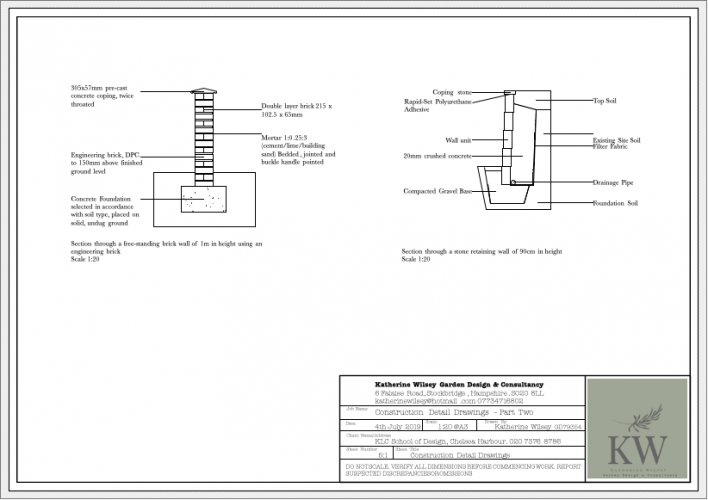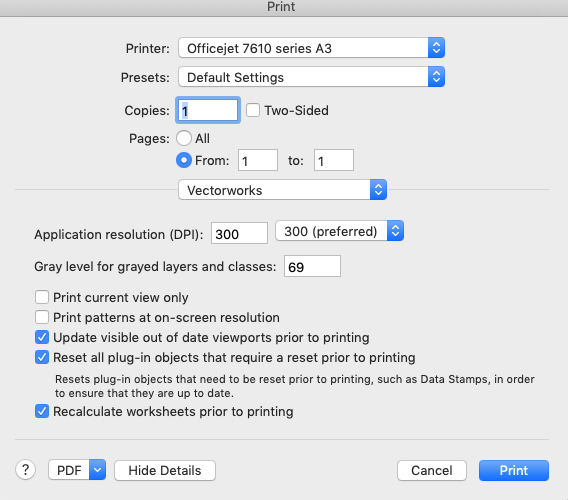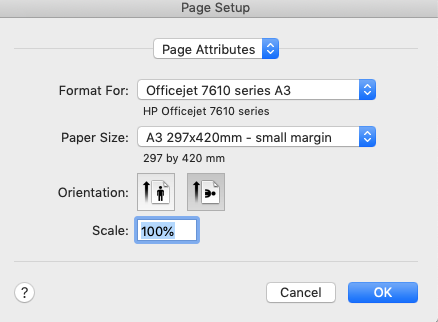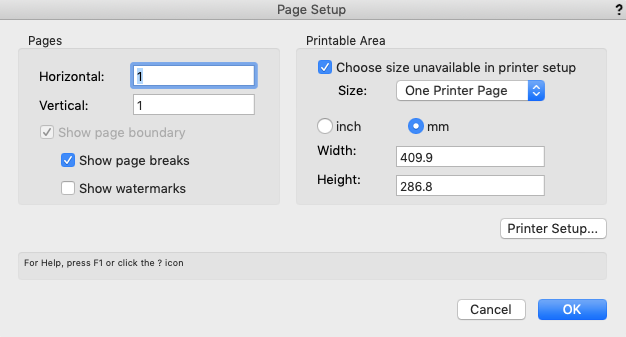KVW
Member-
Posts
23 -
Joined
-
Last visited
Content Type
Profiles
Forums
Events
Articles
Marionette
Store
Everything posted by KVW
-
Good Morning, So I have found the solution! It was something on my printer, as you said. Although the paper was set to A3 as the default, when I created the PDF I then went in to the size options on the print page from there and it was showing as A4!! So a quick change to A£ and it has now printed beautifully and most importantly, to scale!! Thanks so much for all your help yesterday and bearing with me to the end!
- 25 replies
-
- 1
-

-
- a3
- nottoscalewhenprinted
-
(and 2 more)
Tagged with:
-
The other thing is that if I adjust the title block to get around the problem of it not being cut-off, it still doesn't solve the problem of it printing out not to scale...The wall is 1m high on the screen at 1:20 but when printed is just over 1 metre.....help! And I haven't adjusted any of the Scale % options!!
- 25 replies
-
- a3
- nottoscalewhenprinted
-
(and 2 more)
Tagged with:
-
My pdf looks like your on screen but when the problem is it doesn't come out as it appears on screen. Yes, I have adjusted the Page Setup from going to File>Page Setup and not just within the print dialog...If you look back at my first post on this conversation with the different screen shots of what I'm seeing for my Page Setup and Printer Settings....does this help you help me??!
- 25 replies
-
- a3
- nottoscalewhenprinted
-
(and 2 more)
Tagged with:
-
Ok, I can try that but not ideal. Let me know if you or any of your colleagues has a sudden revelation as to what it could be. Thanks!
- 25 replies
-
- a3
- nottoscalewhenprinted
-
(and 2 more)
Tagged with:
-
The Drawing Area in the Document Set Up is ISO A3...
- 25 replies
-
- a3
- nottoscalewhenprinted
-
(and 2 more)
Tagged with:
-
Hi, The first option was what I was already doing. I tried it again and the result is the same, the border slightly cut off on the right hand side as per the photo I sent you. So tried doing it as a pdf and an A4 size drawing came out on an A3 size pice of paper but again with the right hadn't side slightly cut off. There is something, somewhere that's not set up right!! Can you think what it might be??
- 25 replies
-
- a3
- nottoscalewhenprinted
-
(and 2 more)
Tagged with:
-
And this is how it prints out at the moment!! Th black line of the border around the edge of the paper but cut off together with a bit of the title block on the right hand side...
- 25 replies
-
- a3
- nottoscalewhenprinted
-
(and 2 more)
Tagged with:
-
https://www.dropbox.com/s/k2t8b4hepzdjtgr/KLC_5_1 Construction_1_20.vwx?dl=0
- 25 replies
-
- 1
-

-
- a3
- nottoscalewhenprinted
-
(and 2 more)
Tagged with:
-
Am trying to share the file via Drop Box. Do I need to create a link to it since I can't email it to you? Just trying to figure out how to do that as I've never done it before...
- 25 replies
-
- a3
- nottoscalewhenprinted
-
(and 2 more)
Tagged with:
-
I have an up today version. It's an educational version of Landmark. See screen shot in the Title Block Preferences...It's my own Title Block I've crated and now has the fit to printable page option greyed out...
- 25 replies
-
- a3
- nottoscalewhenprinted
-
(and 2 more)
Tagged with:
-
Ok, I have never used drop box or google drive but could give it a go....Firstly though, I don't think I've done what you've said about the title block....What are the stages to do that? where do I find Sheet Size?
- 25 replies
-
- a3
- nottoscalewhenprinted
-
(and 2 more)
Tagged with:
-
Hi the file itself won't upload. Maybe too big. Can you give me an email and i can send it via retransfer? The screenshot is below. Thanks!
- 25 replies
-
- a3
- nottoscalewhenprinted
-
(and 2 more)
Tagged with:
-
Hi! I'm trying to print out some construction drawings on A3 paper at home. I have tried all the various combinations of set up changes (I think) and I can still not get it to be in scale when printed and with the border/title block not cut off. I have a range of options to choose from in my printer settings (so not the printable area settings in Vectorworks)...these are A3 with a small margin, A3 plain paper, A3 brochure or A3 borderless. I have then set the Vectorworks printer set up to one printer page which defaults to 409.9x286.8mm in size. Can anyone help me please? Which is the magic combination? And so I have the correct boxes checked (see print screen shot). Thank you!
- 25 replies
-
- a3
- nottoscalewhenprinted
-
(and 2 more)
Tagged with:
-
Class textures applying to all surfaces of an extrude
KVW replied to KVW's topic in General Discussion
Hi Jim, thanks very much. It's the back right extrude, the front curvy extrude and the water in the pool and the rill that I'm having trouble with....The upload here keeps failing even though it's smaller than the max size..have you got a wetransfer I can use... -
Class textures applying to all surfaces of an extrude
KVW replied to KVW's topic in General Discussion
Hi Jim, I appreciate it but I'm afraid I've done all this and it still doesn't work. Have you got any other suggestions why it just won't update and show the texture please? What should "map type' be? -
Class textures applying to all surfaces of an extrude
KVW replied to KVW's topic in General Discussion
Thanks Jim, under Part, I only have the option of Overall and then a line under it with Top, Bottom and sides.....Do you know why this might be? It sounds as if you've hit upon something here which may be the answer to my problem... -
Class textures applying to all surfaces of an extrude
KVW replied to KVW's topic in General Discussion
Thanks but unfortunately this hasn't solved the problem. It was on perimeter but I've tried all the other options but none of them work...... -
Hi there, I have a couple of extrudes on a project which are assigned to the "flooring' class and should have a stone texture (Arroway stone 002 Sandstone) however, the texture id only showing on the side, not on the top surface so the floor looks see-through apart from its extruded edge. Can anyone help please? The 2D shape is solid as I know this is a problem for applying texture but not the case here. Thanks
-
Hi, just wondering if there is a simple way of filling a shell representing a pool with what looks like water? I made a slightly smaller extrude within the shell initially but it is not as accurate as it could be and so causing the shell solid to have oscillating looking sides because the two are very slightly over lapping (if that makes sense?!). I could re-do it but just wondering if there is a simpler way? Also I have a spout that I'd like water to look as if it is pouring from it in to the pool...Is this possible or am I asking too much now? Many thanks for any help anyone can offer!
- 3 replies
-
- fillashell
- water
-
(and 2 more)
Tagged with:
-
Design layers look like they are switched off but are not!
KVW replied to KVW's topic in General Discussion
Thank you so much! I had just worked this out about 1 second before I saw your reply! All working fine now 🙂 -
HI, wondering if anyone can help...I'm relatively new to Vectorworks so bear with me! I copied over the majority of elements of a design to a new template. However, the various design layers that I've subsequently created are all acting as if they are switched to hidden unless they are the active layer. Im a garden designer so this means I can't see the extrudes of the garden terrain at the same time as the planting for example. I have tried restarting and updating to see if it fixes anything but sadly not. can anyone help? Thanks
-
@Jim Wilson that looks like a good solution, thanks! Will give it a go...
-
Does anyone know if I re-create this look (the rounded stones with metal edging) from an existing resource please? Many thanks in advance!