
Terry H
-
Posts
19 -
Joined
-
Last visited
Content Type
Profiles
Forums
Events
Articles
Marionette
Store
Posts posted by Terry H
-
-
I bought a VWX perpetual license from someone.
We finalised the transfer of ownership documentation on the 19th December.
Still nothing back from Vectorworks. What is going on? I expected this to be done within 7 days max. It can't be difficult, can it?
Anyone else had problems with Vectorworks customer service?
-
This is such a bad move by Vectorworks. It'll hit's their users hard, especially at the price they are asking. A nail in the coffin.
-
Such a shame that, literally one release on, that VWX don't bother supporting 2019 when a new Mac OS comes out.
I'm very happy with & work very well on 2019 (apart from the massive render works bug that they get interested then start ignoring after a while). Not exactly a great customer centric company, I believe.
-
 1
1
-
-
1 hour ago, bjoerka said:
i had a similar issue
i did a render in fast renderworks settings and wanted to jump on another setting. i mostly use custom renderworks settings.
but after choosing the rendermode everything was rendered in the previous settings.
only way to get this working was to quit vwx and reopen it.
it happened mostly in vwx2019
Exactly what happens to me. I'm in 2019 too.
It's such a pain to have to keep reopening, totally wastes precious time.
I sent lots of files to @nemetschek and @vectorworks and all I got back is, yes there's a problem. No solution, no fix, no nothing. Shameful really.
#renderworksbug #renderworks
-
I have for years had a render works bug on certain, not all 3D files. I've tried bringing it to the attention of Vectorworks. They look at it for a while, decide it's really too complex for them & they start ignoring the issue.
Essentially I do a render, then change some stuff, then render again & it does not update the render with the work that I have done. It just renders out the first render again.
I feel that it might have something to do with "pre render". Is there a way to stop pre render? Or a way of clearing some sort of cache? Or some way of clearing Renderworks cache?
The only way that I can get it to work properly again is to quit VWX and reopen it. Frustrating isn't the half of it.
-
I'm specifically concerned about VWX 2019 as I don't wished to be forced to upgrade software that is only 1 year old.
-
13 hours ago, Diamond said:
Remember Catalina breaks all 32-bit apps. It isn't just Vectorworks you need to worry about.
More likely are all of those older apps or drivers that you use for specific tasks that will not longer be updated. You can try this app to check 64-bit compatibility… www.stclairsoft.com/Go64
Interestingly, when I run it I get this error. @Tamsin Slatter Do you know if this is an issue?
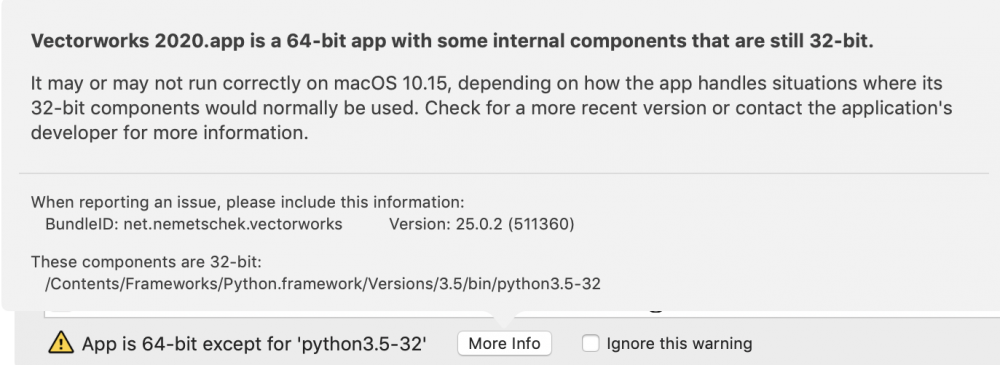
Thanks & noted but I was being specific about VWX 2019 (not 2020) as I don't want the horrendous issue I had before, when I was essentially forced to buy VWX again at full price.
-
I had massive issues before where VWX wouldn't work under a new Mac OS operating system.
Each company blamed the other & neither took any responsibility (what a surprise, eh?)
Is there any issues with VWX2019 & Mac OS 10.15 Catalina before I upgrade?
Thank you.
-
OK, I think what I'm trying to ask is...
1 - can you delete a colour in the colour palette of the document? &
2 - if you do that will it ask to a colour that you want to change it to?
Kind of like in Photoshop or Illustrator or suchlike.
Thanks for listening.
-
@Phil hunt They can be.
-
Hello All
Is there a way to amend a fill colour in your document's colour swatches so that it globally amends all elements in the drawing?
Cheers, Terry
-
13 minutes ago, Jim Wilson said:
This issue was already submitted to tech@vectorworks.net directly, or to your distributor? The forum is mainly for user interaction, it is not a formal support channel.It has now. Thanks.
-
 1
1
-
-
Just to confirm my hardware spec so that Vectorworks tech can sort this out.
VW2019 SP2 (Build 463397)
MackBook Pro (15-inch, 2018)
2.6 GHz Intel Core i7
32 GB 2400 Mhz DDR4
Radeon Pro 560X 4096 MN
Intel UHD Graphics 630 1536 MB
MacOS High Sierra v.10.13.6
Over to you now Vectorworks Inc. Please help as this is really slowing down our workflow.
Cheers, Terry
-
-
-
-
 2
2
-
-
Nope. The years long issue is not resolved. The same is happening to me.
It's infuriating to have to keep closing VWX & open it again.
Vectorworks Inc. Can you see that the LHS column is missing in the final quality render? It's visible in the OpenGL mode.
It's like it cannot clear it's render cache.






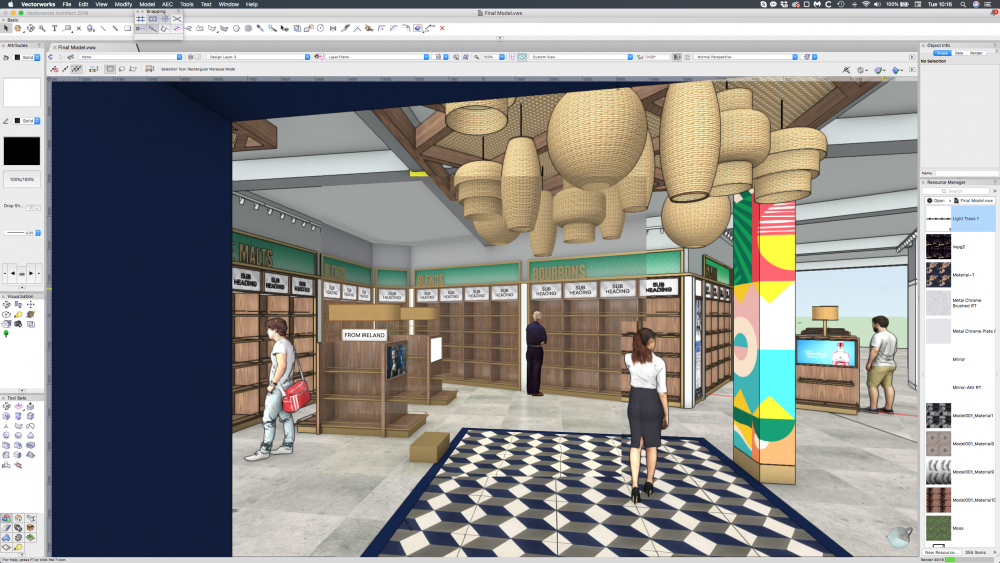
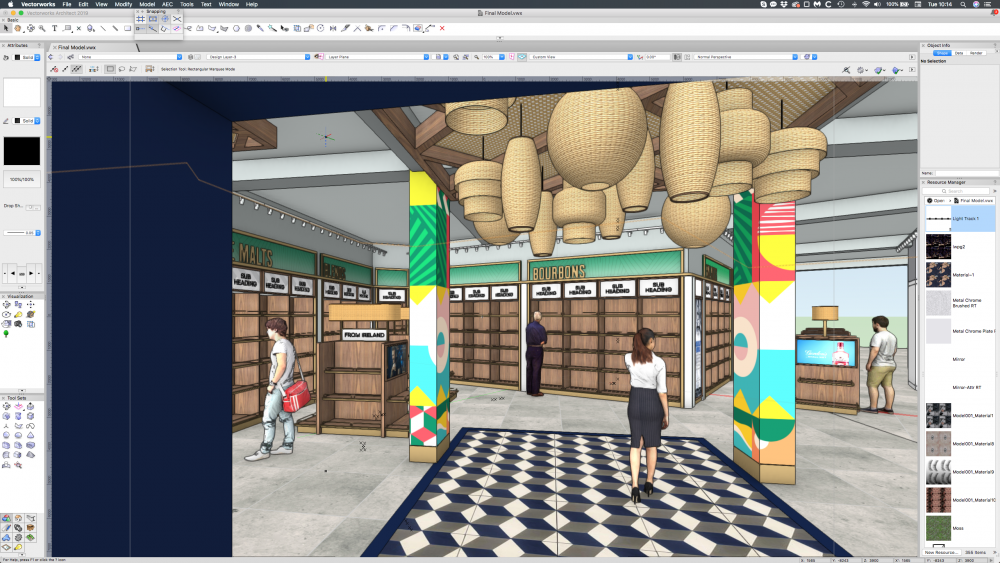
Buying - Selling licenses Info
in Buying and Selling Vectorworks Licenses
Posted
@JuanP Could you please confirm exactly how long it takes to get the license transferred. I'd imagine that it shouldn't take longer than 7 days. I'd like to be able to get back to work effectively. Thank you.